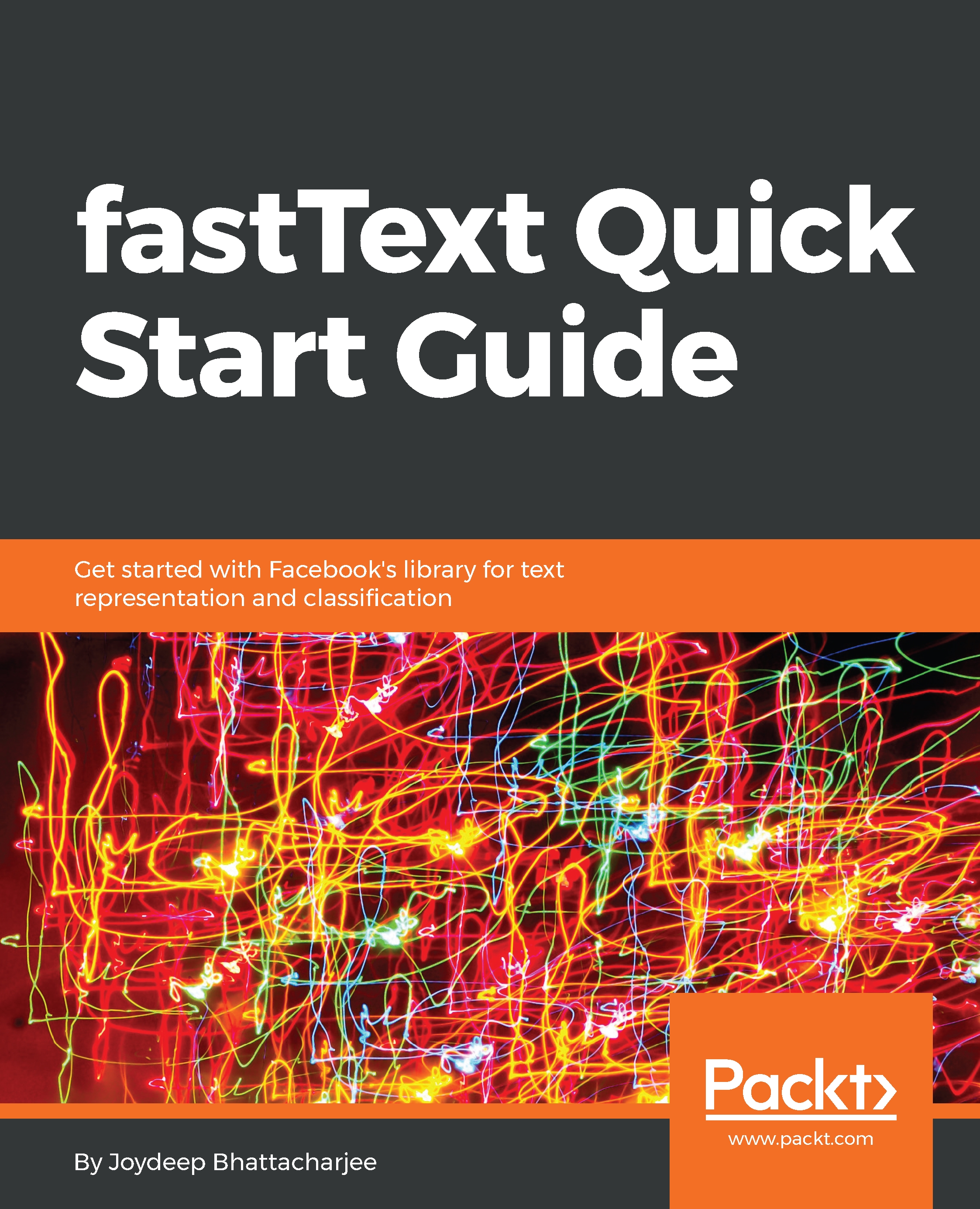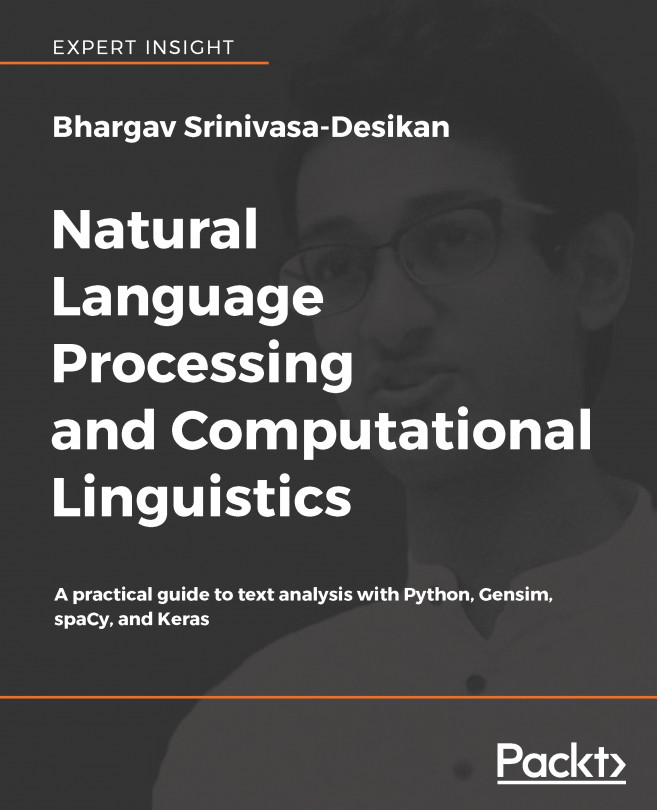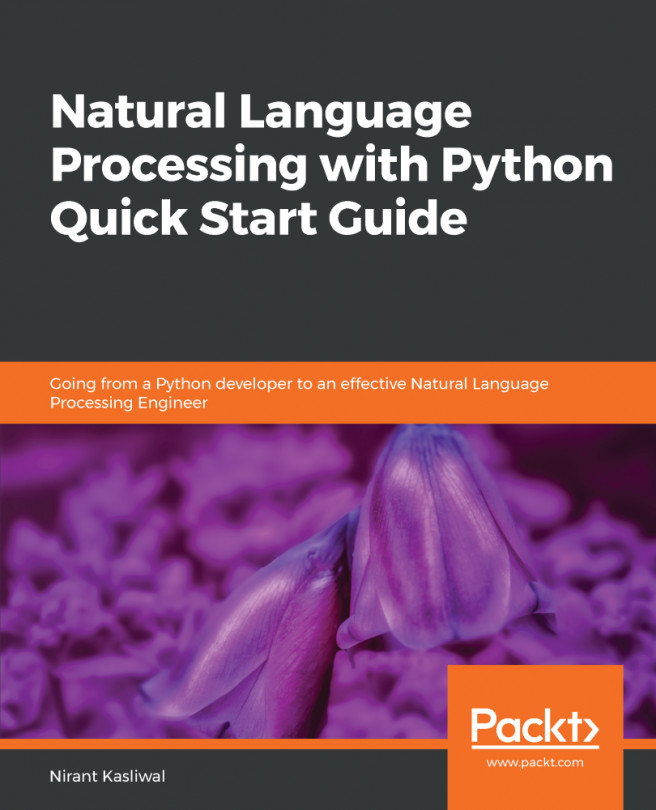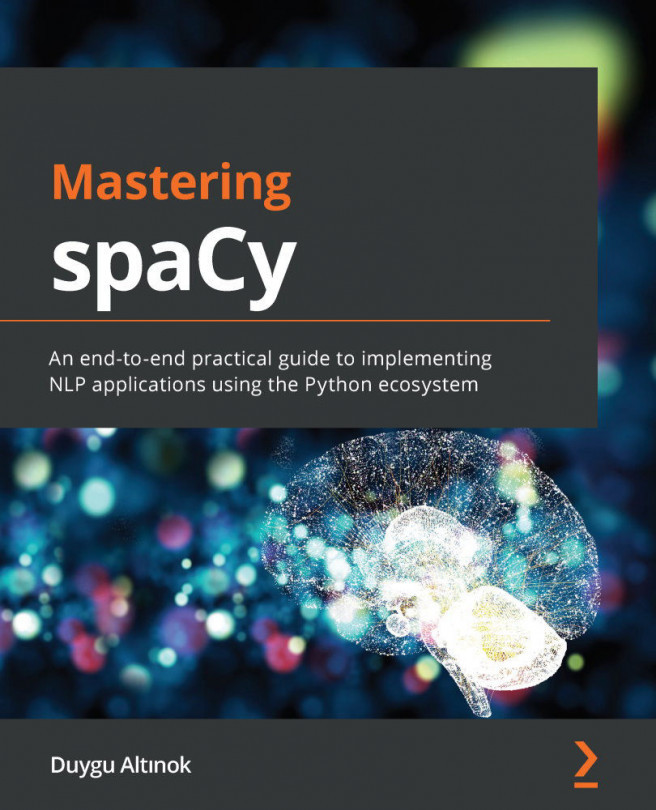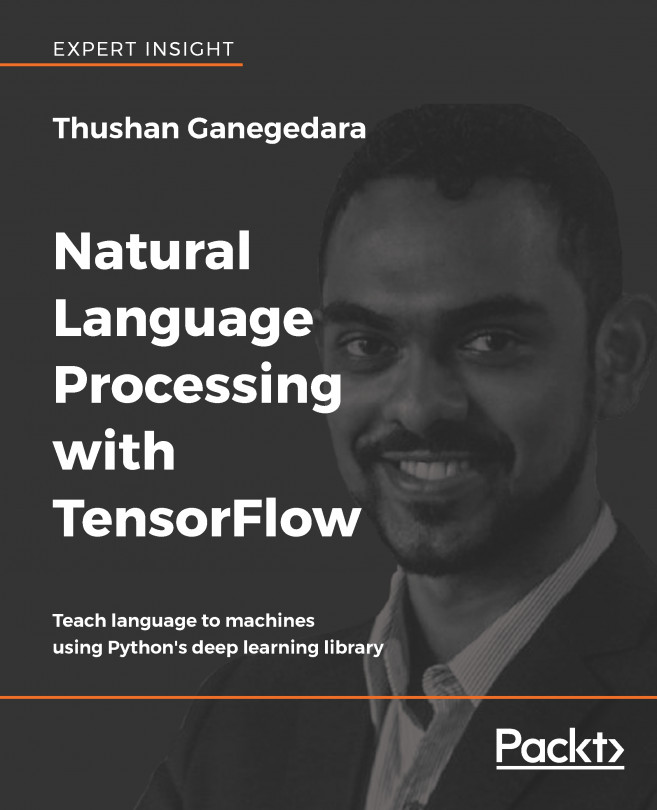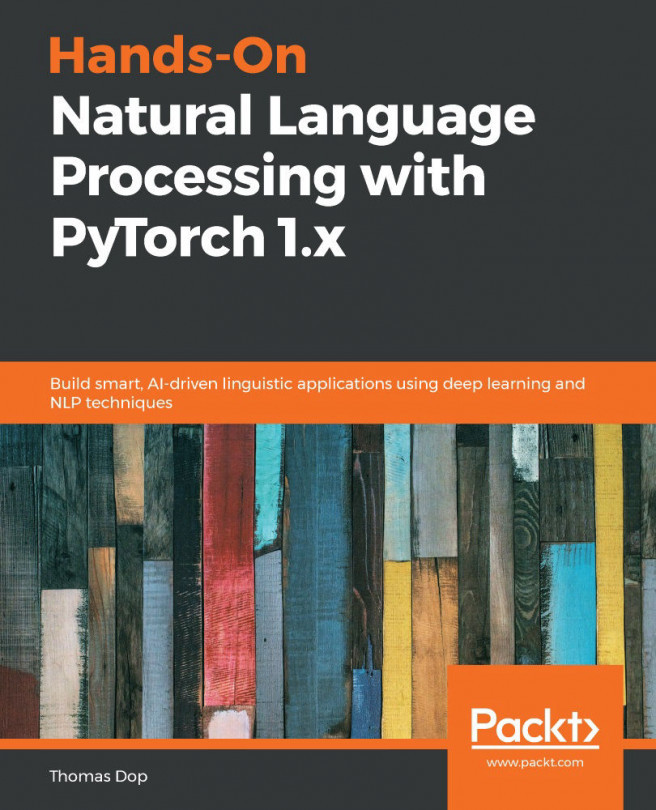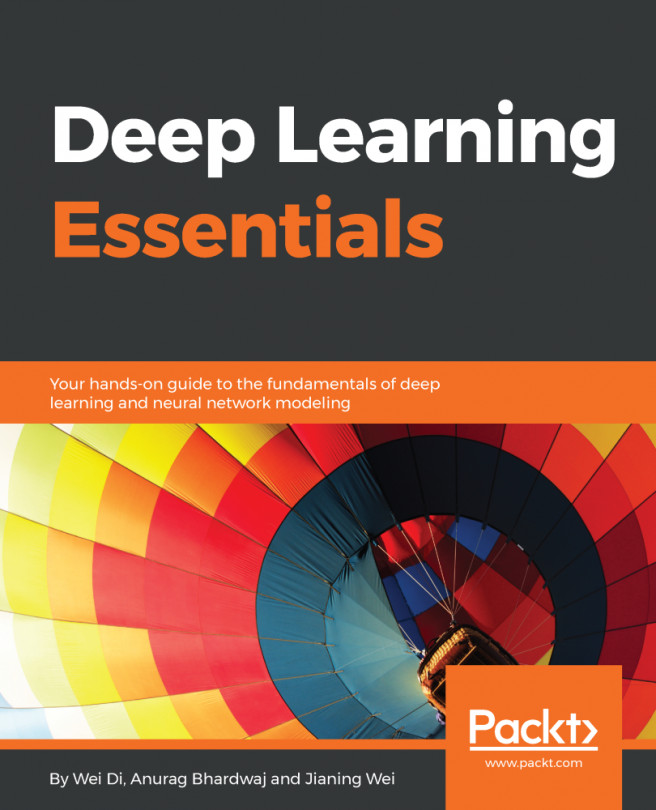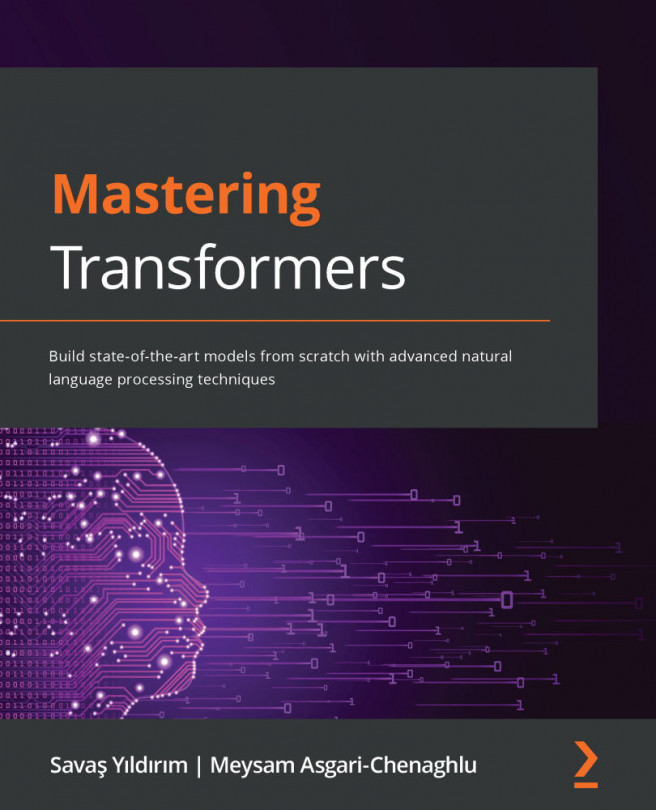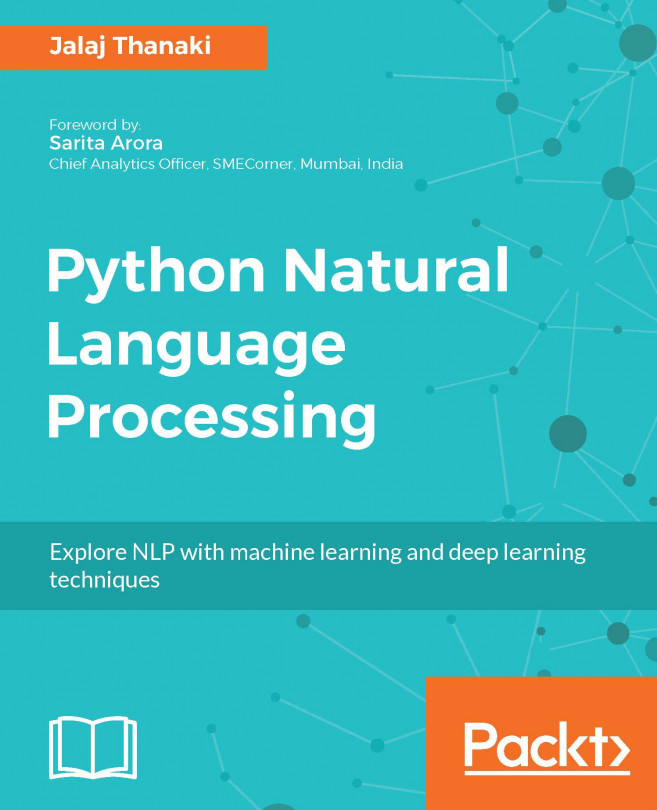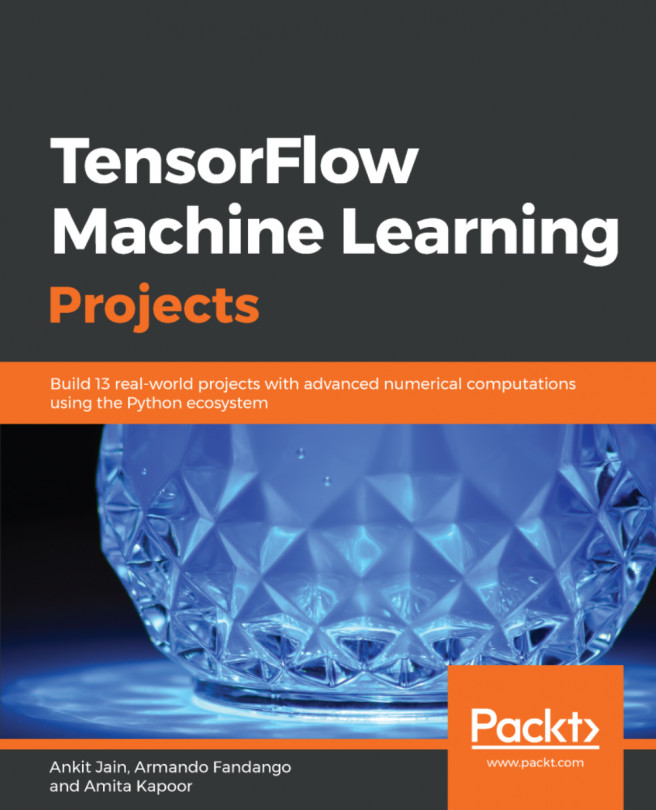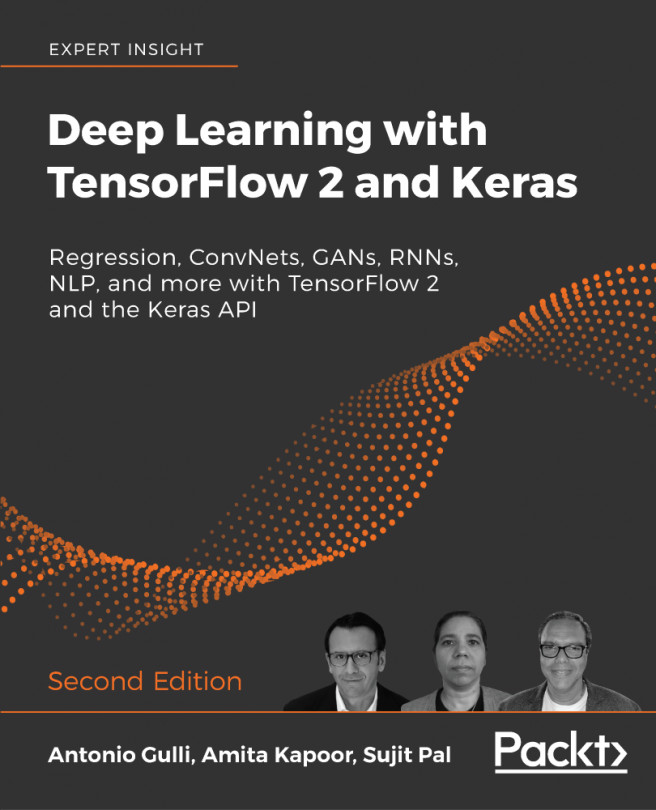Installing fastText
Depending on your operating system, you will need to make sure that you have some dependencies installed in your machine. In this section, you will get to know how to install fastText based on whether you are using a Linux, Windows, or macOS operating system. Additionally, you will get to know what additional dependencies you should install depending on your usage. My recommendation is to install all the software packages, as we will be exploring all the various ways we can use fastText in this book.
Prerequisites
FastText works on Windows, Linux, and macOS. FastText is built using the C++ language, so you will first need a good C++ compiler.
Windows
Official binaries for Windows are not available, but you can download the latest Windows binaries compiled by Meng Xuan Xia at the following link: https://github.com/xiamx/fastText/releases. To run these binaries, you will need to install Visual C++ 2017. You can download the 64-bit versions of Visual C++ from this link: https://support.microsoft.com/en-in/help/2977003/the-latest-supported-visual-c-downloads. Next, the usual way of installing, by double-clicking on the installer file for Visual C++, should install it on your Windows machine.
Linux
The list of prerequisite software that you need to install is as follows:
- GCC-C++; if you are using Clang, you will need 3.3 or newer
- Cmake
- Python 3.5 (you can work with Python 2.7, but we are going to focus on Python 3 in this book)
- NumPy and SciPy
- pybind
Optional requirements, depending on your system, are as follows:
- Zip
- Docker
- Git
Installing dependencies on RHEL machines supporting the yum package manager
On Linux machines, you will need to have g++ installed. On Fedora/CentOS, which supports the yum package manager, you can installg++using the following command. Open the Terminal or connect to the server where you are installing this using your favorite SSH tool and run the following command:
$ sudo yum install gcc-c++CMake should be installed by default. The official docs have the installation instructions in make and cmake. I would recommend installing cmake on your machine and using it to build fastText. You can directly install cmake using the yum generic command like before:
$ sudo yum install cmakeTo get a full list of cmake commands, take a look at the following link: https://cmake.org/cmake/help/v3.2/manual/cmake.1.html.
To install the optional software, run the following command:
$ sudo yum install zip docker git-coreIf you are starting on a new server and running yum commands there, then you may encounter the following warning:
Failed to set locale, defaulting to CIn this case, install the glibc language pack:
$ sudo yum install glibc-langpack-enNow, you can jump to the installation instructions for Anaconda to install the Python dependencies.
Installing dependencies on Debian-based machines such as Ubuntu
In Ubuntu and Debian machines, apt-get or apt is your package manager. apt is basically a wrapper around apt-get and other similar tools, and hence you should be able to use them interchangeably. I will be showing apt commands here but if you are using older versions of Ubuntu and Debian, and see that apt is not working on your machines, then you can replace apt with apt-get and it should work. Also, consider upgrading your machine if possible.
Similar to Fedora, to install C++, open a Terminal or SSH into the server where you are going to install fastText and run the following command. This will also install the cmake command:
$ sudo apt update $ sudo apt install build-essential
Now install cmake:
$ sudo apt install cmakeTo install the optional requirements, run the following command:
$ sudo apt install zip docker git-coreNow, check the Anaconda section to see how to install Anaconda for the Python dependencies.
Note
The apt command only works from Ubuntu-16 onwards. If you are using an older Ubuntu version, you should use the apt-get command.
Installing dependencies on Arch Linux using pacman
The package manager of choice on Arch Linux is pacman and you can run the following command to install the essential build tools:
$ sudo pacman -S cmake make gcc-multilibThis should install the make, cmake, and g++ compiler that you need to build fastText. Although Arch distributions already have Python 3.x installed, I would recommend installing Anaconda as described later in this chapter so that you don't miss out on any of the Python dependencies.
To install the optional requirements, run the following command:
$ sudo pacman -S p7zip git docker