The Jenkins CLI
In this section, we will review the Jenkins CLI—this is another Jenkins extension point that can be extremely useful in certain situations—typically it is used to run commands against a remote Jenkins server, performing functions such as triggering builds or updating configurations.
How to set it up
In order to use the Jenkins CLI, you need the "jenkins-cli.jar" file.
This can be quickly and easily fetched from your own Jenkins server. If you append "/cli" to the web address of your Jenkins instance, you should see a page similar to this:
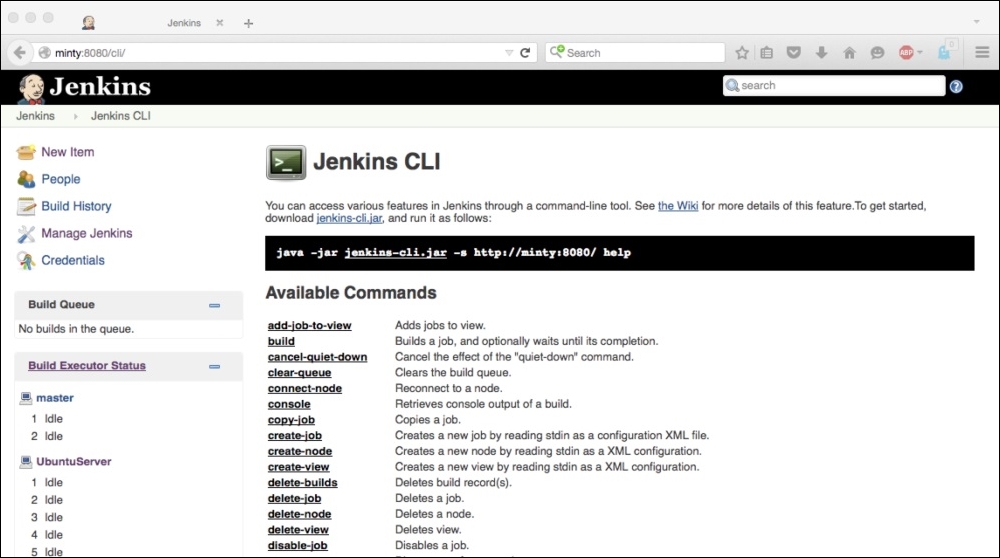
This URL provides everything you should need to get started with the Jenkins CLI.
There is a link to the Jenkins Wiki topic for further information, a direct download link for the Jenkins-cli.jar file from your server (http://{yourserverand:port}/jnlpJars/jenkins-cli.jar), and a list of available CLI commands along with brief descriptions.
How to use it
Once you have saved the CLI jar locally (you can download it via the browser or use a command...
























































