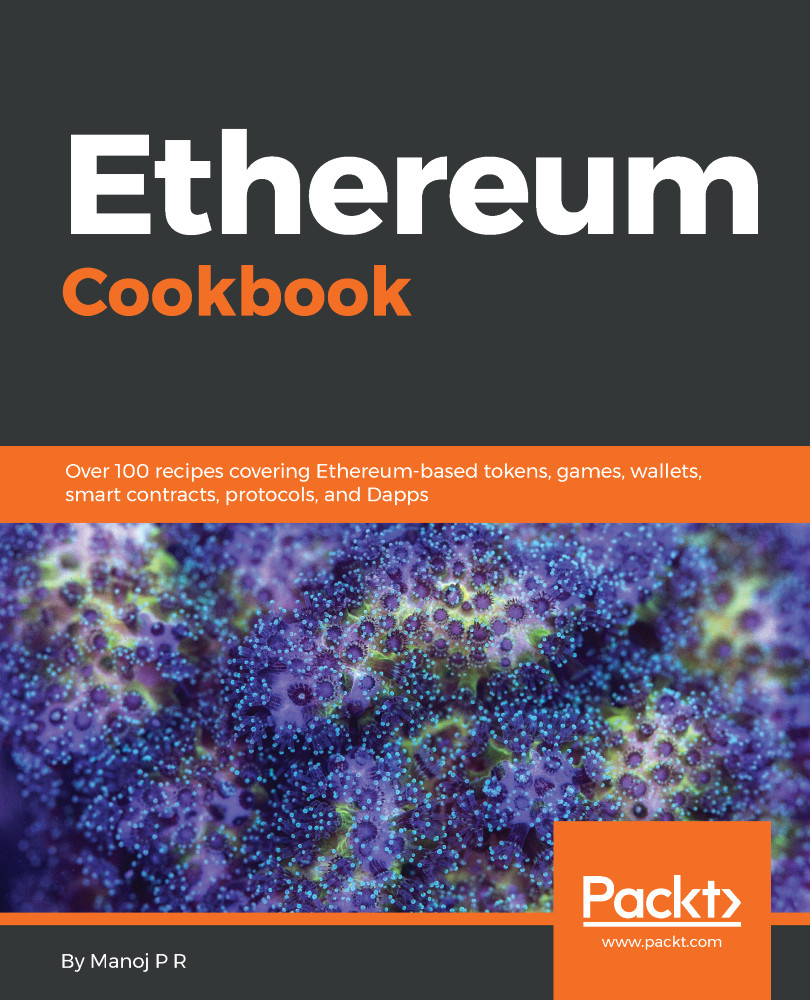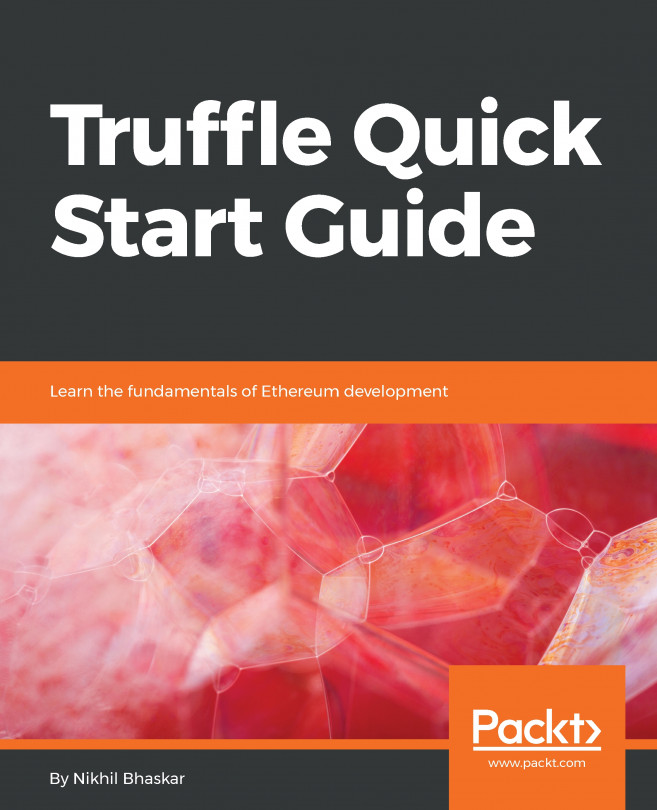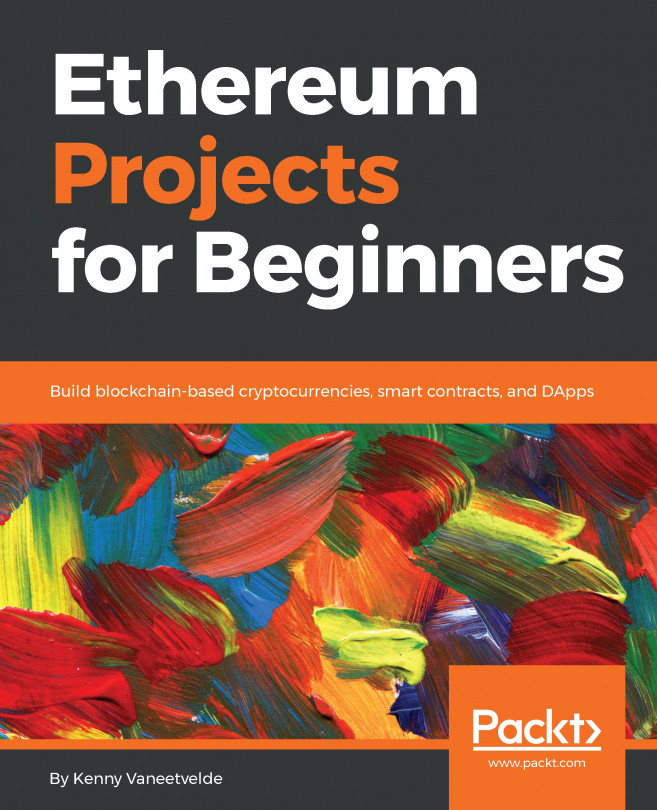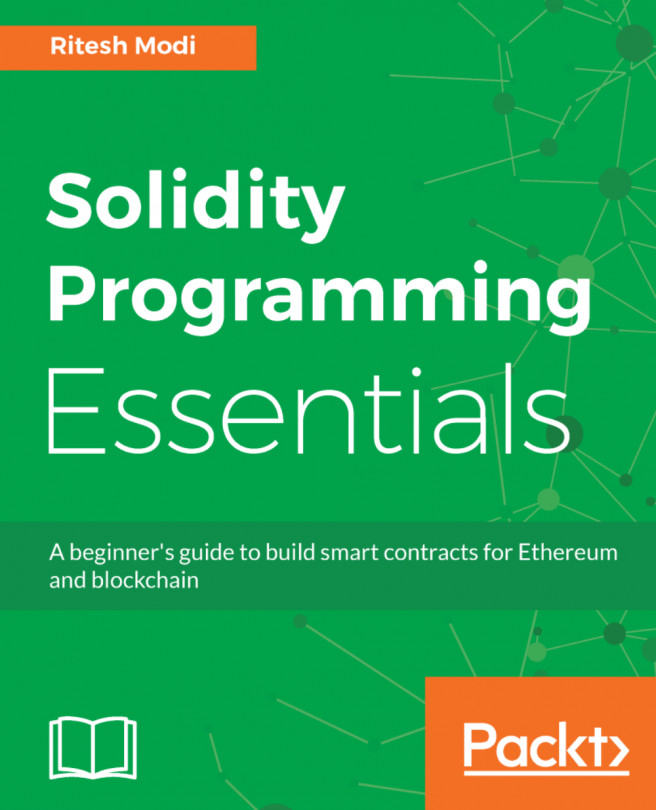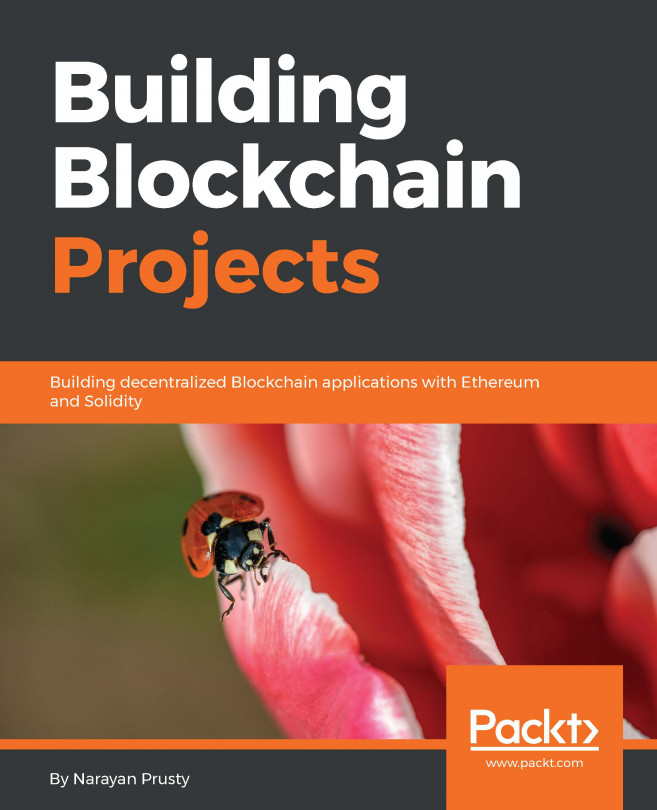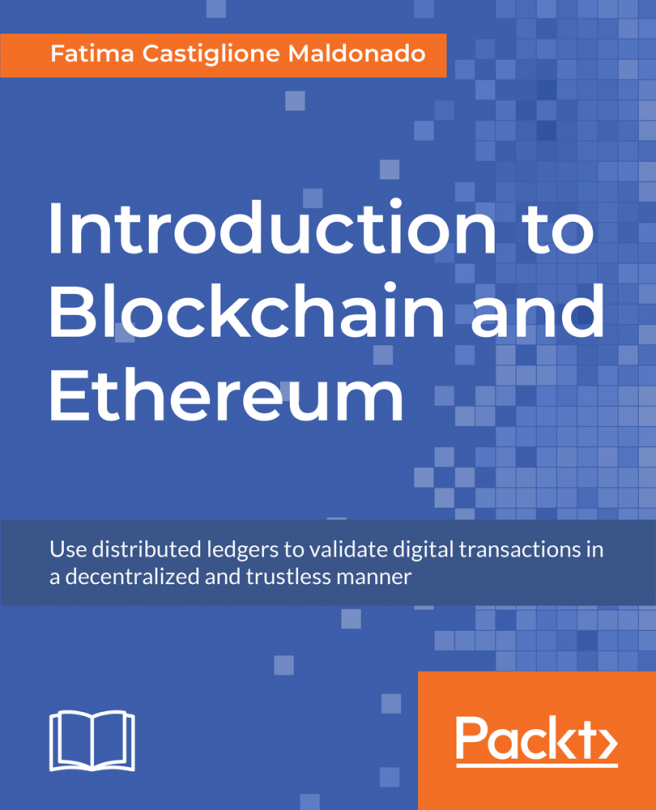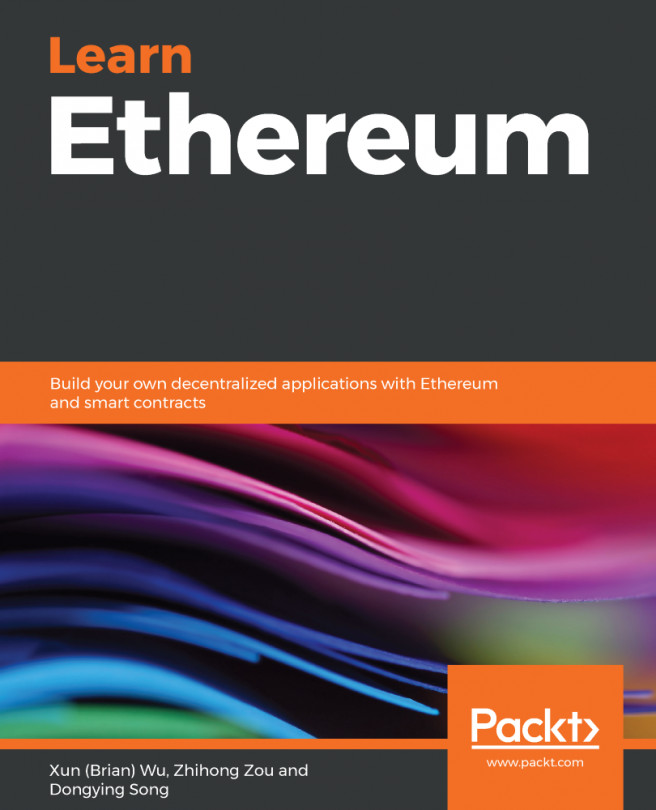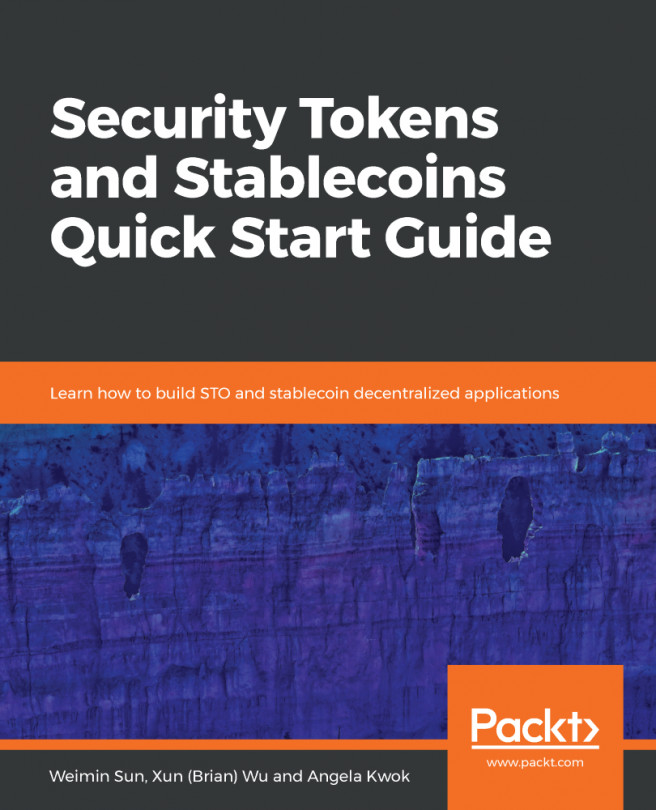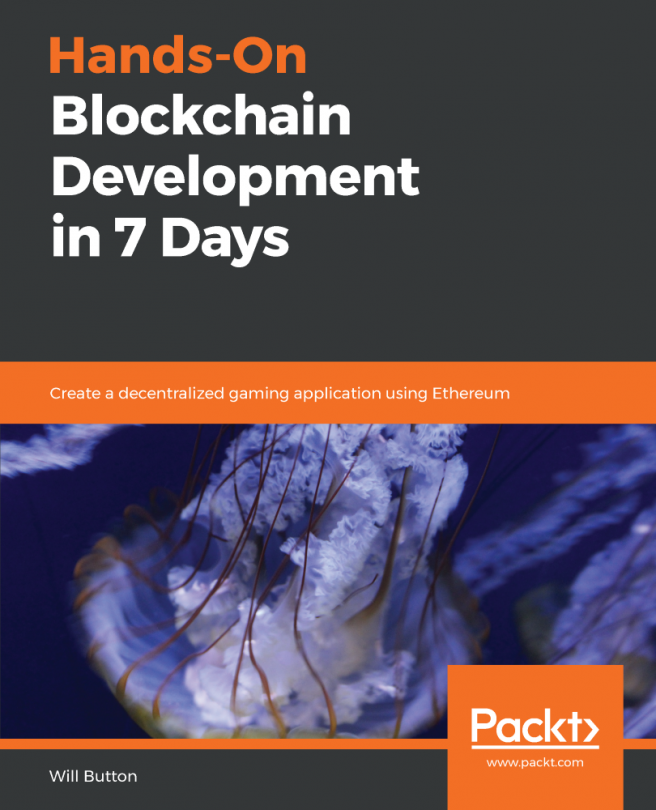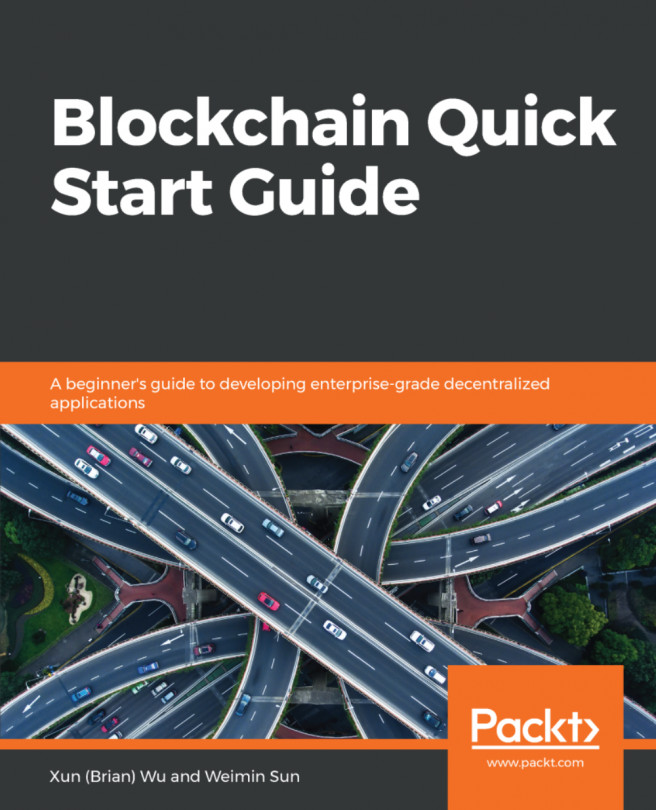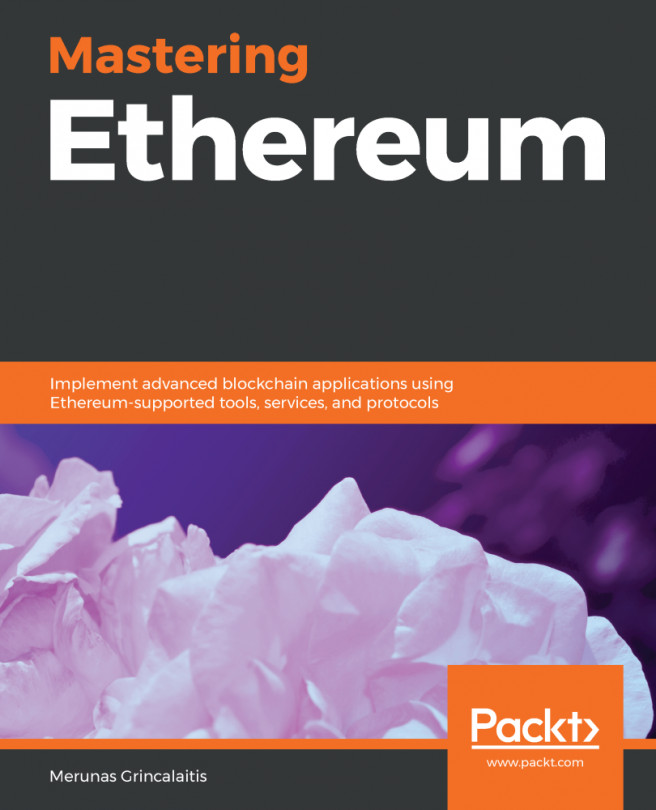Generating documentation for solidity code
Proper source code documentation is essential for every well-maintained project. It helps the reader to understand the code better. A developer who is trying to improve the code with new features will find this very useful. The solidity community has come up with a document generator that helps developers to build intuitive documentation for the smart contract. This recipe will help you create such documentation for your contract using Doxity.
Getting ready
Doxity is a documentation generator that is built using JavaScript and is distributed through npm. You need to have NodeJS (any recent version) installed on your machine to use this.
How to do it...
- First, install
doxityin your system usingnpm. You can either do it globally or locally, based on your requirements:
// Global installation npm install -g @digix/doxity // Local installation for a project npm install @digix/doxity
Once you have installed
doxity, you can use it to generate documentation...