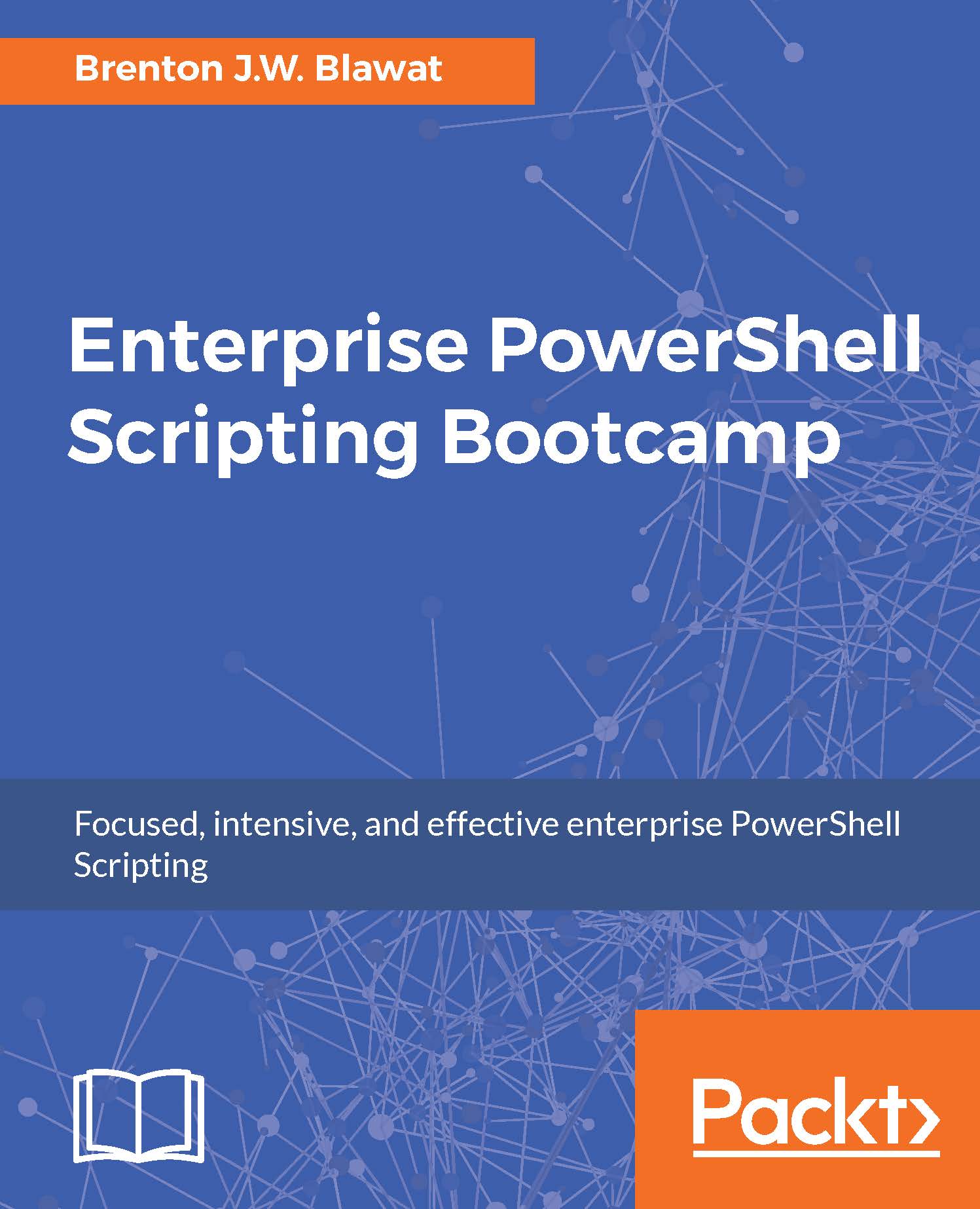Windows features
When you are trying to determine the function of a Windows server, typically you start by evaluating the Windows features and roles. PowerShell has multiple methods to query server features and roles on a system. The get-WindowsFeature cmdlet, available in Server 2008 R2 and higher, provides a simple display of the features and roles installed on a system. The get-WindowsFeature cmdlet has multiple properties including the DisplayName property, Name property, Installed property, Parent property, and the InstallState property. The DisplayName property is the friendly name of the service. The Name property is the short version of DisplayName. The Installed property is a true or false property that reflects if the feature is installed. The InstallState property provides information as to whether the feature is installed, removed, or available for installation.
To query a server for the installed server features, you can perform the following:
get-WindowsFeature | where {$_.Installed...