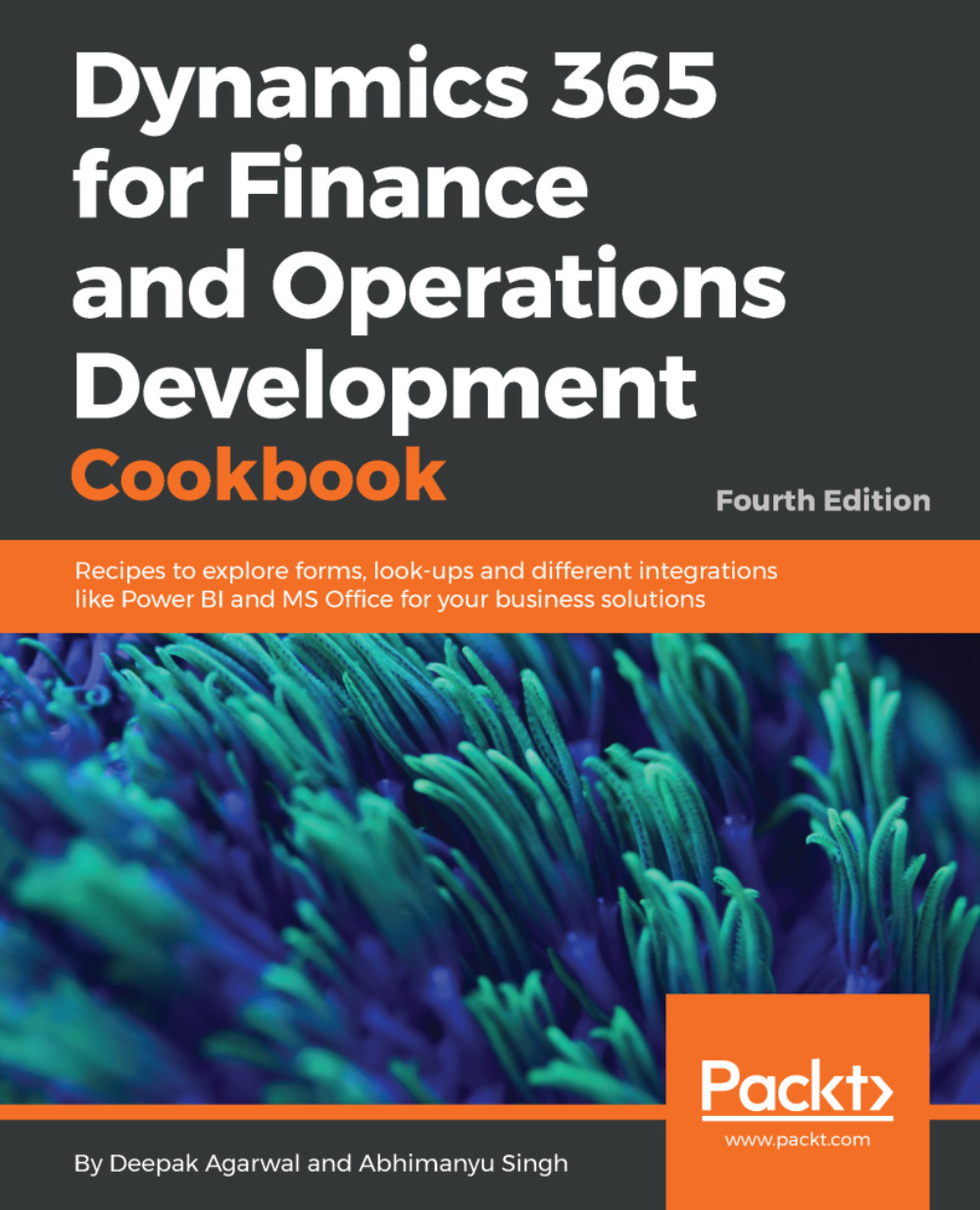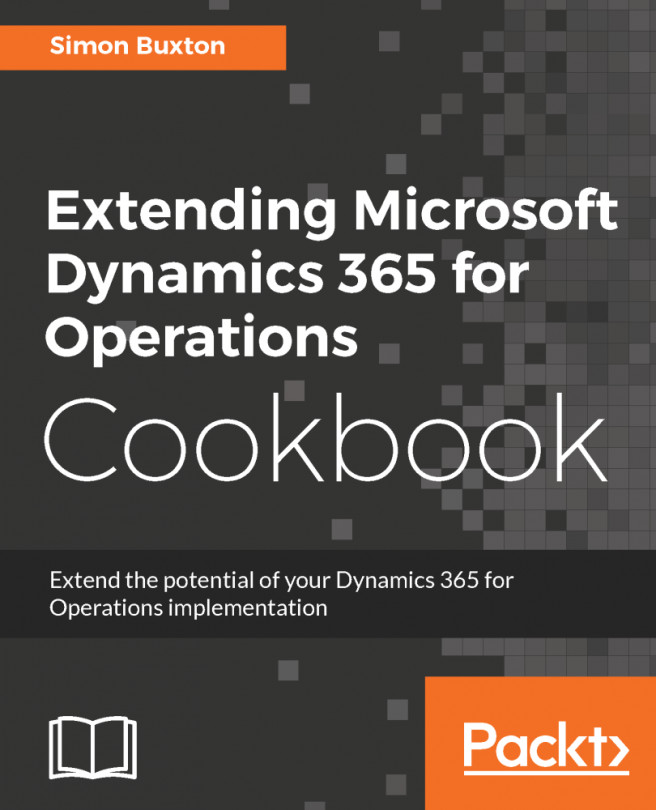Integrating Excel with Power BI
In this recipe, we will continue from the last recipe and create a dashboard by using this data model. Use this excel file as a data source to build your Power BI tile.
How to do it...
- Log in to http://app.powerbi.com using your organization credentials. For first time users, you can sign up for a trial version:
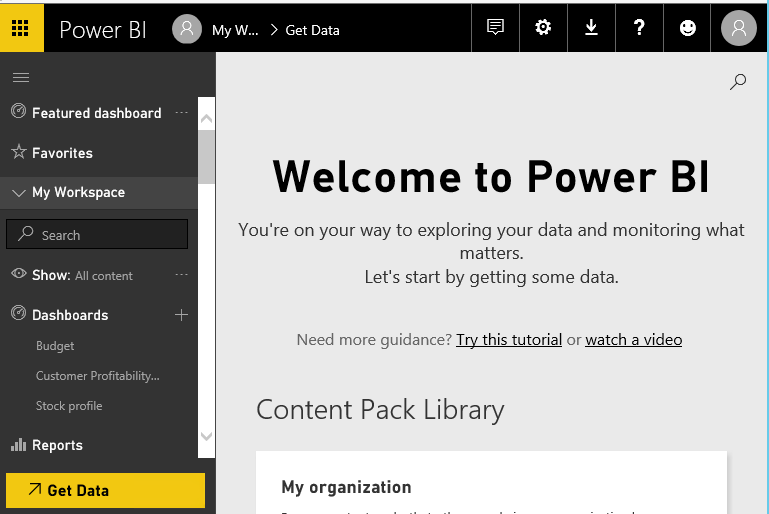
- Create a new dashboard by clicking on the plus sign (
+) next toDashboards. Enter the name asvendor payment. - Click on
GetDataand under theFilestile click on selectLocal Fileand load your excel file and then import it into Power BI:
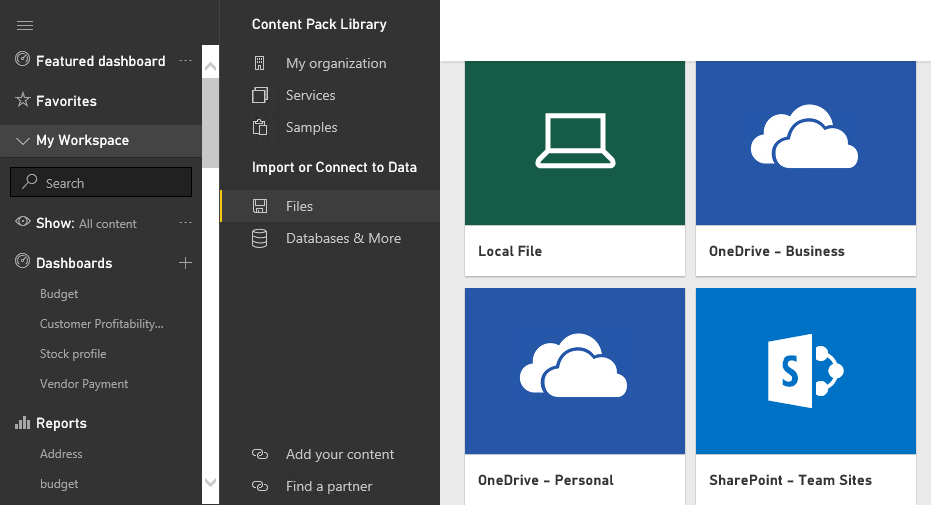
- On successful import your dashboard should look like this:
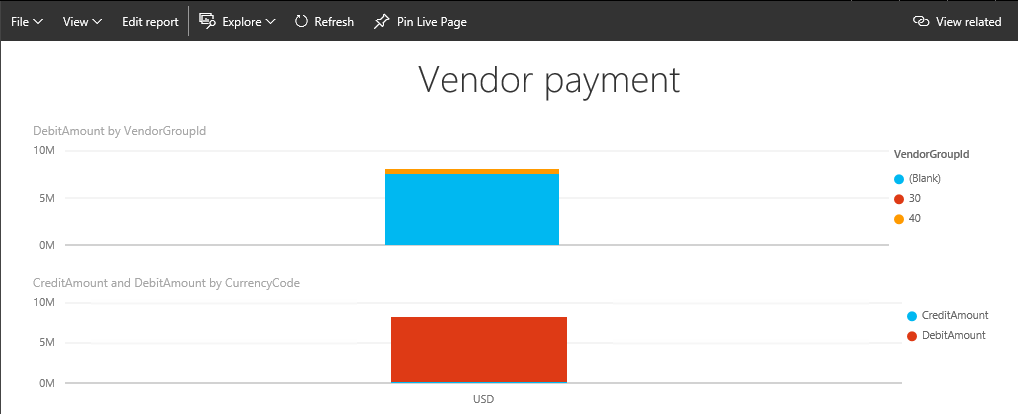
Save your setup.
- Now you will be able to use this Power BI tile in Dynamics 365 for Operation workspaces:
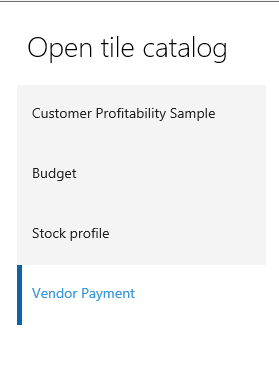
To get this tile live on your WorkSpace you need to use the Power BI section in its respective workspace.
How it works...
Dynamics 365 for operation data source is the most useful data source for Power BI as Power BI authoring tools, like Excel and Power BI Desktop...