Deploying Joomla! on Docker for Azure
Now that we have an active Docker for Azure installation set up, let's deploy an application to see how it works. In this recipe, we will be installing Joomla!, a popular open source CMS, on top of Docker for Azure.
Getting ready
Before we can get started, there are a few things you will need:
- You will need to have your Docker for AWS stack up and running from the previous recipe.
- SSH into one of the manager nodes. Instructions on how to do this are also available in the previous recipe.
How to do it...
Once we are logged in to one of the manager nodes, the first thing we need to do is create some Swarm secrets for our database passwords:
$ echo "DbP@SSwod1" | docker secret create root_db_password - $ echo "myJ000mlaPw" | docker secret create jm_db_password -
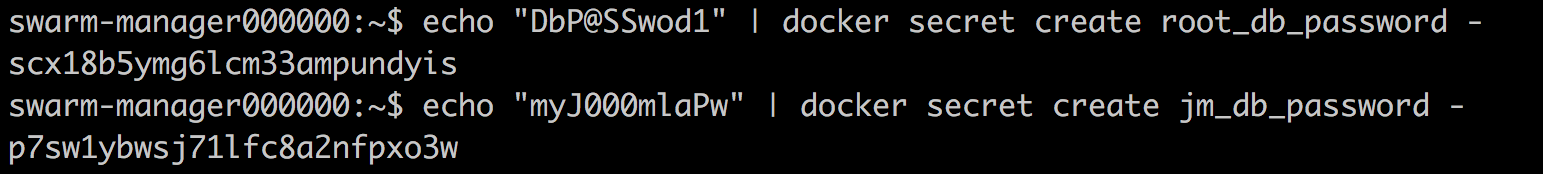
Let's confirm that we added them correctly:
$ docker secret ls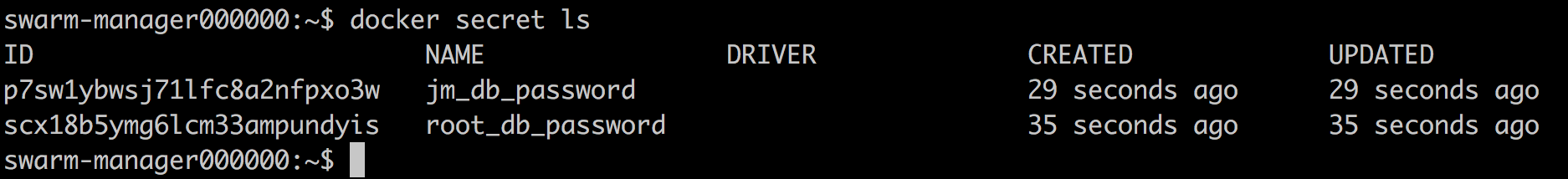
They look good. Let's create a custom overlay network so that our services can talk with each other over an encrypted connection on the cluster...




































































