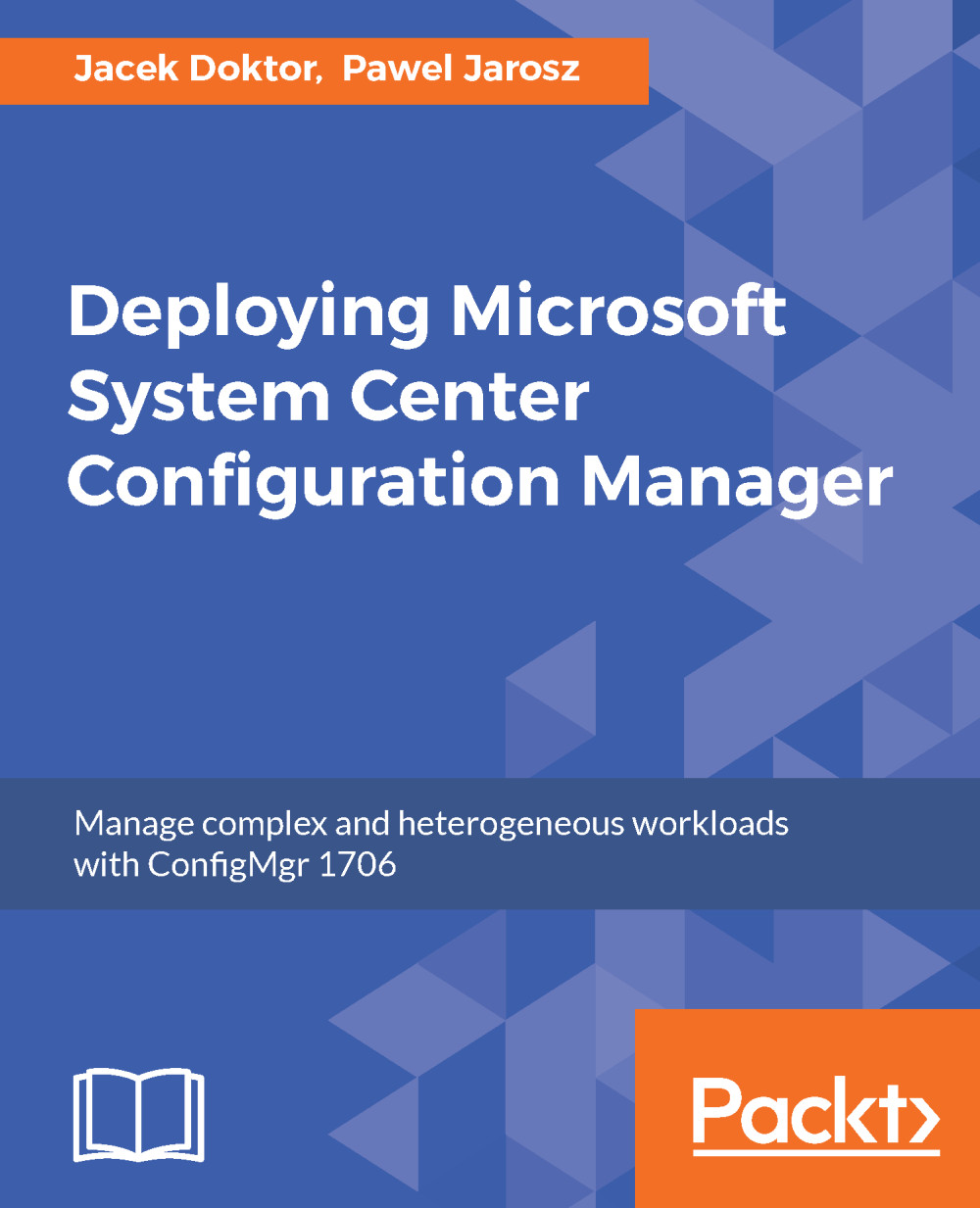Monitoring Endpoint Protection status
Just like how each deployment is required to monitor its state, the case is the same for Endpoint Protection as well.
The server provides a few ways to check operating systems' protection status:
- Under
Monitoring\Security\Endpoint Protection Status\System Center 2012 Endpoint Protection Status, the console provides information about the operating system protection status - Under
Monitoring\Security\Endpoint Protection Status\Malware Detected, the console provides information about the malware detected - Under
Monitoring\Security\Windows Defender ATP Status, the console provides information related to Windows Defender ATP - When selecting a device, the console provides information about current antimalware policy and detected threats
- Default reports created when installing the ConfigMgr server
Additionally, it is possible to configure alerts for Endpoint Protection separately for each collection.
Endpoint Protection state
The ConfigMgr server console, starting from...