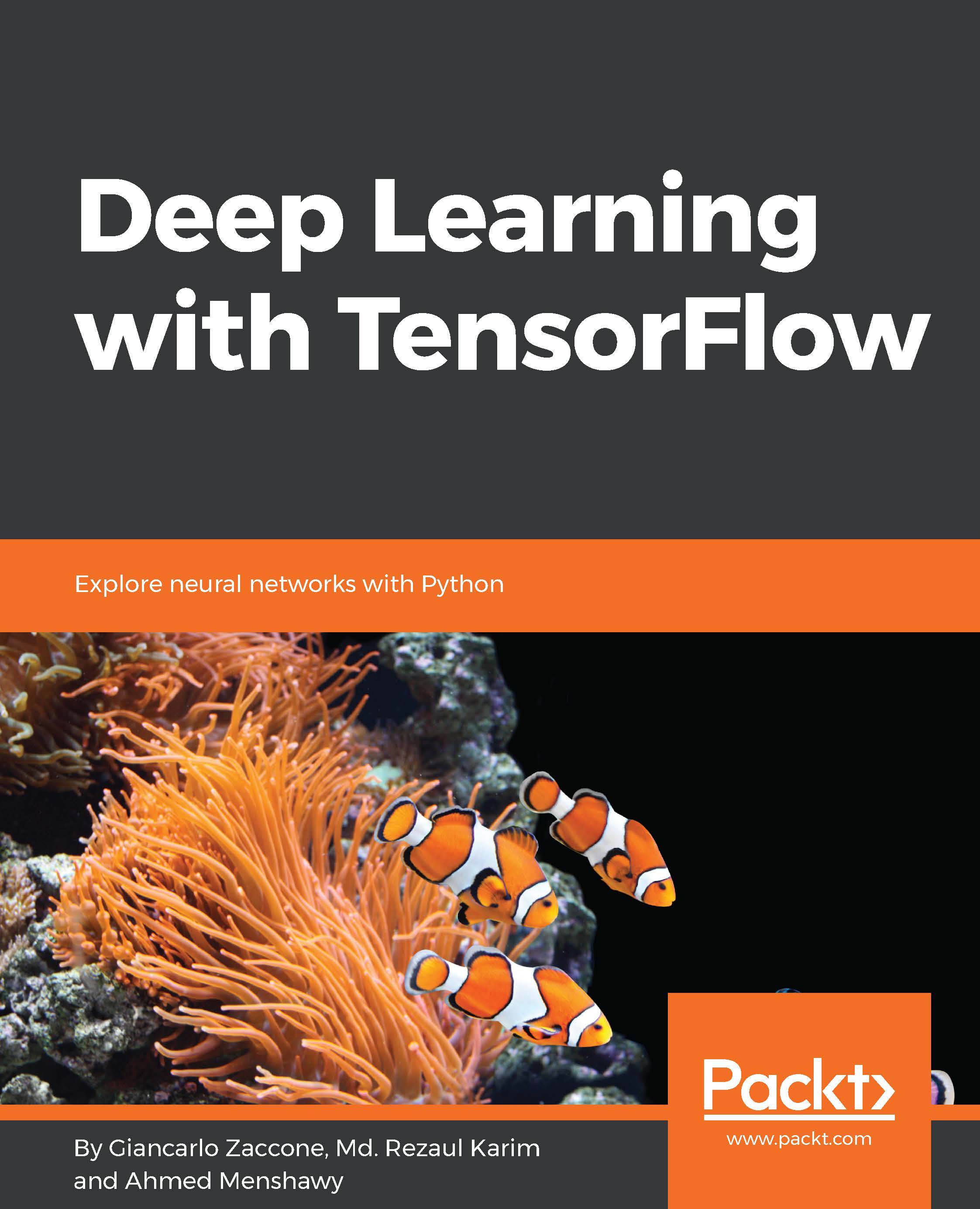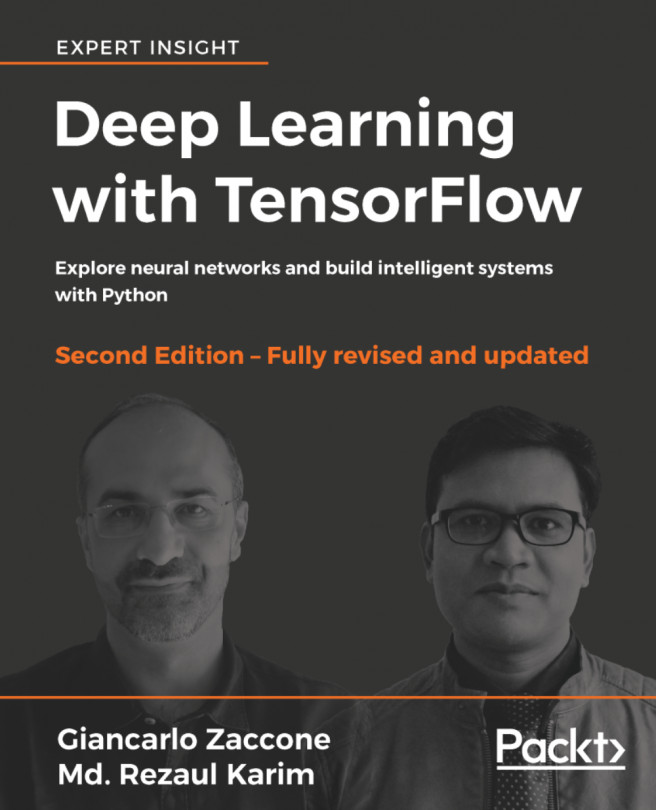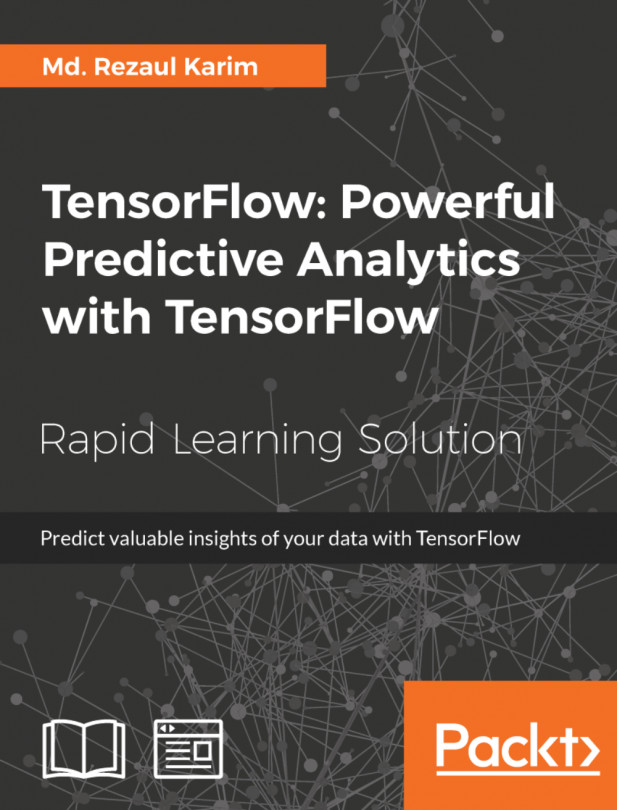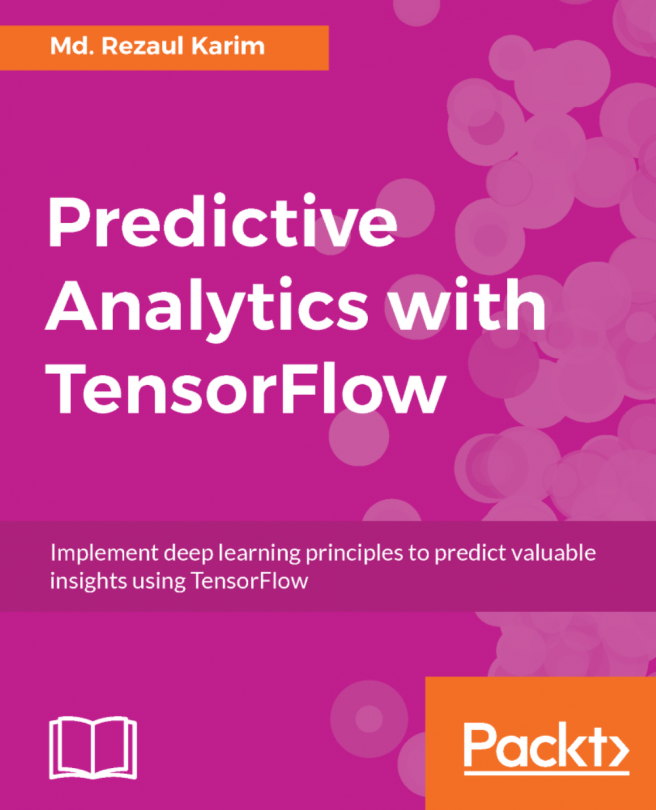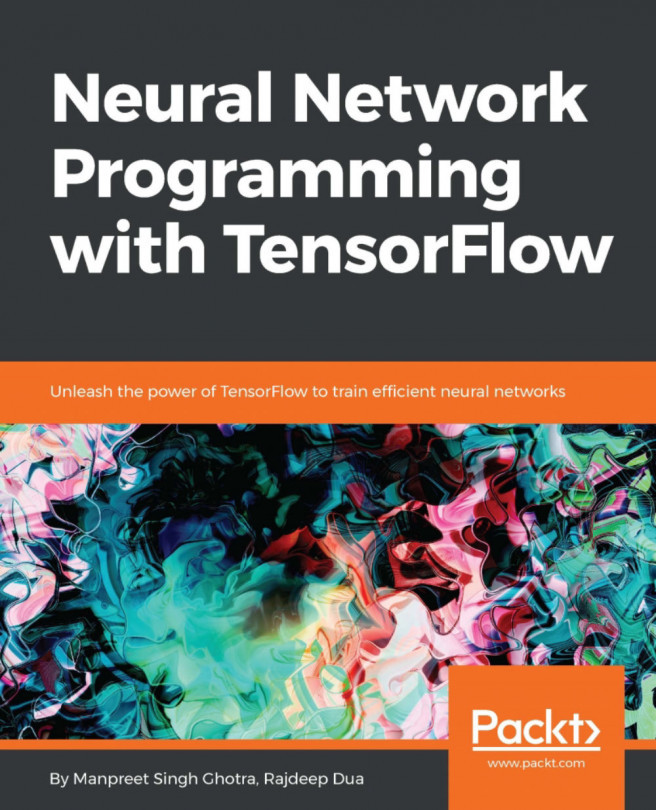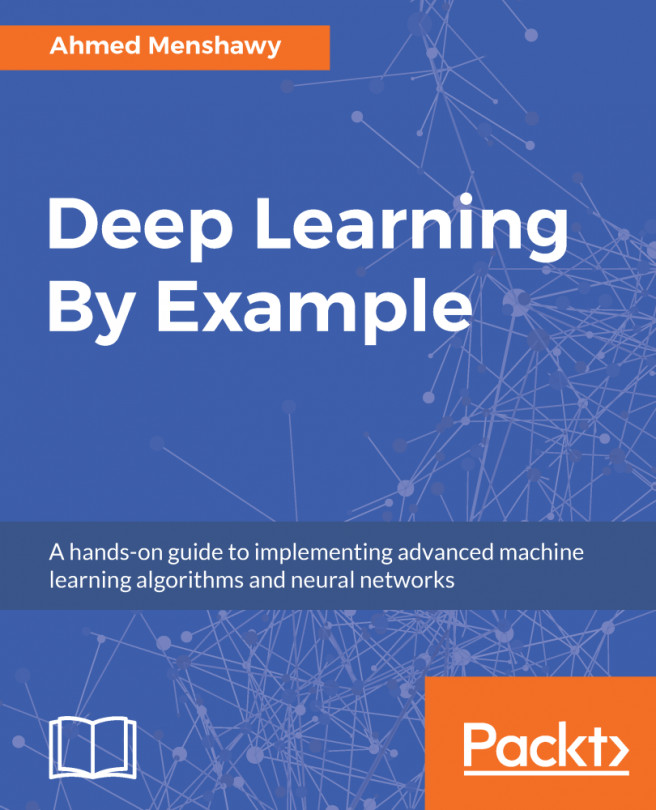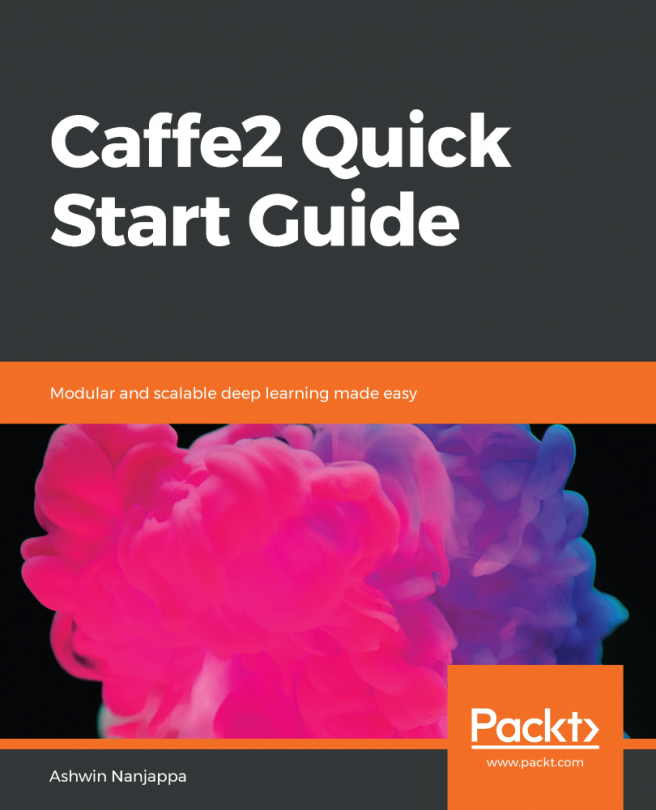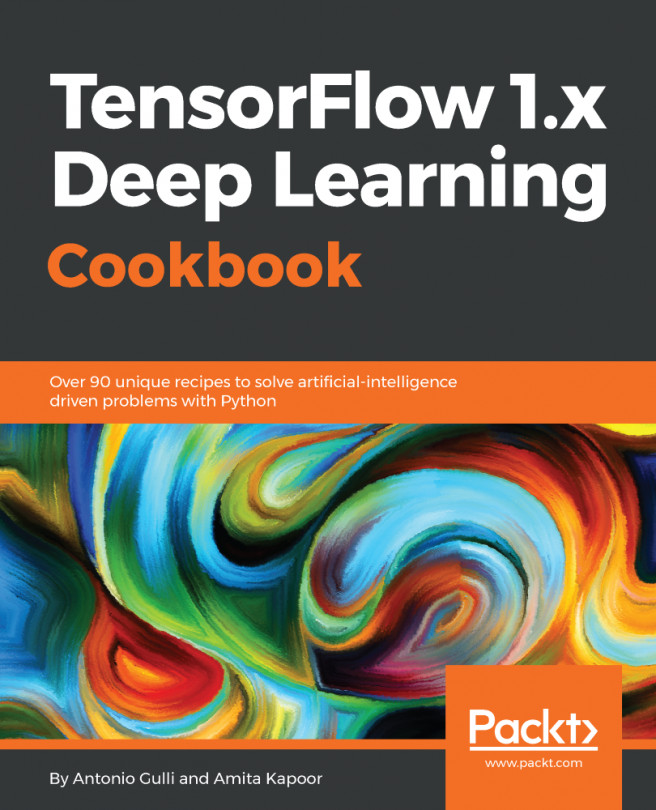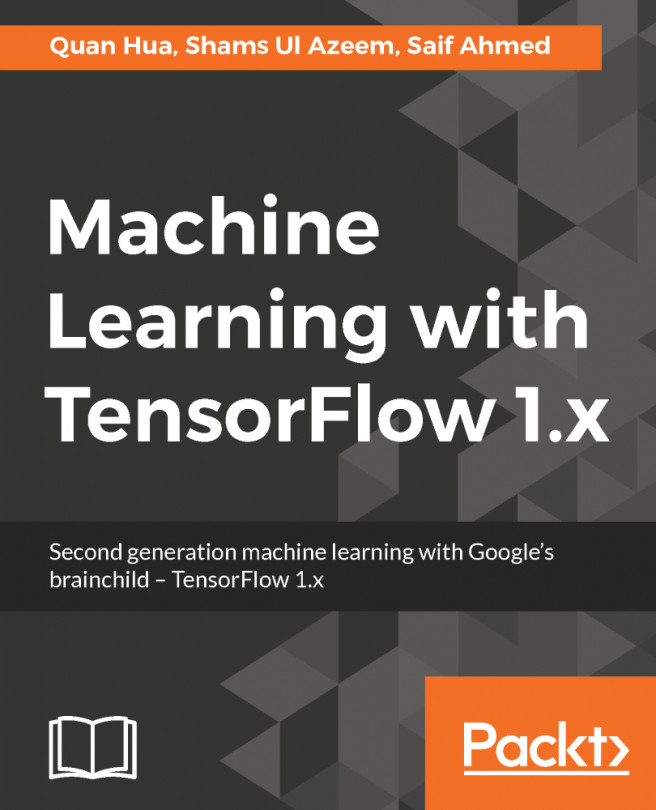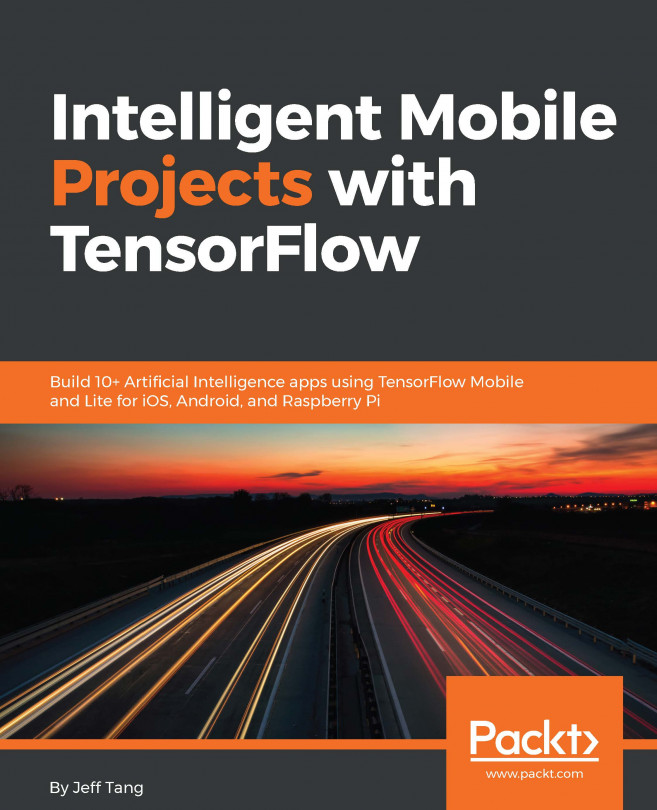Installing TensorFlow on Windows
If you can't get a Linux-based system, you must install Ubuntu on a virtual machine; just use a free application called VirtualBox, which lets you create a virtual PC on Windows and install Ubuntu in it. TensorFlow only supports version 3.5.x of Python on Windows. Note that Python 3.5.x comes with the pip3 package manager, which is the program you'll use to install TensorFlow. To install TensorFlow, start a command prompt and then issue the appropriate pip3 install command in that terminal. To install the CPU-only version of TensorFlow, enter the following command:
C:> pip3 install --upgrade tensorflow
To install the GPU version of TensorFlow, enter the following command:
C:> pip3 install --upgrade tensorflow-gpu
Installation from source
The Pip installation can cause problems using TensorBoard.
Note
See https://github.com/tensorflow/tensorflow/issues/530 for more references.
For this reason, I suggest you build TensorFlow directly from the source.
The steps...