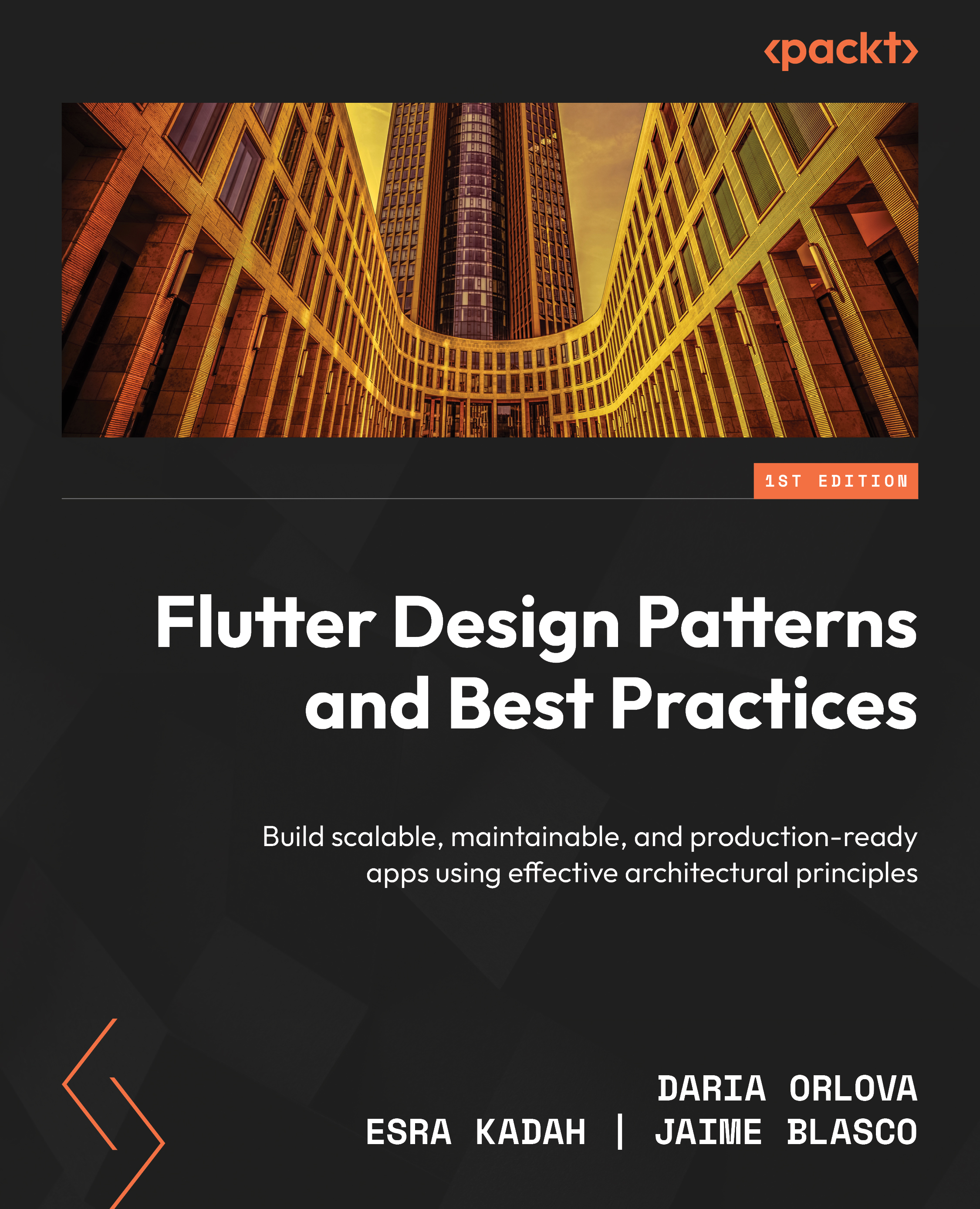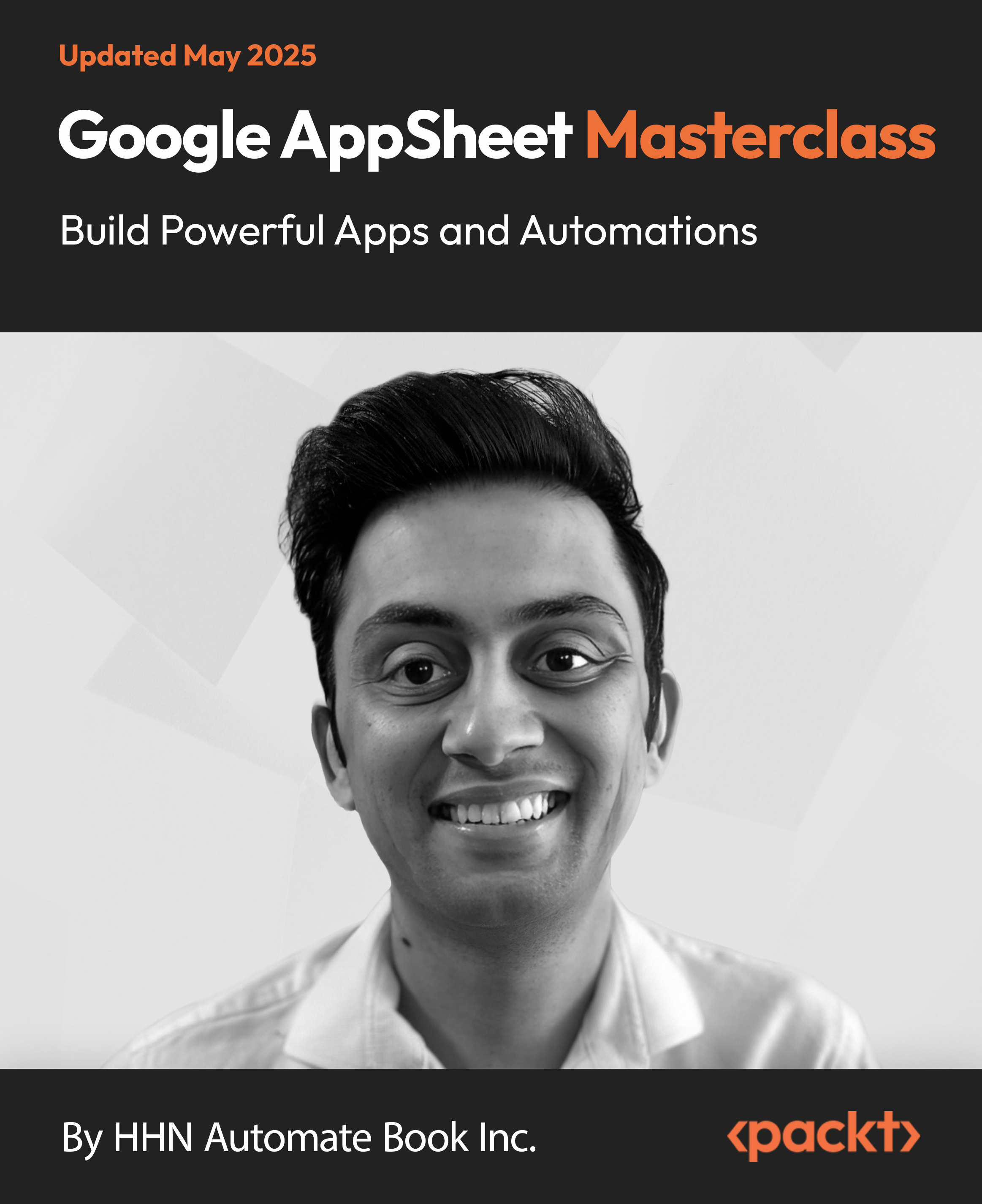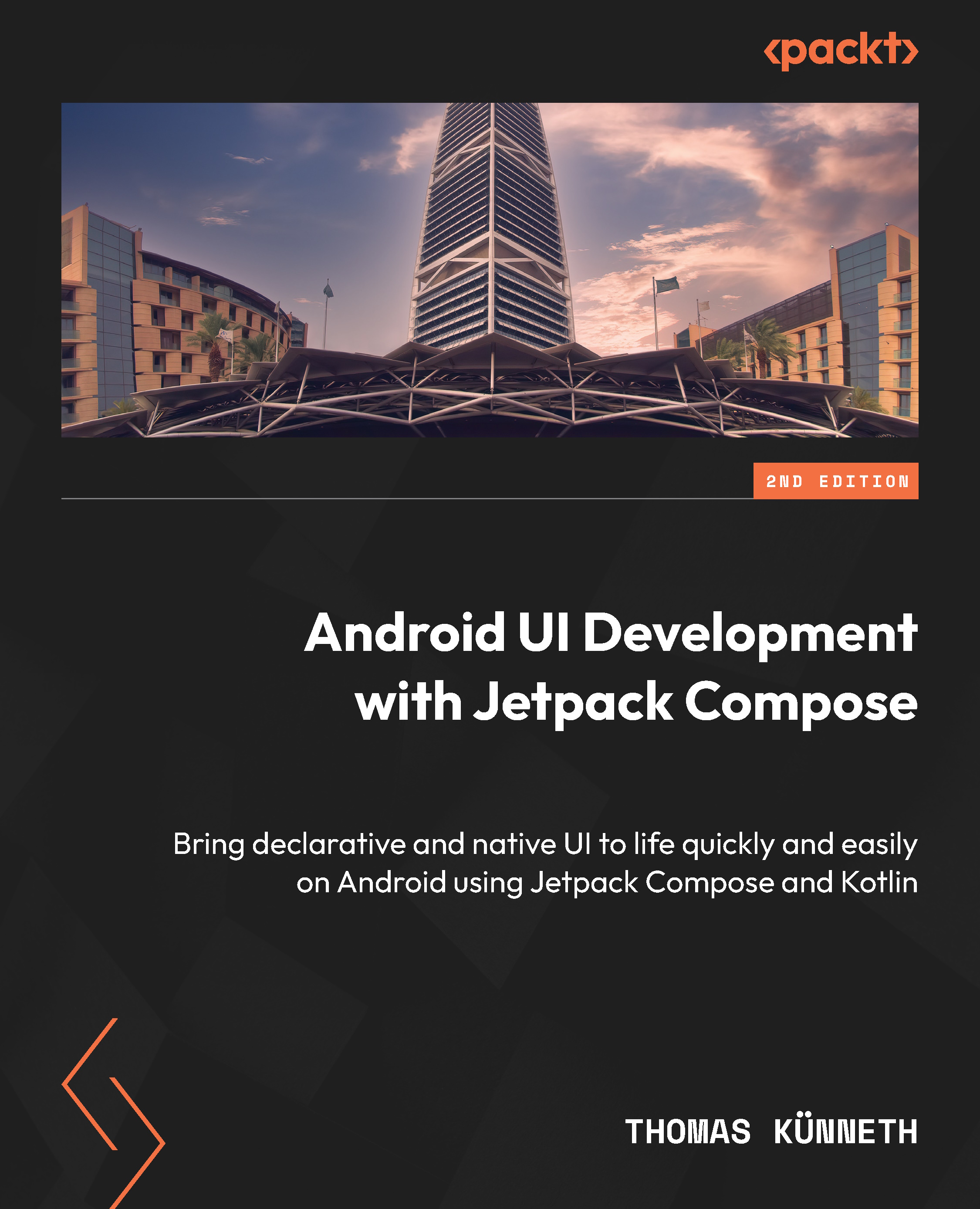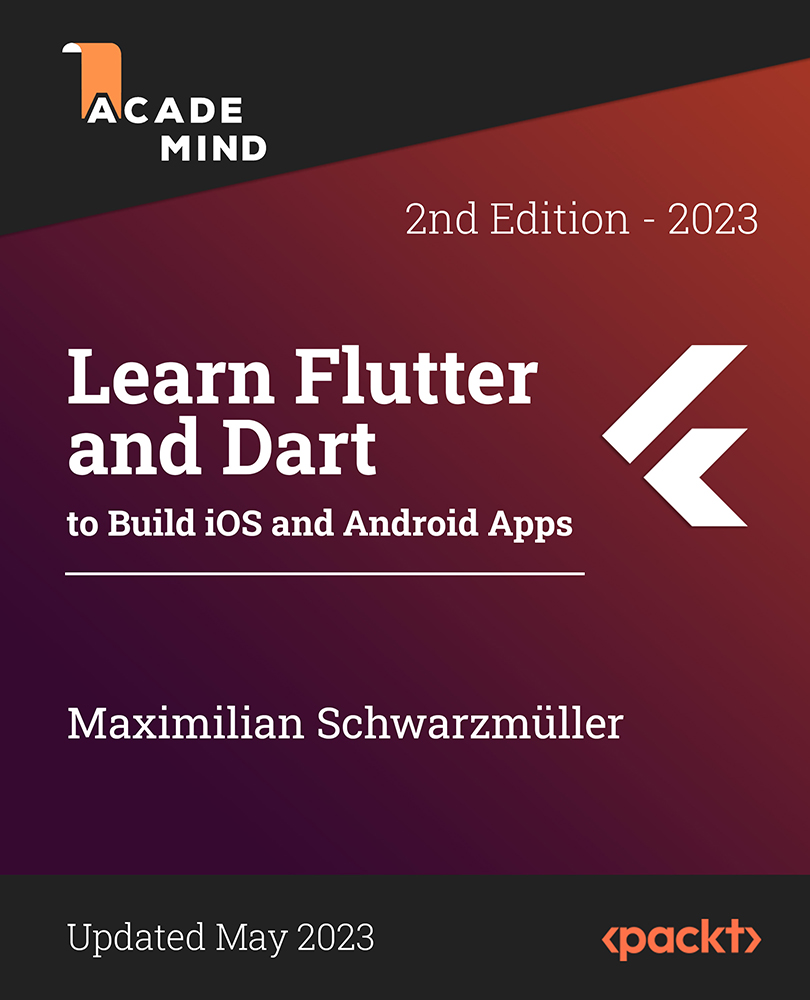-
Extensive 80-hour curriculum covering iOS 18 and SwiftUI 6 fundamentals and advanced topics
-
Detailed exploration of Swift programming concepts and practical coding exercises
-
In-depth coverage of state management techniques including @State, @Binding, and ObservableObjects
This 80-hour project-based course offers a deep dive into iOS 18 and SwiftUI 6, starting with Swift fundamentals such as variables, control flow, functions, and higher-order programming. You will learn to create responsive, modern user interfaces using stacks, grids, gestures, and animations through real app projects like calculators, flashcards, meditation apps, and more.
The course then covers advanced topics including state management with @State, @Binding, ObservableObjects, and data persistence using SwiftData and Core Data. You will explore the MVVM design pattern, localization, dark mode, and adaptive design for iPad, Mac, and multiple screen sizes. Integration of CoreML allows you to add intelligent machine learning features to your apps. Coding exercises and practical projects reinforce concepts and best practices throughout the journey.
By completion, you will have built polished, professional iOS applications demonstrating mastery of Swift, SwiftUI, animations, data flow, and architectural patterns. This course is ideal for developers seeking to confidently build advanced apps on Apple’s latest platform while preparing for real-world project challenges and deployment.
Ideal for developers with basic Swift or programming knowledge seeking to master iOS 18 and SwiftUI 6. Beginners with programming experience can follow, though prior familiarity with variables, control flow, and functions is helpful. Perfect for intermediate iOS developers, aspiring app creators, and professionals wanting to adopt Apple’s latest frameworks and build real-world apps with advanced features such as CoreML and adaptive UI.
-
Understand and apply Swift programming fundamentals
-
Build responsive user interfaces using SwiftUI 6
-
Manage app state with @State, @Binding, and ObservableObjects
-
Design animations and handle complex gesture interactions
-
Implement MVVM architecture for scalable apps
-
Integrate CoreML for machine learning features
 United States
United States
 Great Britain
Great Britain
 India
India
 Germany
Germany
 France
France
 Canada
Canada
 Russia
Russia
 Spain
Spain
 Brazil
Brazil
 Australia
Australia
 South Africa
South Africa
 Thailand
Thailand
 Ukraine
Ukraine
 Switzerland
Switzerland
 Slovakia
Slovakia
 Luxembourg
Luxembourg
 Hungary
Hungary
 Romania
Romania
 Denmark
Denmark
 Ireland
Ireland
 Estonia
Estonia
 Belgium
Belgium
 Italy
Italy
 Finland
Finland
 Cyprus
Cyprus
 Lithuania
Lithuania
 Latvia
Latvia
 Malta
Malta
 Netherlands
Netherlands
 Portugal
Portugal
 Slovenia
Slovenia
 Sweden
Sweden
 Argentina
Argentina
 Colombia
Colombia
 Ecuador
Ecuador
 Indonesia
Indonesia
 Mexico
Mexico
 New Zealand
New Zealand
 Norway
Norway
 South Korea
South Korea
 Taiwan
Taiwan
 Turkey
Turkey
 Czechia
Czechia
 Austria
Austria
 Greece
Greece
 Isle of Man
Isle of Man
 Bulgaria
Bulgaria
 Japan
Japan
 Philippines
Philippines
 Poland
Poland
 Singapore
Singapore
 Egypt
Egypt
 Chile
Chile
 Malaysia
Malaysia