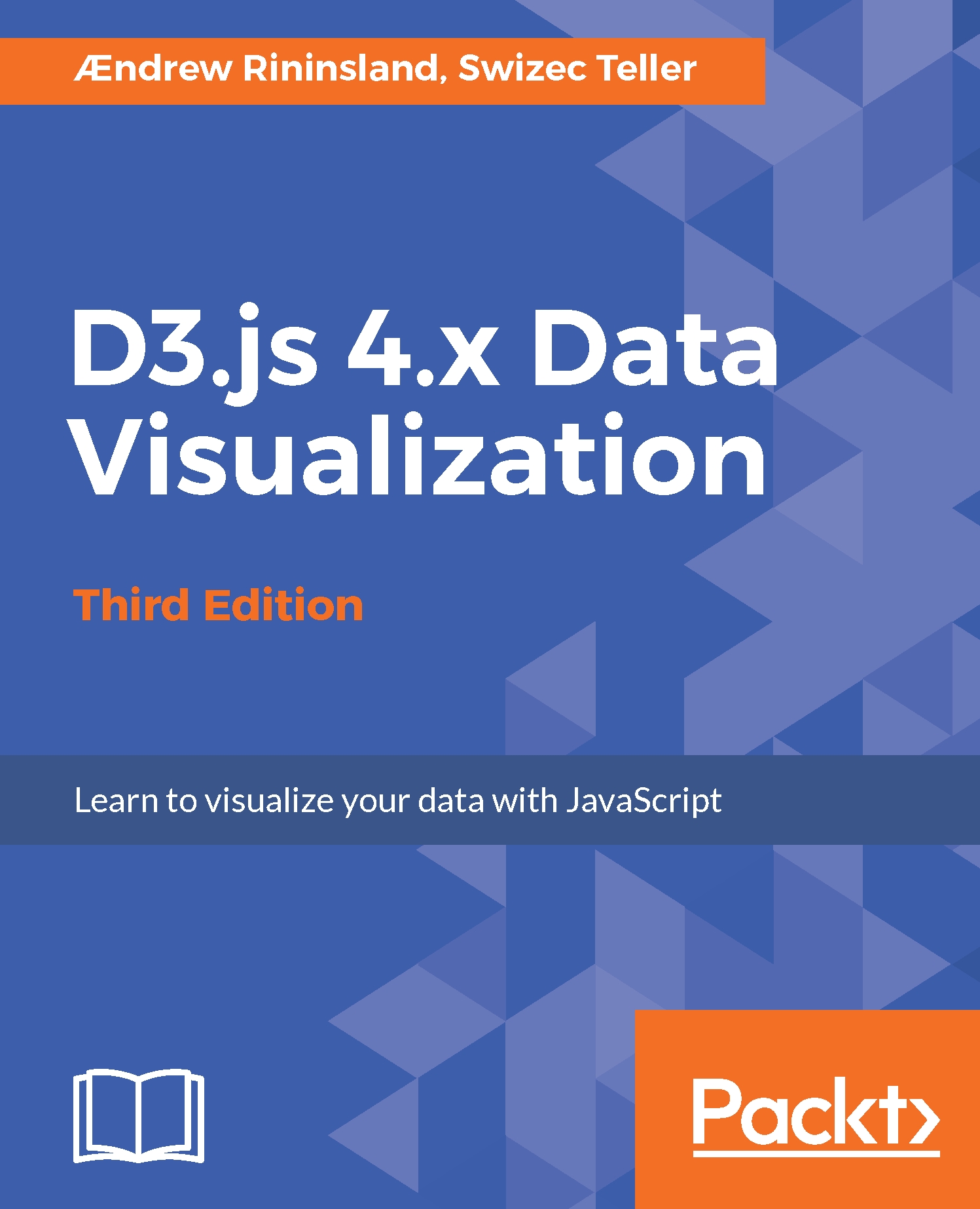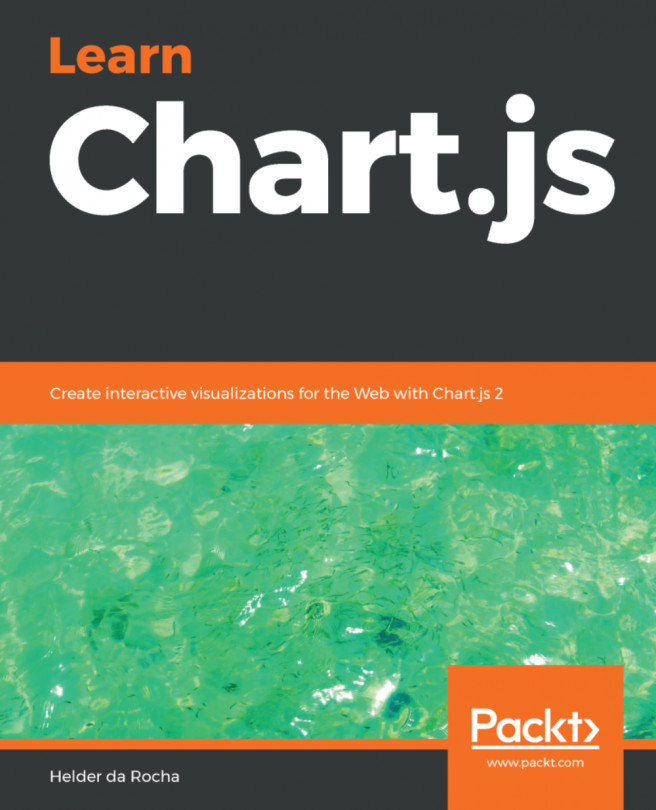Linting everything!
A linter is a piece of software that runs source code through a set of rules and then causes a stink if your code breaks any of those rules. On the one hand, this is intended to make code look consistent across a project, but on another, it flags up potential code issues while developing--particularly obvious mistakes, such as misnamed variables.
Linting rules are often based on industry best practices, and most open source projects have a customized ruleset corresponding to their community guidelines. This simultaneously ensures that code looks consistent even when delivered by a multitude of people, and also lets contributors know when they're doing something that's a little confusing or error-prone in their code. Note, however, that all of these rules are just opinions; you don't have to write your code following them, but it tends to help everyone else out if you do.
If you've been following along with the GitHub repo for this book, perhaps you've noticed a hidden file...