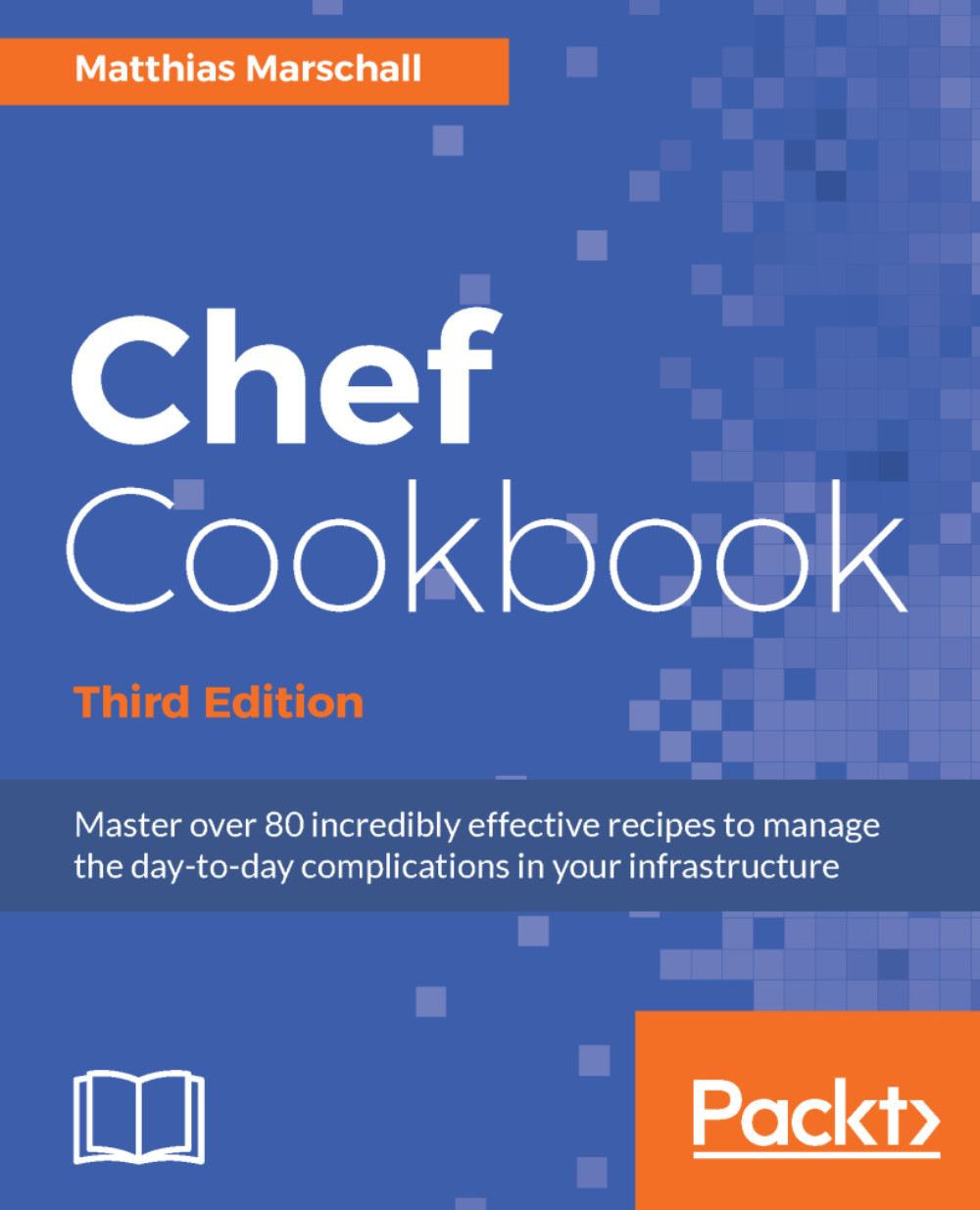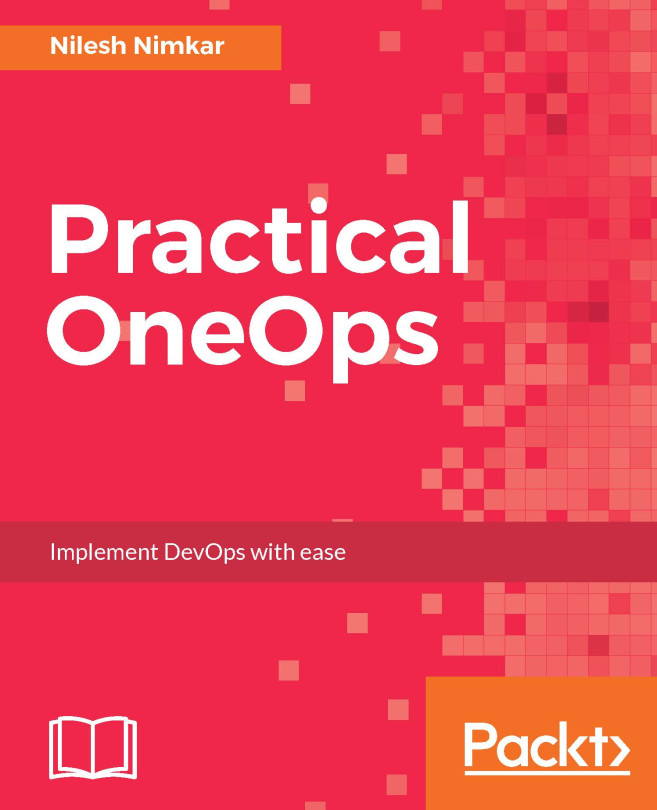Creating custom Ohai plugins
Ohai is the tool used by a Chef client to find out everything about the node's environment. During a Chef client run, Ohai populates the node object with all the information it found about the node, such as its operating system, hardware, and so on.
It is possible to write custom Ohai plugins to query additional properties about a node's environment.
Tip
Please note that Ohai data isn't populated until after a successful chef-client run!
In this example, we will see how to query the currently active firewall rules with Ohai using iptables and make them available as node attributes.
Getting ready
Make sure you have iptables installed on your node. See the Managing firewalls with iptables recipe in Chapter 7, Servers and Cloud Infrastructure.
Make sure you have the chef-client cookbook available:
Add the
chef-clientcookbook to yourBerksfile:mma@laptop:~/chef-repo $ subl Berksfile cookbook 'chef-client'
Add the
chef-clientcookbook to your node's run list:mma@laptop...