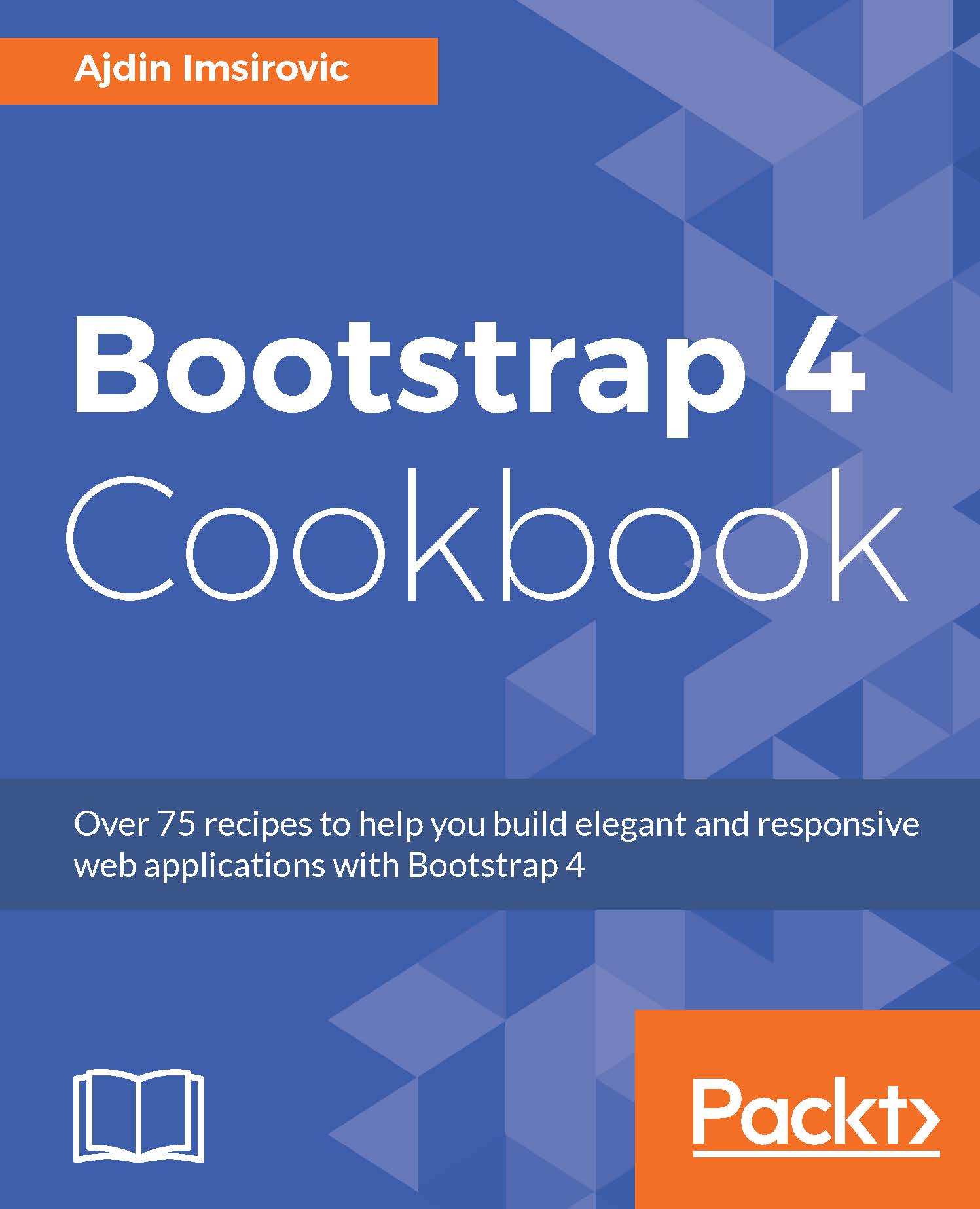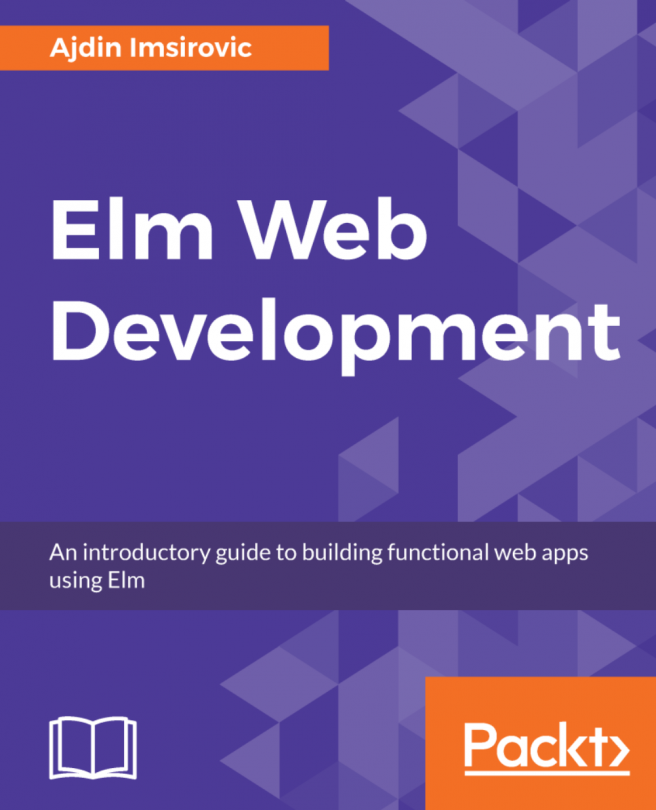Replacing the Default Styles in Angular 2 QuickStart with Bootstrap 4 CDN CSS
While React is the V in MVC, Angular is a full-blown framework. In this recipe, we will first take a look at how to install Angular 2 on our system using npm, and then we'll take a look at how to incorporate Bootstrap 4 CDN styles.
Getting ready
To get ready, we will visit the QuickStart guide, from the official documentation, which can be found at https://angular.io/guide/quickstart. There are a couple of prerequisites that we need to satisfy, namely that we use Node version 6.9.x or greater and NPM version 3.x.x.
To check the versions we are using, we need to run the following commands in our console:
node -v; npm -v
Note
If you need to have multiple versions of Node installed on your machine, you may look into Node Version Manager (NVM). For more information, visit https://github.com/creationix/nvm.
How to do it...
- First, we will install Angular CLI. Note that the command that follows will install a lot of npm...