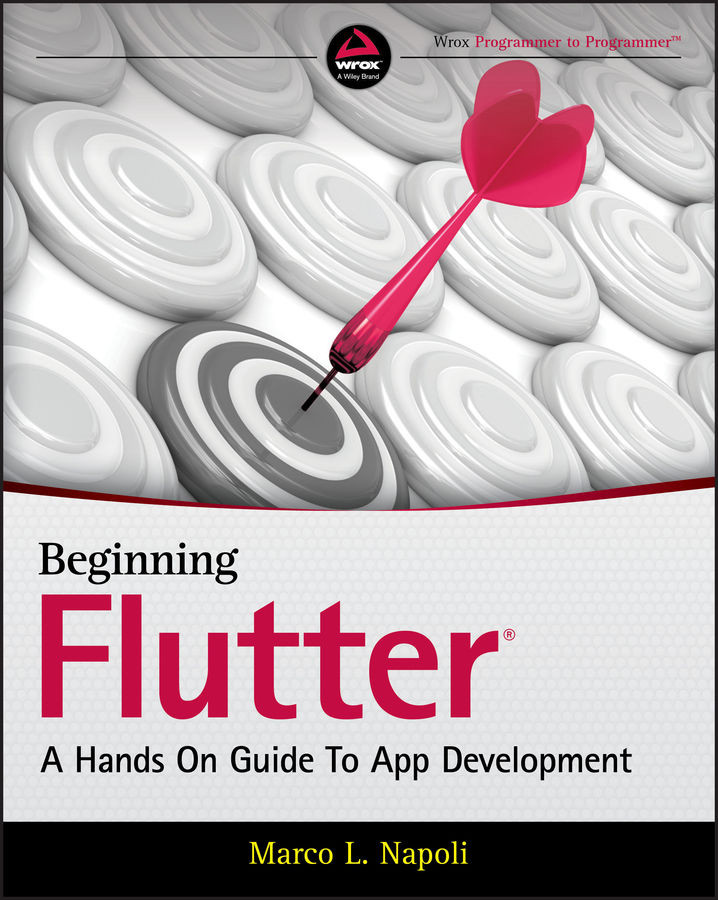7
Adding Animation to an App
WHAT YOU WILL LEARN IN THIS CHAPTER
- How to use
AnimatedContainerto gradually change values over time - How to use
AnimatedCrossFadeto cross‐fade between two children widgets - How to use
AnimatedOpacityto show or hide widget visibility by animated fading over time - How to use the
AnimationControllerto create custom animations - How to use the
AnimationControllerto control staggered animations
In this chapter, you'll learn how to add animation to an app to convey action, which can improve the user experience (UX) if appropriately used. Too many animations without conveying the appropriate action can make the UX worse. Flutter has two types of animation: physics‐based and Tween. This chapter will focus on Tween animations.
Physics‐based animation is used to mimic real‐world behavior. For example, when an object is dropped and hits the ground, it will bounce and continue to move forward, but with each bounce, it continues to...