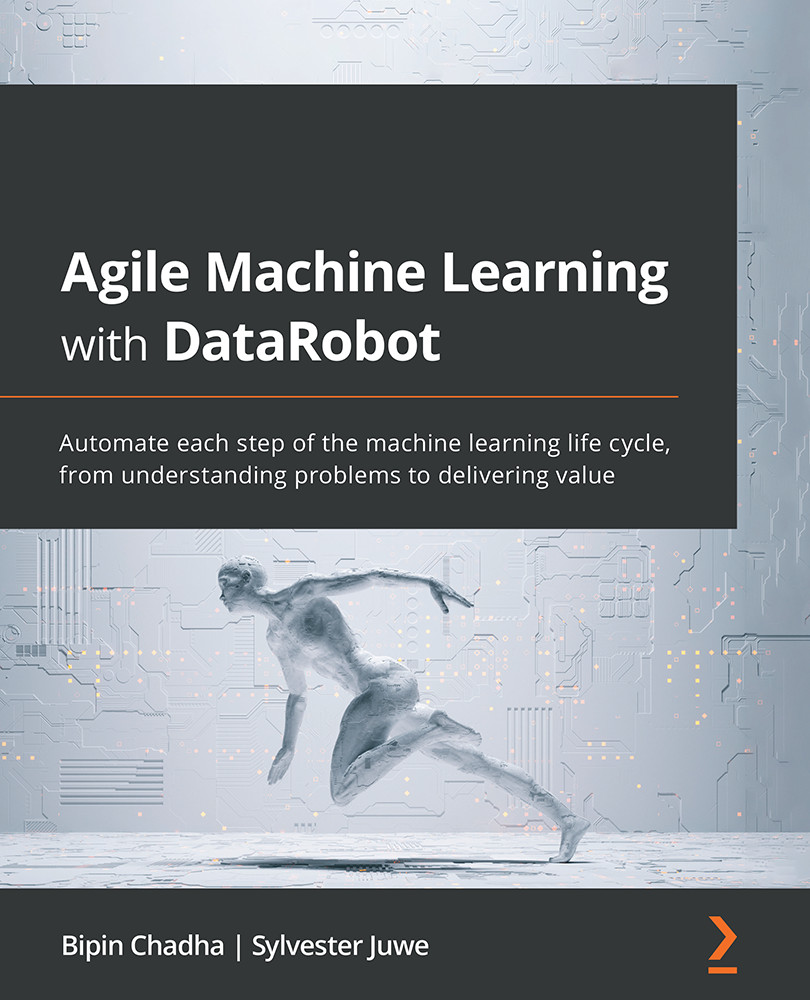Navigating and using DataRobot features
Now that you have some familiarity with the core functions, let's take a quick tour of what DataRobot looks like and how you navigate the various functions. This section will introduce DataRobot at a high level, but don't worry: we will get into details in subsequent chapters. This section is only meant to familiarize you with DataRobot functionality.
Your DataRobot administrator will provide you with the appropriate URL and a username and password to access your DataRobot instance. In my experience, Google Chrome seems to work best with DataRobot, but you can certainly try other browsers as you see fit.
Note
Please note that the screens and options you see depend on the products you have the license for and the privileges granted to you by your admin. For most part, it will not affect the flow of this book. Since we will be focusing on the ML development core of DataRobot, you should be able to follow along.
So, let&apos...