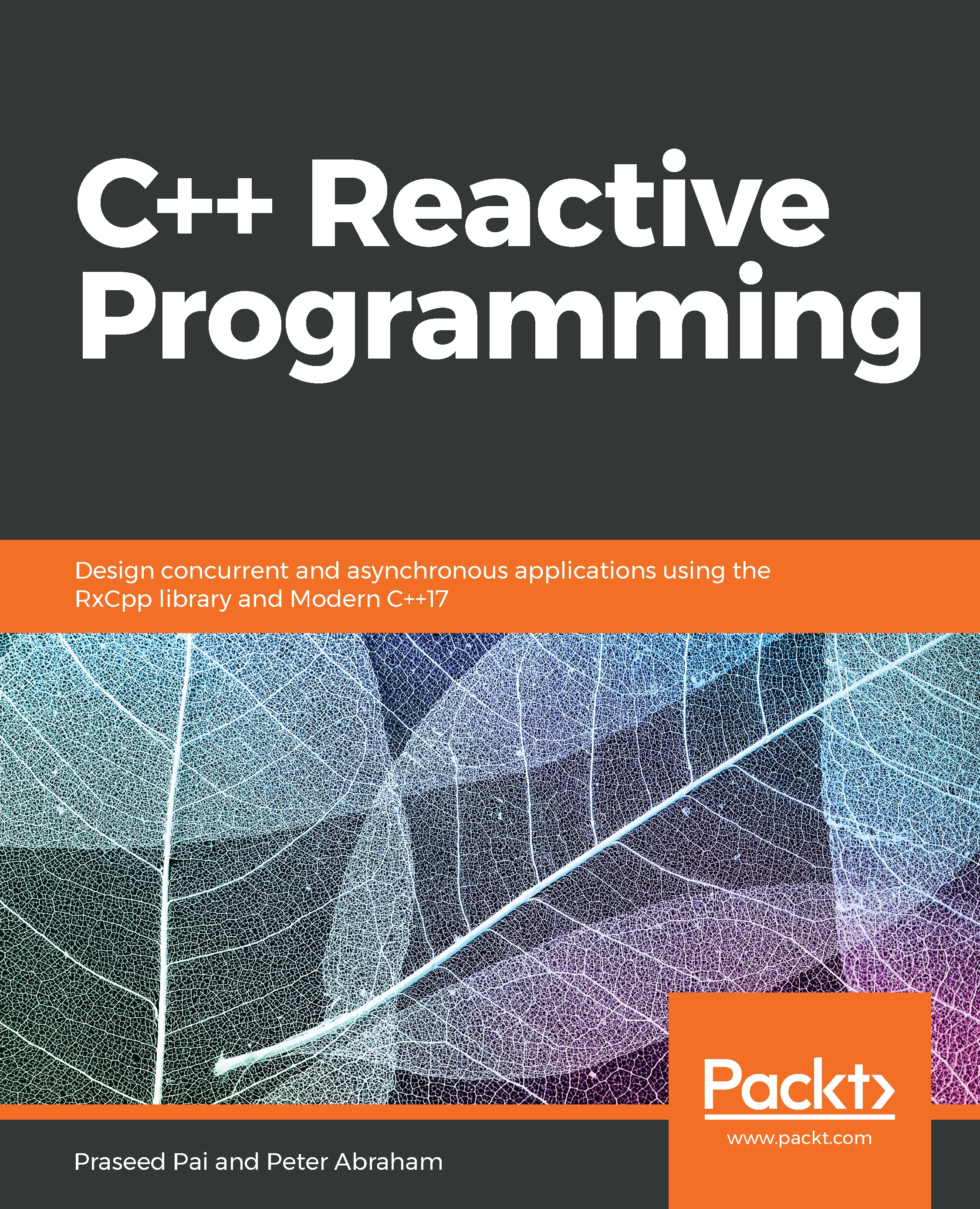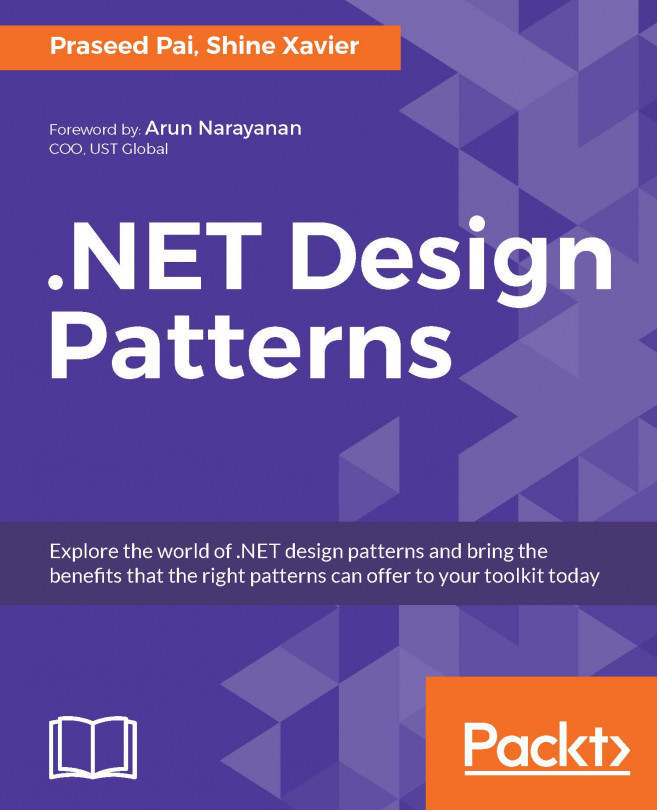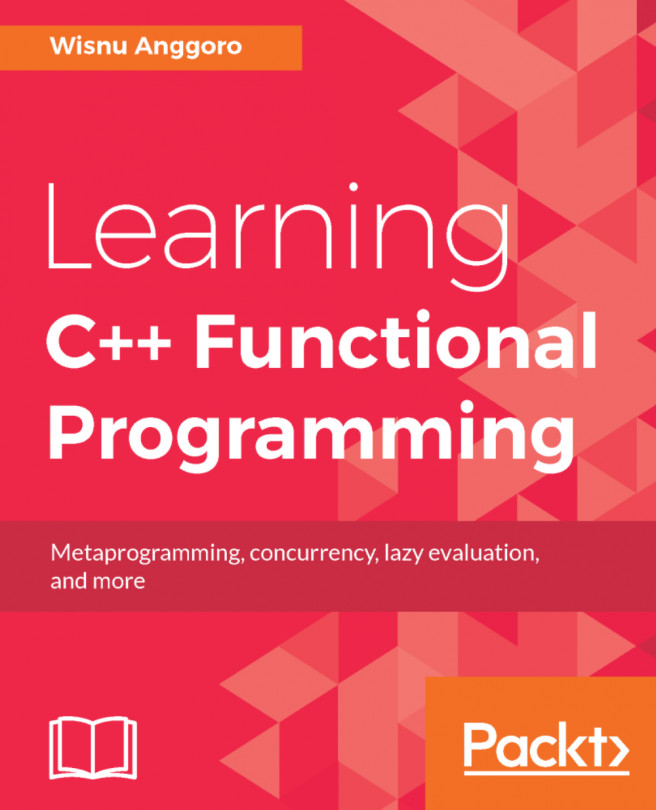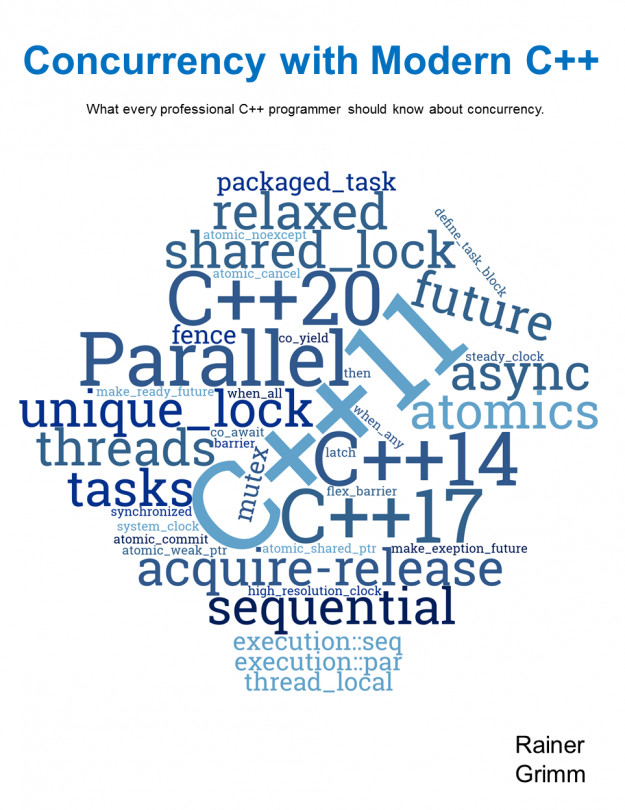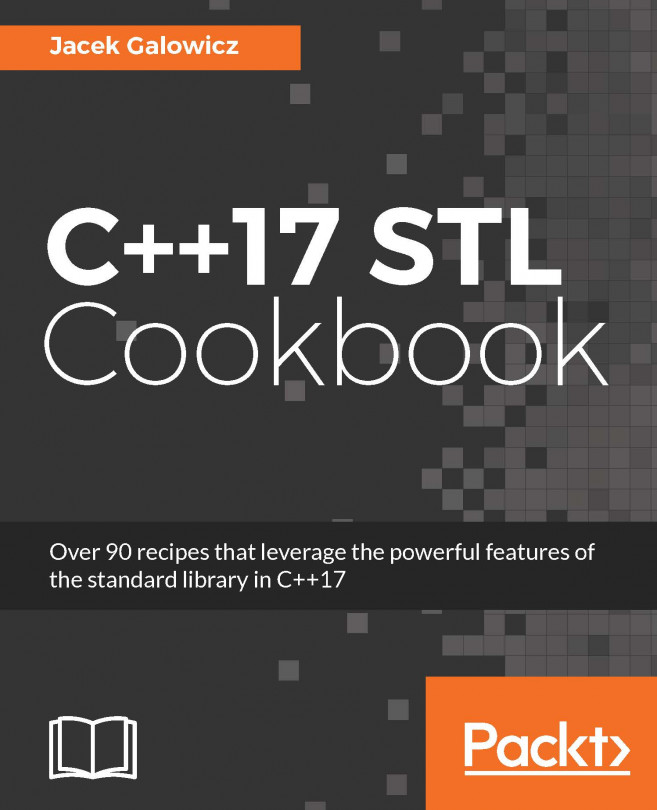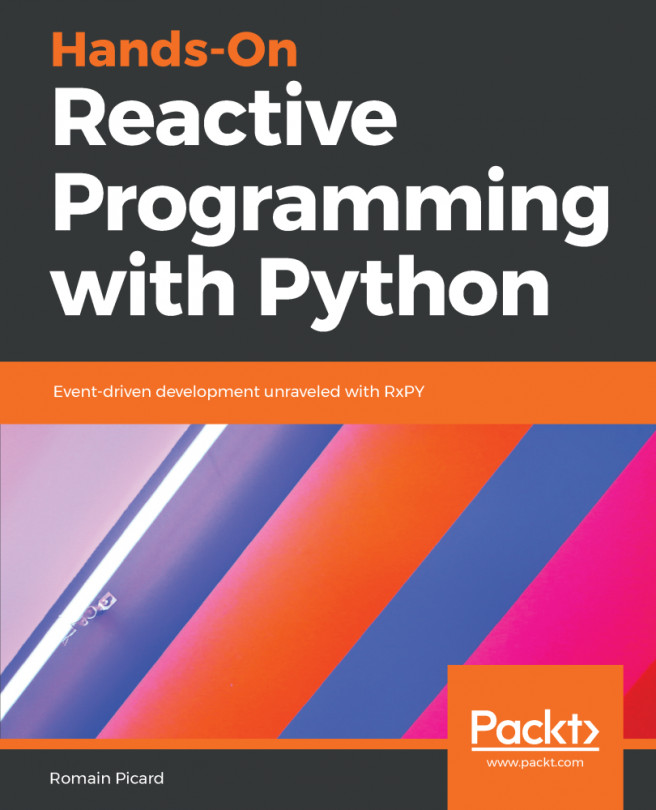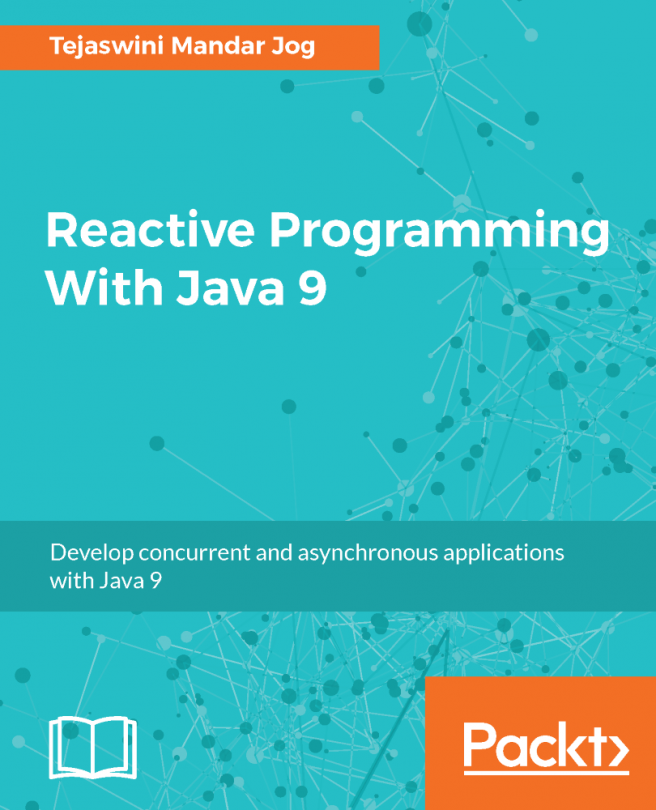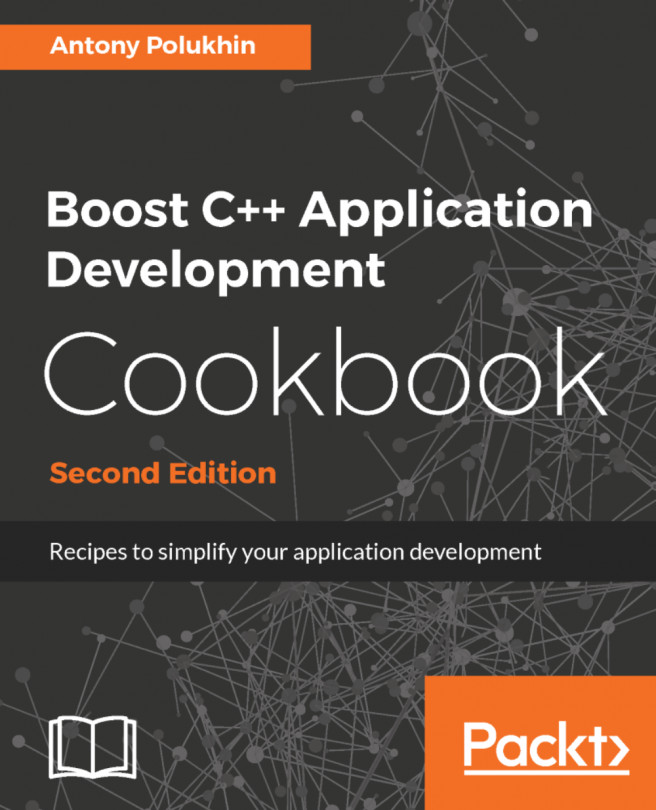Testing the HTTP server using CURL and POSTMAN
CURL is a command-line tool that is portable across Windows, GNU Linux, macOS, and other POSIX-compliant systems. The tool helps to transfer data using various TCP/IP-based application protocols. Some of the common protocols supported include HTTP, HTTPS, FTP, FTPS, SCP, SFTP, TFTP, DICT, TELNET, and LDAP.
We will be using the CURL tool to test the HTTP server we wrote. The command-line utility can be invoked by giving the requisite command-line parameters to place HTTP requests with associated verbs. We give the command-line parameters for invoking the GET and the PUT request to the server we wrote:
curl -X PUT http://localhost:34567/DBDEMO/ -H "Content-Type: application/json" -d '{"SimpleContent":"Value"}'curl -X GET -H "Content-Type: application/json" http://localhost:34567/DBDEMO/
Embed the previous command in a batch file or shell script, depending upon your platform. The output on the console should be as follows:
PUT Operation Succeeded...