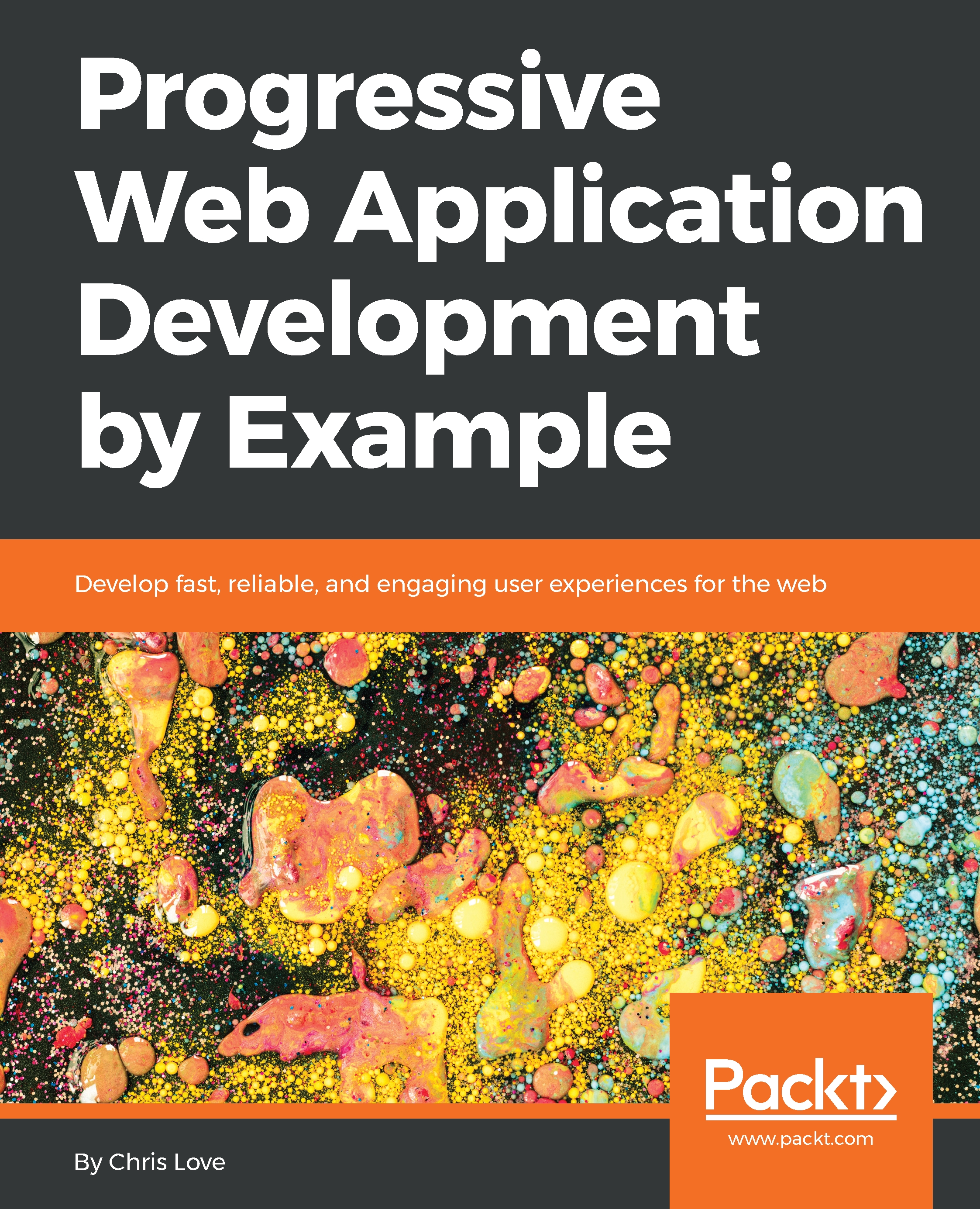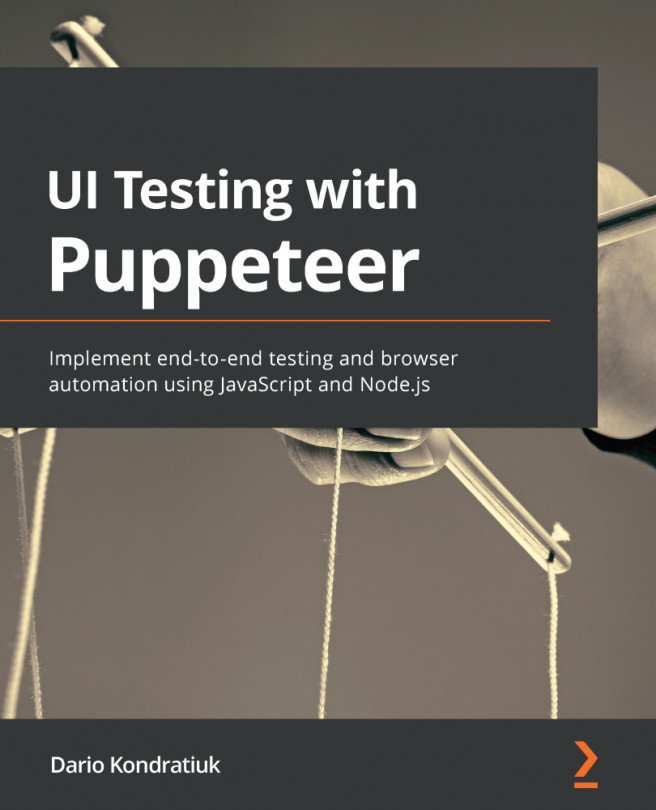Minifying scripts with uglify
Just like CSS, you should also minimize JavaScript files. Just like we used Clean-CSS to minify CSS, you can use uglify to do the same for your JavaScript. Instead of inlining the script, I like to keep it in individual files.
In the past, I would have also bundled multiple script files together. HTTP/2 utilizes request multiplexing to optimize content delivery. By keeping each script in individual files, you can take advantage of long term caching and make small changes without requiring a complete download.
In addition to minimizing the scripts, I am also going to show you how to create unique file names using an MD5 hash on the content. This will allow you to apply a very long caching time without worrying about browser caches retaining stale copies. This technique is advanced and does require some planning and, of course, an intelligent build or rendering process.
There are multiple uglifier node modules. I chose uglify-js for the PWA ticket application. The...