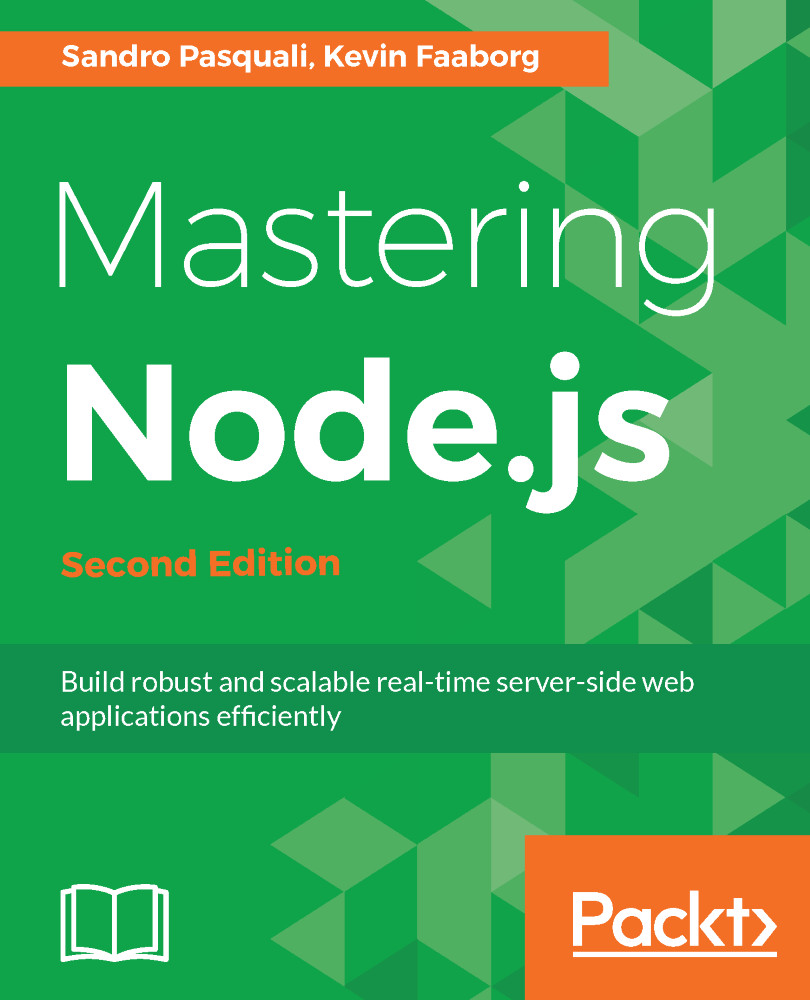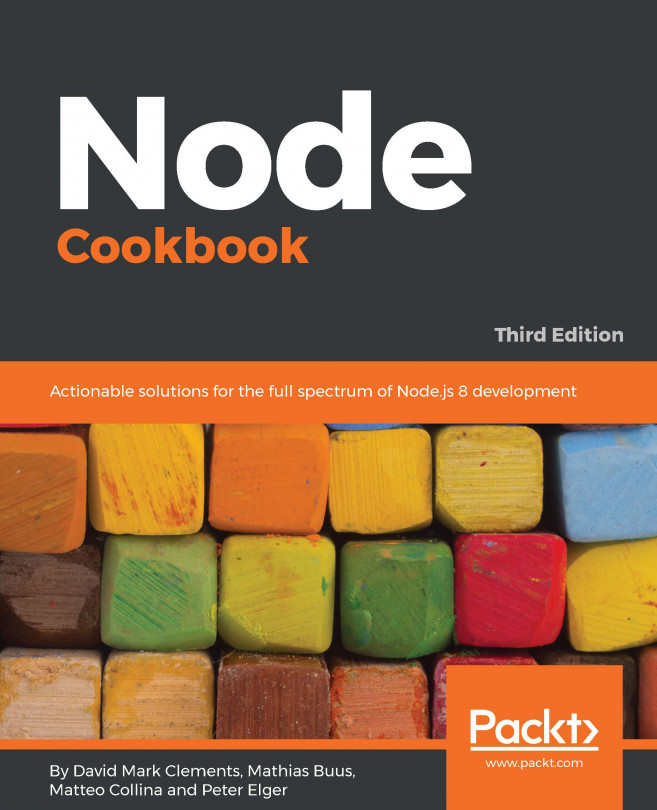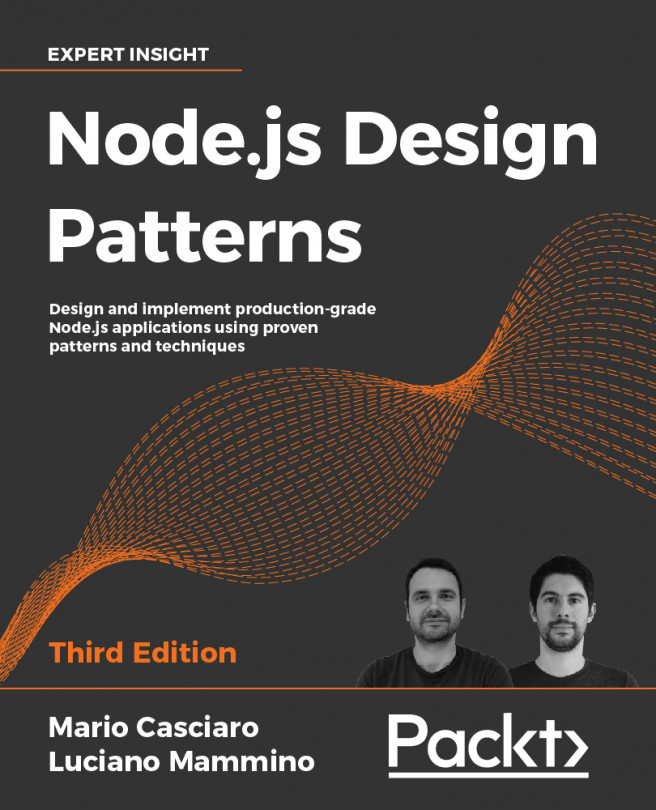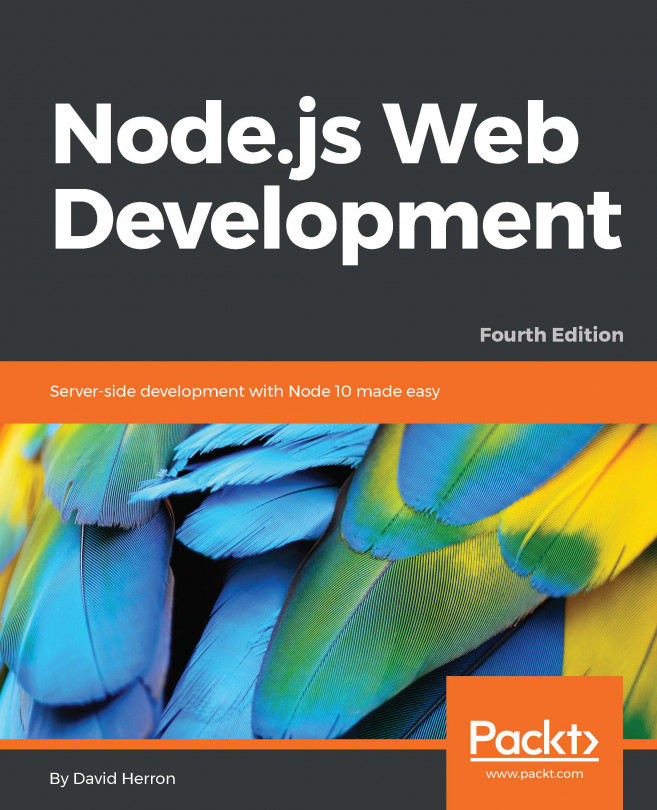Testing processes, memory, and CPU
There are native tools for Node, enabling you to profile running V8 processes. These are snapshots with summaries that capture statistics on how V8 treated the process when compiling, and the sorts of actions and decisions it made while it was selectively optimizing the hot code as it ran. This is a powerful debugging technique when trying to track down the reasons why, for example, a function is running slowly.
Any node process can have a a V8 log generated simply by passing the --prof (for profile) flag. Let's use an example to see how V8 process profiling works. Reading a large log file is a sufficiently non-trivial and common task that Node developers will come across. Let’s create a log reader and check its performance.
Profiling processes
In your code bundle, there will be a logreader.js file under the /profiling directory for this chapter. This simply reads the dummy.log file also found in the code bundle. It’s a good example of how to use a stream...