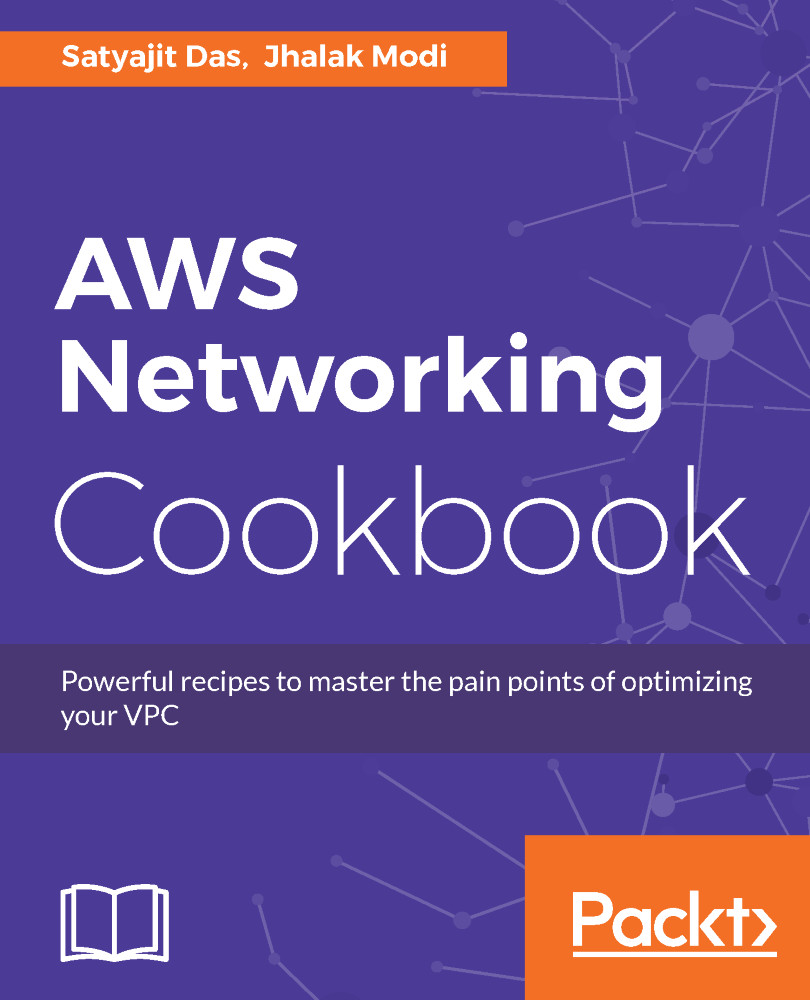Internet not accessible in the instance
You are connected to your public subnet instance but, while updating the OS or trying to connect to the internet, you get an error. In this recipe, we will look at the possible reasons for internet related issues.
We will discuss private instances in a later section.
Getting ready
For troubleshooting, you will need access to the server and the VPC.
How to do it...
- Verify whether the Route Table has the appropriate routes entered for the destination
0.0.0.0/0via the Internet Gateway.- Log in to the
AWS Console|Amazon Virtual Private Cloud (VPC). - Select
Route Tablesfrom the navigation pane.
- Log in to the

- Choose the Route Table associated with your subnet instance.
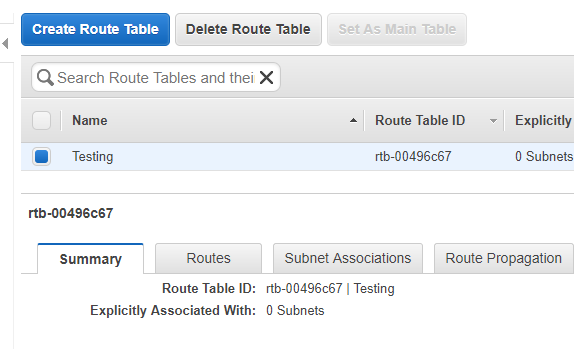
Select Route Table
- Select the
Routestab. Check whether the default routes (as mentioned in the image) are attached or any customized route is available to the instance.
- Select the

Check Routes
- Check whether the Internet Gateway is attached to the VPC:
- Log in to the AWS Console and select
Amazon Virtual Private Cloud(VPC...
- Log in to the AWS Console and select