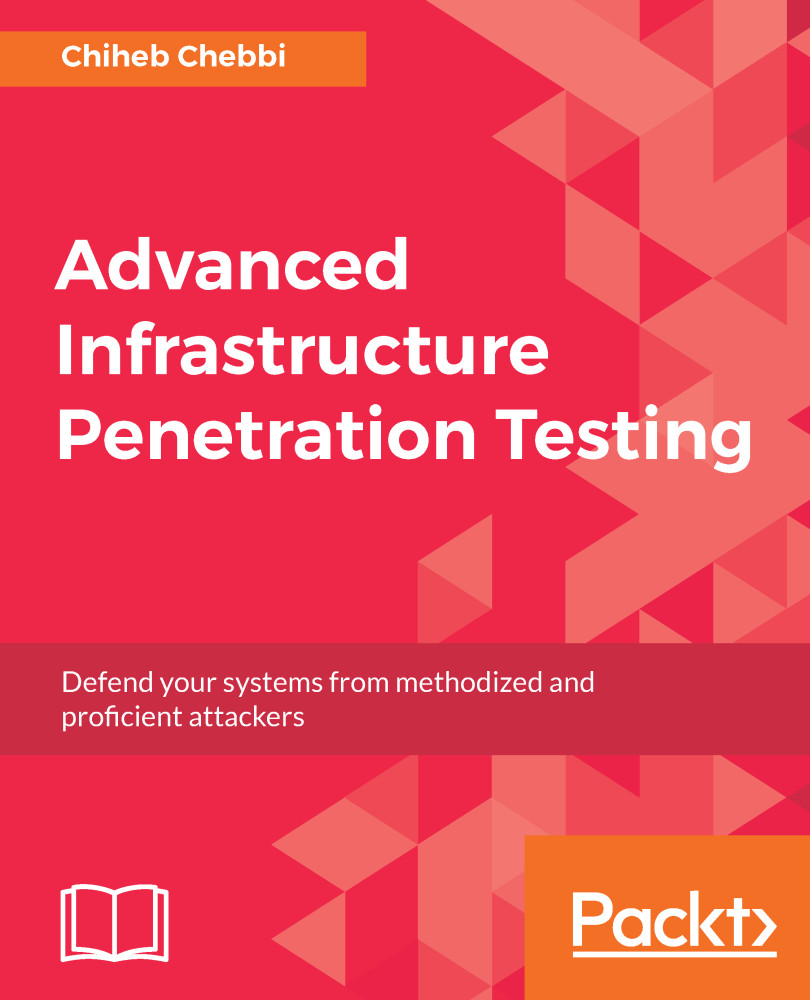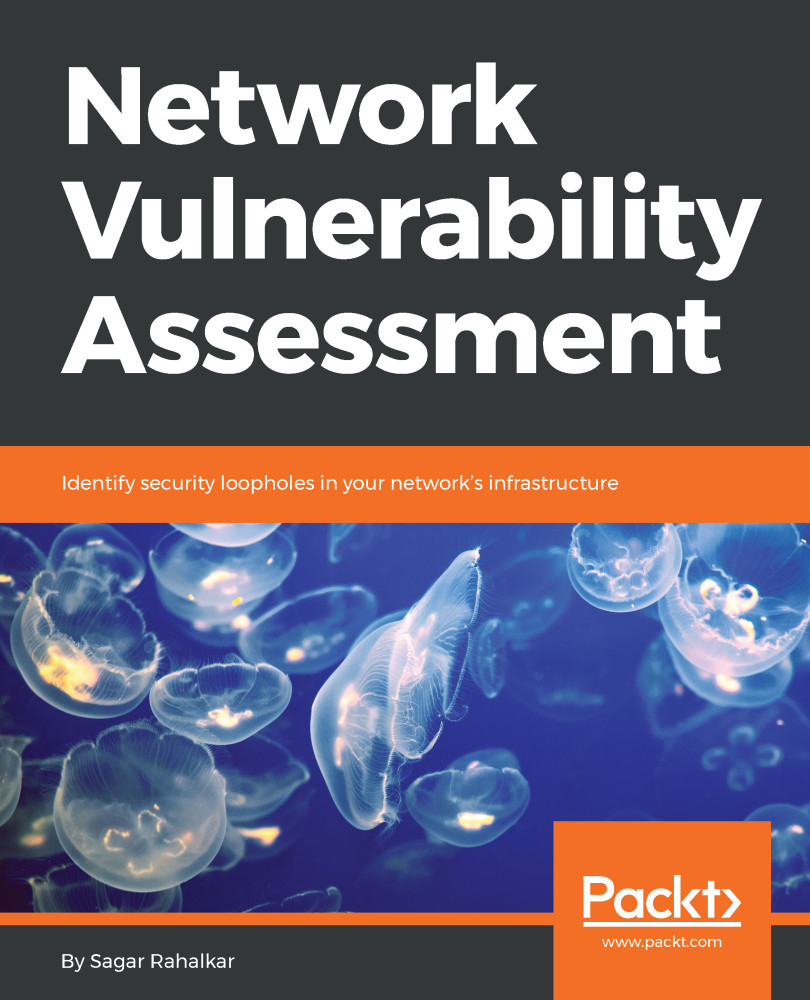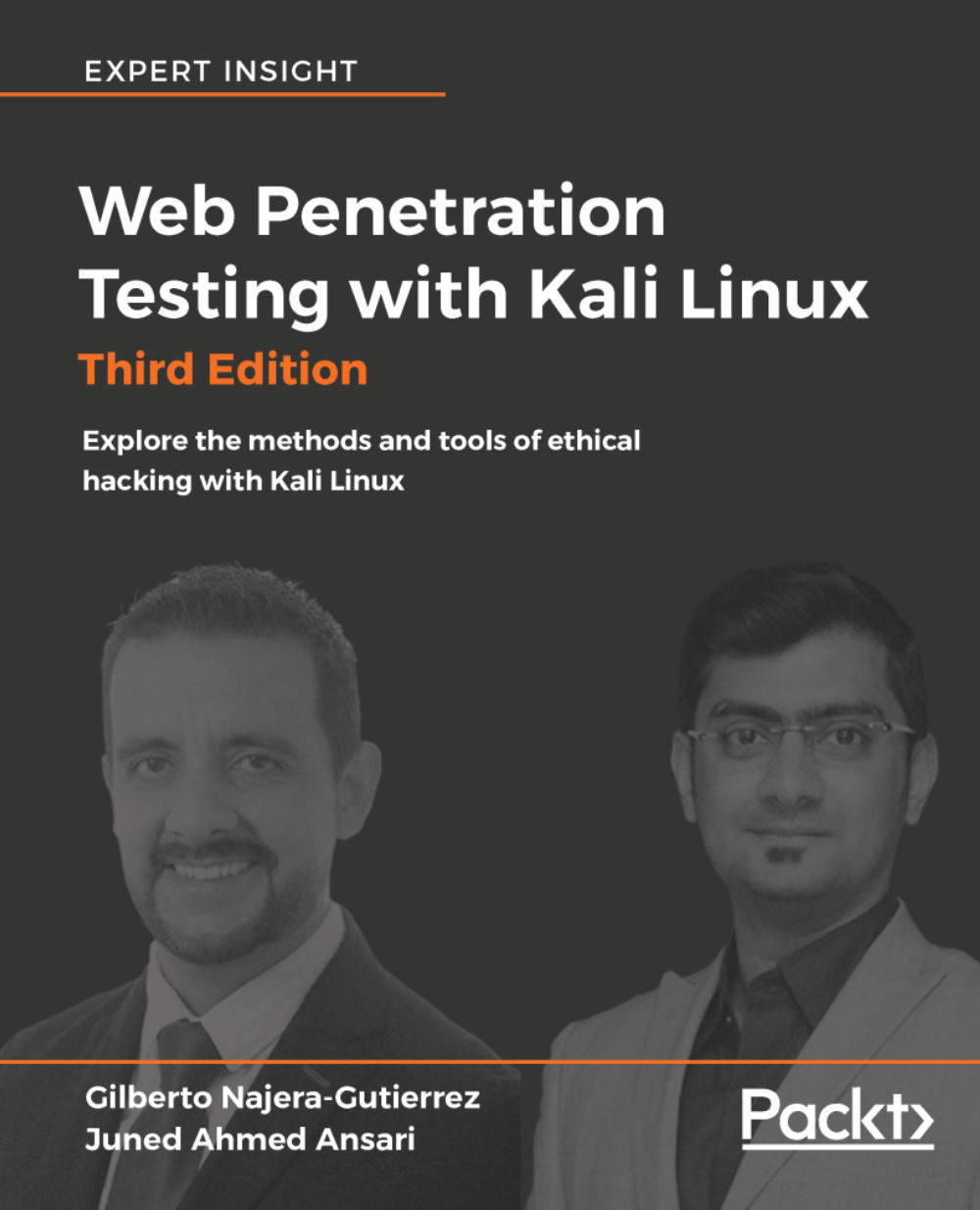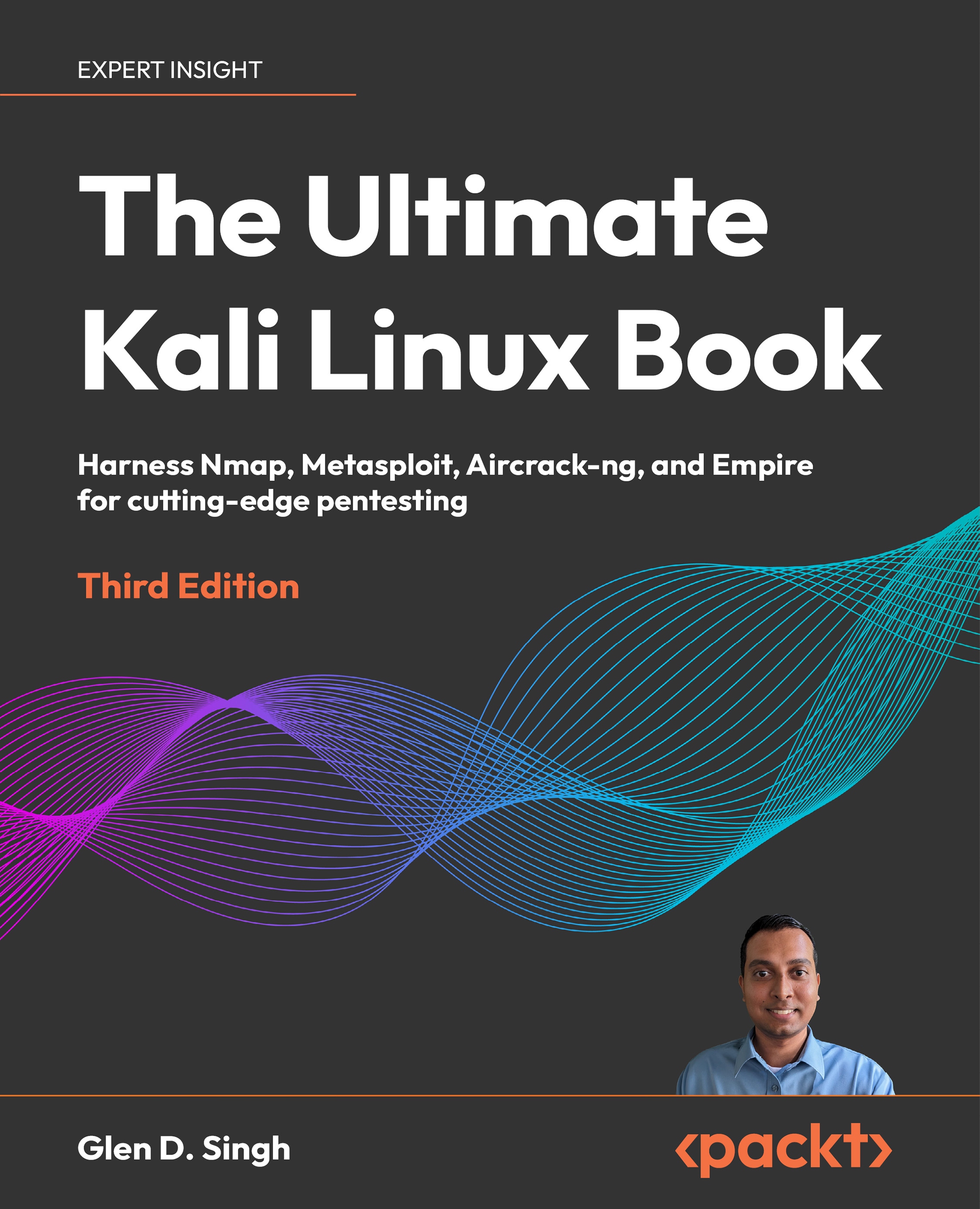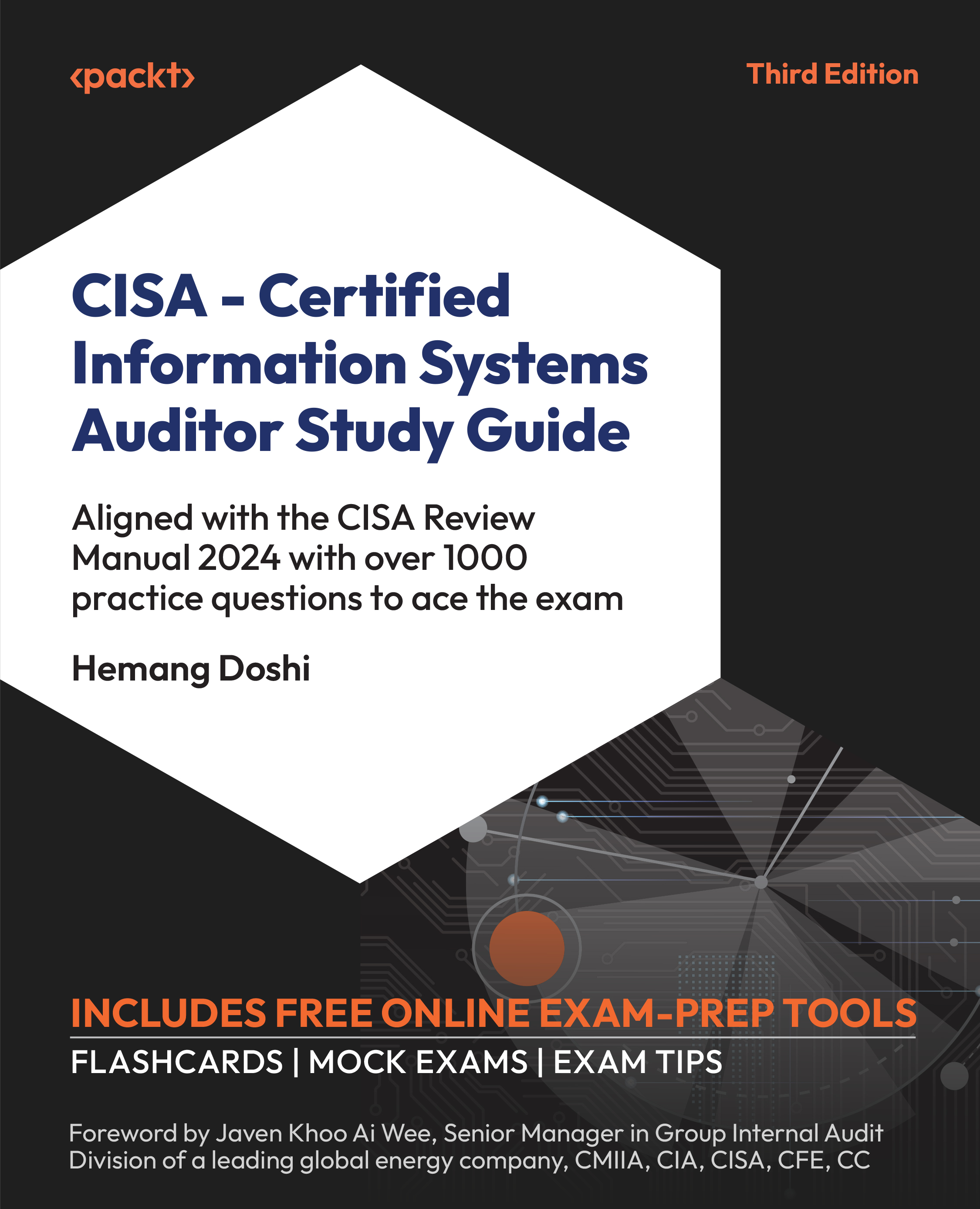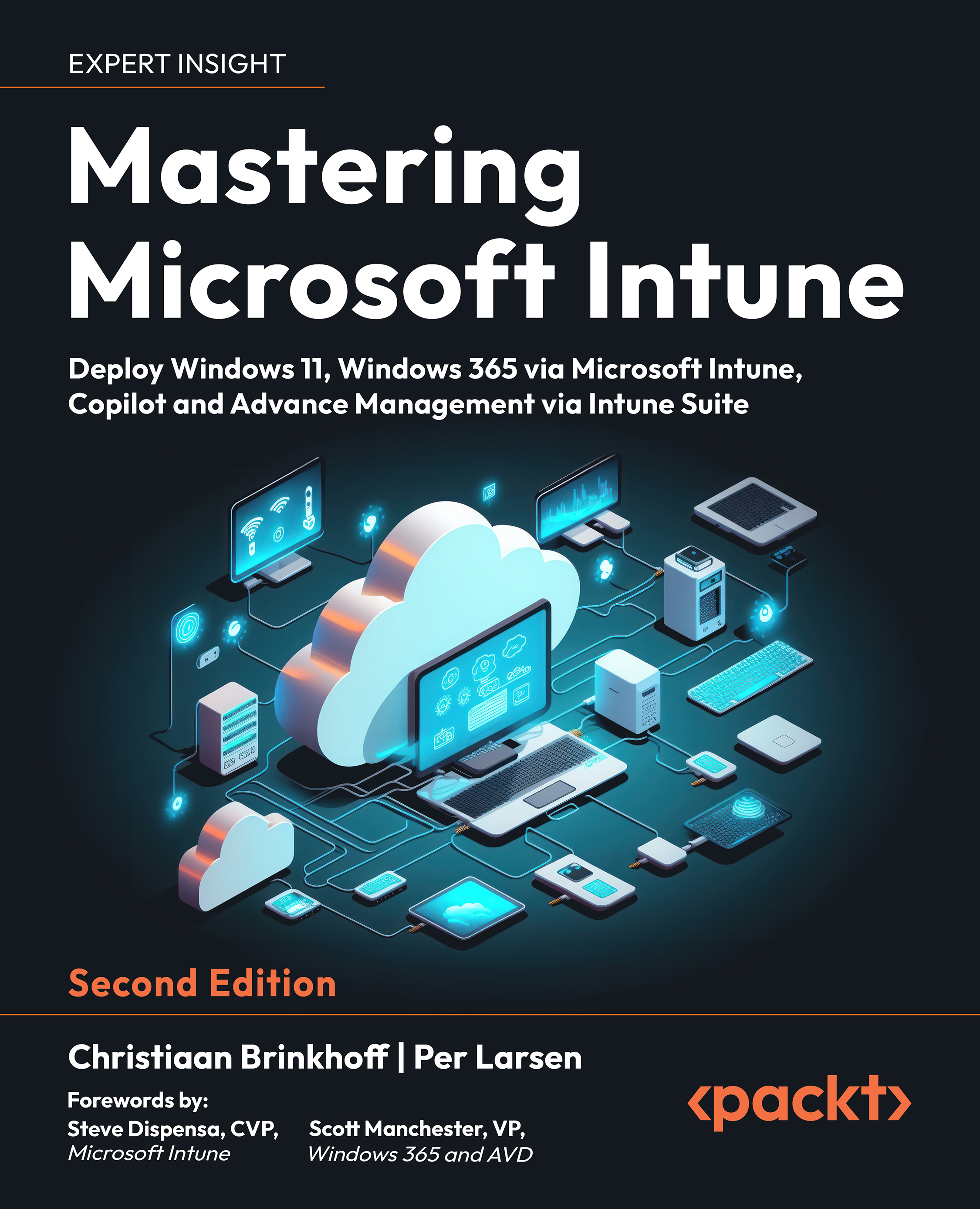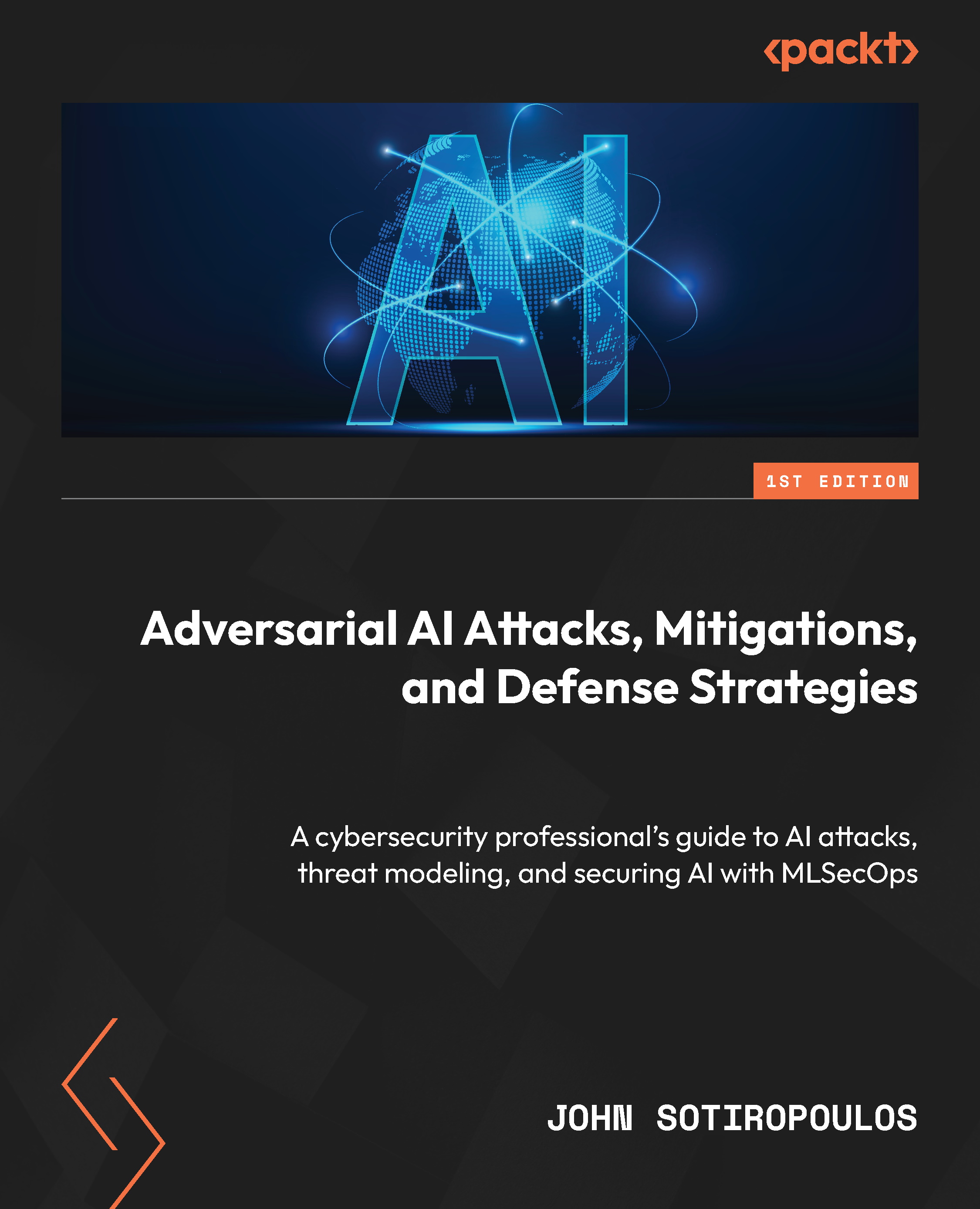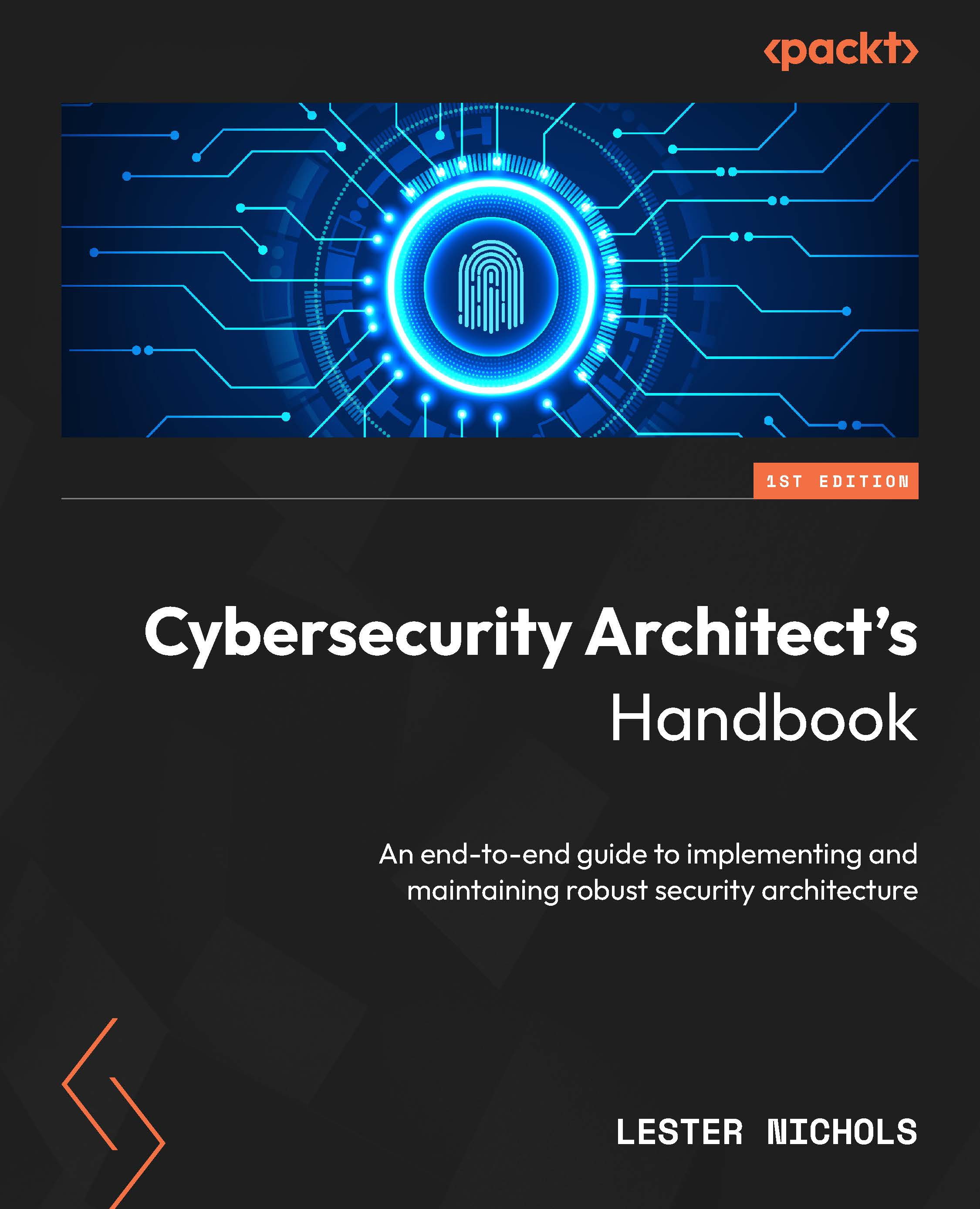There are many intelligence gathering categories: human intelligence, signal intelligence, open source intelligence, imagery intelligence, and geospatial intelligence.
Open source intelligence (OSINT), as its name suggests, involves finding information about a defined target using available sources online. It can be done using many techniques:
- Conducting search queries in many search engines
- Gaining information from social media networks
- Searching in deep web directories and the hidden wiki
- Using forum and discussion boards
For example, if you want to search for a specific employee, you can use a theHarvester tool, and it will help find all public information about that person.
You can get theHarvester from its GitHub repository using this command from your console:
git clone https://github.com/laramies/theHarvester
Then, type ./theHarvester to run the script.
For example, if you want to collect information about a targetwebsite using Google search, simply run the following command:
theharvester -d targetwebsite.org -l 100 -b google
Here, the -l option is the limited number of results and -b indicates the search engine. In our case, we used the Google search engine:
Note
Do you know that the known web represents only 4% of the internet. There is another space called the deep web. It contains 7,500 terabytes of information that means more than 500 billion pages.
It is an advantage to gather information from the hidden web, not only for reconnaissance purposes but for competitive intelligence. To access the deep web, you simply have to download the Tor Browser via its official website https://www.torproject.org/ and install it. Open the browser and hit Connect to access the network:
Now, you are surfing the hidden web. You can use the hidden wiki for Tor websites from this link, http://wiki5kauuihowqi5.onion (they are represented as DomainName.onion), or simply use the DuckDuckGo search engine:
Not only you can search for personal identifiable information, but you can also search for online devices and even industrial control systems. For example, you can check www.shodan.io. This search engine will help you find devices online. The following screenshot is publicly available information about wind turbines searched by Shodan.io:
To discover the great potential of the Shodan search engine, let's take a glimpse into the power of this giant. First, go to www.shodan.io and create a new account:
Use the search bar to enter a search query, or you can simply hit a predefined category: Netcams, default password, dreambox, industrial control systems, and so on. This is a snippet of the most popular search tags:
Let's hit Netcams as a demonstration. According to the screenshot listed as follows, the search engine found at least 8,632 publicly available sources of Netcam information, including their IP addresses with detailed descriptions about them:
Also, you can use a real-time map to search online devices such as routers:
In the battlefield, imagery intelligence (IMINT) is the process of analyzing images and videos from different sources and devices such as electronic display images and infrared cameras. In penetration testing, image intelligence also works in the same way, where it is the operation of identifying information about the target using different photos and videos from different public resources as follows:
- Social media (Facebook, LinkedIn, and so on) videos
- Reverse searched photos for other editions
- Live streams
There are many image analysis tools that you can use to extract data from an image. One of them is ExifTool. It is a small tool used to extract juicy information about a defined image. Like the following graph, just download ExifTool from this link, https://www.sno.phy.queensu.ca/~phil/exiftool/, and type ./exiftool image.png:
 United States
United States
 Great Britain
Great Britain
 India
India
 Germany
Germany
 France
France
 Canada
Canada
 Russia
Russia
 Spain
Spain
 Brazil
Brazil
 Australia
Australia
 South Africa
South Africa
 Thailand
Thailand
 Ukraine
Ukraine
 Switzerland
Switzerland
 Slovakia
Slovakia
 Luxembourg
Luxembourg
 Hungary
Hungary
 Romania
Romania
 Denmark
Denmark
 Ireland
Ireland
 Estonia
Estonia
 Belgium
Belgium
 Italy
Italy
 Finland
Finland
 Cyprus
Cyprus
 Lithuania
Lithuania
 Latvia
Latvia
 Malta
Malta
 Netherlands
Netherlands
 Portugal
Portugal
 Slovenia
Slovenia
 Sweden
Sweden
 Argentina
Argentina
 Colombia
Colombia
 Ecuador
Ecuador
 Indonesia
Indonesia
 Mexico
Mexico
 New Zealand
New Zealand
 Norway
Norway
 South Korea
South Korea
 Taiwan
Taiwan
 Turkey
Turkey
 Czechia
Czechia
 Austria
Austria
 Greece
Greece
 Isle of Man
Isle of Man
 Bulgaria
Bulgaria
 Japan
Japan
 Philippines
Philippines
 Poland
Poland
 Singapore
Singapore
 Egypt
Egypt
 Chile
Chile
 Malaysia
Malaysia