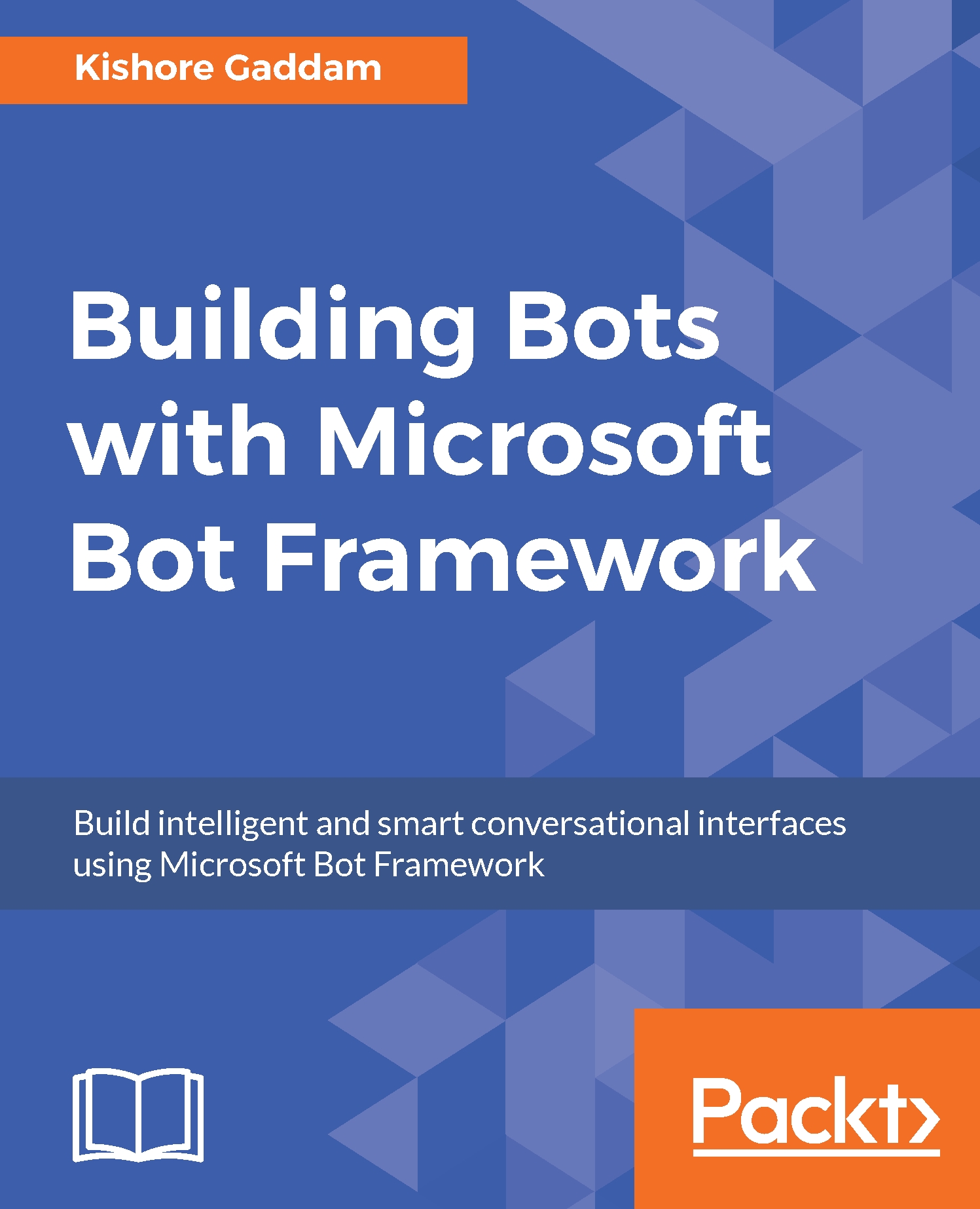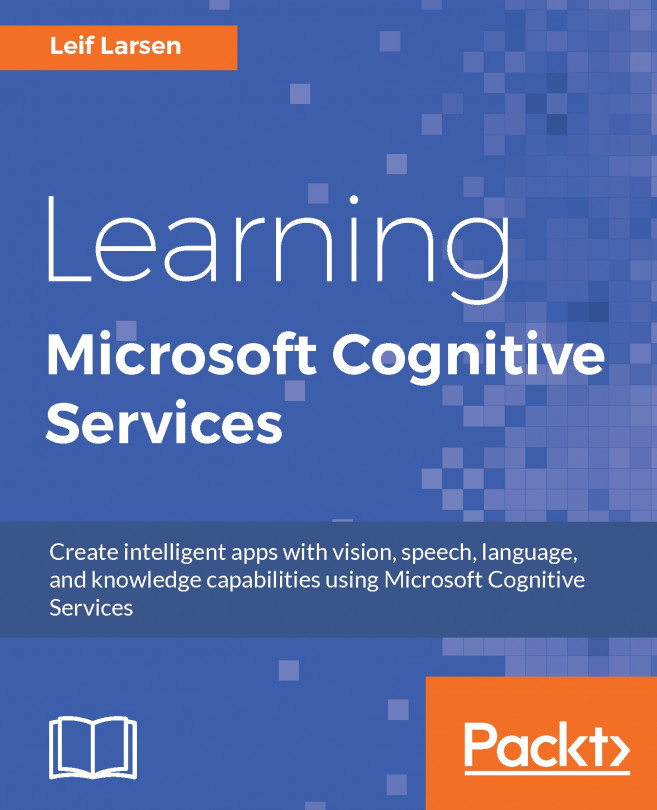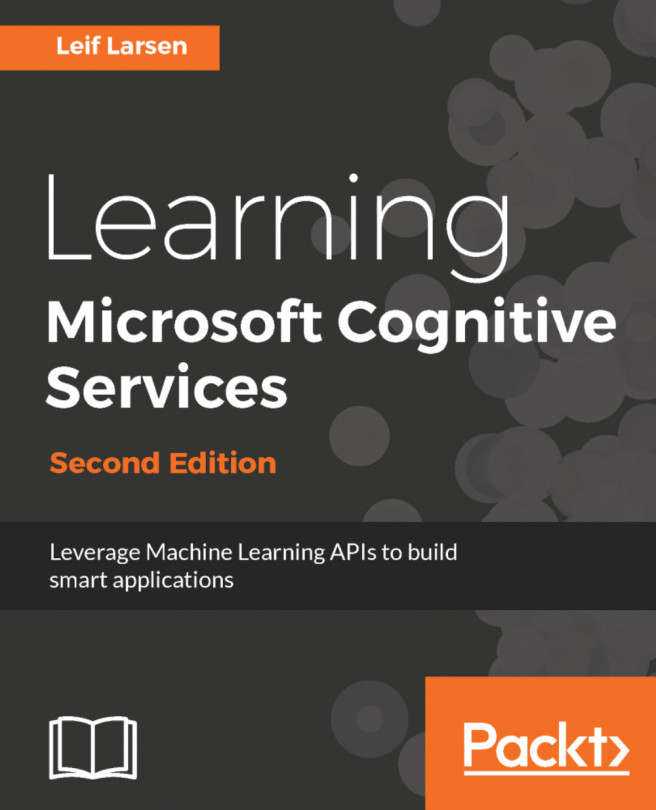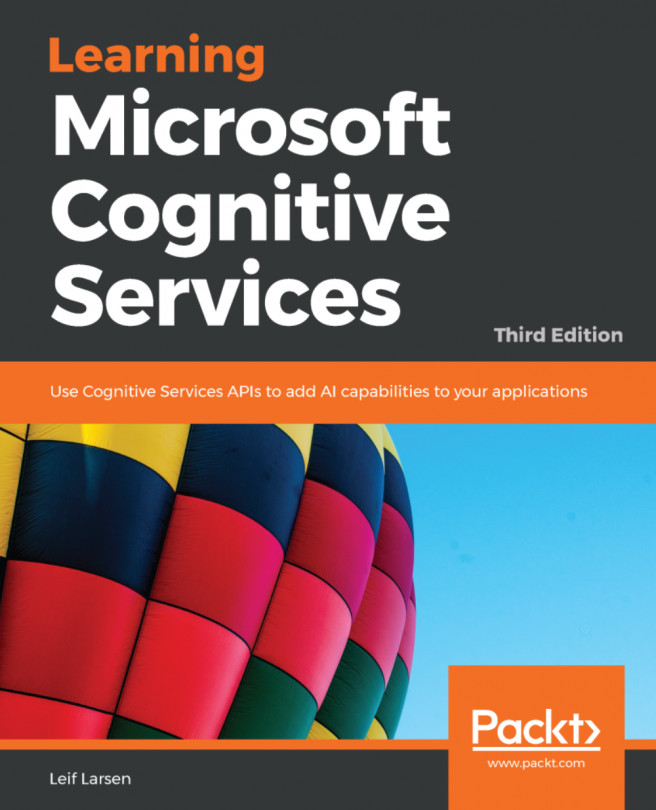Messages
Your bot can send rich text, emoticons, pictures, and cards to a user or group. Users can send rich text and pictures to your bot. You can specify the type of content your bot can handle in the Skype settings page for your bot:
Content | From user to bot | From bot to user | Description |
|---|---|---|---|
|  |  | Including emoticons :) |
|  |  | PNG, JPEG, or GIF up to 20 Mb |
| Coming soon |  | MP4, AAC+h264 up to 15 Mb (approx. 1 minute), plus JPEG thumbnail |
|  |  |
Basic format
Each Skype user is assigned a unique ID for your bot, which is sent along with the display name with every message:
{
"text": "Hello (wave)",
"id": "1466182688092",
"type": "message/text",
"timestamp": "2016-06-17T16:58:08.74Z",
"channelId": "skype",
"serviceUrl": "https://apis.skype.com",
"from": {
"id": "29:2hJJkjmGn4ljB2X7YYEju-sgFwgvnISvE6G3abGde8ts",
"name": "Display Name"
},
"conversation": {
"id": "29:2hJJkjmGn4ljB2X7YYEju-sgFwgvnISvE6G3abGde8ts"
},
"recipient": {
"id": "28:29415286-5a43-4a00-9dc5-bcbc2ce1f59e",
"name": "Trivia Master"
}
} The from field contains the unique user ID (prefixed by 29) and user Display Name. The recipient field contains the app ID (prefixed by 28, which indicates a bot in Skype) and the bot's display name. In Skype, your bot is addressed using the Bot Framework App ID (a GUID).
Note
You cannot currently use slash (/) commands as part of conversations with your bot. This is a reserved character in Skype.
Rich text
Users can communicate with the bot using rich text format as well. Users can make the chat text as bold if needed or a bot can communicate with the user and make certain words as bold. Most of the channels support all the text properties supported by the Microsoft Bot Framework.
Skype emoticons
Skype emoticons can be sent by using the emoticon keyword in parentheses:
{
"text": "(heart)"
}The output of the preceding code is as follows:

Note
If a user sends your bot an emoticon, it may include <ss> tags around the emoticon, which can be ignored; for example, <ss type="skype">(wave)</ss>. Sending Skype Mojis (short, expressive video clips) is not currently supported.
Welcome messages
To send a welcome message to a user, listen for the contactRelationUpdate activity. To send a welcome message to a group, listen for the conversationUpdate activity.
Pictures and videos
Let's check out, how pictures and videos are sent:
- Pictures and videos are sent by adding attachments to a message
- Pictures can be PNG, JPEG, or GIF up to 20 Mb
- Videos can be MP4 or AAC+h264 up to 15 Mb (approx. 1 minute), plus JPEG thumbnails