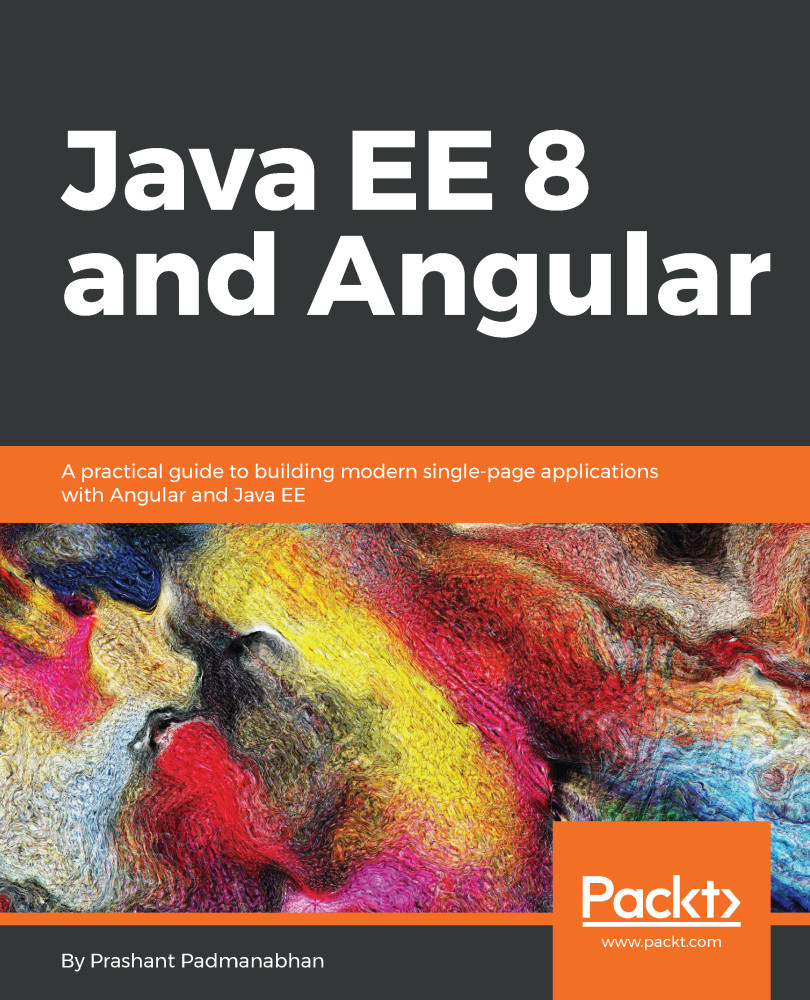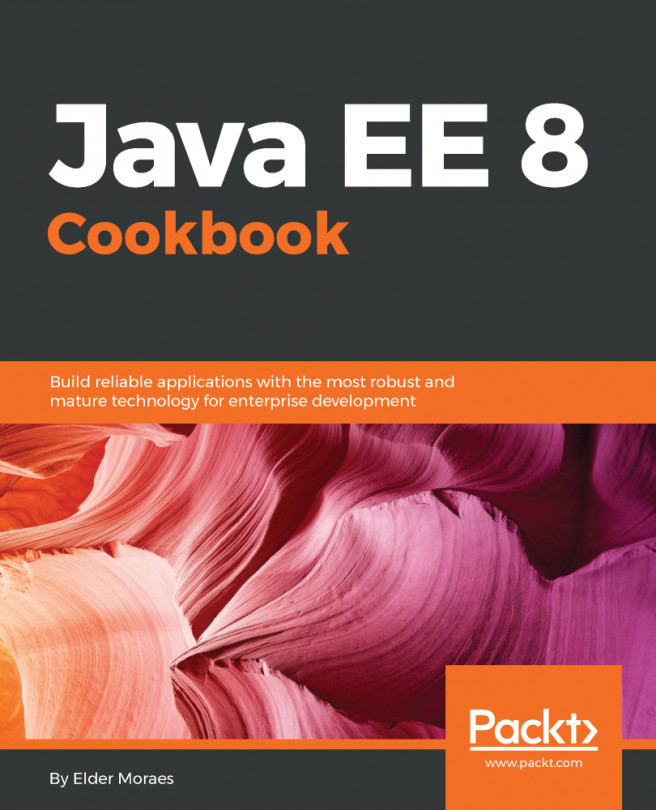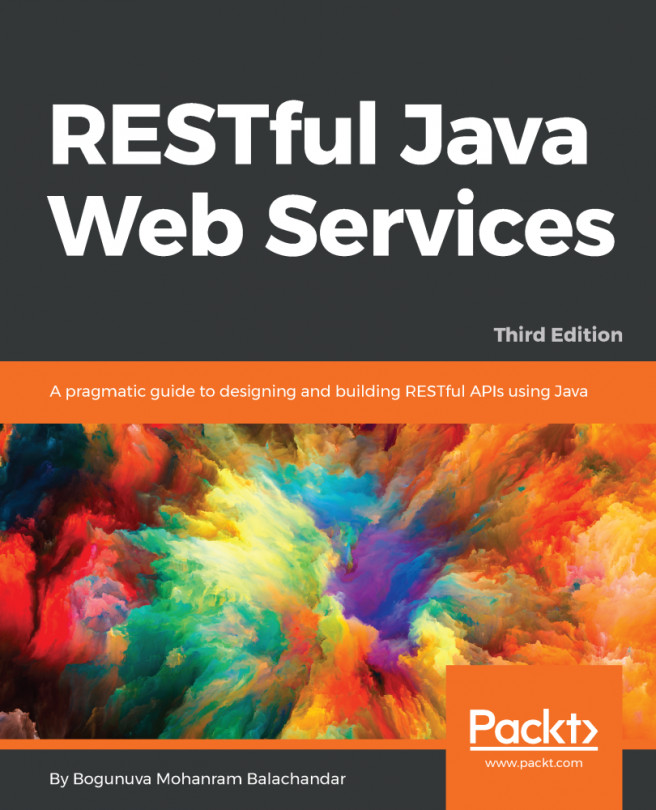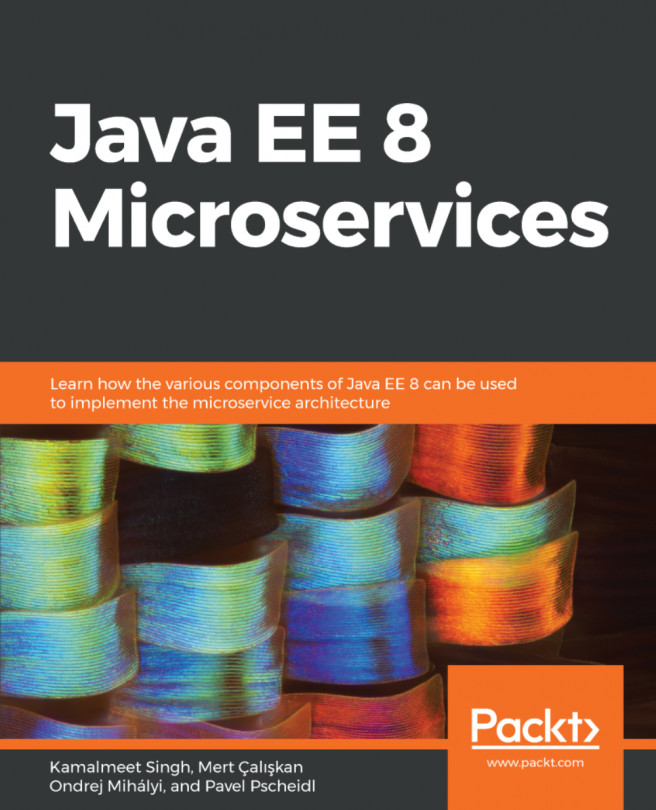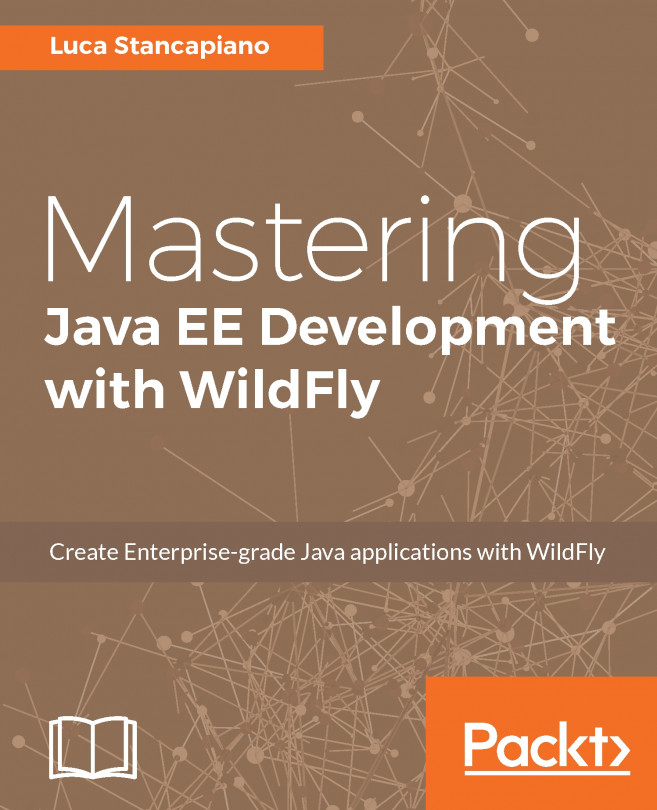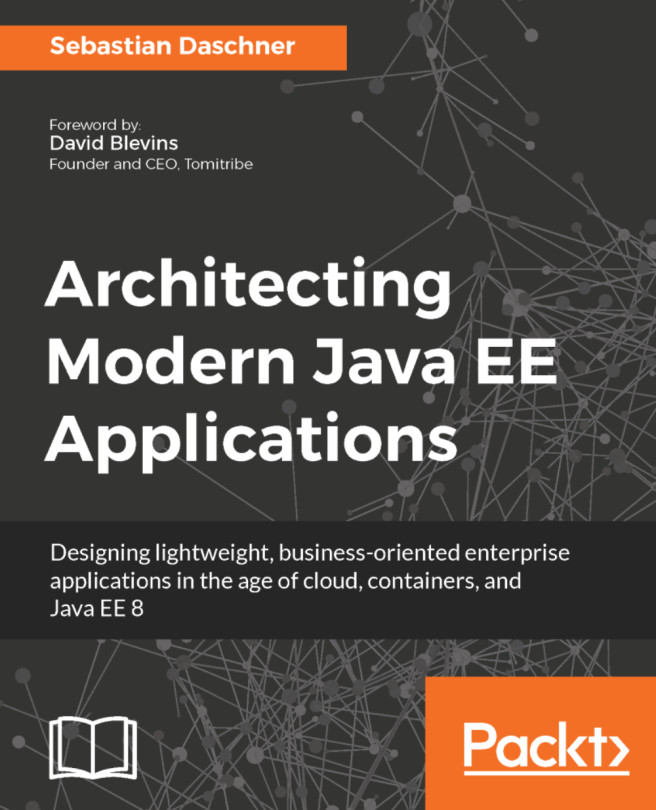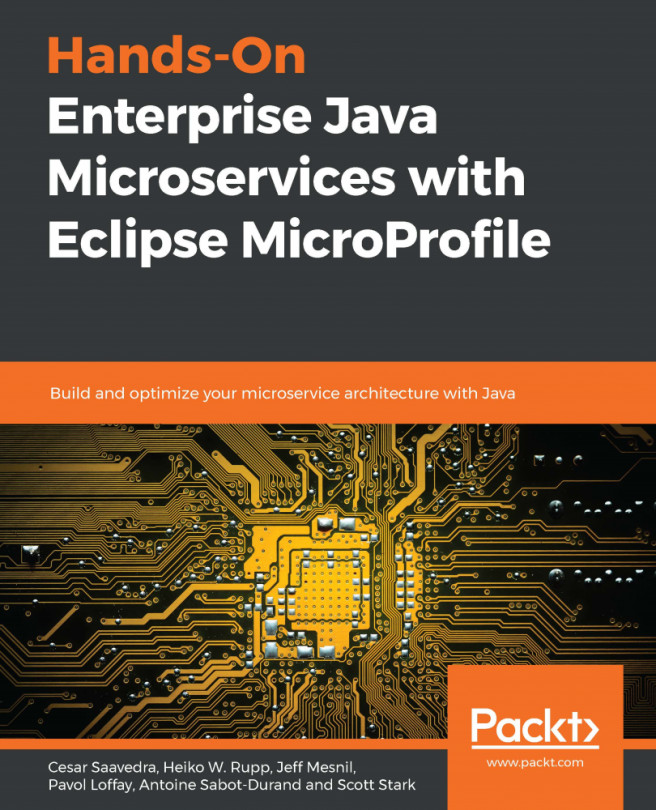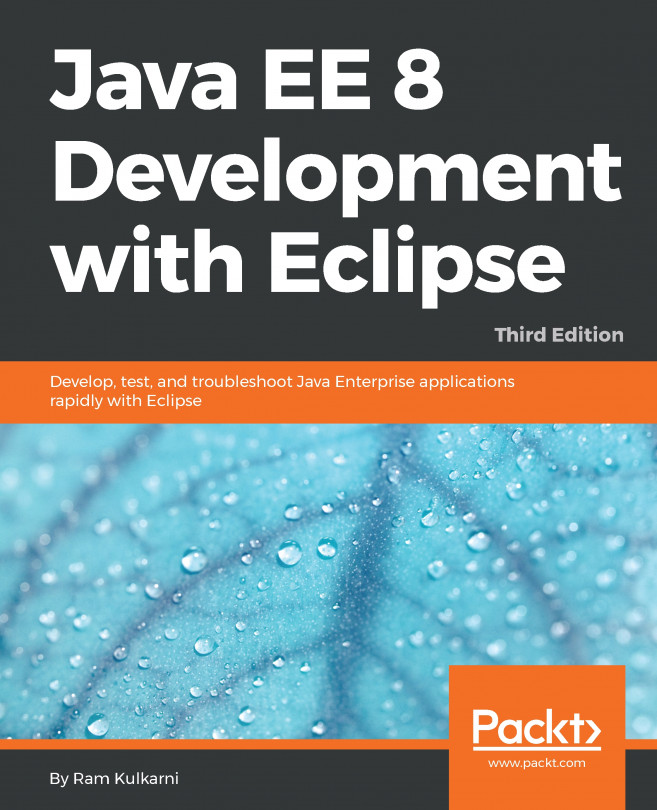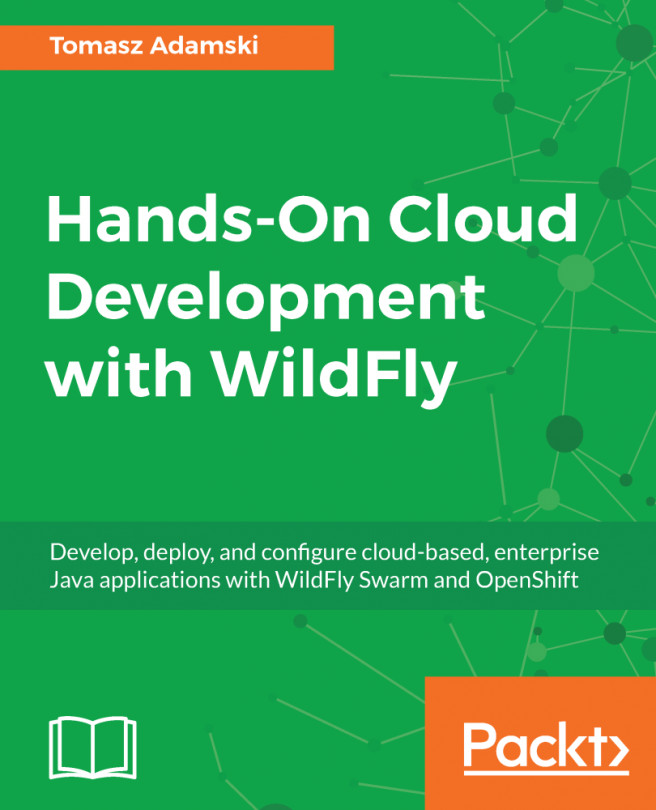Setup
The project can be set up using the CLI and needed packages. For the IMS app, we will create the ims-ui project and install bootstrap as a dependency. This can be done by issuing the following commands on the command line:
ng new ims-ui --routing //Then install bootstrap 3 from within the project folder npm install bootstrap@3 --save
Structuring the project
Let's break the application into screens to be developed, where each screen is represented by a URL and a corresponding component which is loaded for the same. The application has two primary views:
- Dashboard: Homepage for the user, with a view showing the feed and statistics
- Issues: The issues view, which is a listing of the issues in the system
Apart from the primary view, we will also have a chat section on the UI. Within the issues view, we will have components that support the adding, updating, and deleting of issues. These can all be grouped under the issues module, which will be a feature module. The issues edit view will also...