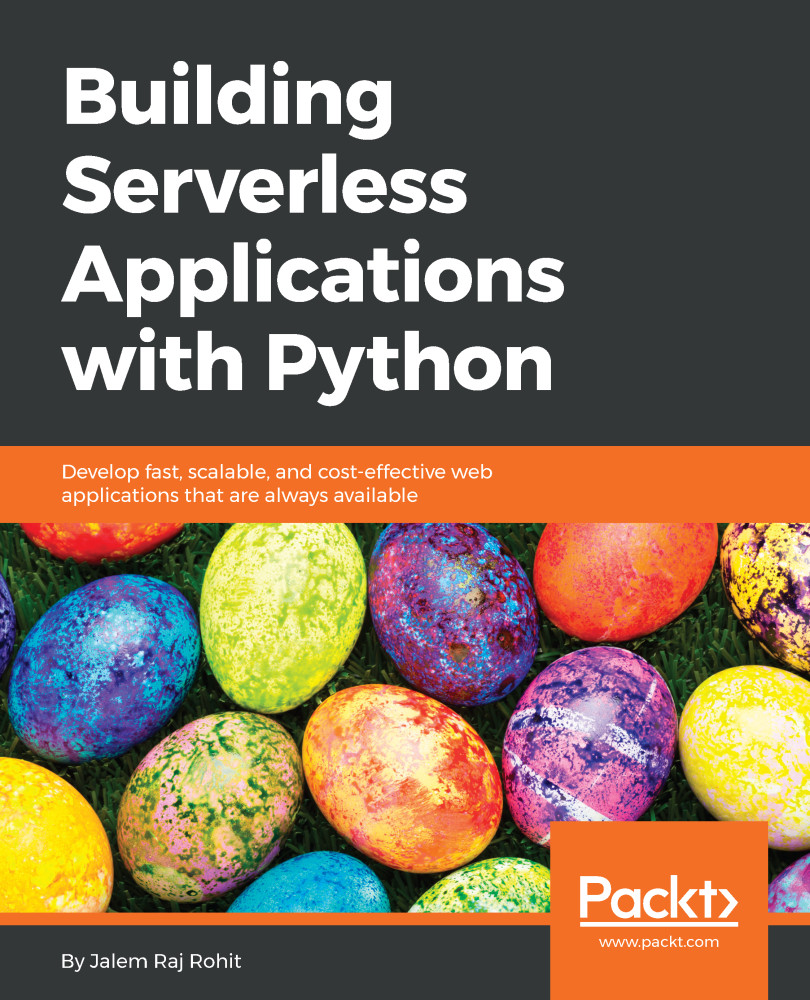Testing Lambda functions
Just like every other software system and programming paradigm, proper testing of Lambda functions and serverless architectures is very important before deploying into production. We will try to understand the testing of Lambda functions in the following points:
- In the top-most bar of the Lambda console, one can observe the
Save and testoption, which is represented by an orange button. This button saves the Lambda function and then runs the configured tests on that function. This looks something like this in the console:

- Also, in the same bar, there exists a drop-down menu that reads
Select a test event…. This contains a list of testing events available for testing Lambda functions. The drop-down looks like this:

- Now, for further configuration of test events for the Lambda function, the user needs to select the
Configure test eventsoption in the drop-down. This will open a popup with the test events menu, which looks like this:

- That would open the basic
Hello World...