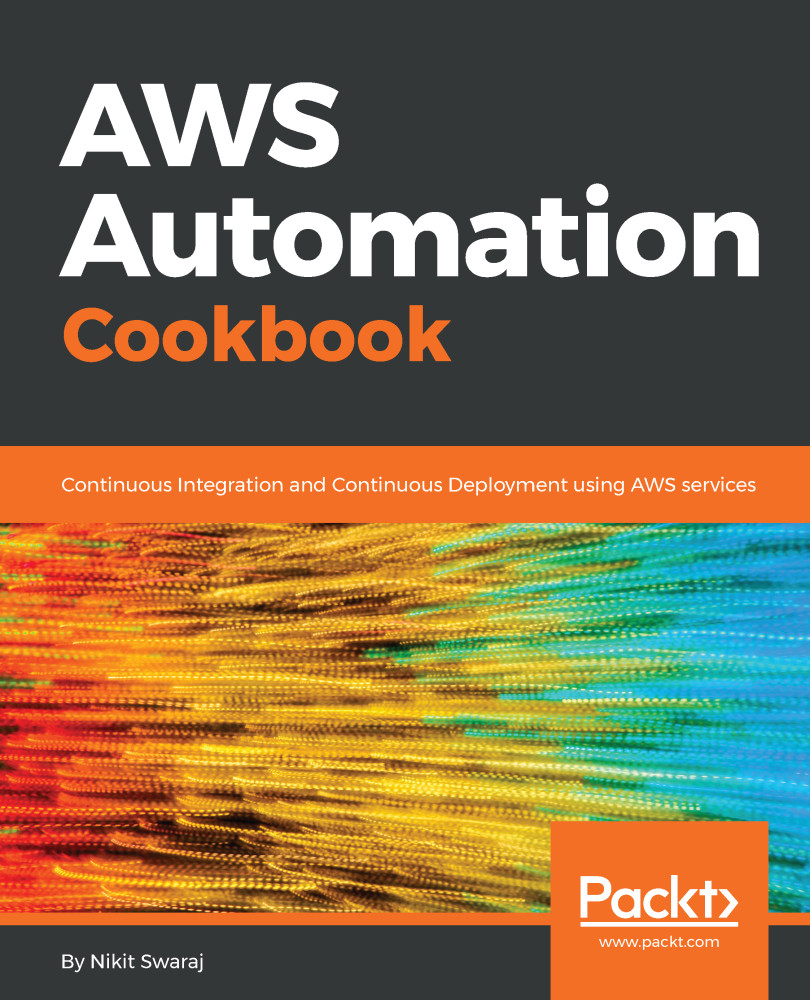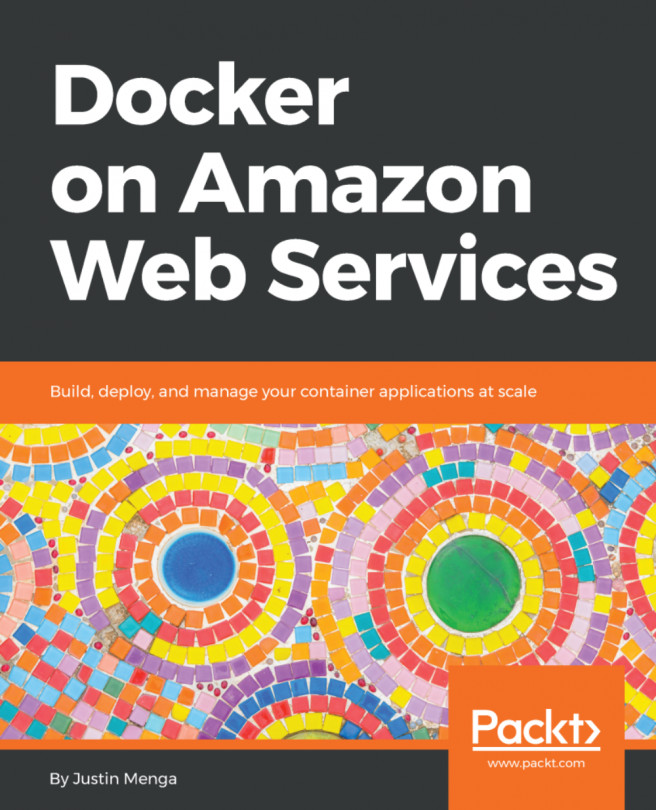Building a NodeJS application using yarn
NodeJS, built on Google Chrome's JavaScript engine, is a server-side platform developed by Ryan Dahl in 2009. It is widely used by lots of big enterprises due to its features. So, we will see how we can build the NodeJS application using yarn.
Getting ready
To play around with the NodeJS application and build it using yarn, we need to install NodeJS and a yarn package on our development machine.
Install NodeJS and verify
[root@awsstar ~]# curl --silent --location https://rpm.nodesource.com/setup_6.x | sudo bash - [root@awsstar ~]# yum install -y nodejs gcc-c++ make [root@awsstar ~]# node --version v6.11.2
Install Yarn and verify
[root@awsstar ~]# wget https://dl.yarnpkg.com/rpm/yarn.repo -O /etc/yum.repos.d/yarn.repo [root@awsstar ~]# yum install yarn [root@awsstar ~]# yarn --version 0.27.5
Now, we have both the package NodeJS and yarn installed on our development machine; so let's create a project using yarn, where we can start our application development...