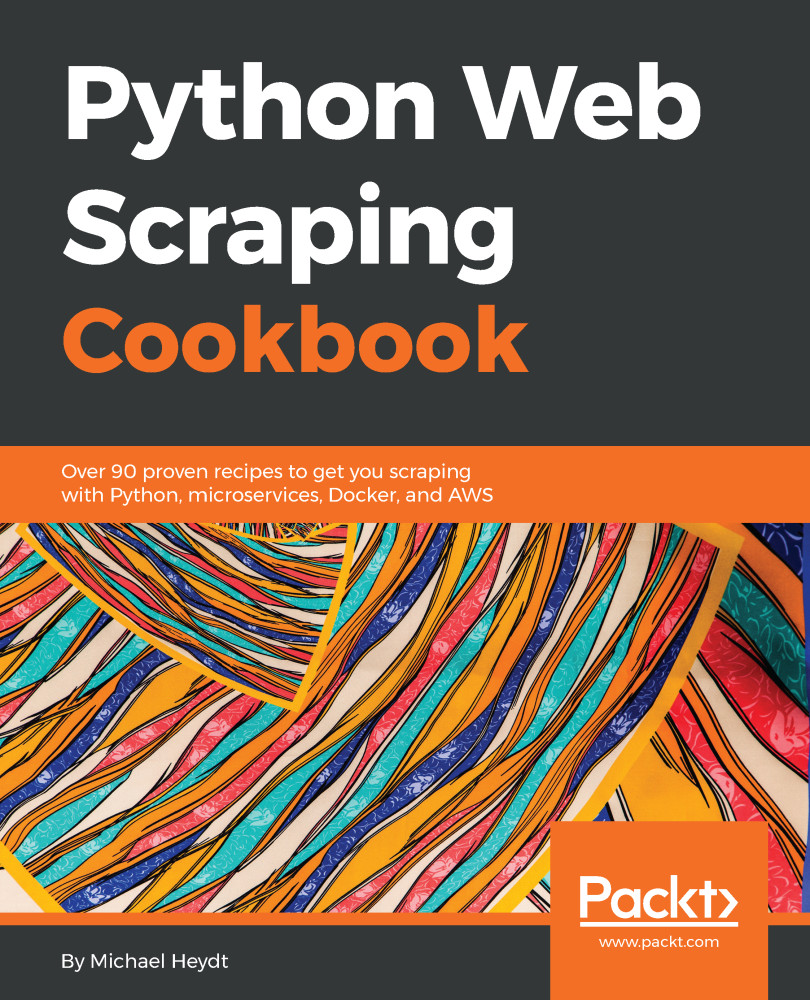Scraping Python.org in urllib3 and Beautiful Soup
In this recipe we swap out the use of requests for another library urllib3. This is another common library for retrieving data from URLs and for other functions involving URLs such as parsing of the parts of the actual URL and handling various encodings.
Getting ready...
This recipe requires urllib3 installed. So install it with pip:
$ pip install urllib3 Collecting urllib3 Using cached urllib3-1.22-py2.py3-none-any.whl Installing collected packages: urllib3 Successfully installed urllib3-1.22
How to do it...
The recipe is implemented in 01/02_events_with_urllib3.py. The code is the following:
import urllib3
from bs4 import BeautifulSoup
def get_upcoming_events(url):
req = urllib3.PoolManager()
res = req.request('GET', url)
soup = BeautifulSoup(res.data, 'html.parser')
events = soup.find('ul', {'class': 'list-recent-events'}).findAll('li')
for event in events:
event_details = dict()
event_details['name'] = event.find('h3').find("a").text
event_details['location'] = event.find('span', {'class', 'event-location'}).text
event_details['time'] = event.find('time').text
print(event_details)
get_upcoming_events('https://www.python.org/events/python-events/')The run it with the python interpreter. You will get identical output to the previous recipe.
How it works
The only difference in this recipe is how we fetch the resource:
req = urllib3.PoolManager()
res = req.request('GET', url)Unlike Requests, urllib3 doesn't apply header encoding automatically. The reason why the code snippet works in the preceding example is because BS4 handles encoding beautifully. But you should keep in mind that encoding is an important part of scraping. If you decide to use your own framework or use other libraries, make sure encoding is well handled.
There's more...
Requests and urllib3 are very similar in terms of capabilities. it is generally recommended to use Requests when it comes to making HTTP requests. The following code example illustrates a few advanced features:
import requests # builds on top of urllib3's connection pooling # session reuses the same TCP connection if # requests are made to the same host # see https://en.wikipedia.org/wiki/HTTP_persistent_connection for details session=requests.Session() # You may pass in custom cookie r=session.get('http://httpbin.org/get',cookies={'my-cookie':'browser'}) print(r.text) # '{"cookies": {"my-cookie": "test cookie"}}' # Streaming is another nifty feature # From http://docs.python-requests.org/en/master/user/advanced/#streaming-requests # copyright belongs to reques.org r = requests.get('http://httpbin.org/stream/20', stream=True)
for line in r.iter_lines():
# filter out keep-alive new lines
if line:
decoded_line = line.decode('utf-8')
print(json.loads(decoded_line))