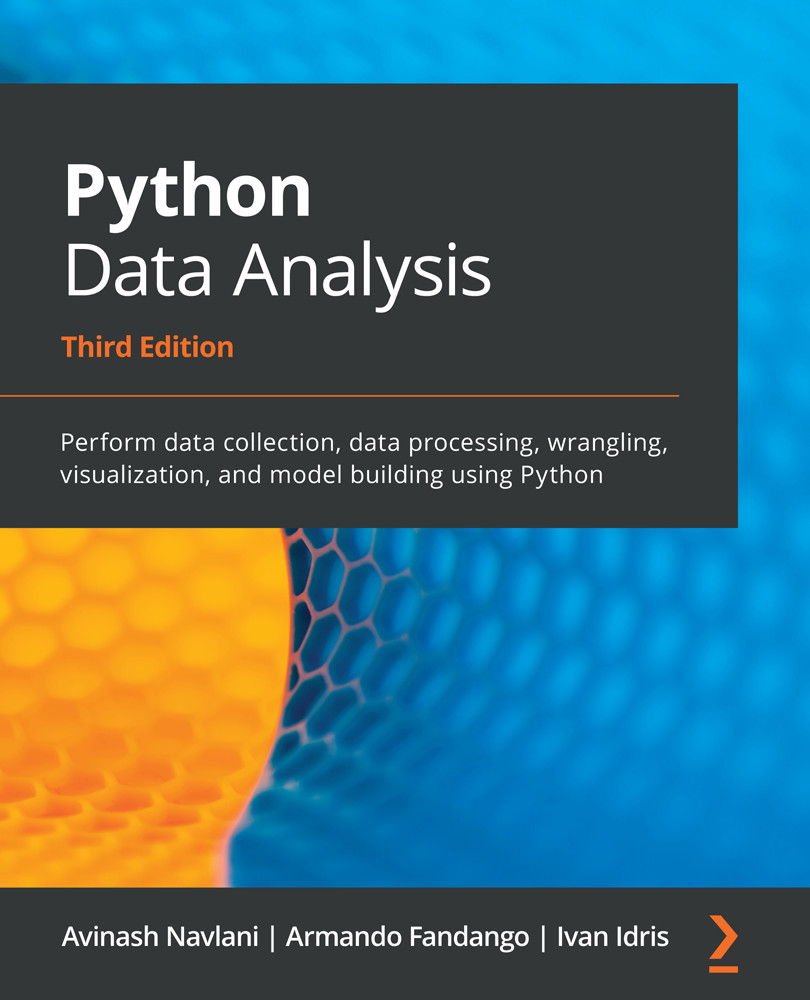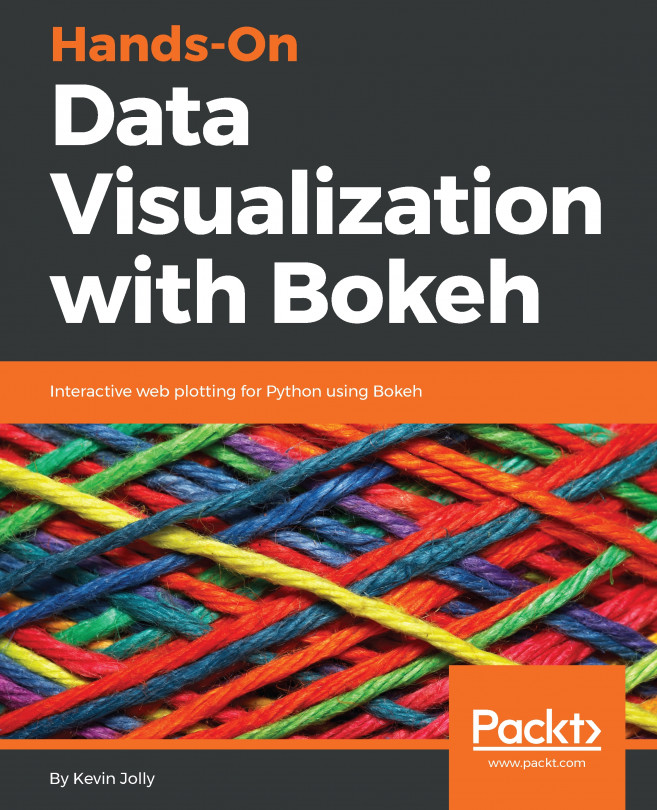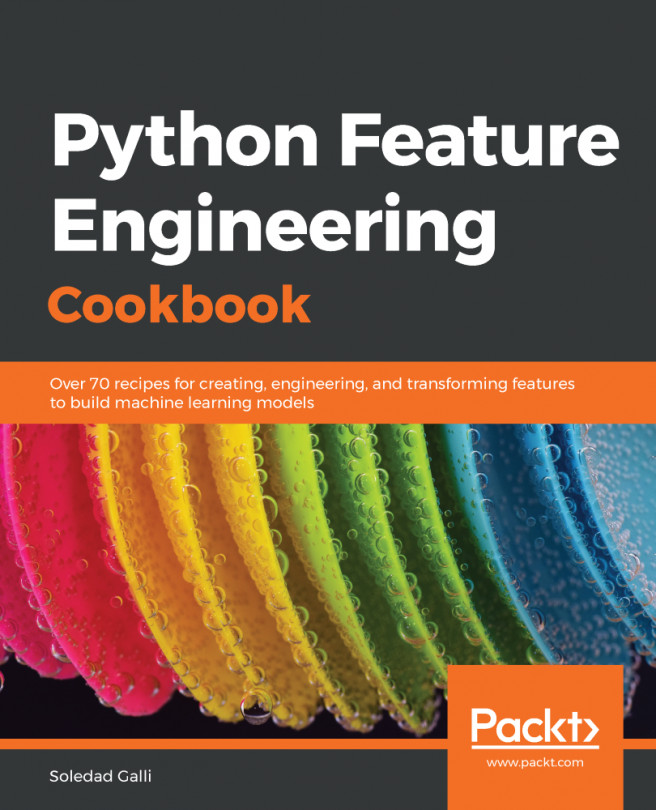Let's plot a first and simple plot using Bokeh. First, we need to import the basic bokeh.plotting module. The output_notebook() function defines that the plot will render on the Jupyter Notebook. The figure object is used as one of the core objects to draw charts and graphs. The figure object focuses on the plot title, size, label, grids, and style. The figure object also deals with plot style, title, axes labels, axes, grids, and various methods for adding data:
# Import the required modules
from bokeh.plotting import figure
from bokeh.plotting import output_notebook
from bokeh.plotting import show
# Create the data
x = [1,3,5,7,9,11]
y = [10,25,35,33,41,59]
# Output to notebook
output_notebook()
# Instantiate a figure
fig= figure(plot_width = 500, plot_height = 350)
# Create scatter circle marker plot by rendering the circles
fig.circle(x, y, size = 10, color = "red", alpha = 0.7)
# Show the plot
show(fig)
This results in the following output...