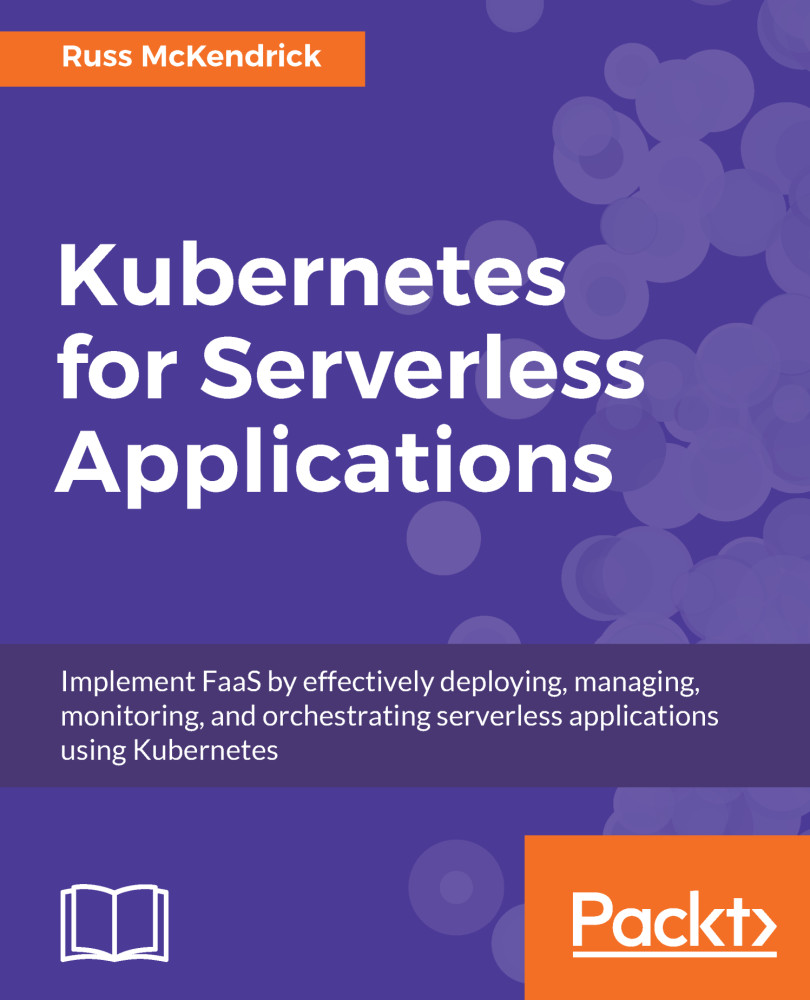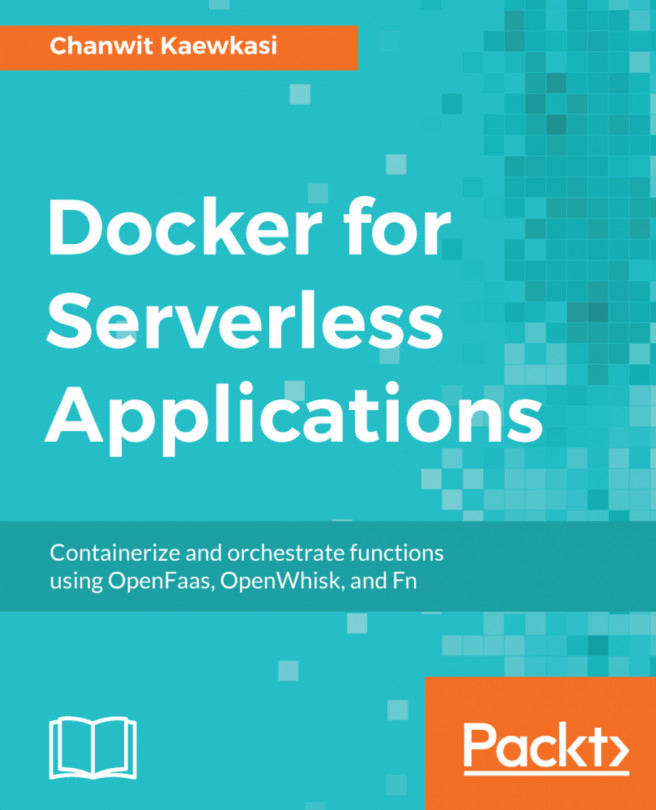Running Apache OpenWhisk locally
We are going to be looking at running Apache OpenWhisk locally first. We will do this by using a combination of VirtualBox, which we installed in Chapter 3, Installing Kubernetes Locally, and Vagrant.
Installing Vagrant
Before we launch our local Apache OpenWhisk server we need to install Vagrant, which is developed by HashiCorp. The best way I can describe Vagrant is as an open source, virtual machine manager, where your machine configuration is written using an easy-to-follow text configuration file.
Installing Vagrant is quite simple. On macOS 10.13 High Sierra we can use Homebrew and Cask:
$ brew cask install vagrantIf you are running Windows 10 Professional you can use Chocolatey and run the following:
$ choco install vagrantFinally, if you are running Ubuntu 17.04 you can install Vagrant directly from the core Ubuntu repositories by running:
$ sudo apt-get update $ sudo apt-get install vagrant
Please note, the version supplied by Ubuntu may be a little behind...