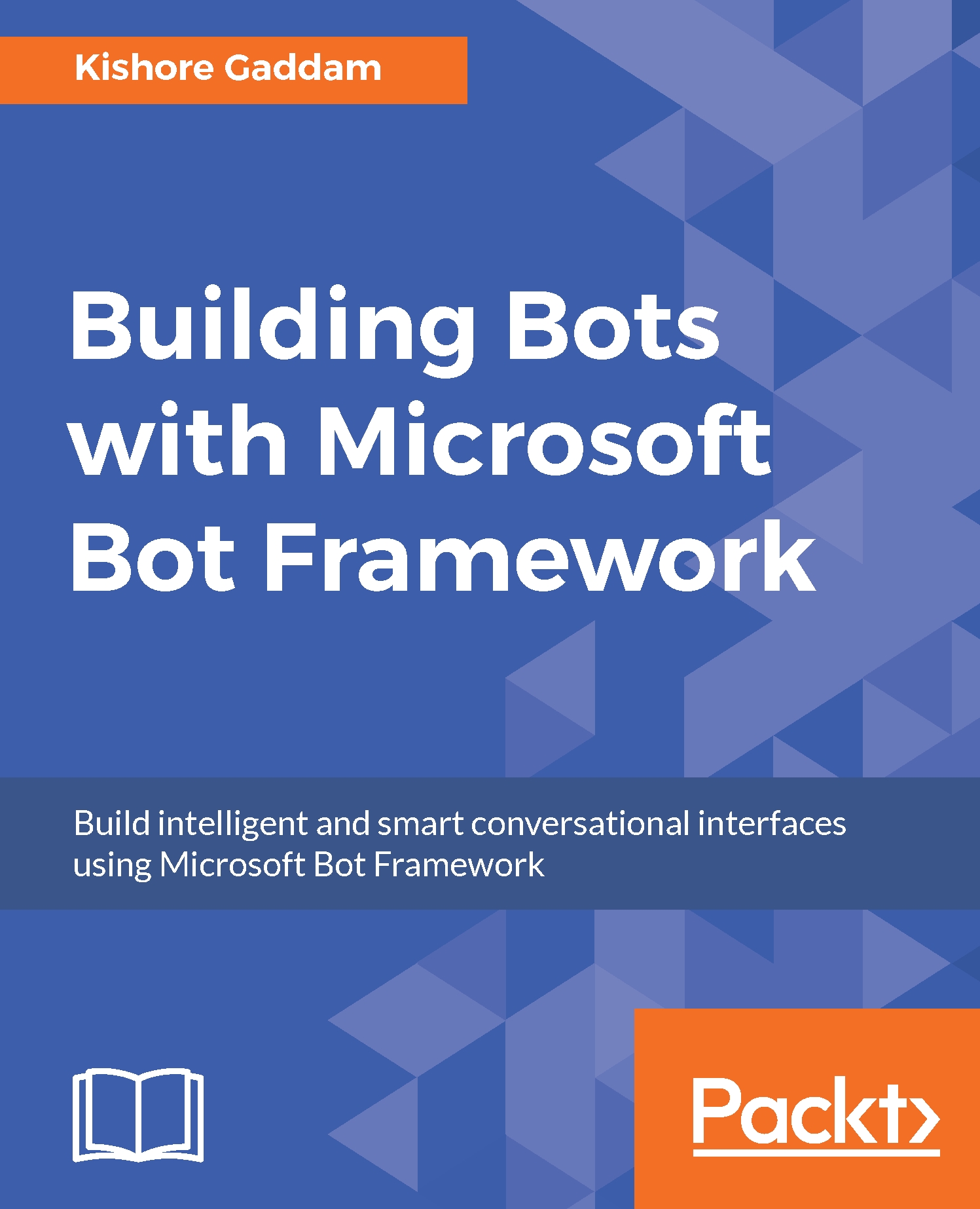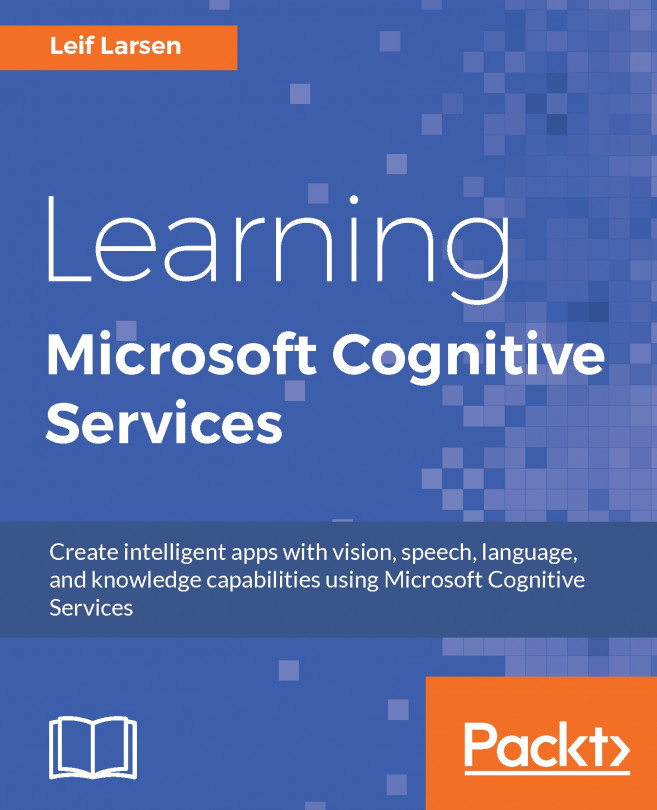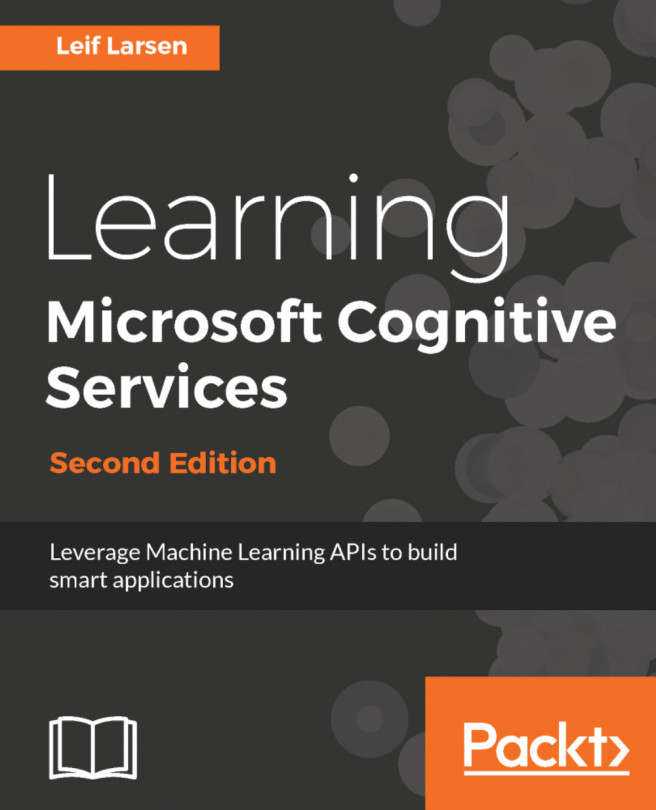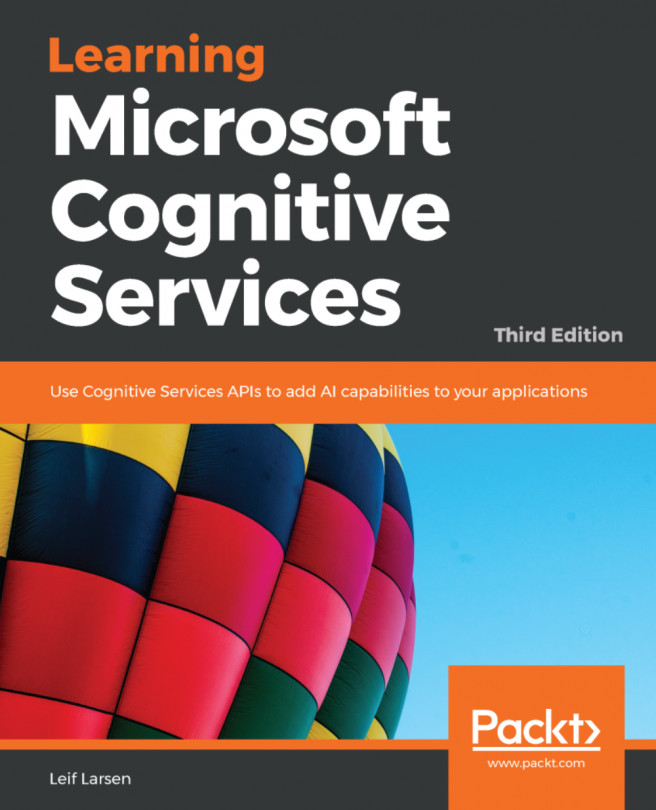Getting started using stateless microservices
First, we will learn how to develop a bot and publish/host in Service Fabric using stateless microservices.
Setting up your development environment for Service Fabric
To build and run Azure Service Fabric applications on your development machine, install the runtime, SDK, and tools. It's also necessary to enable execution of the Windows PowerShell scripts that are included in the SDK.
Prerequisites
The following operating system versions are supported for development:
- Windows 7
- Windows 8/Windows 8.1
- Windows Server 2012 R2
- Windows Server 2016
- Windows 10
Installing the SDK and tools
In Visual Studio 2015, Service Fabric tools are installed together with the SDK; if you cannot find the Service Fabric templates or tools, then you can install them with the help of Web Platform Installer or go through http://www.microsoft.com/web/handlers/webpi.ashx?command=getinstallerredirect&appid=MicrosoftAzure-ServiceFabric-VS2015 to download the Service Fabric SDK...