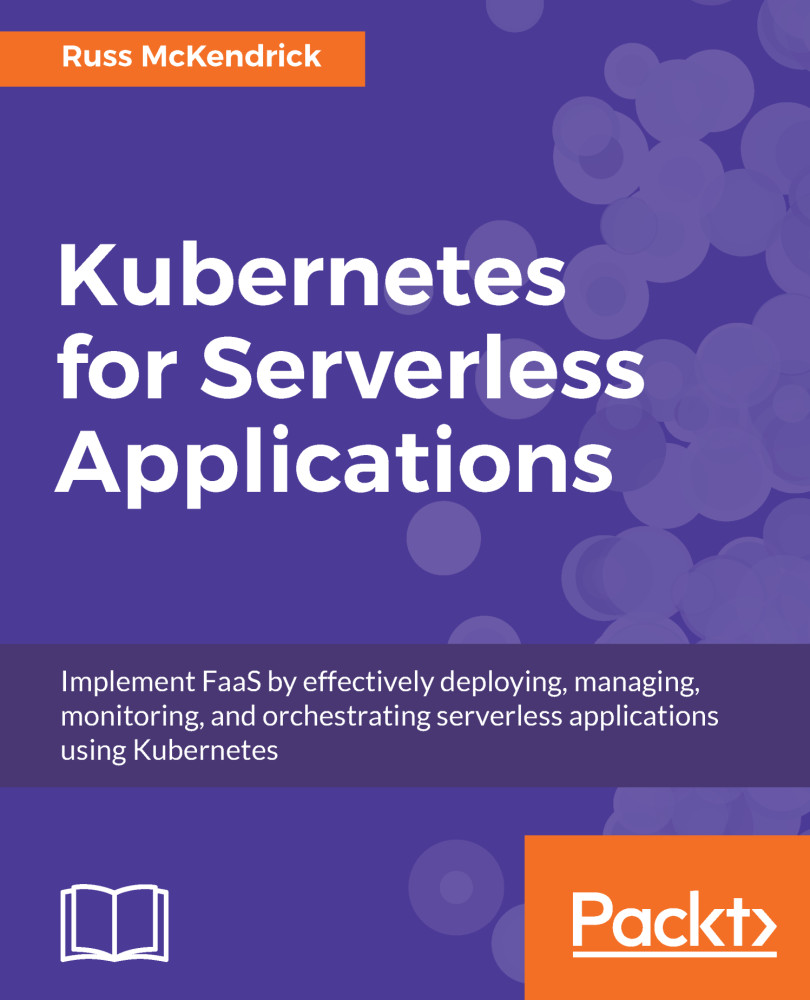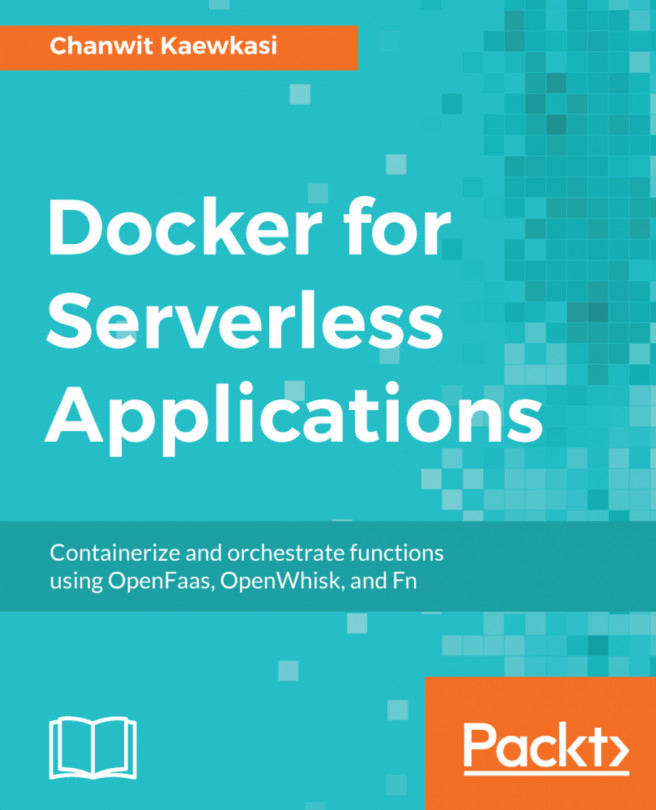Installing Minikube
We will be looking at installing Minikube on the three different operating systems mentioned in the introduction. Once installed, the process for interacting with Minikube is mostly consistent, meaning that, while I will be using macOS in the examples, the same commands will work on both Windows and Linux. Given the complexities of the early Kubernetes installation and configuration procedure, you will be pleasantly surprised how simple the process now is.
macOS 10.13 High Sierra
To install Minikube on macOS, you will first have to have Homebrew and Cask installed.
Note
Homebrew is a command-line-based package manager for macOS. Homebrew is used to install both command-line tools and Cask, which is an add-on used to manage desktop applications. It is extremely useful for managing software that is not available in the macOS App Store, as well as saving you from having to manually compile software on your machine.
If you have not already got Homebrew installed, you can install...