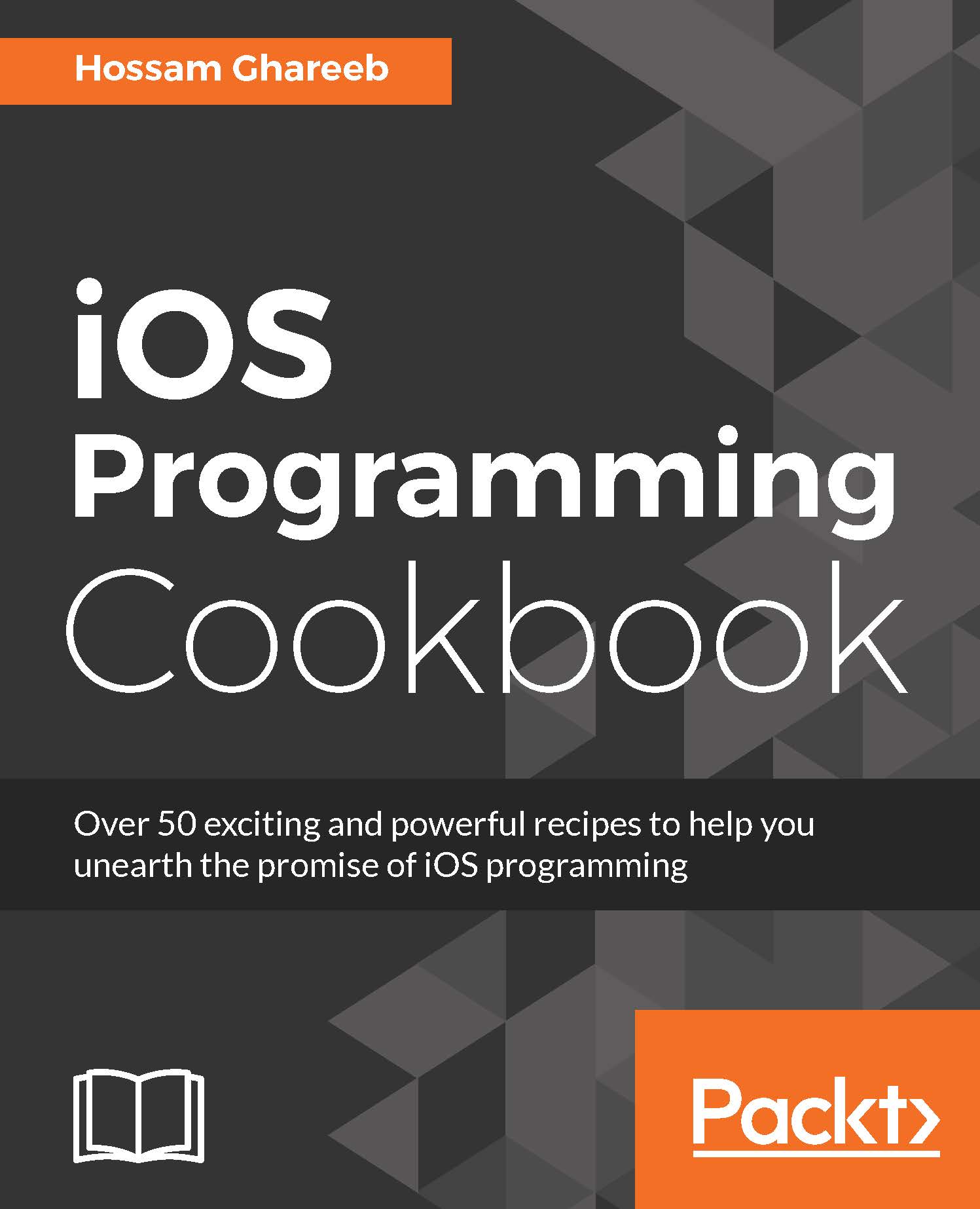Setting up Push Notifications
The first step in working with Push Notifications is to know how to set up Push Notification in your app. This step causes a headache for most iOS developers, as it requires a lot of setup instructions, which may lead to a Push Notification that doesn't work in the end, unfortunately. In this section, based on my experience, I will try to list the steps that you should follow to set up Push Notifications. After setting it up, we will build a simple demo app that asks the user permission to send push notifications. Then, we will try to build a simple local server to send notifications from.
Getting ready
When you think of Push Notifications, you have to know that there are a lot of things involved in this setup:
Apple developer account: You must have a paid developer account to work with Push Notifications. In this account, you can create the app identifiers, provisions, and certificates to be used in the setup. In this account, we need the following:
Provision...