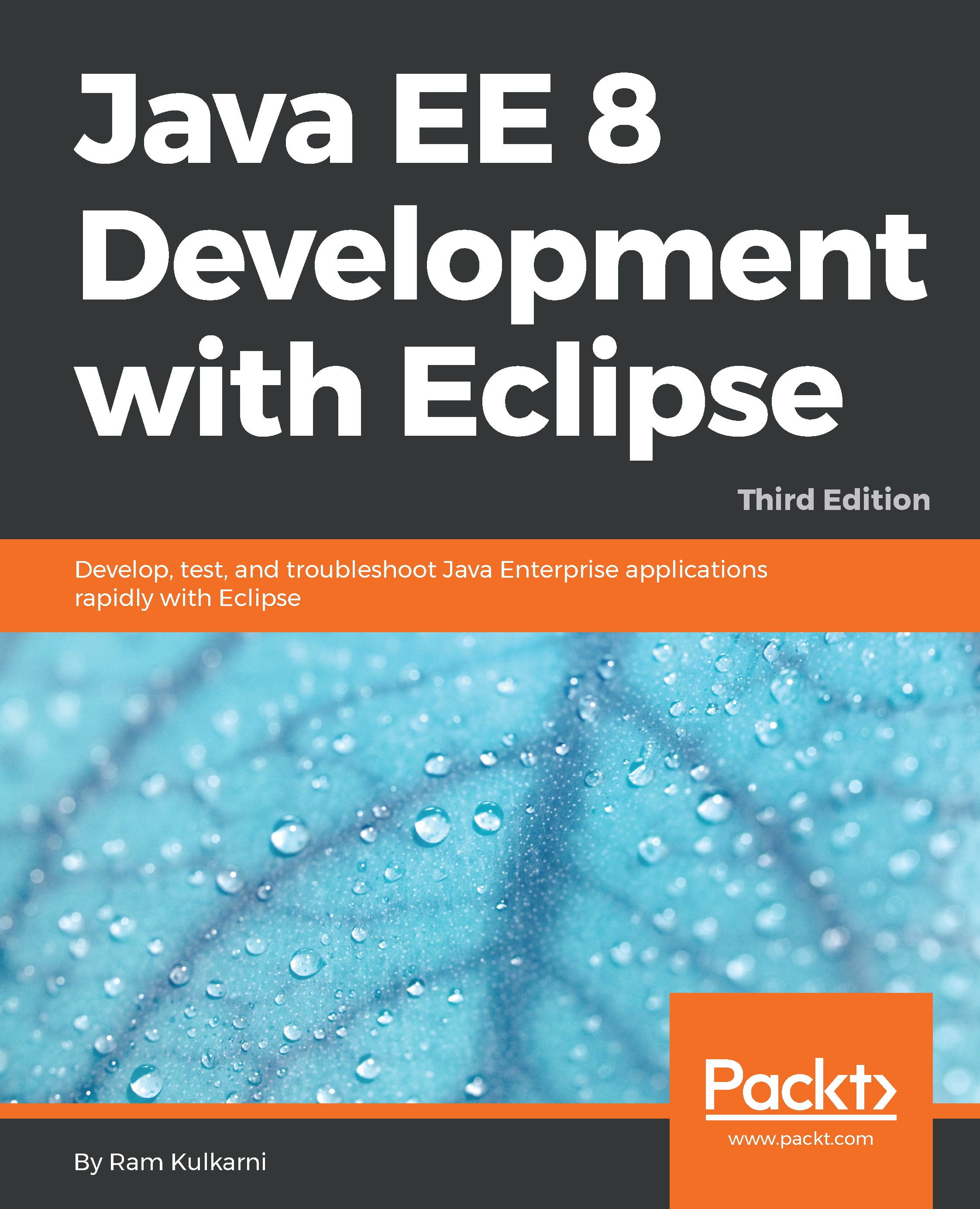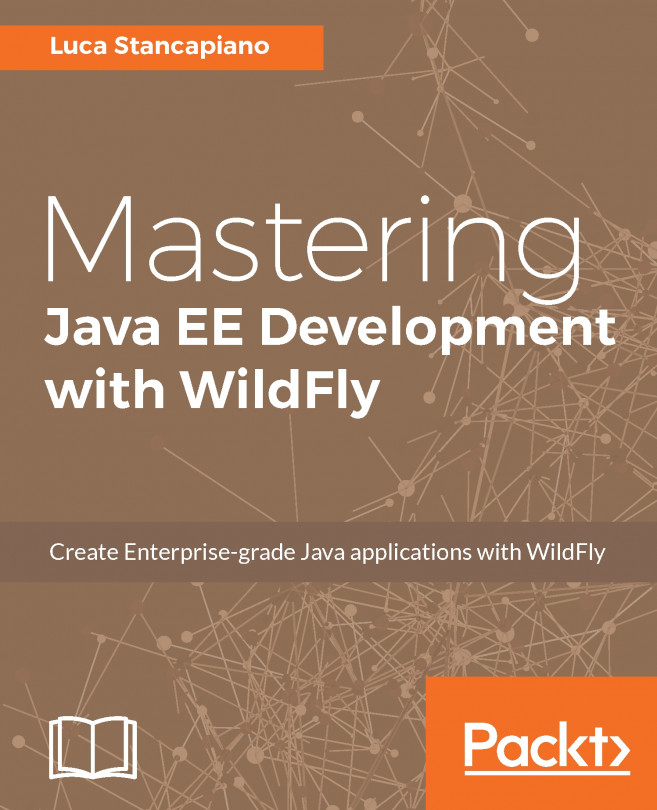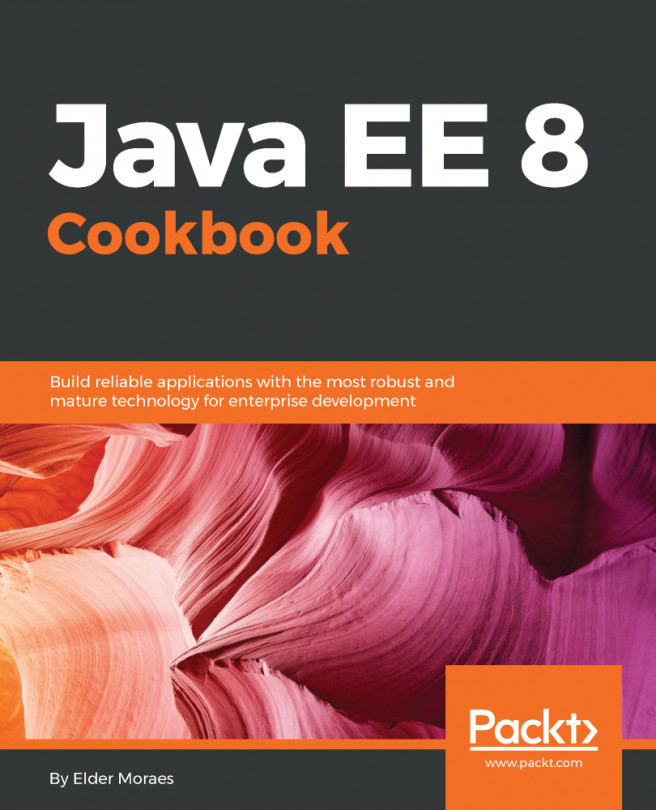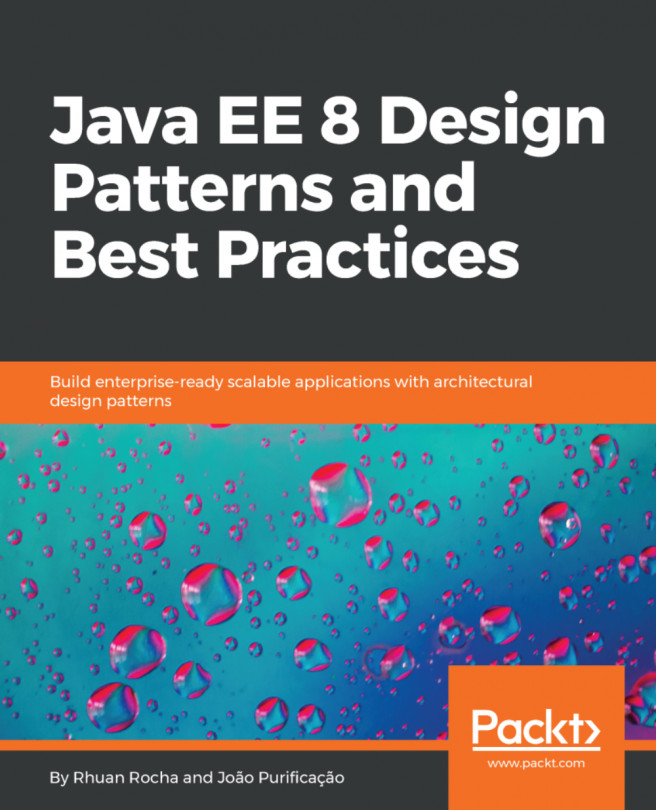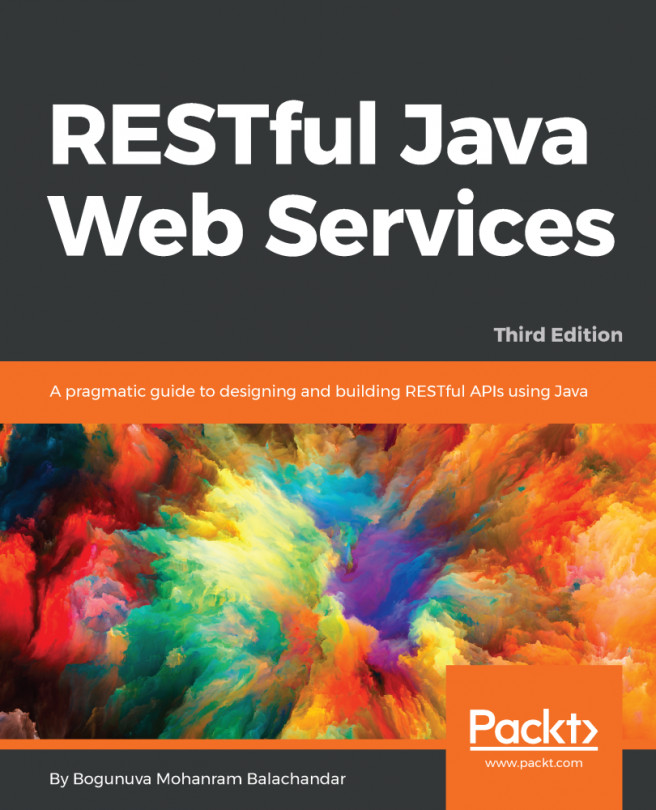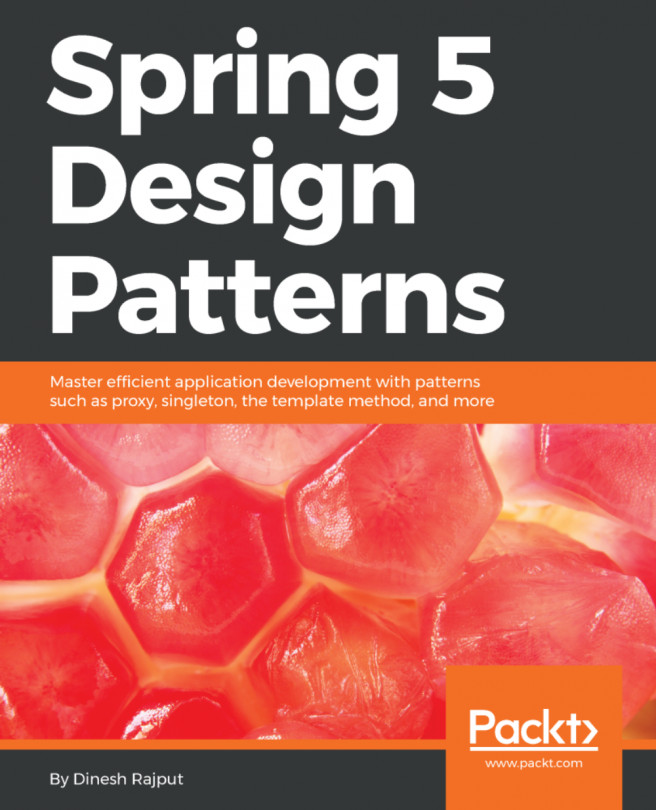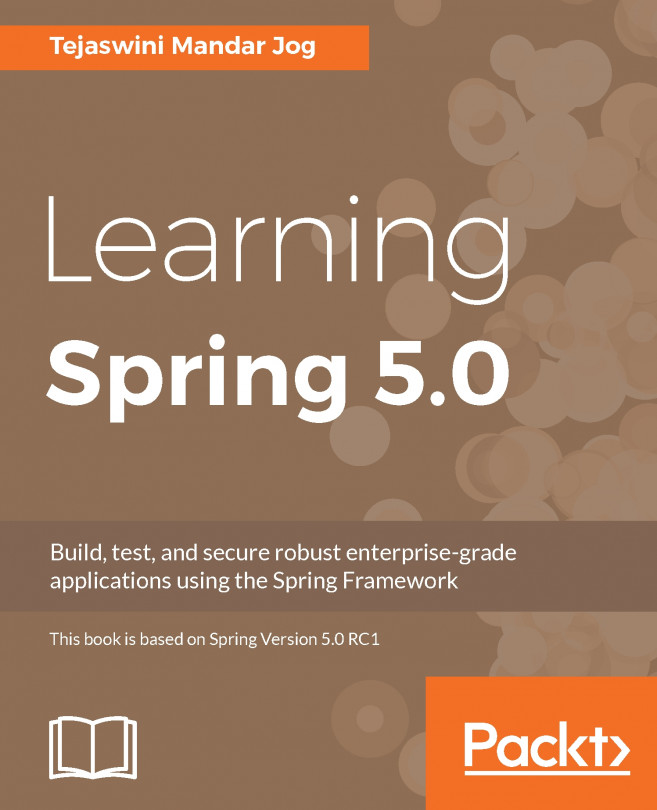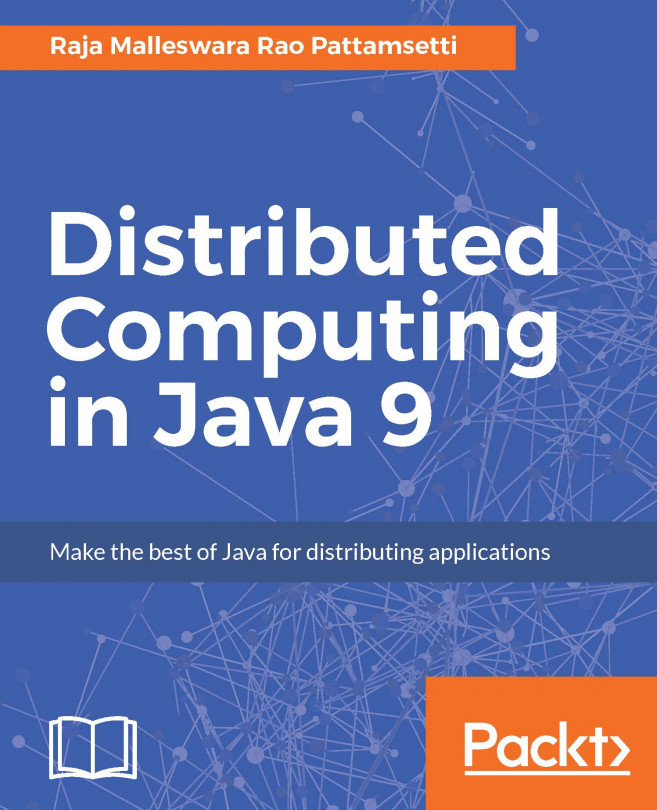Creating queues and topics in GlassFish
Let's create one queue and one topic in GlassFish. Make sure that the GlassFish Server is running. Open the GlassFish admin console. You can right-click the GlassFish Server instance configured in Eclipse (in the Servers view) and select GlassFish | View Admin Console. This opens the admin console in the built-in Eclipse browser. If you want to open it outside Eclipse, in a browser, then browse to http://localhost:4848/ (assuming the default GlassFish installation).
We will first create a JMS connection factory. In the admin console, go to the Resources | JMS Resources | Connection Factories page. Click the New button to create a new connection factory:

Figure 10.1: Create a JMS connection factory
Enter JNDI Name of the factory as jms/CourseManagementCF and select javax.jms.ConnectionFactory as the Resource Type. Leave the default values forPool Settings. Click OK.
To create queues and topics, go to the Resources | JMS Resources | Destination Resources...