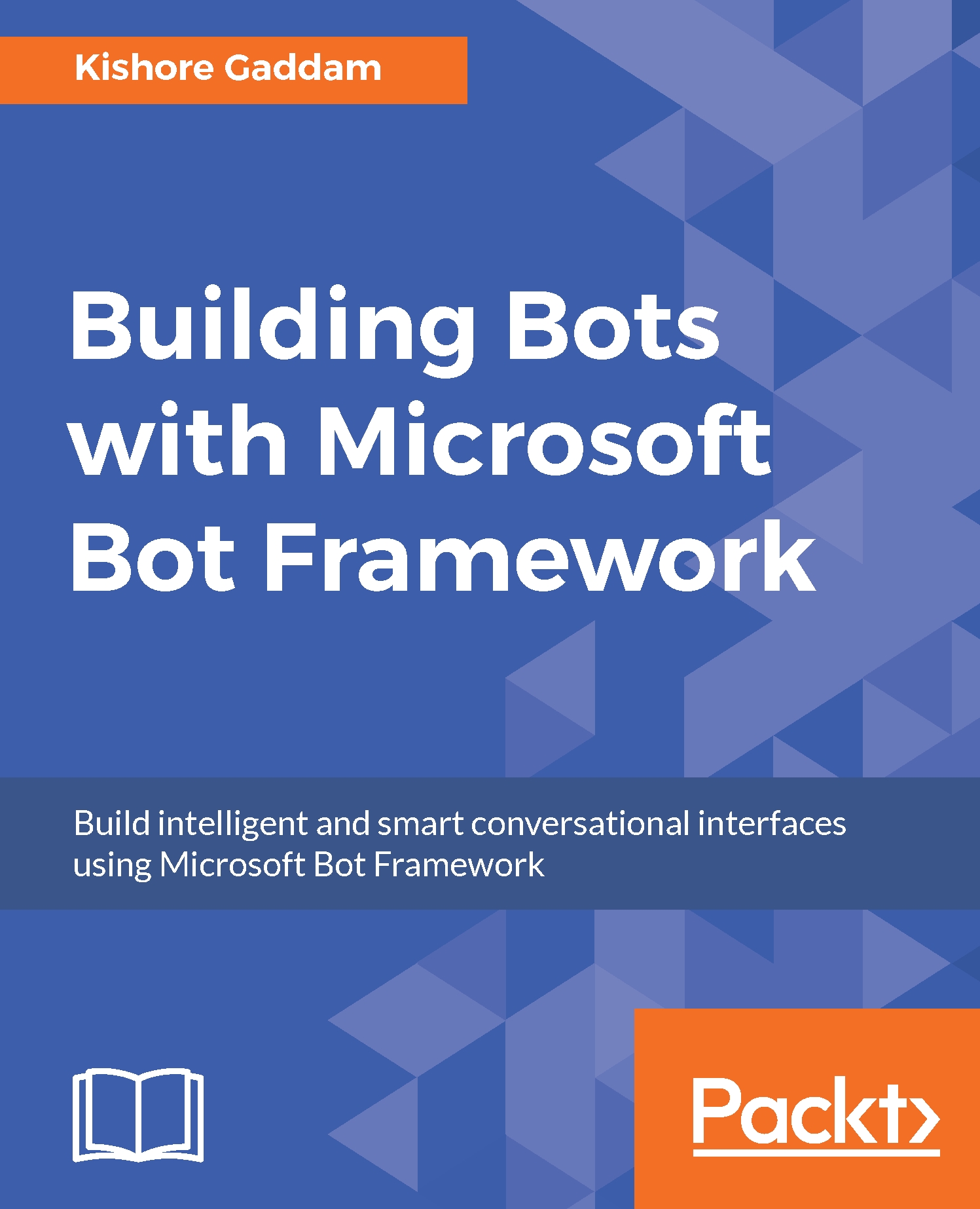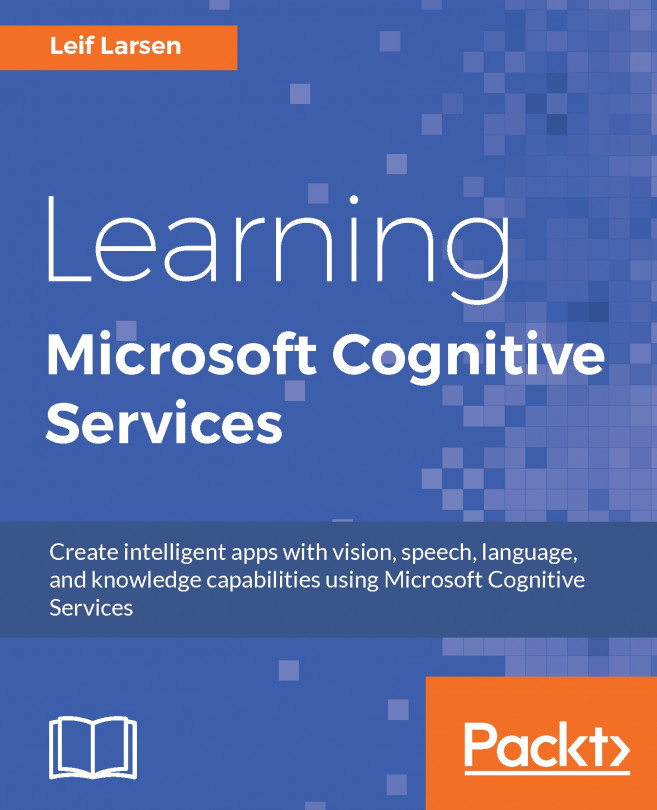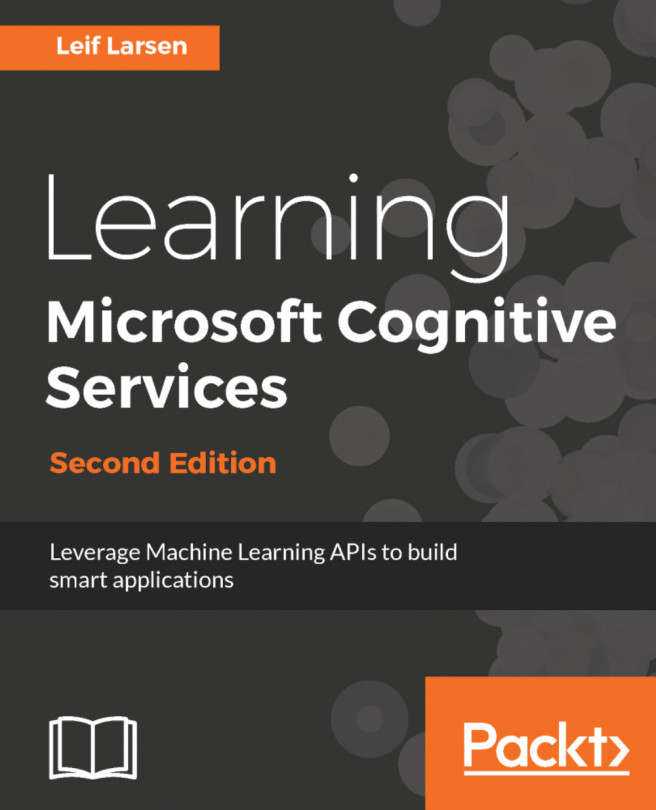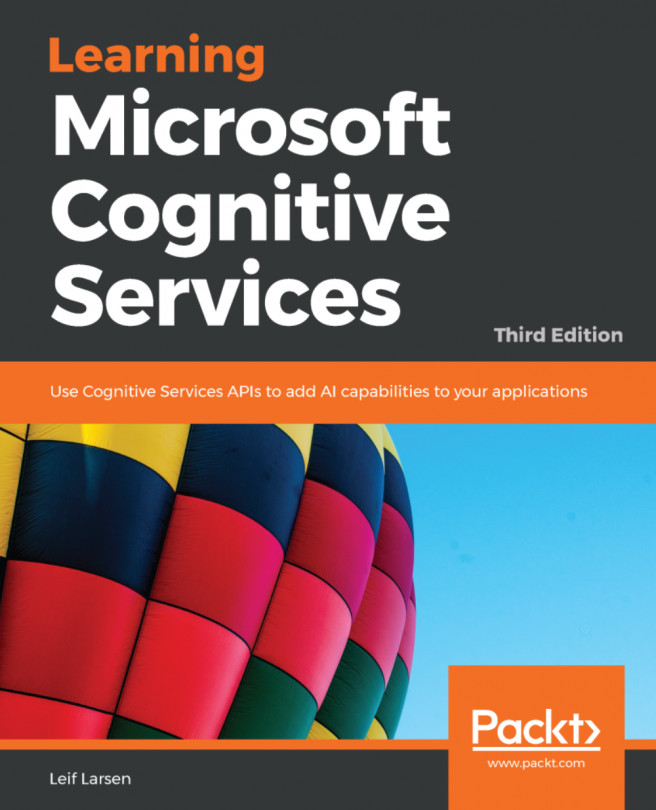Deleting an account using the bot
In this step, I will explain how to build a FormFlow to delete an account using this bot.
Add the following class to delete an account:
class DeleteAccount
{
[Prompt("Are you sure want to delete your account?")]
public string DeleteConfirmationMessage;
public string DeleteSuccessMessage;
}; To delete an account, we need the account number. Define a field for the DeleteAccount class and one more field for the account number in the Customer class, as follows:
public DeleteAccount Delete;
[Template(TemplateUsage.EnumSelectOne, "Please select your {&}
{||}", ChoiceStyle = ChoiceStyleOptions.PerLine)]
public string AccountNumber; Append the following code to the builder object before OnCompletion(accountStatus):
.Field(new FieldReflector<Customer>
(nameof(Customer.AccountNumber))
.SetType(null)
.SetActive((state) => state.Option ==
...