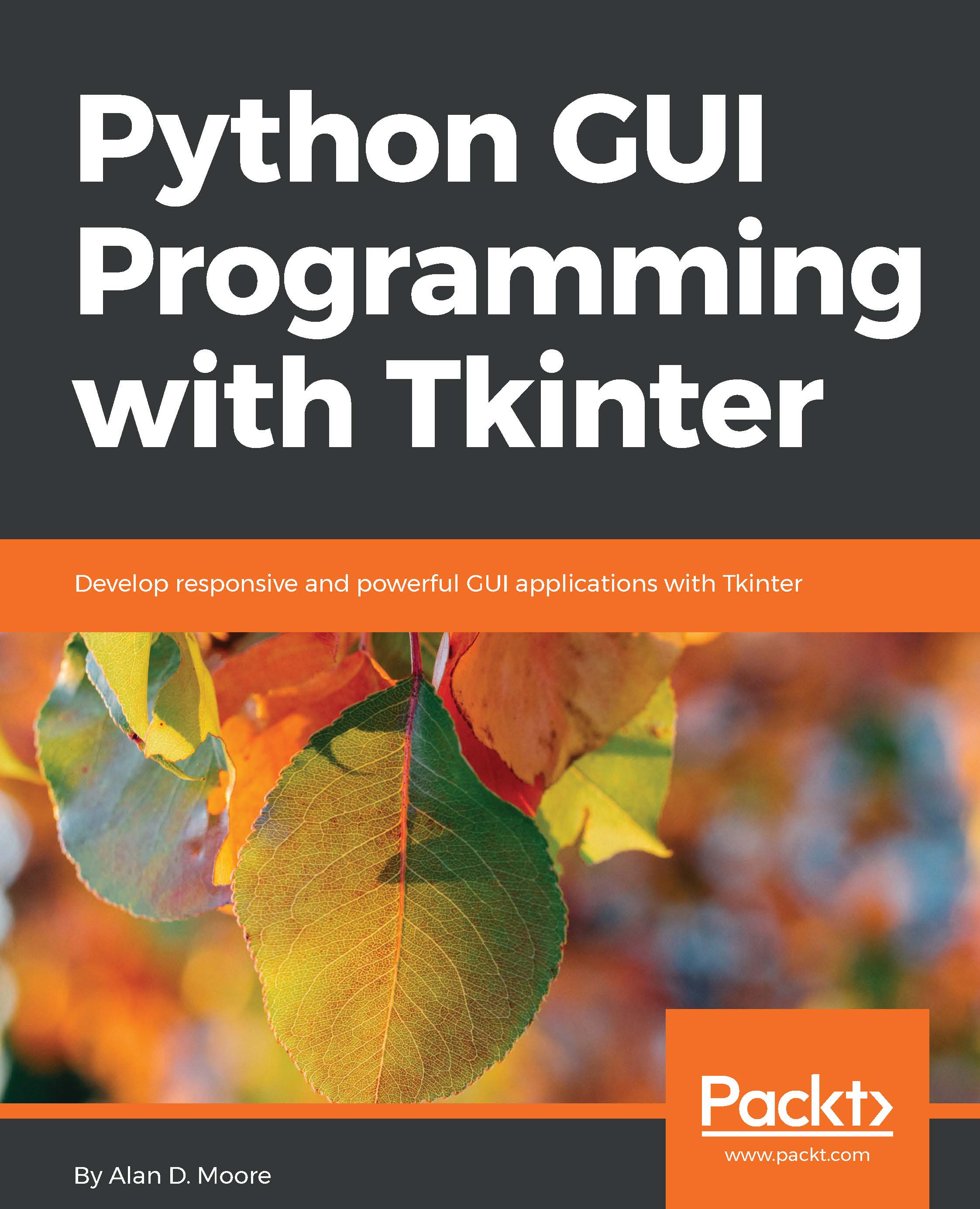Working with images in Tkinter
The first requirement we're going to handle is adding the company logo. As a result of corporate policy, your application is supposed to have the company logo embedded in it, and you've been asked to make your application comply if possible.
To add this image to our application, you'll need to learn about Tkinter's PhotoImage class.
Tkinter PhotoImage
Several Tkinter widgets, including Label and Button, can take an image argument, which allows them to display an image. We can't simply put a path to an image file in those cases; instead, we have to create a PhotoImage object.
Making a PhotoImage object is fairly simple:
myimage = tk.PhotoImage(file='my_image.png')
PhotoImage is typically called with the keyword argument file, which is pointed to a file path. Alternatively, you can use the data argument to point to a bytes object containing image data.
A PhotoImage can be used wherever an image argument is accepted, such as a Label:
mylabel = tk.Label(root, image=myimage...