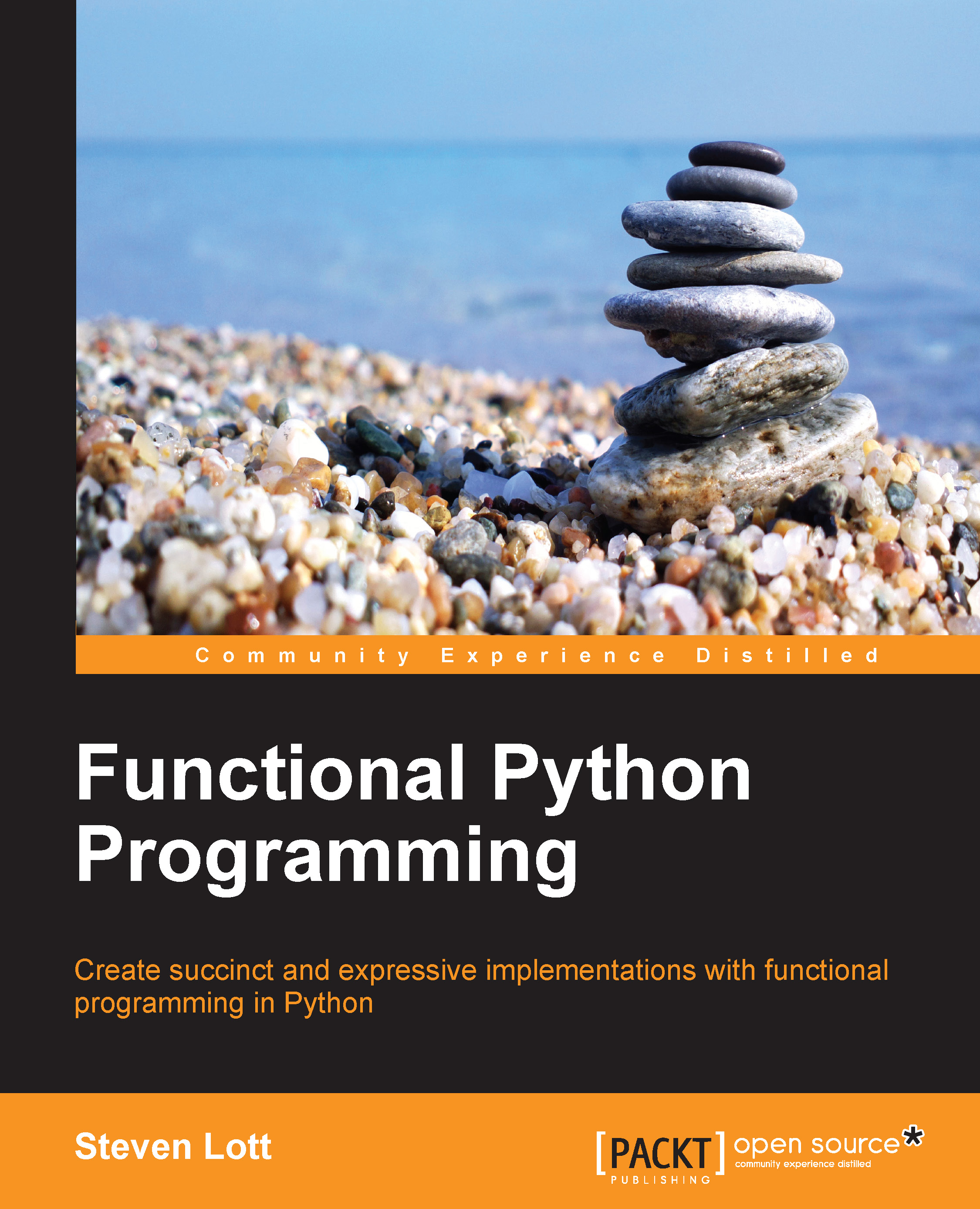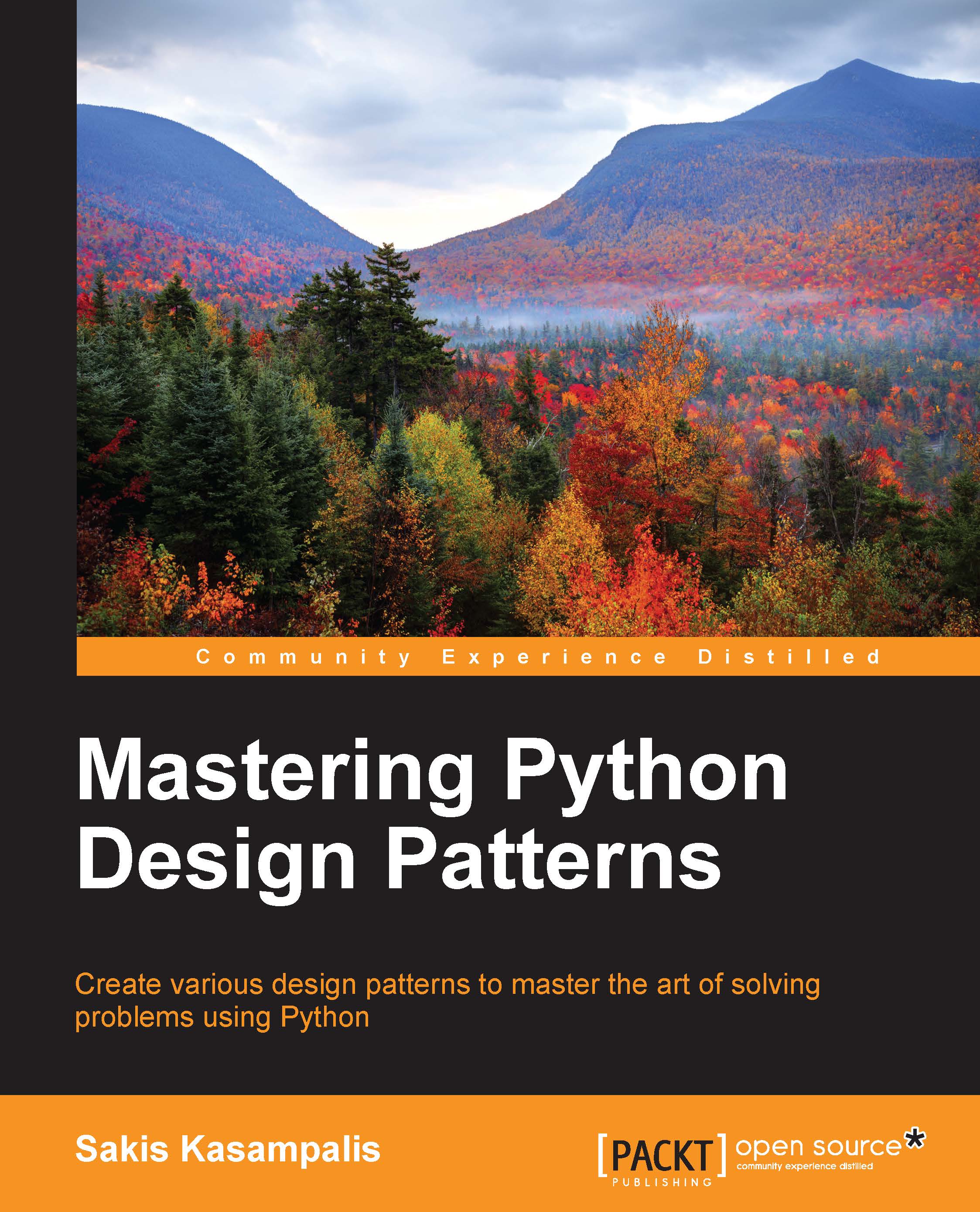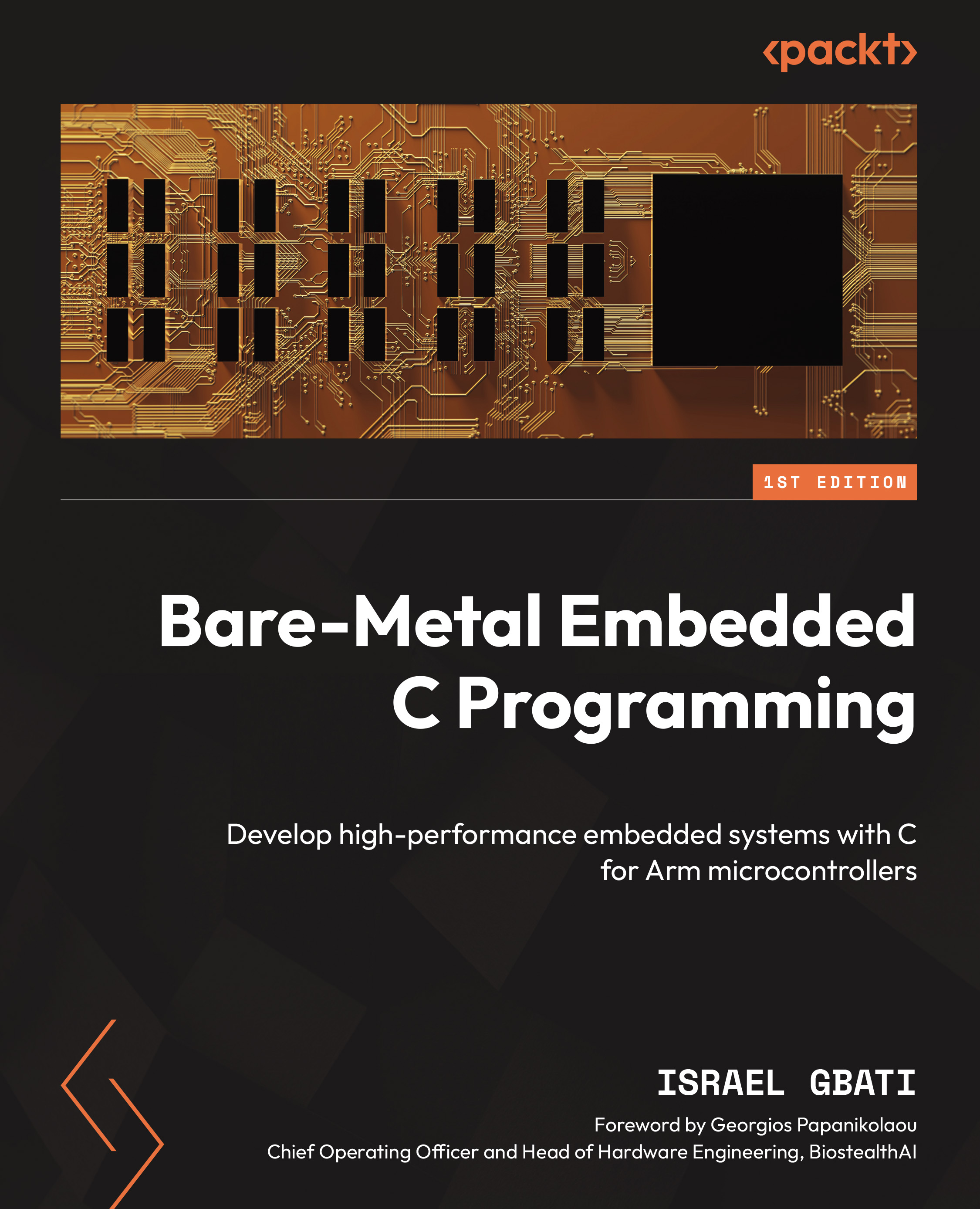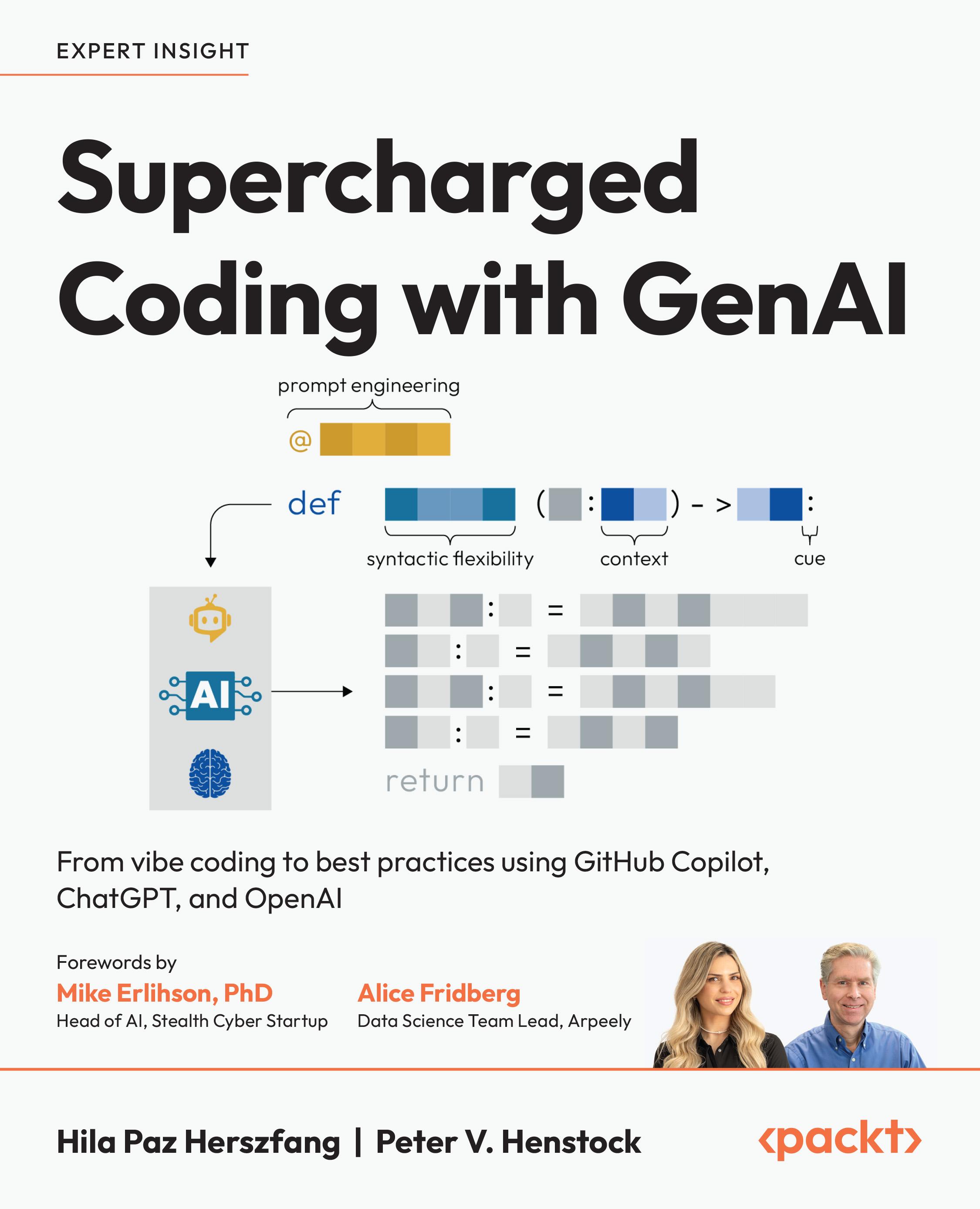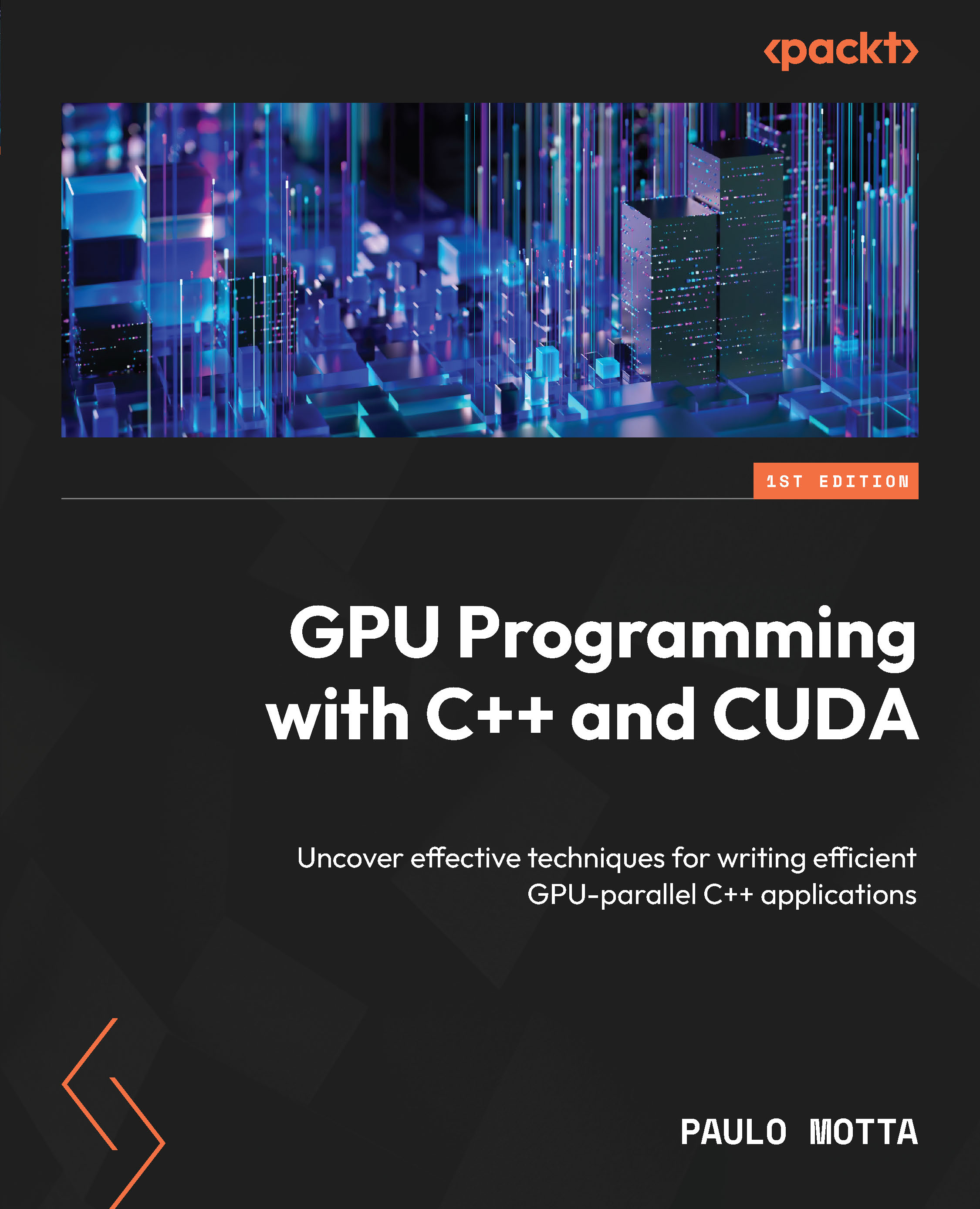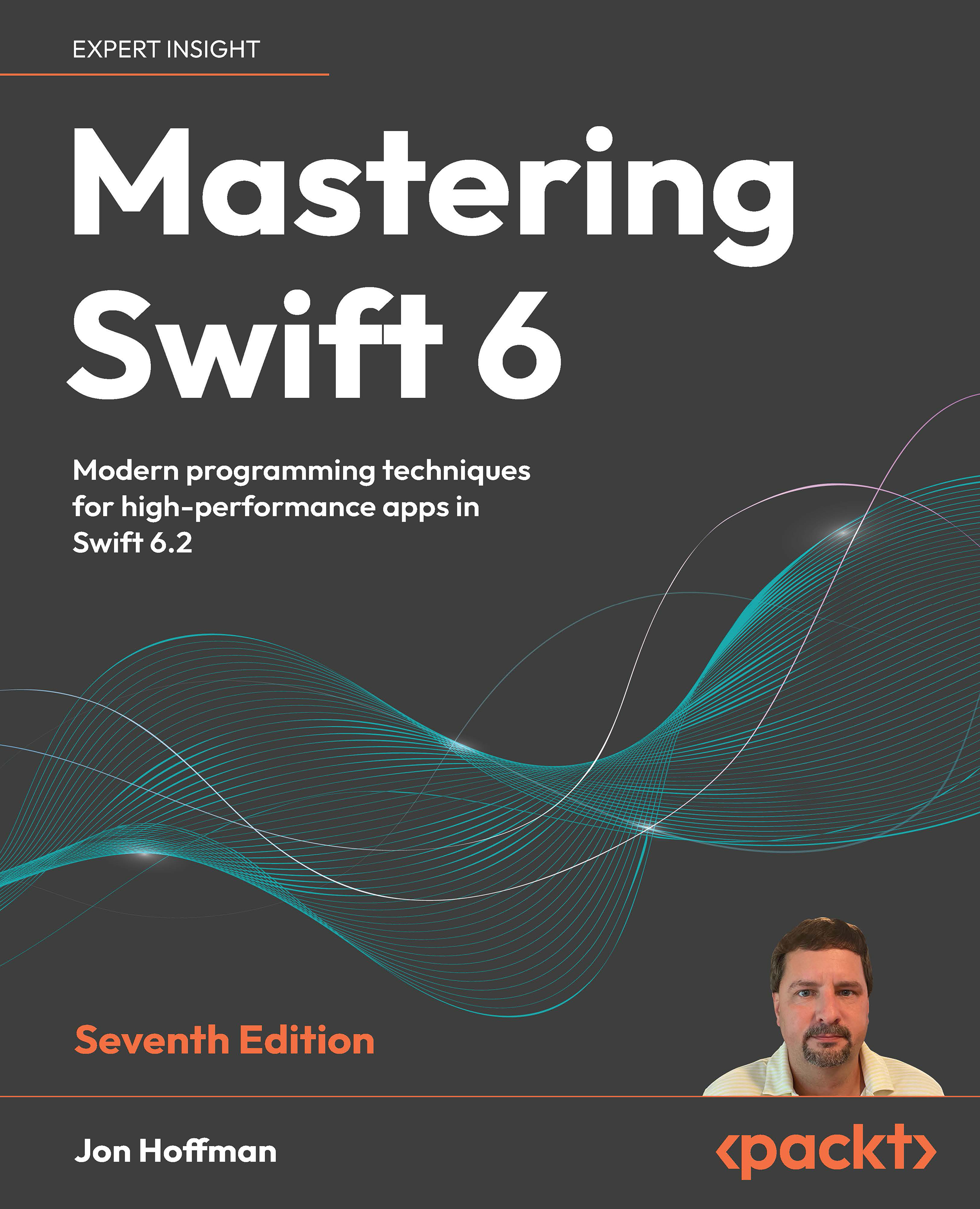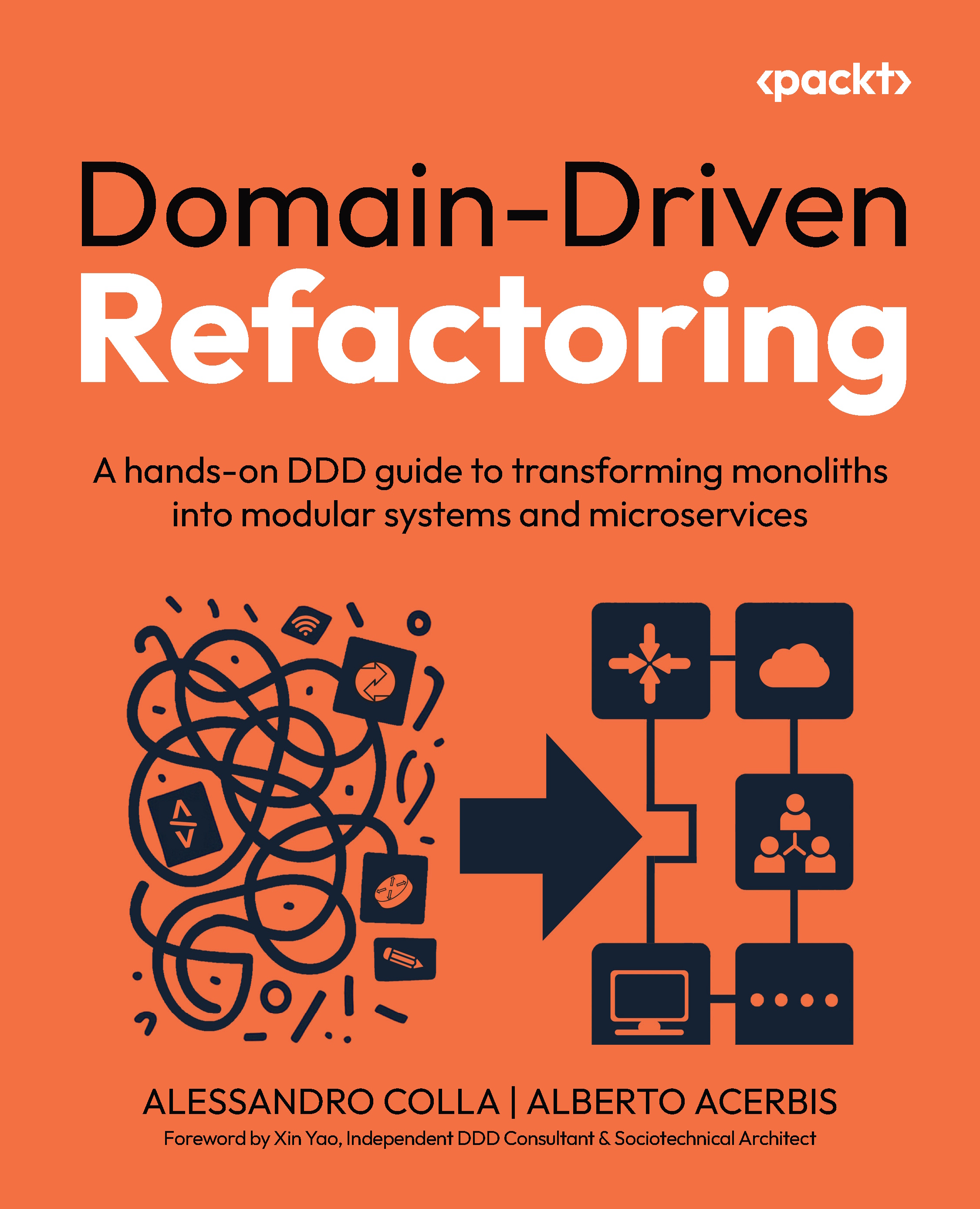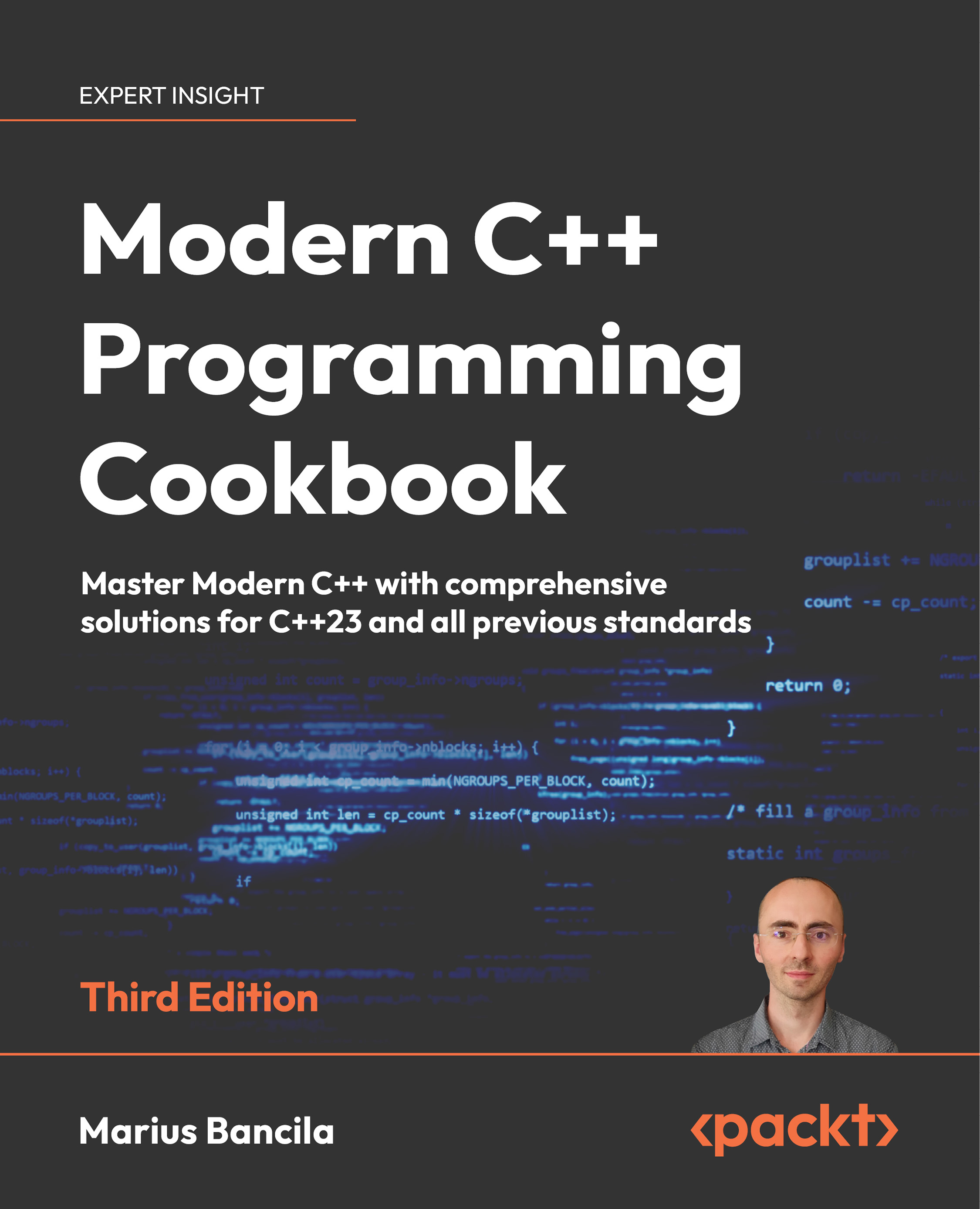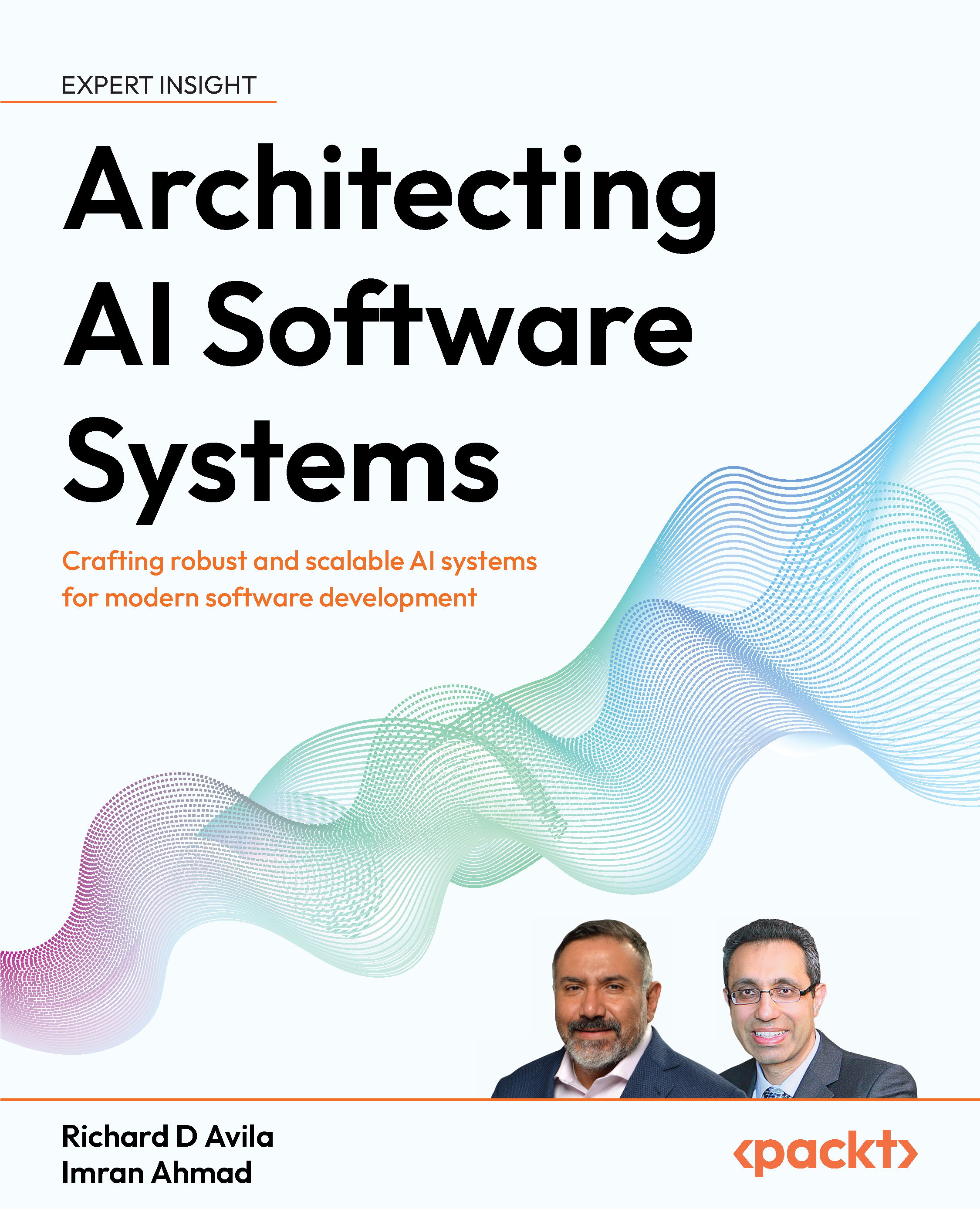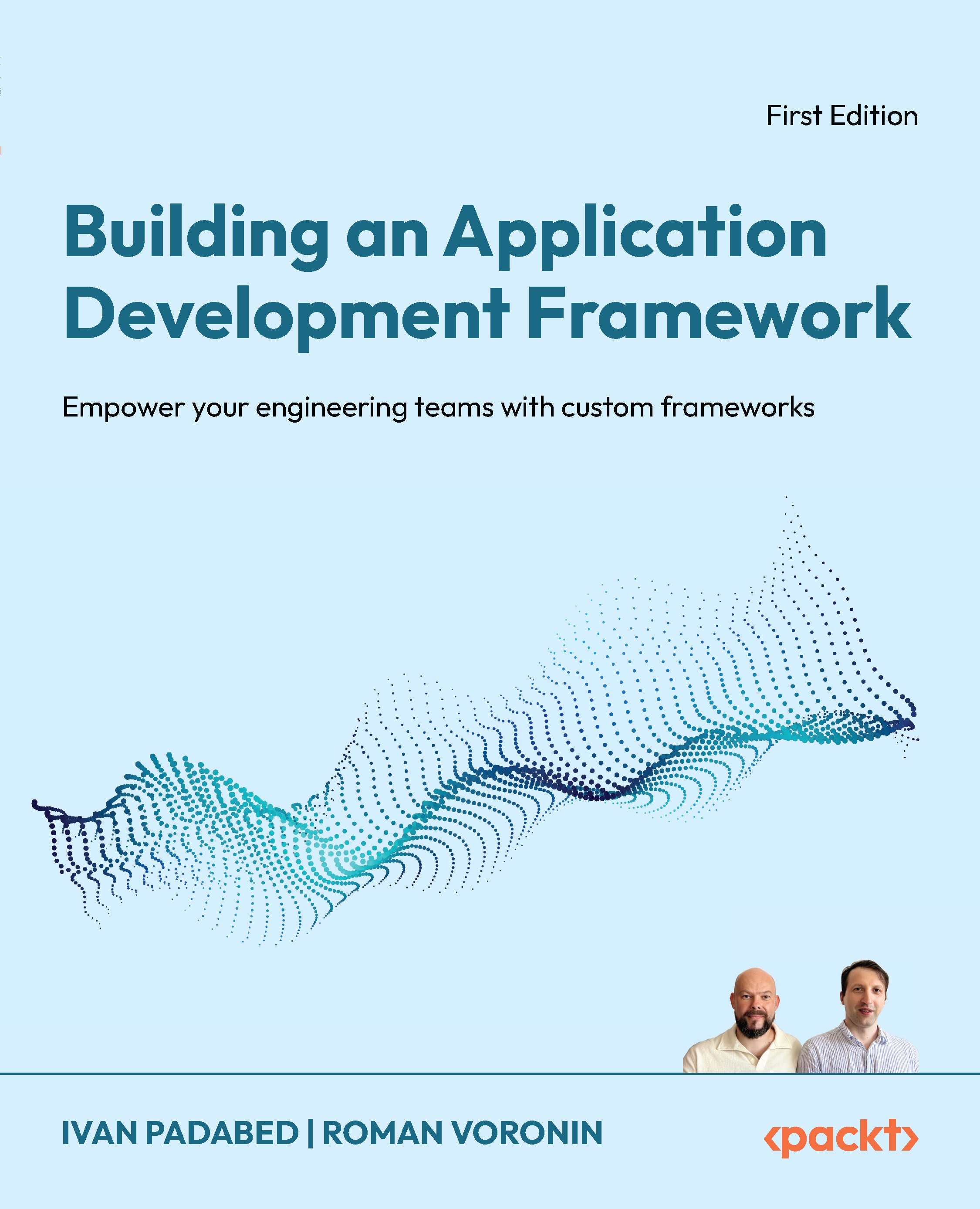Free Trial
Paperback
Aug 2015
460 pages
1st Edition
-
Stop writing scripts and start architecting programs
-
Learn the latest Python syntax and libraries
-
A practical, hands-on tutorial that teaches you all about abstract design patterns and how to implement them in Python 3
Python 3 is more versatile and easier to use than ever. It runs on all major platforms in a huge array of use cases. Coding in Python minimizes development time and increases productivity in comparison to other languages. Clean, maintainable code is easy to both read and write using Python's clear, concise syntax.
Object-oriented programming is a popular design paradigm in which data and behaviors are encapsulated in such a way that they can be manipulated together. Many modern programming languages utilize the powerful concepts behind object-oriented programming and Python is no exception.
Starting with a detailed analysis of object-oriented analysis and design, you will use the Python programming language to clearly grasp key concepts from the object-oriented paradigm. This book fully explains classes, data encapsulation, inheritance, polymorphism, abstraction, and exceptions with an emphasis on when you can use each principle to develop well-designed software.
You'll get an in-depth analysis of many common object-oriented design patterns that are more suitable to Python's unique style. This book will not just teach Python syntax, but will also build your confidence in how to program.
You will also learn how to create maintainable applications by studying higher level design patterns. Following this, you'll learn the complexities of string and file manipulation, and how Python distinguishes between binary and textual data. Not one, but two very powerful automated testing systems will be introduced in the book. After you discover the joy of unit testing and just how easy it can be, you'll study higher level libraries such as database connectors and GUI toolkits and learn how they uniquely apply object-oriented principles. You'll learn how these principles will allow you to make greater use of key members of the Python eco-system such as Django and Kivy.
This new edition includes all the topics that made Python 3 Object-oriented Programming an instant Packt classic. It's also packed with updated content to reflect recent changes in the core Python library and covers modern third-party packages that were not available on the Python 3 platform when the book was first published.
If you're new to object-oriented programming techniques, or if you have basic Python skills and wish to learn in depth how and when to correctly apply object-oriented programming in Python to design software, this is the book for you.
-
Implement objects in Python by creating classes and defining methods
-
Separate related objects into a taxonomy of classes and describe the properties and behaviors of those objects via the class interface
-
Extend class functionality using inheritance
-
Understand when to use object-oriented features, and more importantly when not to use them
-
Discover what design patterns are and why they are different in Python
-
Uncover the simplicity of unit testing and why it s so important in Python
-
Grasp common concurrency techniques and pitfalls in Python 3
-
Exploit object-oriented programming in key Python technologies such as Kivy and Django.
-
Object-oriented programming concurrently with asyncio
 United States
United States
 Great Britain
Great Britain
 India
India
 Germany
Germany
 France
France
 Canada
Canada
 Russia
Russia
 Spain
Spain
 Brazil
Brazil
 Australia
Australia
 South Africa
South Africa
 Thailand
Thailand
 Ukraine
Ukraine
 Switzerland
Switzerland
 Slovakia
Slovakia
 Luxembourg
Luxembourg
 Hungary
Hungary
 Romania
Romania
 Denmark
Denmark
 Ireland
Ireland
 Estonia
Estonia
 Belgium
Belgium
 Italy
Italy
 Finland
Finland
 Cyprus
Cyprus
 Lithuania
Lithuania
 Latvia
Latvia
 Malta
Malta
 Netherlands
Netherlands
 Portugal
Portugal
 Slovenia
Slovenia
 Sweden
Sweden
 Argentina
Argentina
 Colombia
Colombia
 Ecuador
Ecuador
 Indonesia
Indonesia
 Mexico
Mexico
 New Zealand
New Zealand
 Norway
Norway
 South Korea
South Korea
 Taiwan
Taiwan
 Turkey
Turkey
 Czechia
Czechia
 Austria
Austria
 Greece
Greece
 Isle of Man
Isle of Man
 Bulgaria
Bulgaria
 Japan
Japan
 Philippines
Philippines
 Poland
Poland
 Singapore
Singapore
 Egypt
Egypt
 Chile
Chile
 Malaysia
Malaysia