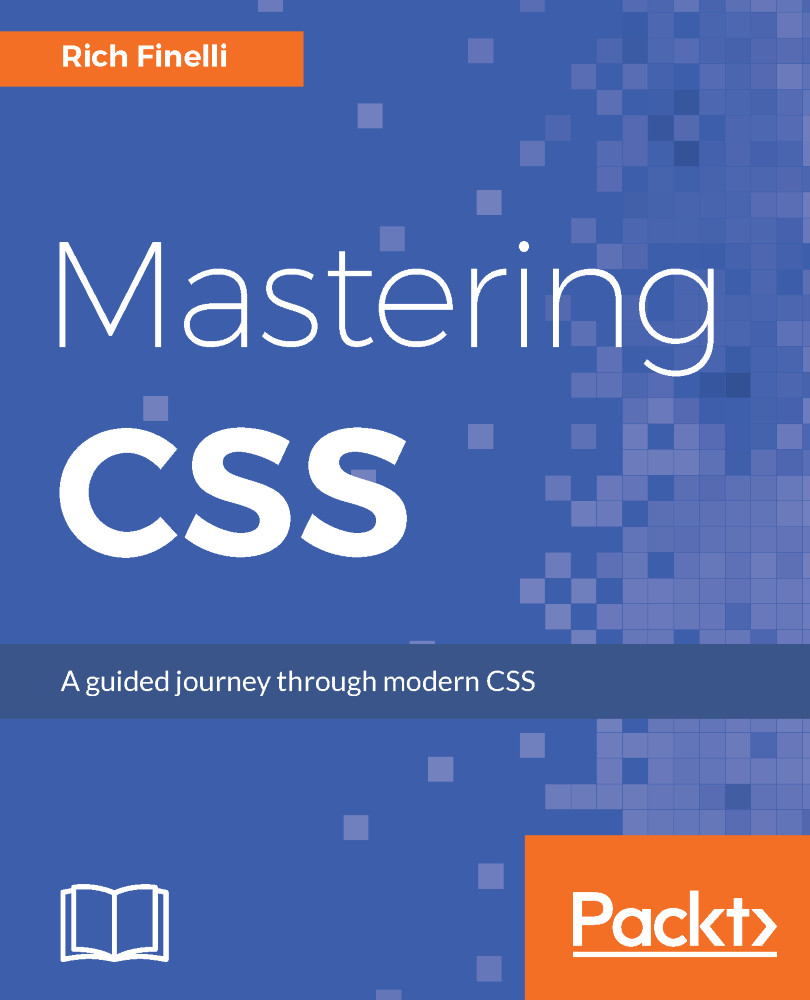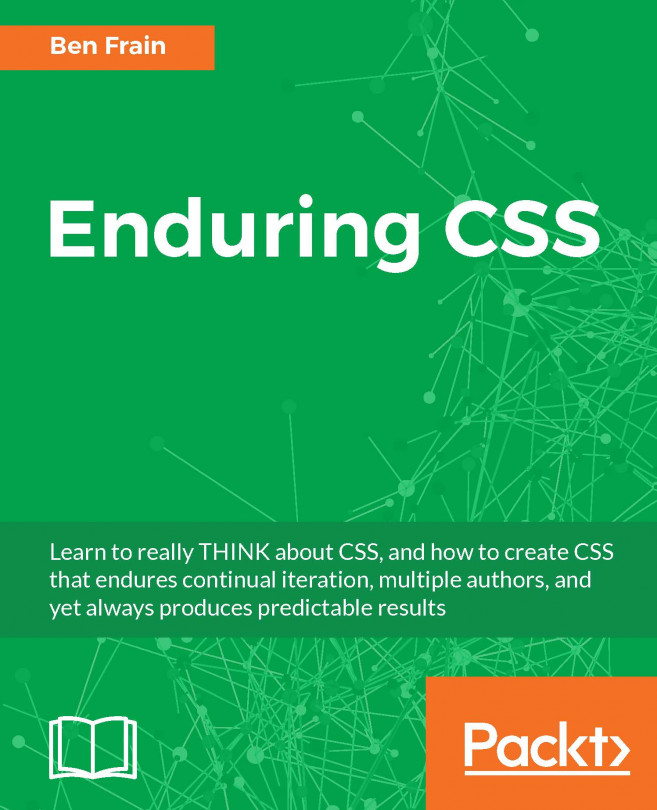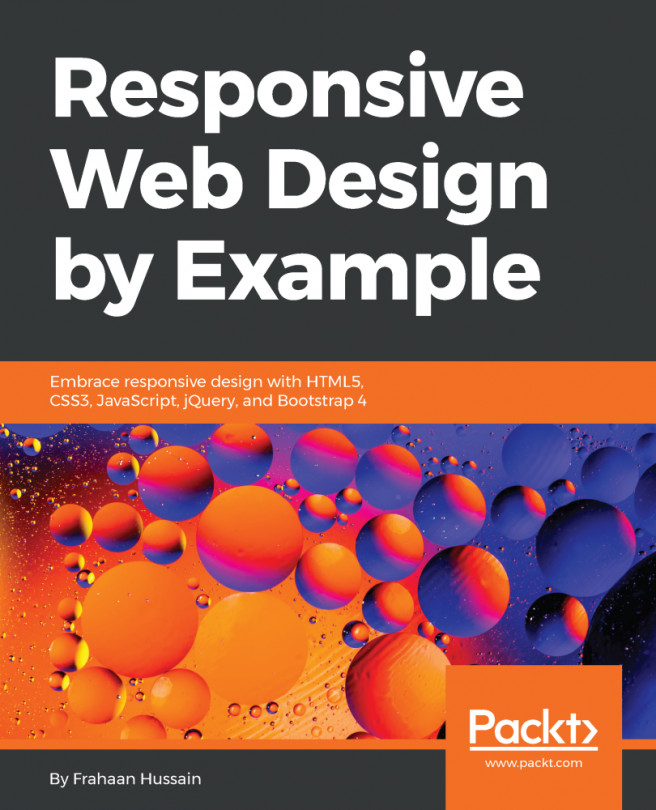Creating buttons with modular CSS
In this section, we'll create buttons with modular CSS classes. We'll find out what exactly modular CSS is and why it's useful. First, let's look at the final site we're going to create and explore the different button types we'll use.
Different button types
At the very top, we have our enormous Go Premiumcall-to-action button:

Scrolling down a bit on the home page and we'll find these "ghost" buttons with a nice hover state:

On the movies page, we have that same standard button. It just has a different color and is positioned a little differently. This appears in all three movie sections:

So, in this section, we're going to build these standard buttons at the bottom of each of all three columns:

Building standard buttons
Our starting point has us a long way to go, but it should be pretty easy:

Let's jump into the HTML of our secondary section:

I'll add the class of button to all three anchor elements at the bottom of each column.
<a href="#" class="button">...