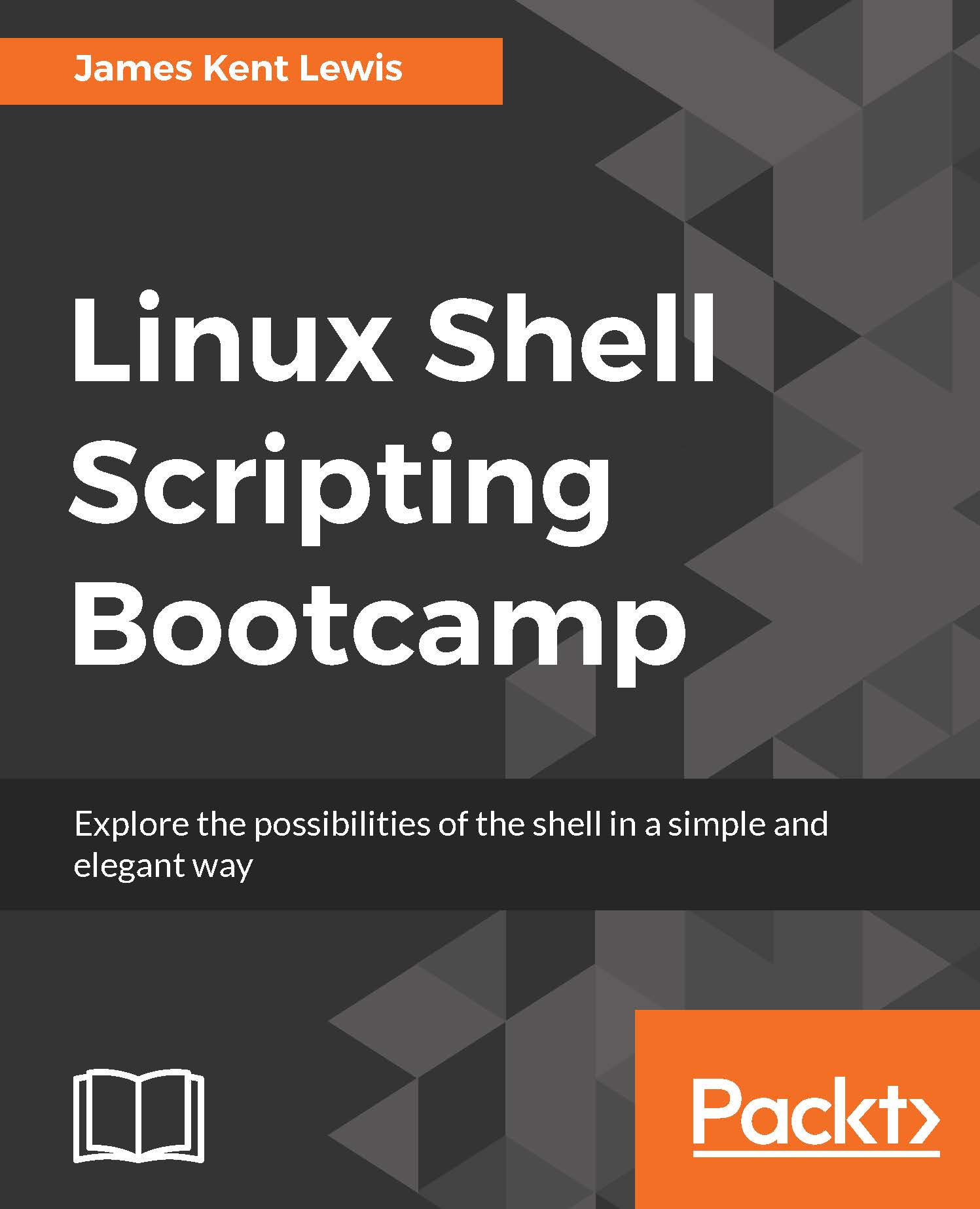Clearing the screen
The tput clear terminal command can be used to clear the current command-line session. You could type tput clear all the time, but wouldn't just cls be nicer?
Here's a simple script that clears the current screen:
Chapter 4 - Script 1
#!/bin/sh # # 5/8/2017 # tput clear
Notice that this was so simple I didn't even bother to include a Usage message or return code. Remember, to make this a command on your system do this:
cd $HOME/bincreate/edit a file named
clscopy and paste the preceding code into this file
save the file
run
chmod 755 cls
You can now type cls from any terminal (under that user) and your screen will clear. Try it.