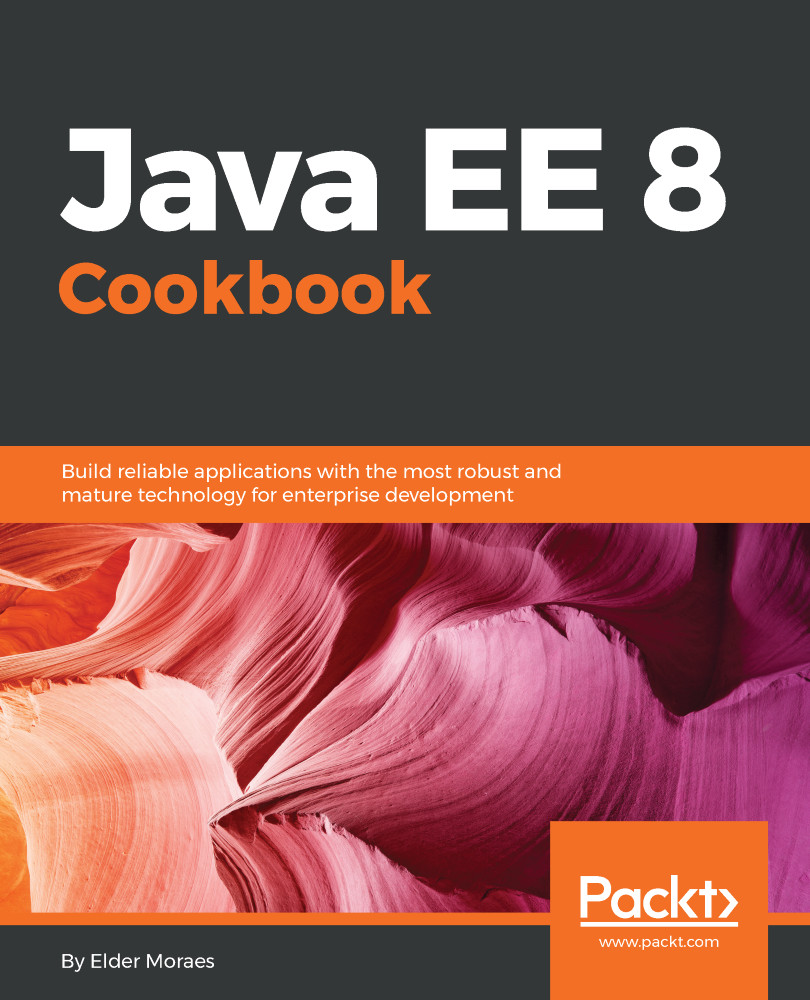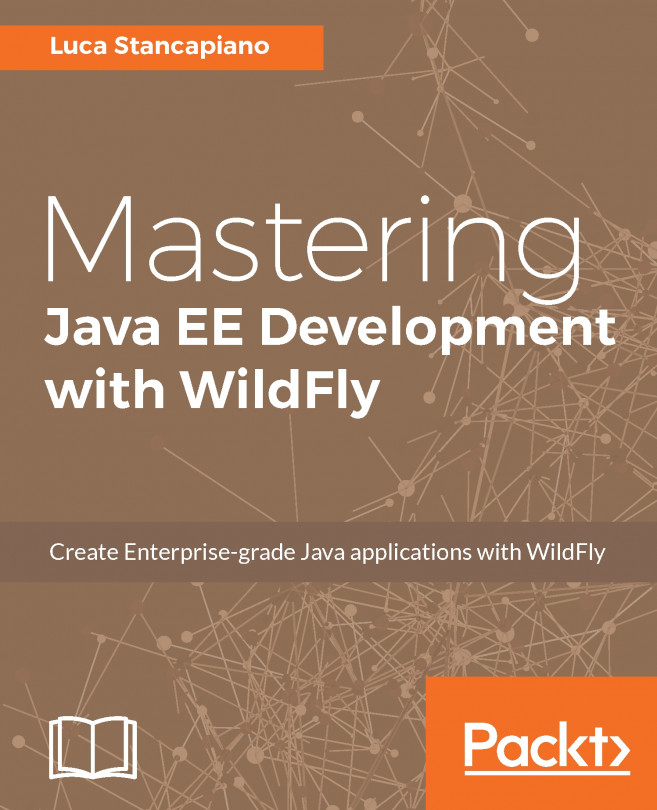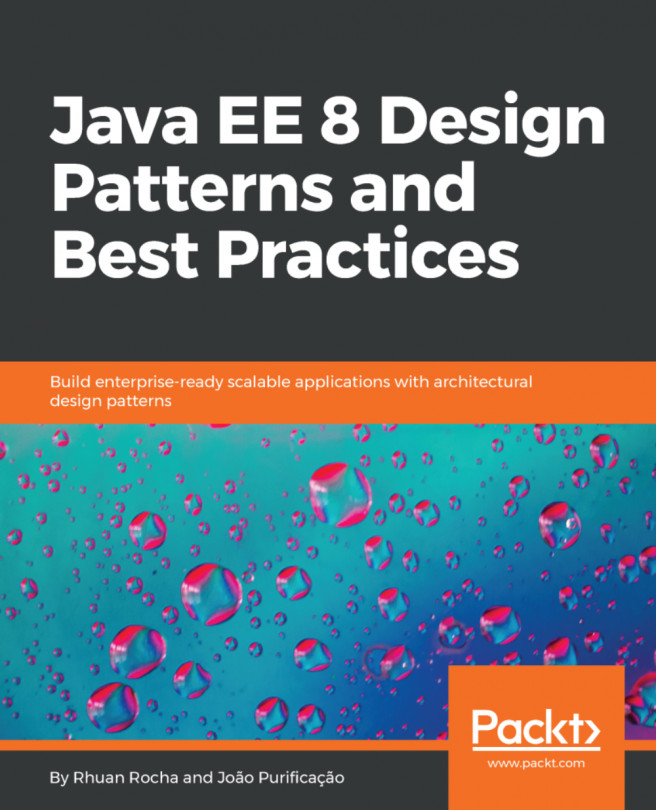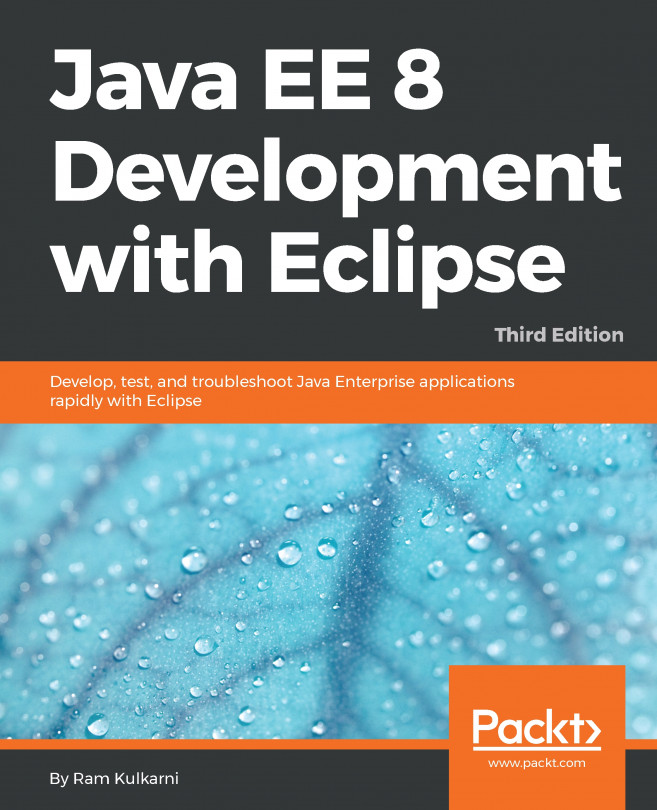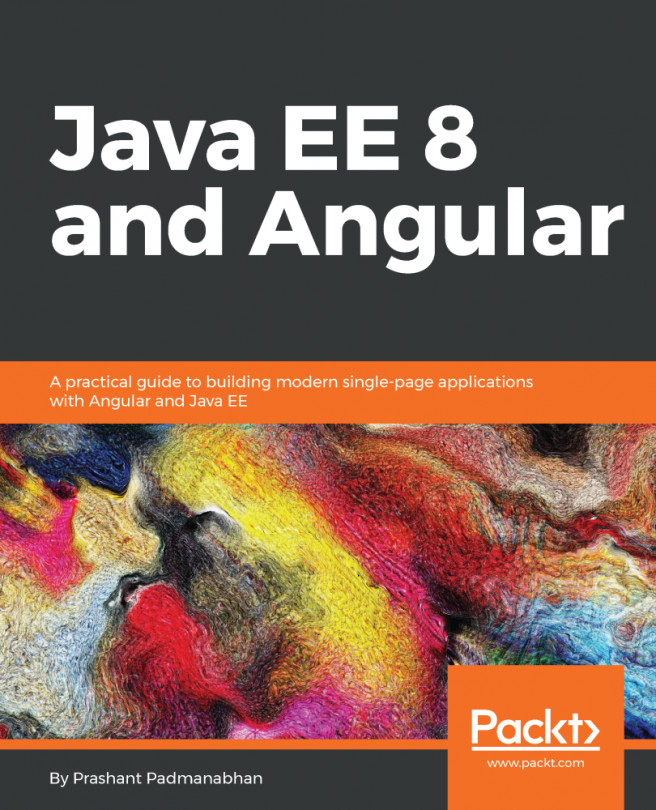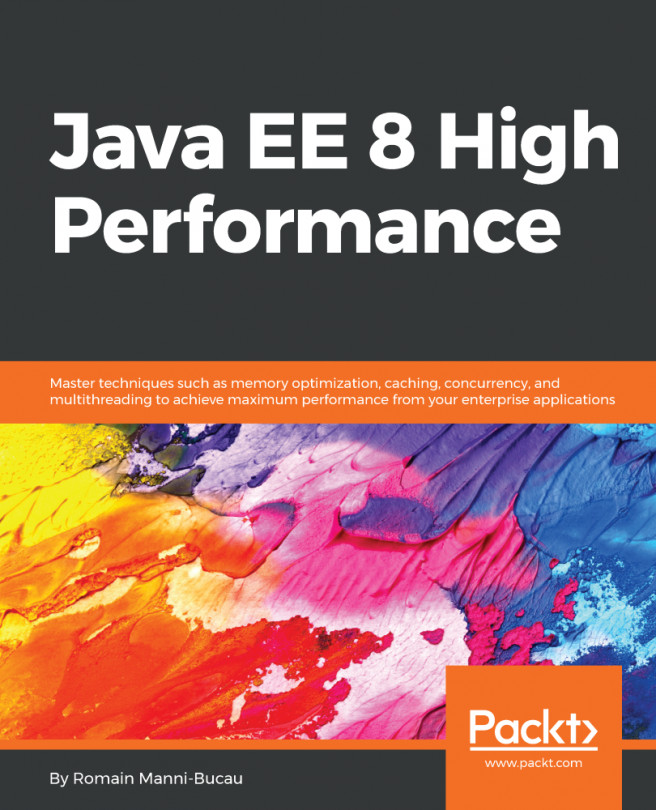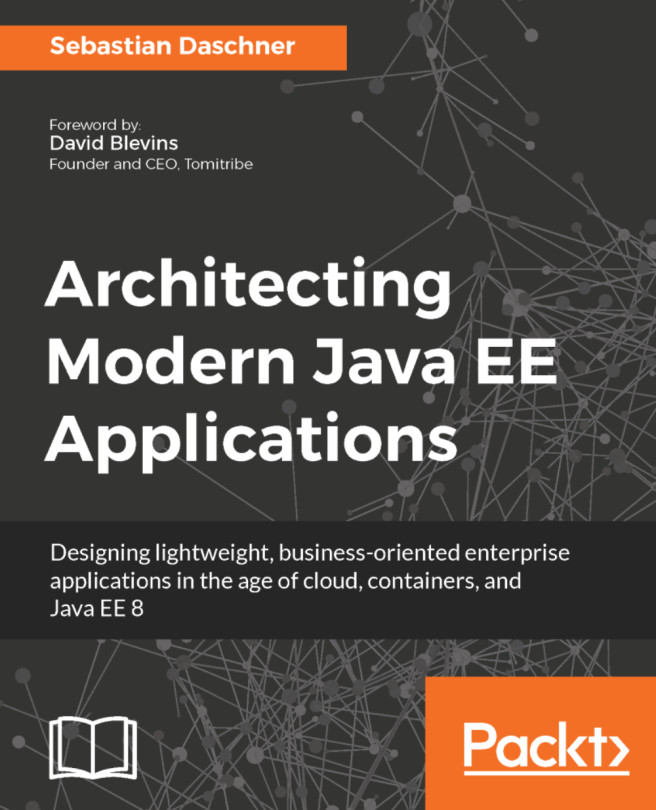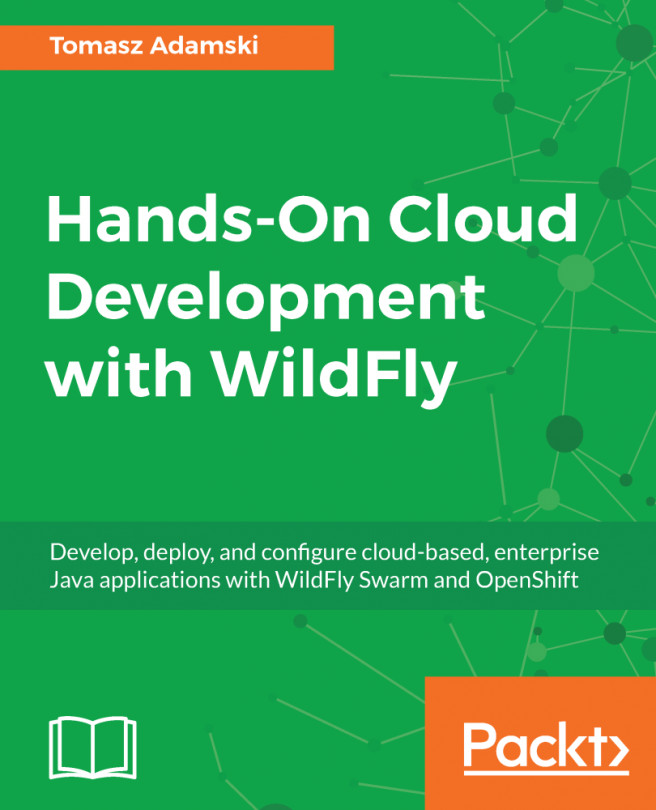Using Jelastic for container orchestration in the cloud
The best way to use containers in the cloud is by using a provider. Why? Because they can provide you a good infrastructure and a nice service for a small price.
This recipe will show you how to get the container created in the first recipe of this chapter and deliver it using Jelastic.
Getting ready
If you don't have an account with Jelastic, you can sign for a free trial at https://jelastic.com/.
How to do it...
- After logging into the platform you will get to this main page:

Jelastic main page
- First things first. Click on the
Settingsbutton (top right). It will open theAccount settingssection (bottom left):

Account settings
- Click on
PublicinsideSSH Keychainand upload your public SSH key:

SSH Public Key information
- Make sure your SSH key is really uploaded, otherwise you will not be able to log into the platform using SSH:

SSH confirmation
- At the top of the page, click on the
Marketplacebutton. Go on to theOthersection and selectDocker...