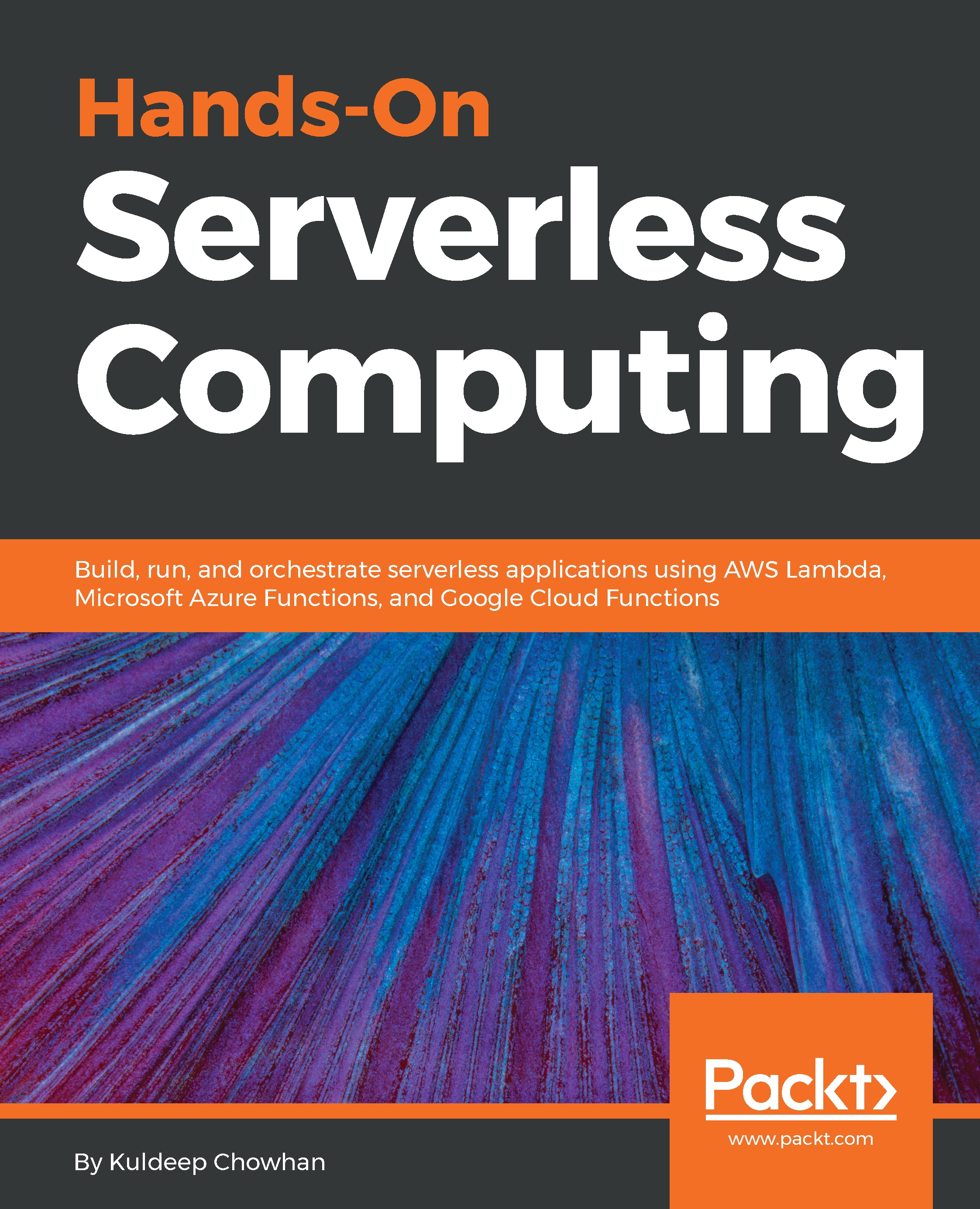AWS Lambda Function–Hello World
Let's look at how to create a Hello World AWS Lambda function using AWS Console. I'm assuming you already have an AWS account with admin access and know how to access AWS Console through signing in from https://aws.amazon.com/.
Once you have signed in to AWS Console, navigate to Lambda's home page: https://console.aws.amazon.com/lambda/home?region=us-east-1#/functions.
- From Lambda's home page, click
Create Function, as shown here:
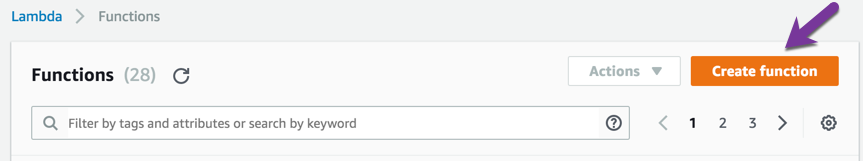
- Select
Author from scratchfor creating ourHello WorldLambda function:
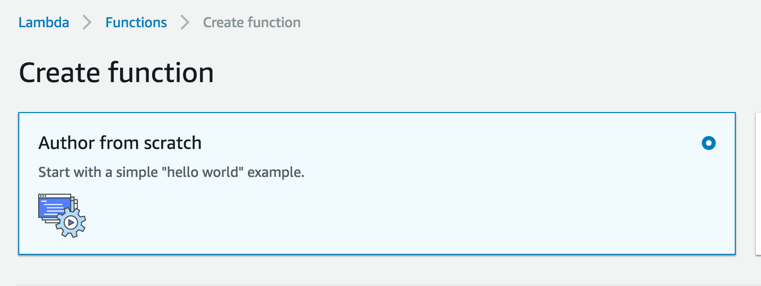
- In the
Author from scratchsection, enter the following details to create aHello WorldAWS Lambda (FaaS) function. I'm going to talk in depth about security in a later section of this chapter; with that in mind, I'm going to skip some details around IAM Roles and Policy Templates now:- Set
NameasmyHelloWorldFunction - Set
RuntimeasNode.js 6.10 - For
Role, selectCreate new role from template(s) - Enter
myHelloWorldFunctionas theRole name - From the list of
Policy templates...
- Set