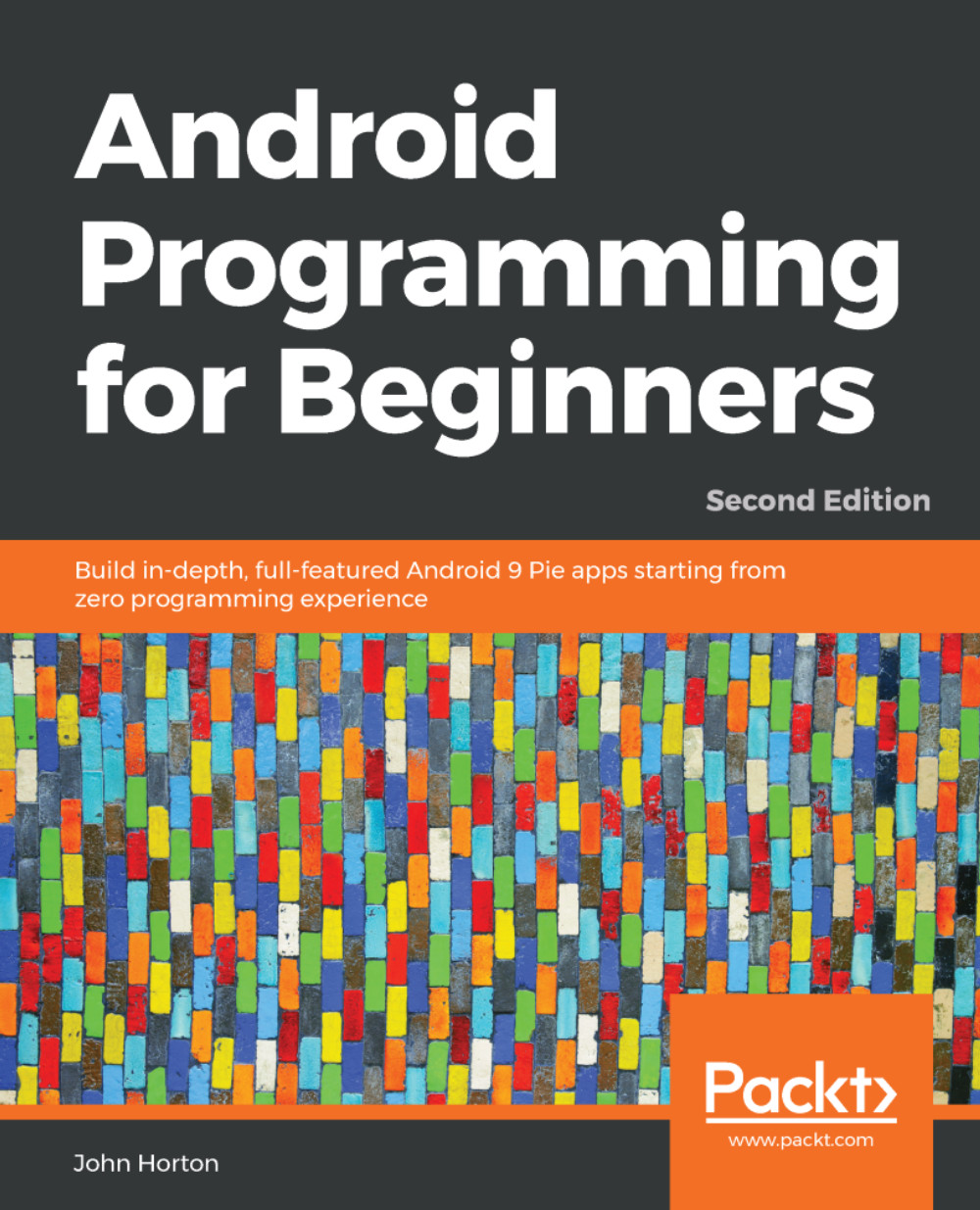The ESP32 chip features forty physical GPIO pads. Some GPIO pads cannot be used or do not have the corresponding pin on the chip package. For development boards based on the ESP32 chip or module, some board makers probably expose all ESP32 GPIO pins. However, some board makers also expose ESP32 GPIO pins but add additional pins such as battery, voltage, exclusive sensor, and ground.
Since there are many ESP32 development board models, we cannot explore all board models. Instead, we will focus on the ESP-WROVER-KIT board from Espressif.
We can access GPIO pins on the ESP-WROVER-KIT board with three locations. You can see these locations from the ESP-WROVER-KIT board in the following image. Some GPIO labels are shown in the board body so that we can see all of the GPIO pins:

Some GPIO pins...