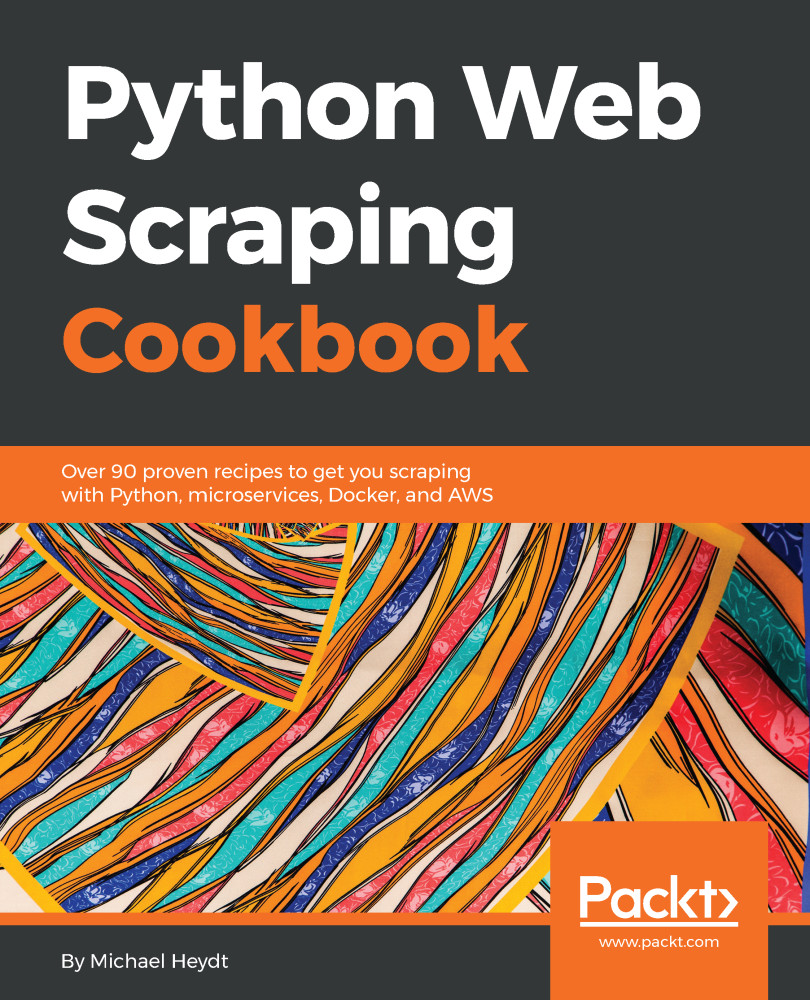Creating a scraper container
Now we create a container for our scraper microservice. We will learn about Dockerfiles and how to instruct Docker on how to build a container. We will also examine giving our Docker container hostnames so that they can find each other through Docker's integrated DNS system. Last but not least, we will learn how to configure our Nameko microservice to talk to RabbitMQ in another container instead of just on localhost.
Getting ready
The first thing we want to do is make sure that RabbitMQ is running in a container and assigned to a custom Docker network, where various containers connected to that network will talk to each other. Among many other features, it also provides software defined network (SDN) capabilities to provide various types of integration between containers, hosts, and other systems.
Docker comes with several predefined networks built. You can see the networks currently installed by using the docker network ls command:
$ docker network ls NETWORK ID...