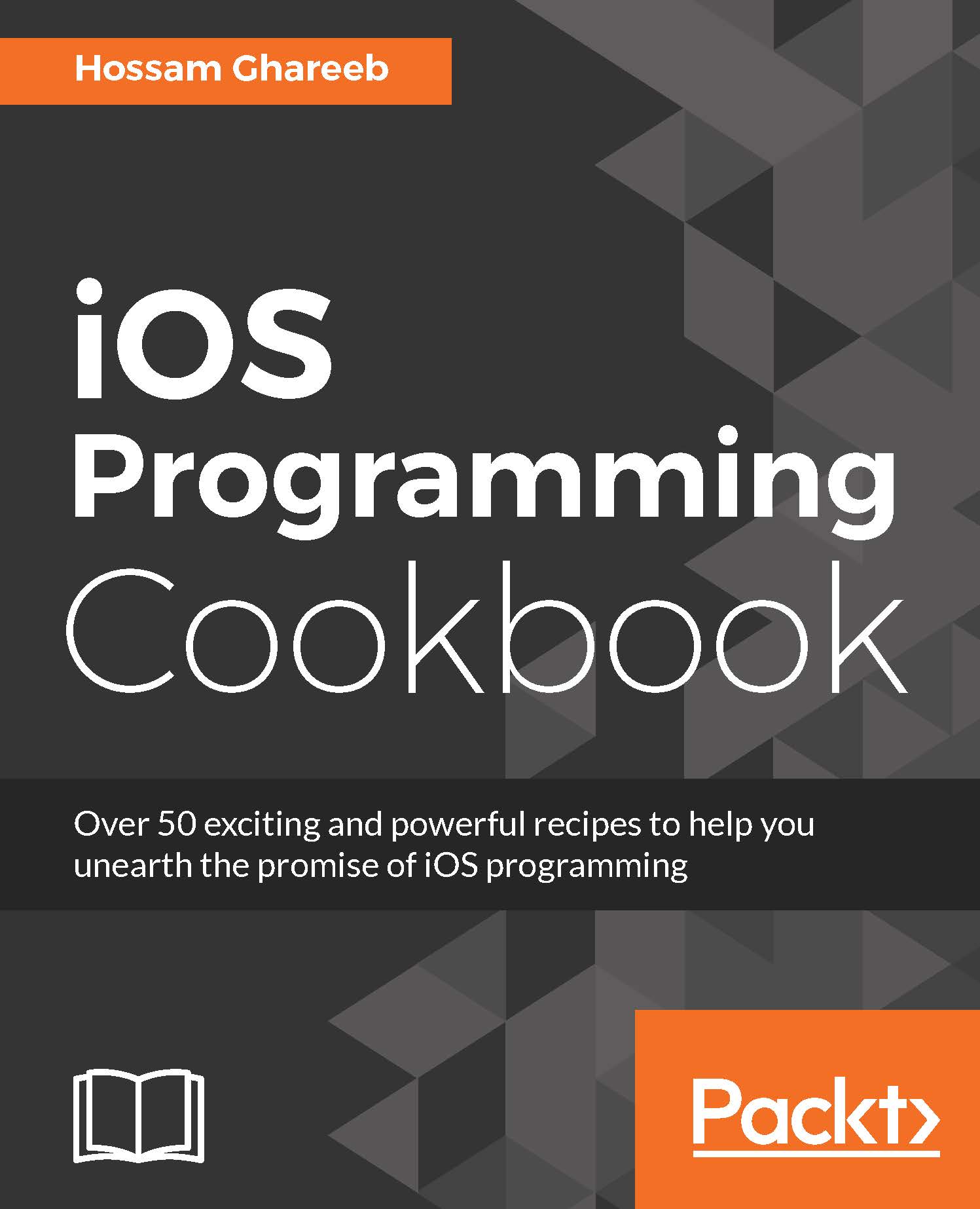Working with local notifications
We talked a lot in the previous sections about Push Notification, which is a notification that can be sent from a server side to the app and requires the Internet connection. There is another type of notification, which is the local notification. Local notification is a notification that you can build and register within the app itself with no need for a server to send the notifications. This type of notification can be used for reminders, alarms, and so on. In this section, we will build a screen where a user can create a reminder and the app will notify the user locally.
How to do it...
Open the storyboard file in the demo project. Select the initial view controller and click on Editor | Embed In | Navigation Controller.
Change the title of the navigation bar to Add Reminder.
Add a text field at the top of the screen to act as a title for the reminder.
Then, add a text view below the text field so that the user can enter a body for the reminder.
Below the text...