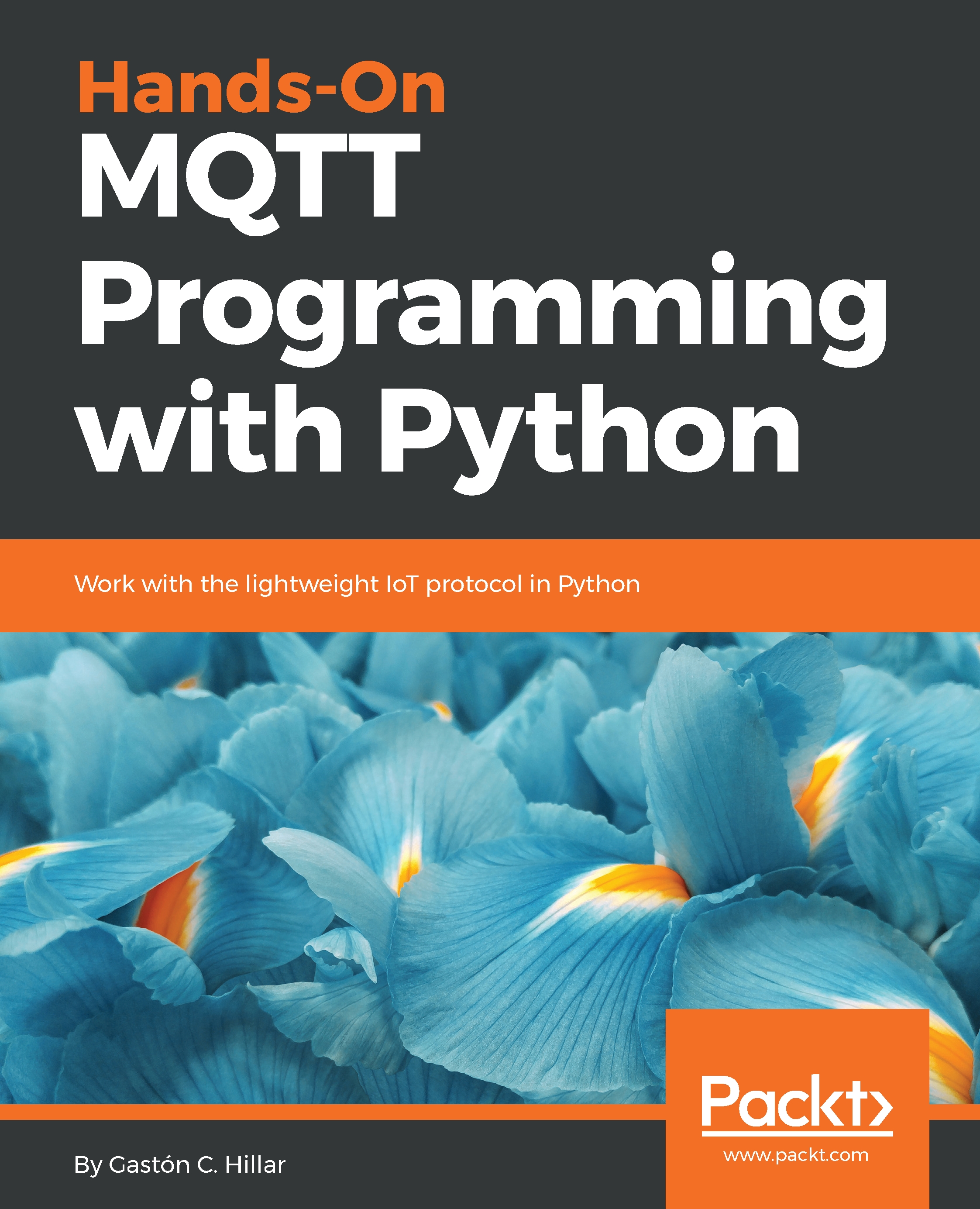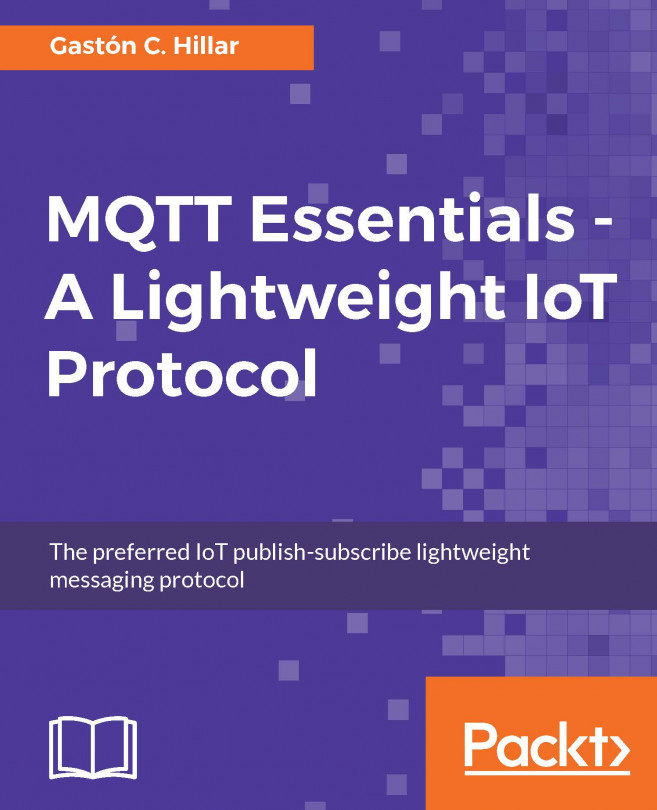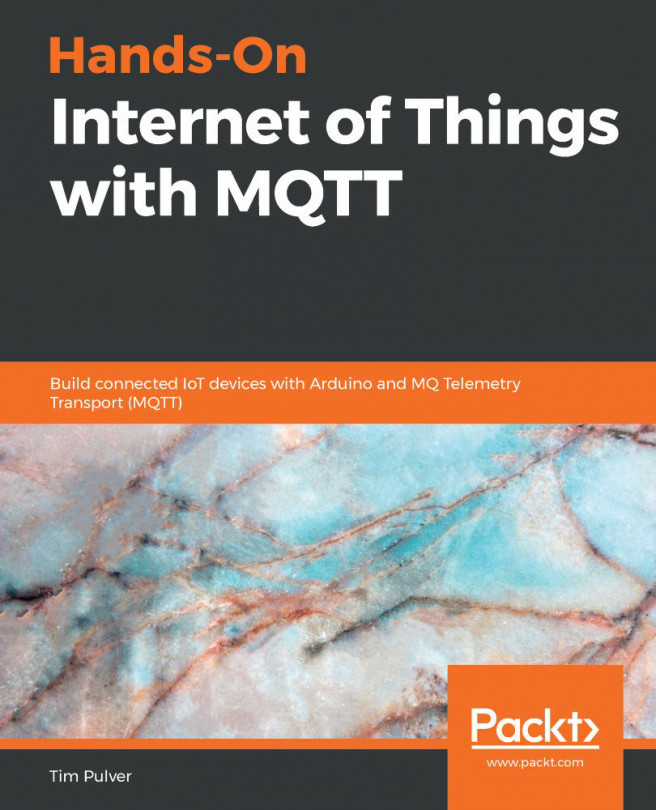Processing commands with Python
In Chapter 4, Writing Code to Control a Vehicle with Python and MQTT Messages, we coded a solution that was capable of processing commands for a vehicle received as MQTT messages with Python code. Now, we want to make a vehicle process many commands to check how all the pieces work together. We want to execute the following commands:
{"CMD": "LOCK_DOORS"}
{"CMD": "TURN_OFF_PARKING_LIGHTS"}
{"CMD": "SET_MAX_SPEED", "MPH": 10}
{"CMD": "SET_MIN_SPEED", "MPH": 1}
{"CMD": "TURN_ON_ENGINE"}
{"CMD": "TURN_ON_HEADLIGHTS"}
{"CMD": "ACCELERATE"}
{"CMD": "ROTATE_RIGHT", "DEGREES": 45}
{"CMD": "ACCELERATE"}
{"CMD": "TURN_ON_PARKING_LIGHTS"}
{"CMD": "BRAKE"}
{"CMD": "TURN_OFF_ENGINE"} Make sure the Mosquitto server, or any other MQTT server you might want to use for this example, is running.
Launch MQTT.fx and follow all the steps explained in Chapter 4, Writing Code to Control a Vehicle with Python and MQTT Messages, to configure a connection with TLS and TLS...