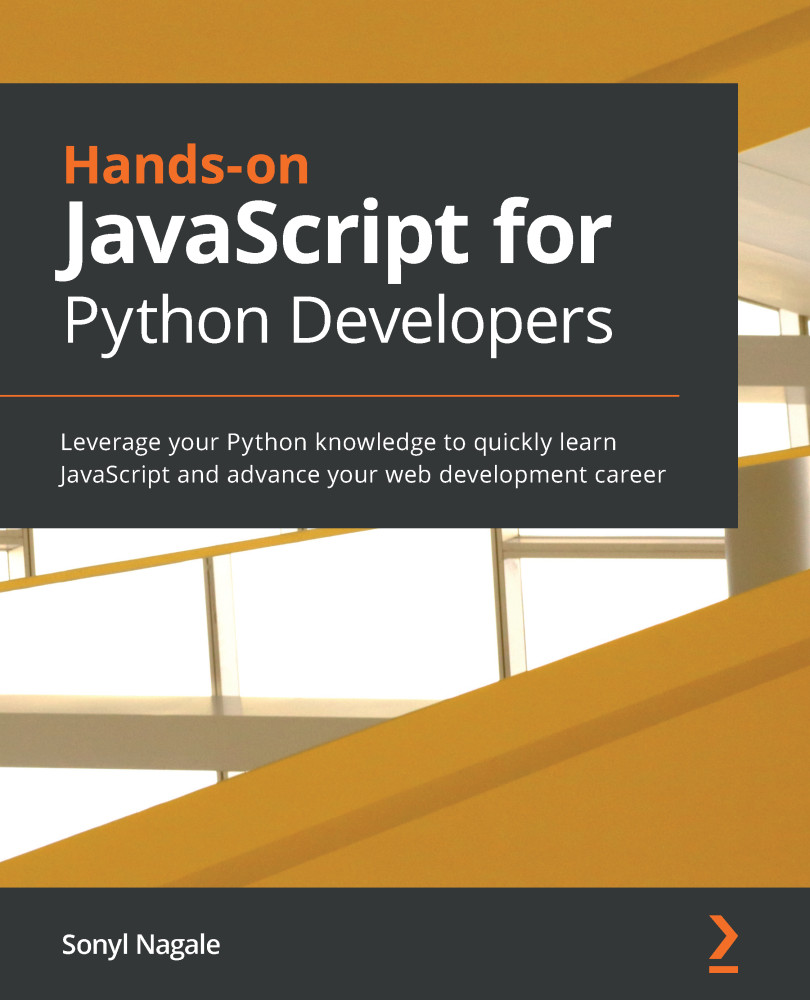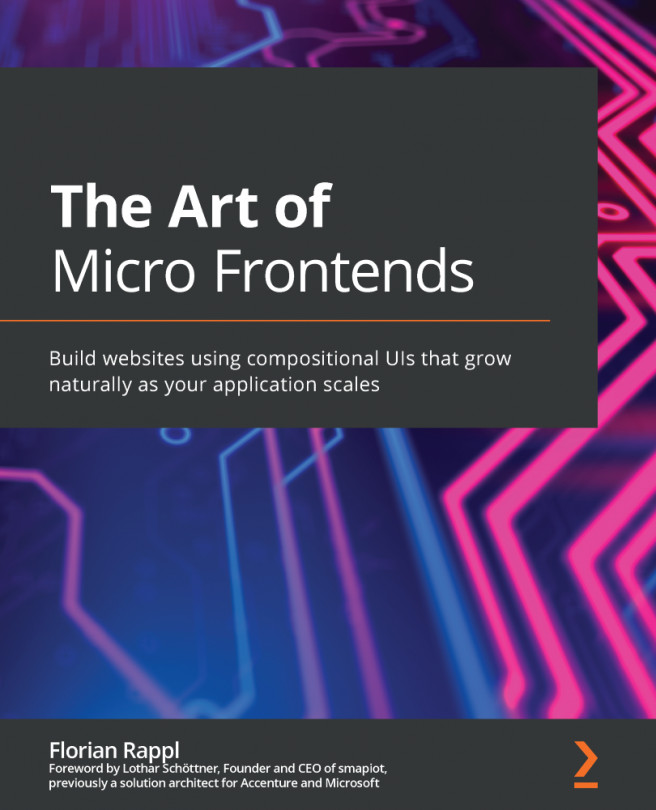Of course, the first thing we need is access to the language itself. There are a few methods by which you can get Node.js on your machine, including package managers, but the most straightforward way is just to download it from the official site: https://nodejs.org. You'll also want some familiarity with your Terminal program and basic commands. Be sure to include Node Package Manager (npm) when installing. Depending on your environment, you may need to reboot your machine when the installation is complete.
Once you've installed Node.js, ensure that you have access to it. Open your Terminal and execute the following command:
$ node -v
You should see a version number returned. If so, you're ready to move on!