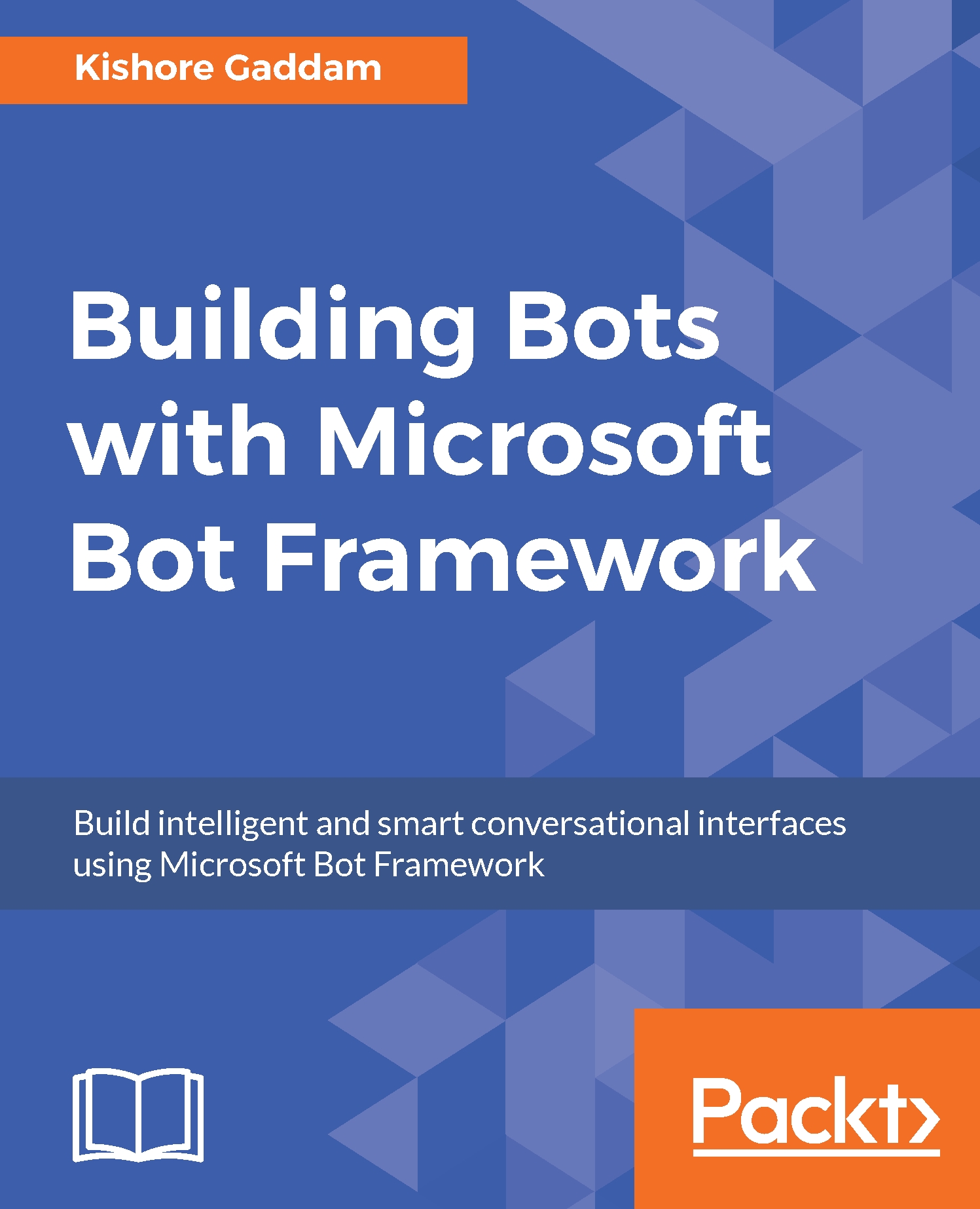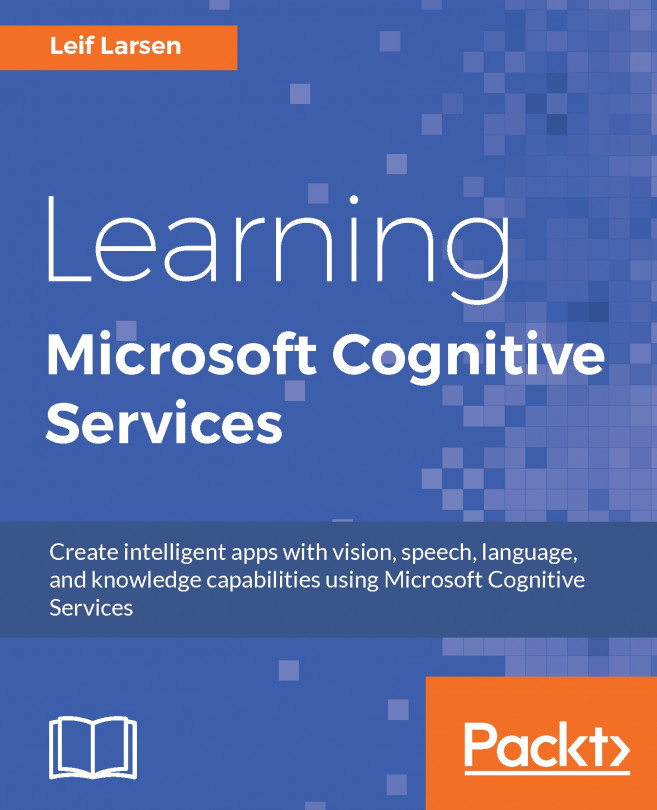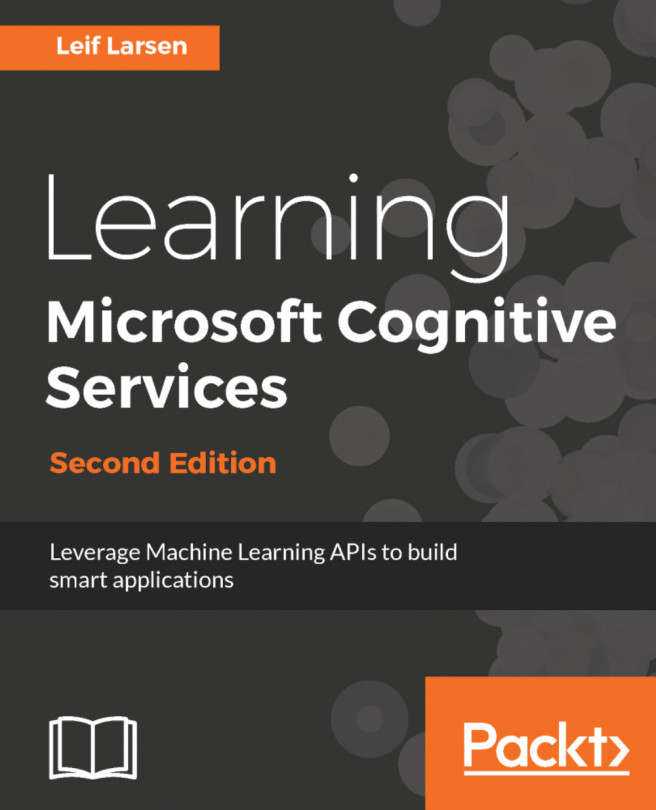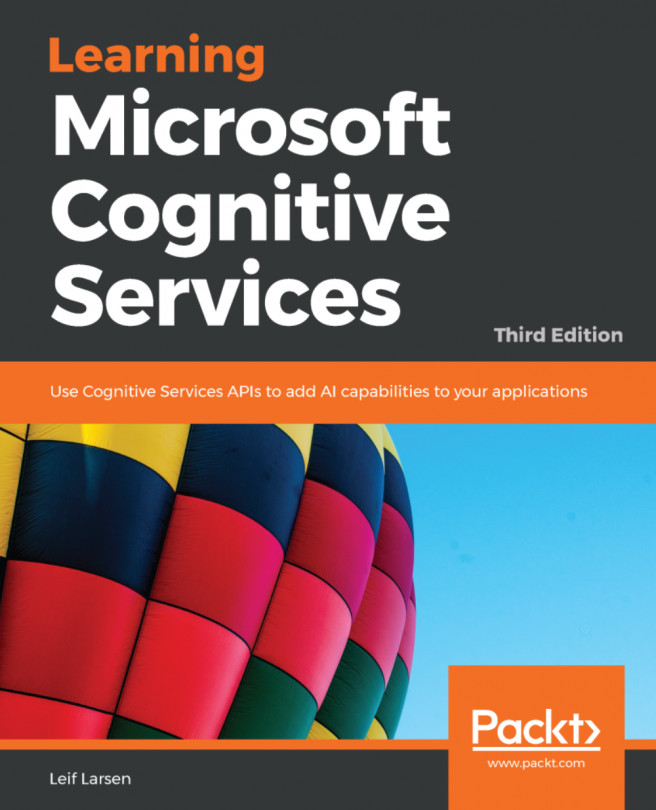Training your app using utterances
Now, let's train your app using utterances for getting the appropriate results from the Language Understanding Intelligent Service (LUIS). To train, you have to add different types of utterances in your LUIS app. For this, select the New utterances section and then add the new utterance:

Utterance is nothing but the sentence typed/asked by the user to your bot, such as "I am Kishore living in Ashburn, Virginia and working at Microsoft." You have to enter as many utterances as possible with your bot.
Some examples of an utterance are as follows:
- I am John living in Ashburn, Virginia and working at Microsoft
- Jim lives in Princeton, New Jersey and works at Google
After entering the utterance, press Enter; now, LUIS will automatically highlight the geography and the name of the person and company in your text, as shown in the following image:

- Before clicking on
Submit, ensure that the sentence is identified correctly and showing Intent as Natural Processing (my intent...