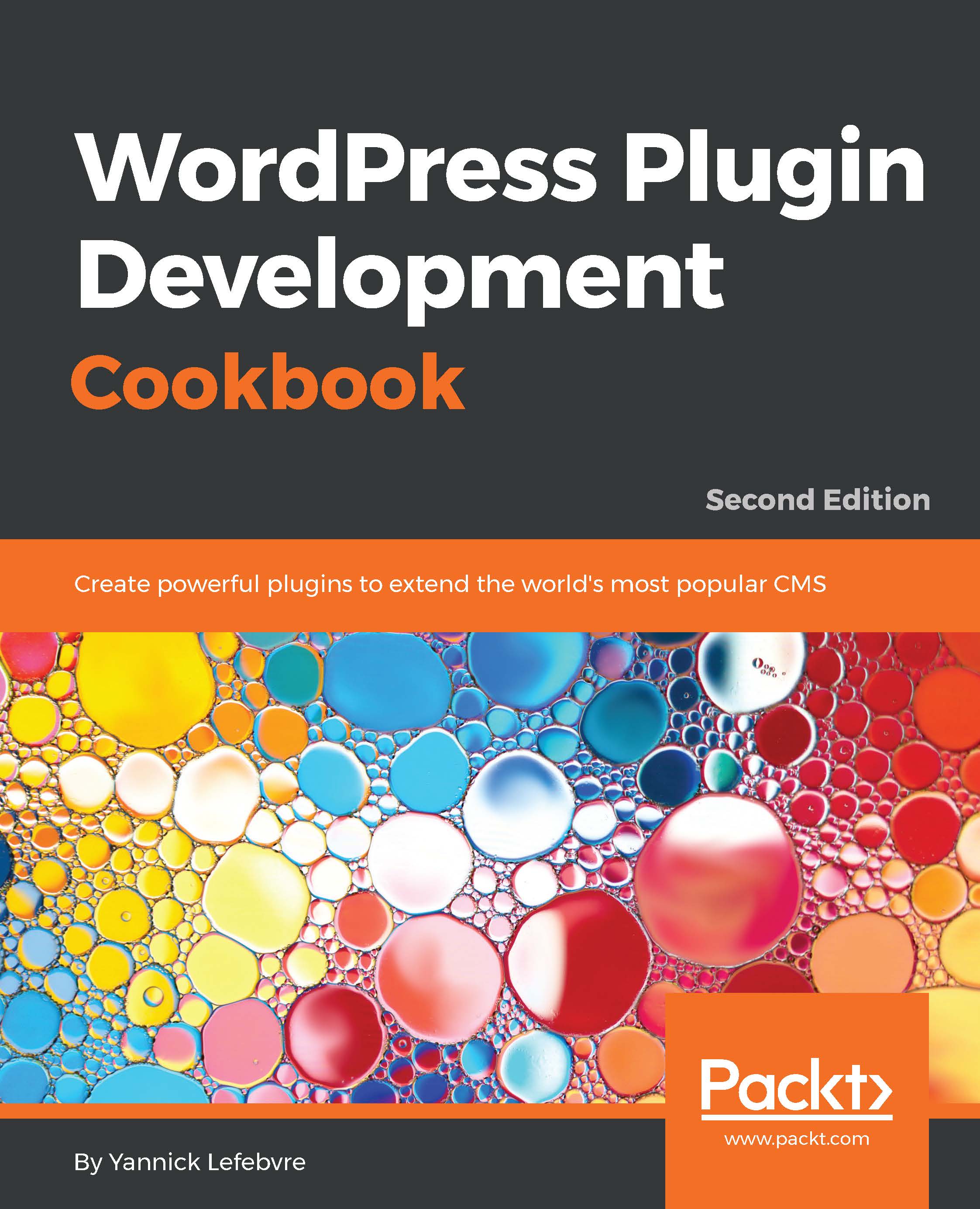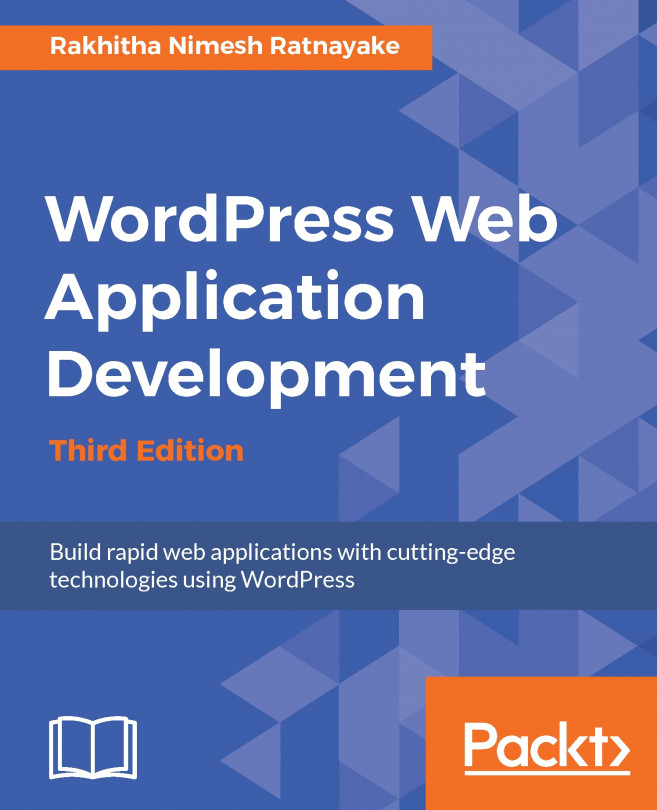Using WordPress path utility functions to load external files and images
On occasion, plugins need to refer to external files (for example, images, JavaScript, or jQuery script files) that are stored in the plugin directory. Since users are free to rename a plugin's folder or even install plugin files straight into the WordPress plugin directory, paths to any external files must be built dynamically based on the actual plugin location. Thankfully, a number of utility functions are present to simplify this task. In this recipe, we will write a simple plugin that will add a favicon meta tag to a website's header, pointing to an image file located in the plugin directory.
How to do it...
- Navigate to the WordPress plugin directory of your development installation.
- Create a new directory called
ch2-favicon. - Use a web service, such as http://getfavicon.org, to retrieve a website's favicon (for example,
http://www.packtpub.com) and store it in the plugin directory with its default name (favicon.ico...