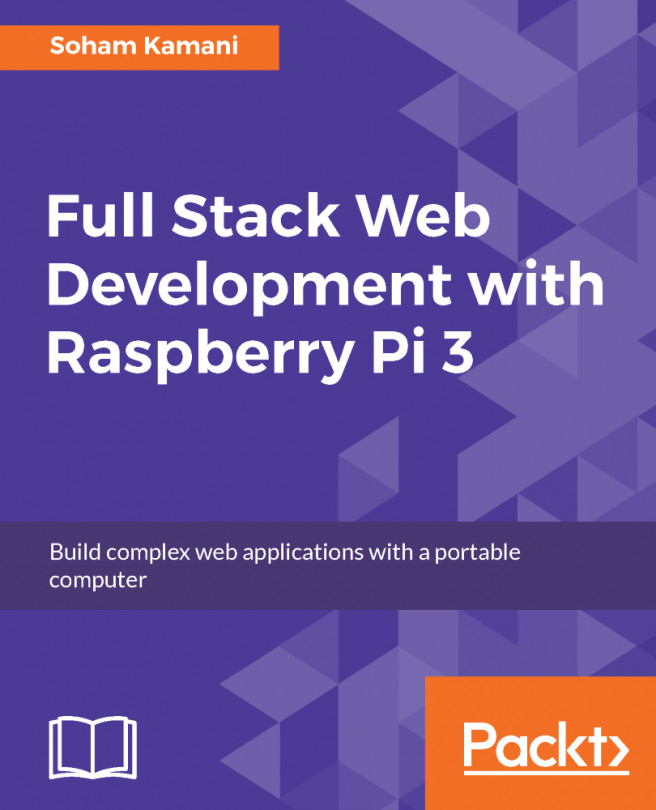Starting a NativeScript project
In order to start a NativeScript project, we will need to make our development environment Node.js ready. So, in order to do so, let's download Node.js. Head directly to https://nodejs.org/en/download/ and download the most suitable version for your OS.
After you have successfully installed Node.js, you will have two utilities. One is the Node.js executable and the other will be npm or the node package manager. This will help us download our dependencies and install NativeScript locally.
How to do it...
- In your terminal/cmd of choice, type the following command:
~> npm install -g nativescript- After installing NativeScript, you will need to add some dependencies. To know what your system is missing, simply type the following command:
~> tns doctorThis command will test your system and make sure that everything is in place. If not, you'll get the missing parts.
- In order to create a new project, you will have many options to choose from. Those options...