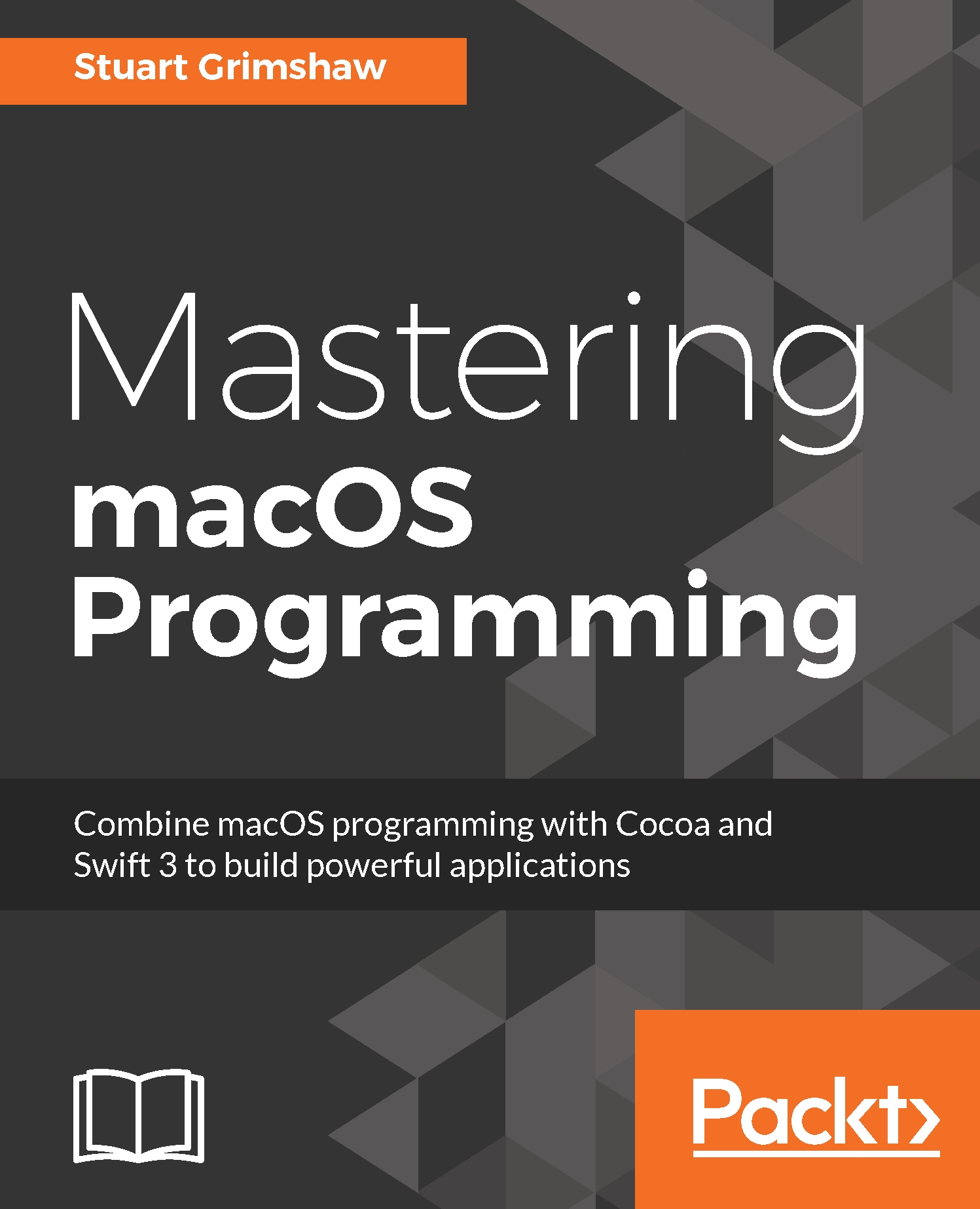Checking out Xcode's debugging tools
Xcode has come a long way since its modest beginnings, and offers us a comprehensive suite of features and applications designed to make debugging code as painless as possible. All of the tools and techniques we will cover in this chapter are available without leaving Xcode, although some of the tools we will discuss are also available on the command--line, but we'll cover that in a later chapter.
We will also leave utility applications such as Instruments for later.
For now, it's Xcode all the way.
Debug area
Let's start with using the so-called debug area to the fullest.
This is the area of the Xcode window that consists of the debug console, and the variables view. We have used the console extensively throughout this book, but there are many tricks left that we have not yet uncovered. However, we will start with the variables view, which offers us a lot more help in debugging our code than you might be aware of.
To show and hide the debug area, type Command...