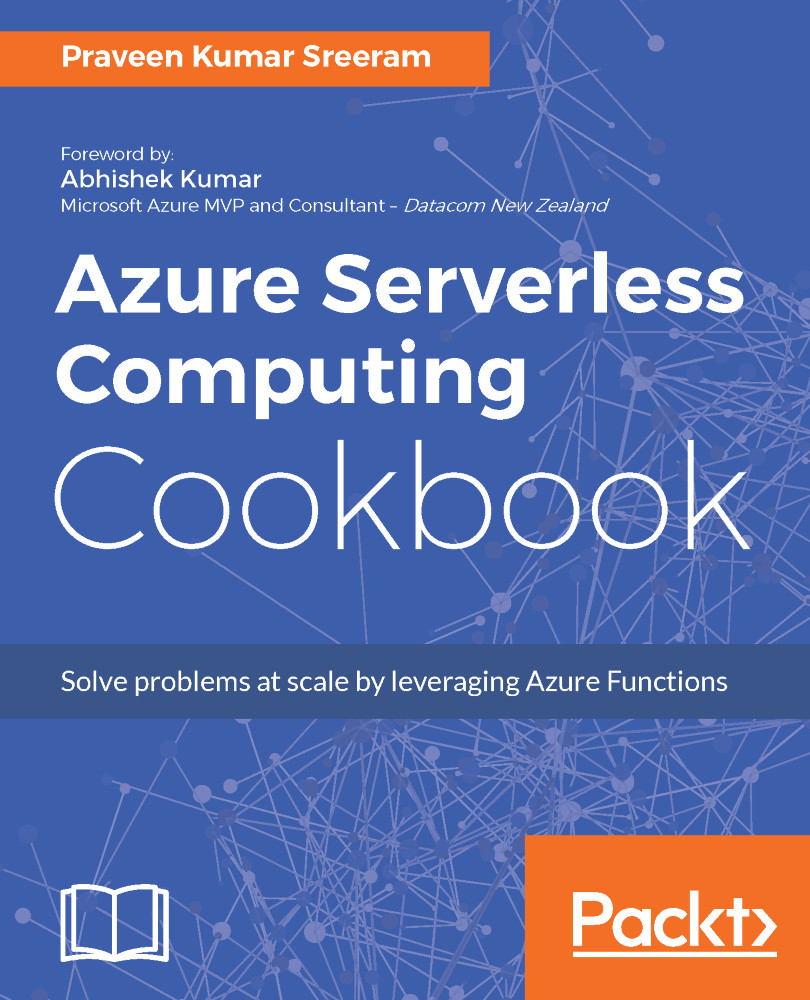Monitoring your Azure Functions
In this recipe, you will learn the following:
- Individual function logs:
- Reviewing the logs in the
Logssection located below the code editor of the Azure Functions in the Azure Management portal - Reviewing the execution log in the
Monitortab of the Azure Function
- Reviewing the logs in the
- All functions of a given function app:
- Log streaming
Getting ready
- Navigate to the
Platform featuresof the function app and click onDiagnostic Logsblade, as shown in the following screenshot:

- In the
Logsblade, enableApplication Logging (Filesystem)by clicking on theOnbutton, as shown in the following screenshot if it isOff. And then, click onSaveto save the changes:

How to do it...
- Navigate to the code editor in the Azure Management portal of any Azure Function. You will notice a bar at the bottom with the title
Logs. Click on the bar to expand it. After expanding, it should look like what is shown in the following screenshot, where you can view all the logs that show the events that happen after...