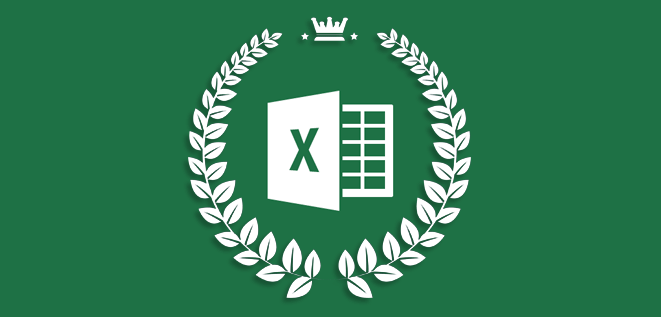There’s a natural path for the education of a maker that takes place within the techshops and makerspaces. It begins in the world of tools you may already know, like handheld tools or power tools, and quickly creeps into an unknown world of machines suited to bring any desire to fruition. At first, taking any classes may seem like a huge investment, but the payback you receive from the knowledge is priceless.
I can’t even put a price on the payback I’ve earned from developing these maker skills, but I can tell you that the number of opportunities is overflowing. I know it doesn’t sound like much, but the opportunities to grow and learn also increase your connections and that’s what helps you to create an enterprise.
Your options for education all depend upon what is available to you locally. As the ideology of technological dissonance has been growing culturally, it is influencing advancements on open source and open hardware. It has a big impact on the trend of creating incubators, startups, techshops, and makerspaces on a global scale.
When I first began my education into the makerspace, I was worried that I’d never be able to learn it all. I started small by reading blogs and magazines, and eventually I decided to take a chance and sign up for a membership at our local makerspace: http://www.Makerplace.com. There I was given access to a variety of tools that would be too bulky and loud for my house and workspace, not to mention extremely out of my price range.
When I first started at the Makerplace, I was overwhelmed by the amount of technology that was available to me, and I was daunted by the degree of difficulty it would take to even use these machines. But you can only learn so much from videos and books; the real trial begins when you put that knowledge to work with hands-on experience. I was ready to get some experience under my belt.
The degree of difficulty for a student can vary, obviously, by experience, and how well one grasps the concepts. I started by taking a class that offers a brief introduction to a topic and some guidance from an expert. After that, you learn on your own and will break things such as materials, end mills, electronic components, and lots of consumables (I do not condone breaking fingers, body parts, or huge expensive tools). This stage is key, because once you understand what can and will go wrong, you’ll undeniably want more training from an expert. And as the saying goes, “practice makes perfect,” which is the key to mastery.
As you begin your education, it will become apparent to you what classes will need to come next. The best place to start is learning the obvious software necessary to develop your tangible goods. For those of you who are interested I will list the suggested order of the tools and experience I have learned from ground zero.
I suggest the first tools to learn are the Laser, Waterjet, and Plasma CNC cutters, as they can precisely cut shapes out of sheet type material. The laser is the easiest to learn, and can be used to not only cut, but engrave wood, acrylics, metal, and other sheet type materials. Most likely the makerspaces and hackerspaces that you have access to will have this available. The Waterjet and Plasma CNC machines will depend upon the workshop, since they require more room, along with the outfitting of vapor and fume containment equipment.
The next set of tools that require a bigger learning curve are the Multi-Axis CNC Mills, Routers, Conventional Mill, and Lathe. CNC (Computer Numerical Control) is the automation of machine tools. These processes of controlled material removal today are collectively known as Subtractive Manufacturing. This requires you to take unfinished work pieces made of materials such as metals, plastics, ceramics, and wood and create 2D/3D shapes, which can be made into tools or finished as tangible objects. The CNC routers are for the same process, but they use sheet materials, such as plywood, MDF, and foam.
The first time I took a tour of the makerplace, these machines looked so intimidating. They were big, loud, and I had no clue what they were used for. It wasn’t until I gained further insight into manufacturing that I understood how valuable these tools are. The learning curve is gradual, since there are multiple moving parts and operations happening at once.
I took the CNC fundamentals class, which was required before operating any of these machines. I then completed the conventional Mill and Lathe classes before moving on to the CNC machines. I suggest the steps in this order, since understanding the conventional process will play an integral role in how you design your parts to be machined using the CNC machines. I found out the hard way why endmills were called consumables, as I scrapped many parts and broke many endmills. This is a great skill to understand as it directly compliments the Additive processes, such as 3D printing.
Once you have a grasp on the basics of automated machinery, the next step is to learn welding and plasma cutting equipment and metal forming tools. This skill opens many possibilities and opportunities to makers, such as making and customizing frames, chassis, and jigs. Along the way you will also learn how to use the metal forming tools to create and craft three-dimensional shapes from thin-gauge sheet metal.
And last but not least, depending on how far you want to develop your learning, there are large air compressors, such as bead blasters and paint sprayers used with tools that require constant pressure in the metal forming category.
There is also high temperature equipment, such as furnaces, ovens, and acrylic sheet benders, and my personal new favorite, the vacuum formers that bend and form plastic into complex shapes.
With all of these new skills under my belt, a network of like-minded individuals, and a passion for knowledge in manufacturing and design, I was able to produce and create products at a pro level, which totally changed my career.
Whatever your curious intentions may be, I encourage you to take on a new challenge, such as learning manufacturing skills, and you will be guaranteed a transformative look at the world around you, from consumer to maker.
About the Author
Travis Ripley is a designer/developer. He enjoys developing products with composites, woods, steel, and aluminum, and has been immersed in the Maker community for over two years. He also teaches game development at the University of California, Los Angeles. He can be found @travezripley.
Read more
 United States
United States
 Great Britain
Great Britain
 India
India
 Germany
Germany
 France
France
 Canada
Canada
 Russia
Russia
 Spain
Spain
 Brazil
Brazil
 Australia
Australia
 South Africa
South Africa
 Thailand
Thailand
 Ukraine
Ukraine
 Switzerland
Switzerland
 Slovakia
Slovakia
 Luxembourg
Luxembourg
 Hungary
Hungary
 Romania
Romania
 Denmark
Denmark
 Ireland
Ireland
 Estonia
Estonia
 Belgium
Belgium
 Italy
Italy
 Finland
Finland
 Cyprus
Cyprus
 Lithuania
Lithuania
 Latvia
Latvia
 Malta
Malta
 Netherlands
Netherlands
 Portugal
Portugal
 Slovenia
Slovenia
 Sweden
Sweden
 Argentina
Argentina
 Colombia
Colombia
 Ecuador
Ecuador
 Indonesia
Indonesia
 Mexico
Mexico
 New Zealand
New Zealand
 Norway
Norway
 South Korea
South Korea
 Taiwan
Taiwan
 Turkey
Turkey
 Czechia
Czechia
 Austria
Austria
 Greece
Greece
 Isle of Man
Isle of Man
 Bulgaria
Bulgaria
 Japan
Japan
 Philippines
Philippines
 Poland
Poland
 Singapore
Singapore
 Egypt
Egypt
 Chile
Chile
 Malaysia
Malaysia