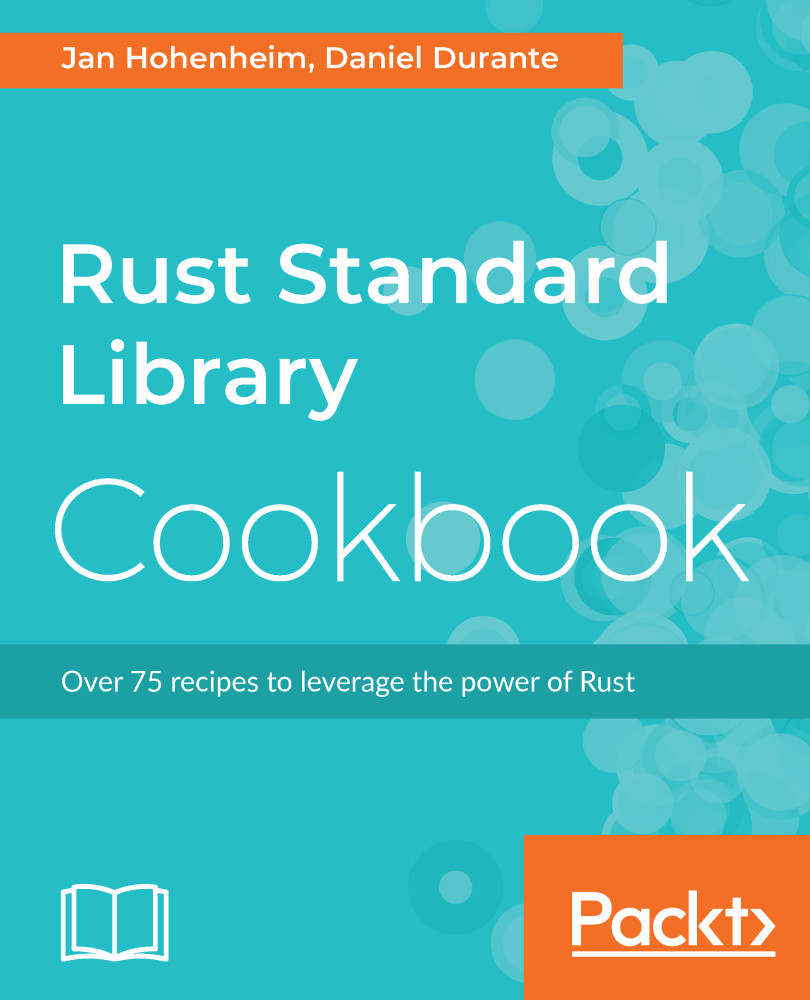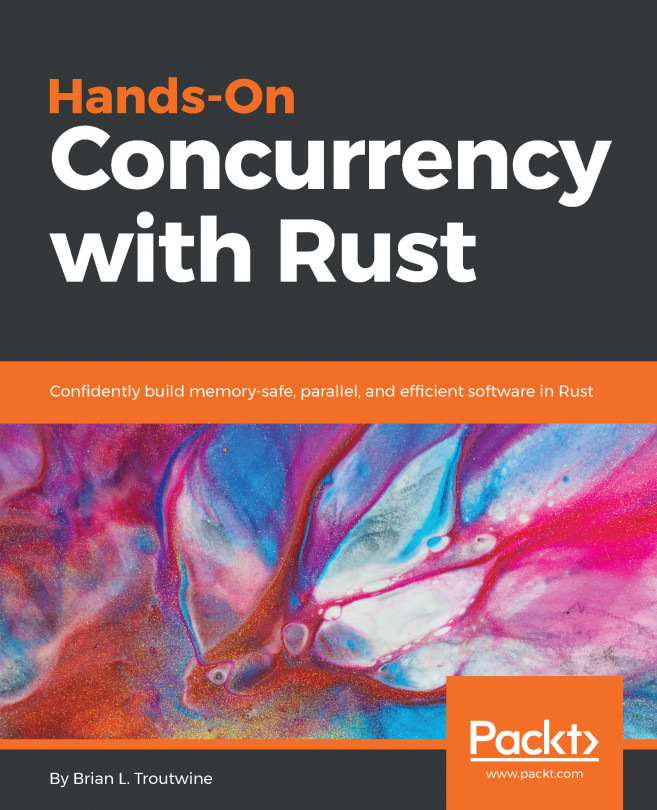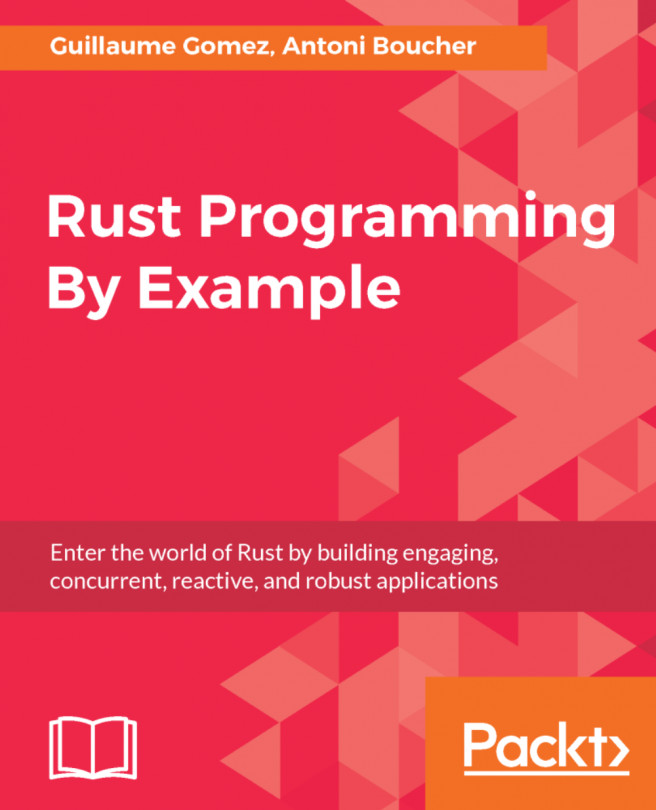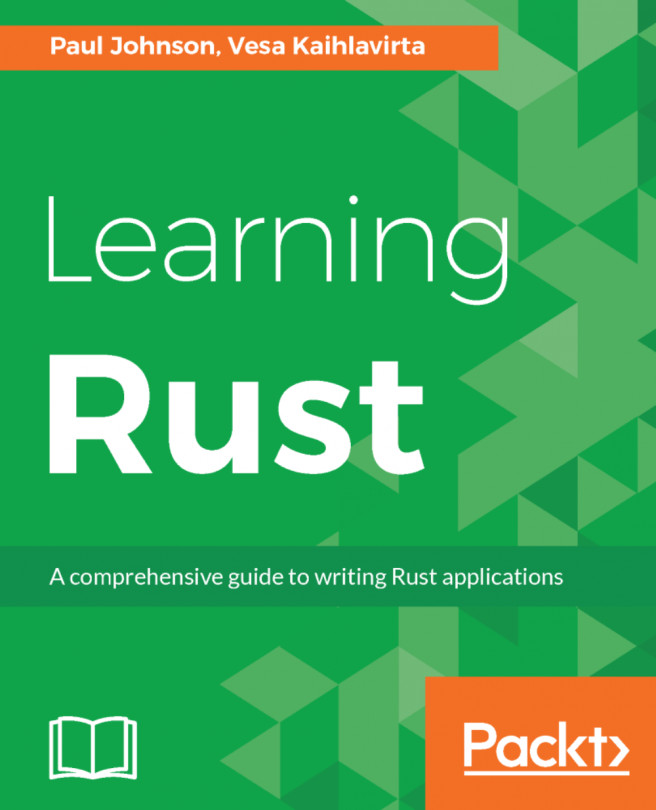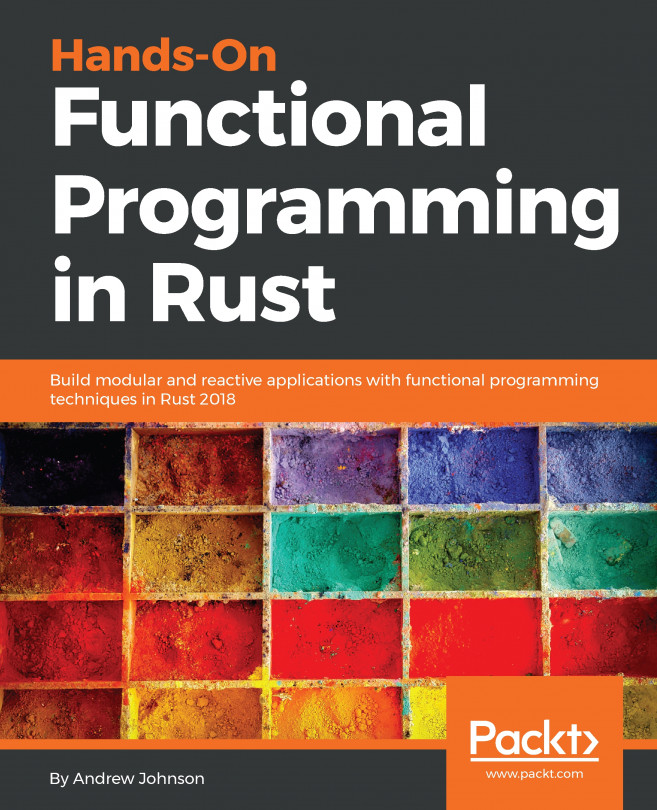Concatenating strings
String manipulation is typically a bit less straightforward in system programming languages than in scripting languages, and Rust is no exception. There are multiple ways to do it, all managing the involved resources differently.
Getting ready
We will assume for the rest of the book that you have an editor open, the newest Rust compiler ready, and a command line available. As of the time of writing, the newest version is 1.24.1. Because of Rust's strong guarantees about backward compatibility, you can rest assured that all of the recipes shown (with the exception of Chapter 10, Using Experimental Nightly Features) are always going to work the same way. You can download the newest compiler with its command-line tools at https://www.rustup.rs.
How to do it...
- Create a Rust project to work on during this chapter with
cargo new chapter-one - Navigate to the newly created
chapter-onefolder. For the rest of this chapter, we will assume that your command line is currently in this directory - Inside the
srcfolder, create a new folder calledbin - Delete the generated
lib.rsfile, as we are not creating a library - In the
src/binfolder, create a file calledconcat.rs - Add the following code and run it with
cargo run --bin concat:
1 fn main() {
2 by_moving();
3 by_cloning();
4 by_mutating();
5 }
6
7 fn by_moving() {
8 let hello = "hello ".to_string();
9 let world = "world!";
10
11 // Moving hello into a new variable
12 let hello_world = hello + world;
13 // Hello CANNOT be used anymore
14 println!("{}", hello_world); // Prints "hello world!"
15 }
16
17 fn by_cloning() {
18 let hello = "hello ".to_string();
19 let world = "world!";
20
21 // Creating a copy of hello and moving it into a new variable
22 let hello_world = hello.clone() + world;
23 // Hello can still be used
24 println!("{}", hello_world); // Prints "hello world!"
25 }
26
27 fn by_mutating() {
28 let mut hello = "hello ".to_string();
29 let world = "world!";
30
31 // hello gets modified in place
32 hello.push_str(world);
33 // hello is both usable and modifiable
34 println!("{}", hello); // Prints "hello world!"
35 }How it works...
In all functions, we start by allocating memory for a string of variable length.
We do this by creating a string slice (&str) and applying the to_string function on it [8, 18 and 28].
The first way to concatenate strings in Rust, as shown in the by_moving function, is by taking said allocated memory and moving it, together with an additional string slice, into a new variable [12]. This has a couple of advantages:
- It's very straightforward and clear to look at, as it follows the common programming convention of concatenating with the
+operator - It uses only immutable data. Remember to always try to write code in a style that creates as little stateful behavior as possible, as it results in more robust and reusable code bases
- It reuses the memory allocated by
hello[8], which makes it very performant
As such, this way of concatenating should be preferred whenever possible. So, why would we even list other ways to concatenate strings? Well, I'm glad you asked, dear reader. Although elegant, this approach comes with two downsides:
hellois no longer usable after line [12], as it was moved. This means you can no longer read it in any way- Sometimes you may actually prefer mutable data in order to use state in small, contained environments
The two remaining functions address one concern each.by_cloning[17] looks nearly identical to the first function, but it clones the allocated string [22] into a temporary object, allocating new memory in the process, which it then moves, leaving the original hello untouched and still accessible. Of course, this comes at the price of redundant memory allocations at runtime.by_mutating[27] is the stateful way of solving our problem. It performs the involved memory management in-place, which means that the performance should be the same as in by_moving. In the end, it leaves hello mutable, ready for further changes. You may notice that this function doesn't look as elegant as the others, as it doesn't use the + operator. This is intentional, as Rust tries to push you through its design towards moving data in order to create new variables without mutating existing ones. As mentioned before, you should only do this if you really need mutable data or want to introduce state in a very small and manageable context.