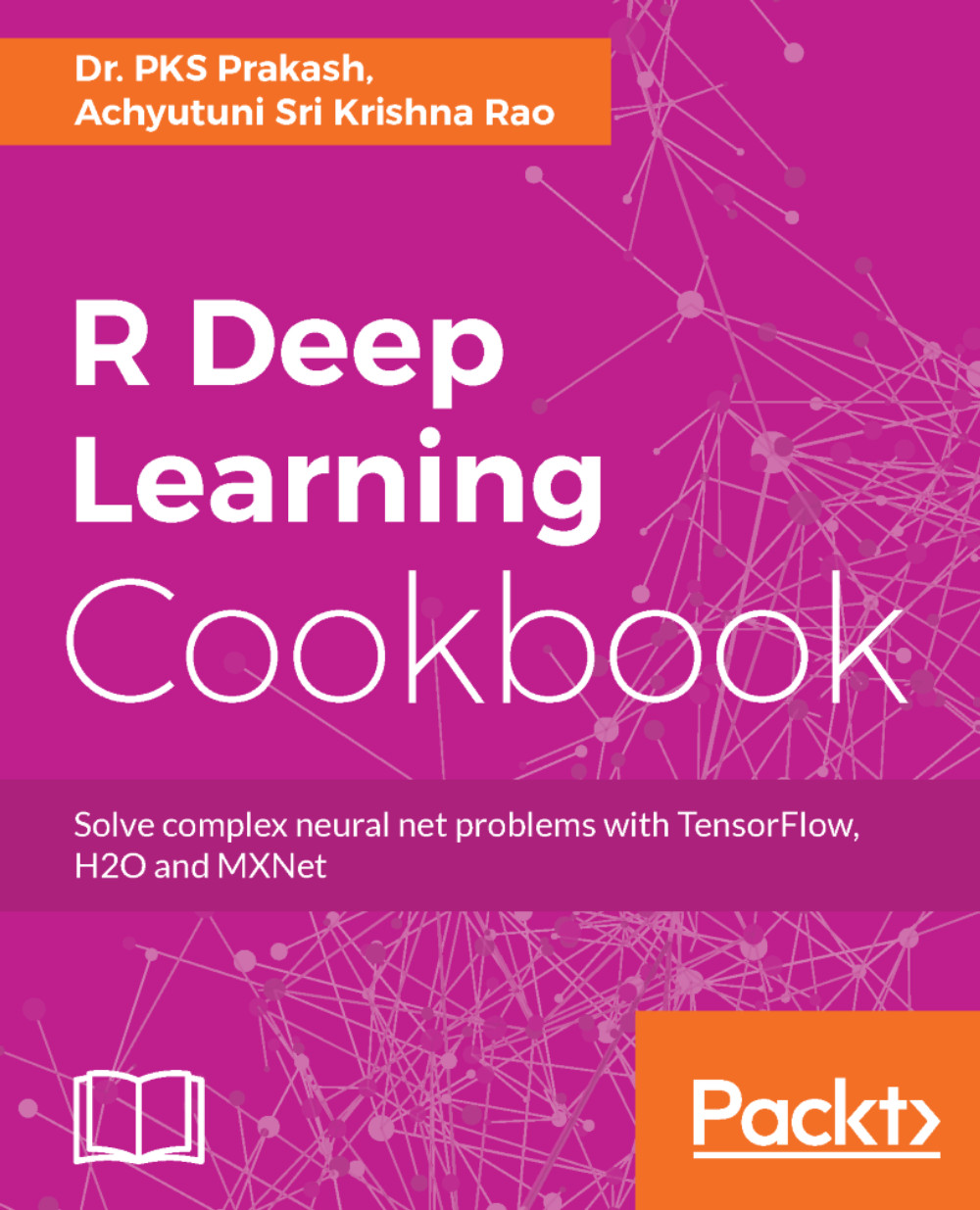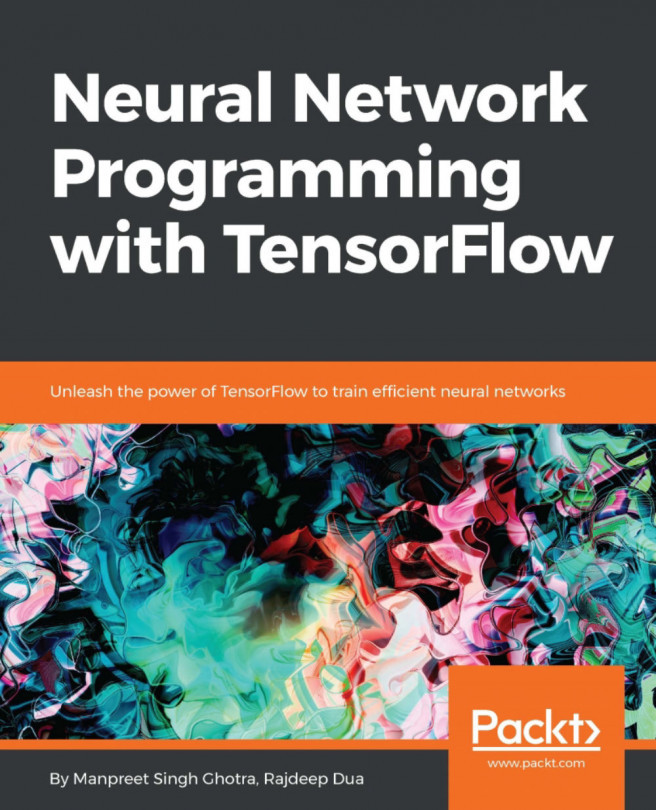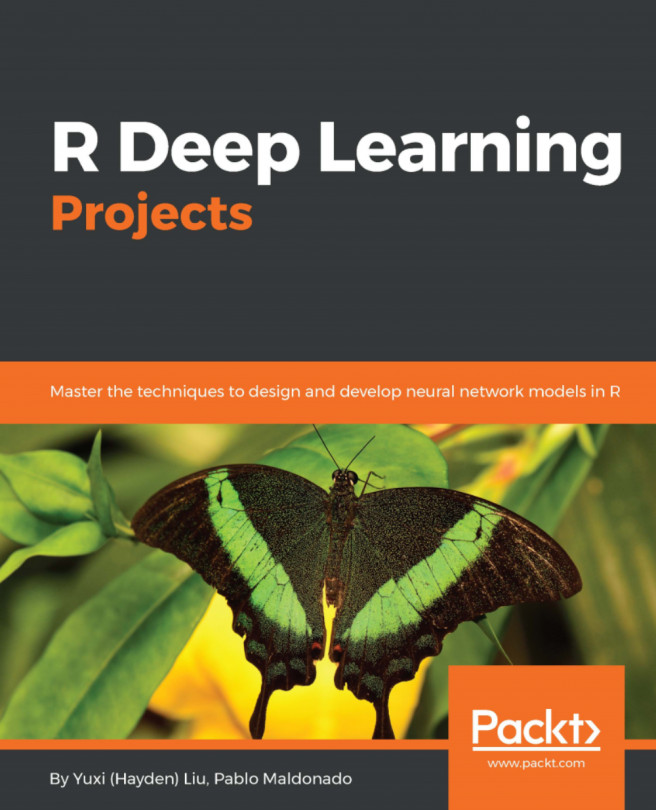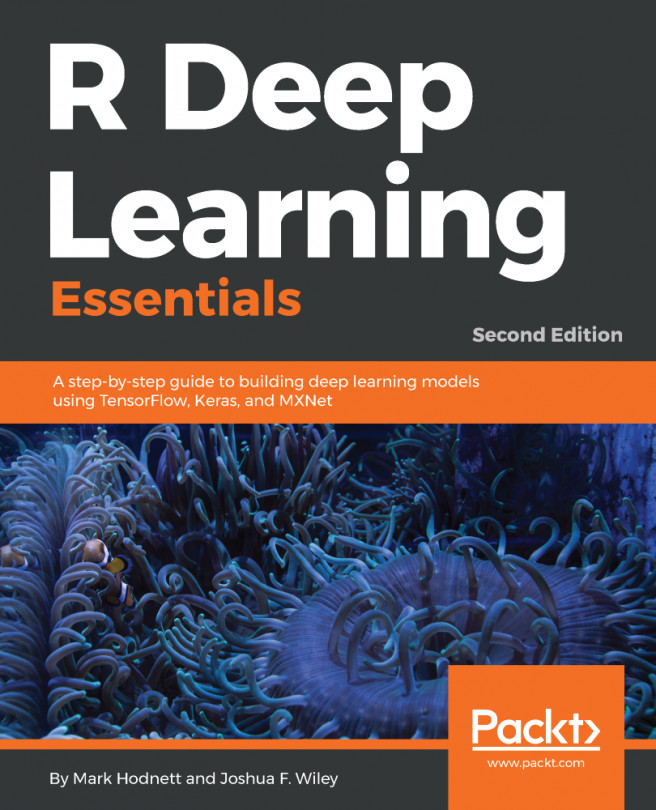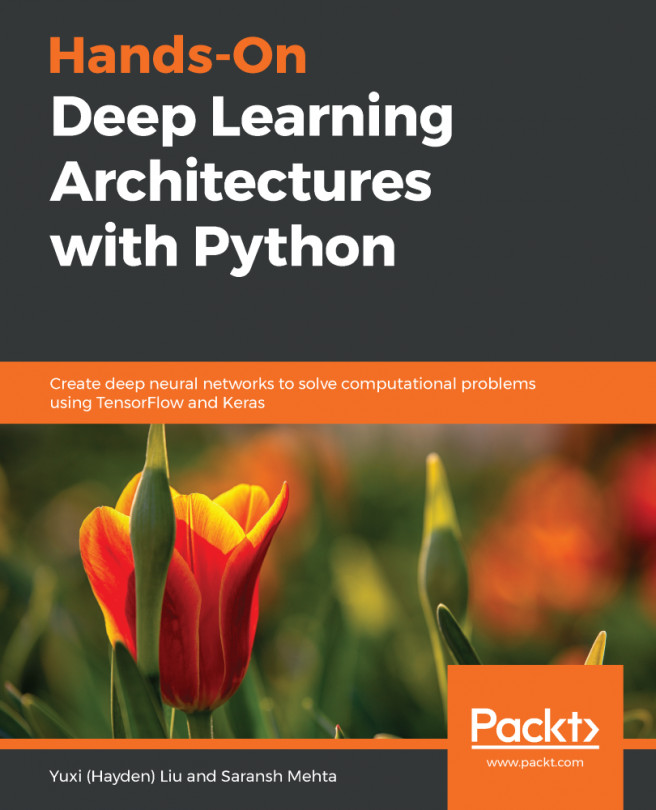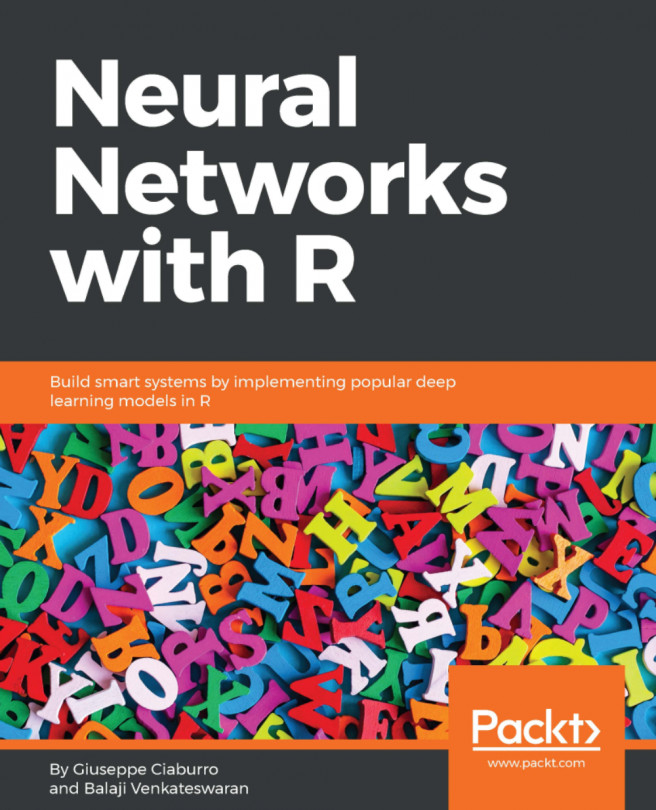Setting up a neural network using H2O
In this section, we will cover the application of H2O in setting up a neural network. The example will use a similar dataset as used in logistic regression.
Getting ready
We first load all the required packages with the following code:
# Load the required packages require(h2o)
Then, initialize a single-node H2O instance using the h2o.init() function on eight cores and instantiate the corresponding client module on the IP address localhost and port number 54321:
# Initialize H2O instance (single node) localH2O = h2o.init(ip = "localhost", port = 54321, startH2O = TRUE,min_mem_size = "20G",nthreads = 8)
How to do it...
The section shows how to build neural network using H20.
- Load the occupancy train and test datasets in R:
# Load the occupancy data
occupancy_train <-read.csv("C:/occupation_detection/datatraining.txt",stringsAsFactors = T)
occupancy_test <- read.csv("C:/occupation_detection/datatest.txt",stringsAsFactors = T)- The following independent (
x)...